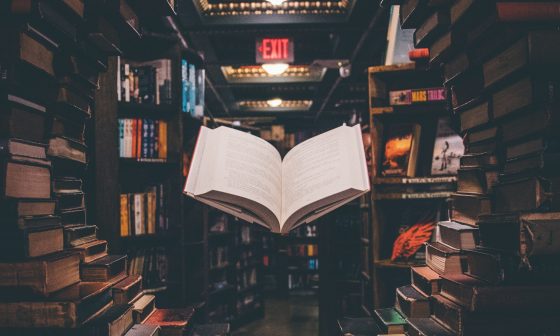“Website Optimization for Enterprises” is a series built to help marketers and SEO practitioners understand how enterprise websites can be optimized for local SEO.
We saw how single domain and multiple domain websites fare against each other when it comes to local SEO in part 1 of this series. In this blog post, we’ll be diving into how your URLs impact your website’s local SEO.
How do URLs impact local SEO?
Keywords as a Ranking Signal
The presence of keywords in the page URL is a confirmed (albeit small) ranking signal, and helps search engines to understand what the contents of a webpage are all about. Any notable on-page SEO checklist for local SEO will begin with optimizing your website for local keywords in the title tags, meta description, and URL structure, and not without good reason.
User Experience
This one’s a corollary, but it impacts your SEO in the long run. Having an optimized URL structure helps users immediately identify the contents of a webpage. Let’s face it – you see a URL that says “https://cutepups.com/the-most-adorable-husky-puppies-ever”, you’re going to HAVE to click that link. From an SEO standpoint, however, this helps CTR, time spent viewing the page, etc. since it brings in the right kind of users to the relevant pages, instead of warding away users with scary looking URLs like “http://trip-table.kokage.cc/abc6_q.php?key=qowaaa”.
Now, how exactly do you need to go about optimizing your website’s URLs, and what are the best practices for URL optimization when it comes to local SEO?
Optimizing Your Website’s URLs for Local SEO
#1 ccTLD vs gTLD
What better place to start than the top-level domain of your website? Though this a choice that you have to make while buying the website’s domain(s) and isn’t exactly “URL optimization”, it still ties in very closely with the subject, so we thought it was well worth a mention here.
If you’re not too familiar with it, gTLD stands for generic Top Level Domain, while ccTLD stands for country-coded Top Level Domain. Domain URLs that end with .com, .org, .net, etc. are called gTLDs, and as the name suggests, they are generic. On the other hand, domain URLs that end with .fr, .de, .uk, etc. are ccTLDs, since they denote the country of the domain.
Now, this begs the question, “Which amongst these should I choose for my business?”. Here’s how you evaluate it.
When to use gTLDs:
If you just have one website for your business, then it makes a lot of sense to just go with a gTLD like .com for your website (unless you’re operating specifically over one region alone). Several SEO-ers believe that migrating to gTLDs helps websites gain better organic rankings, but like everything else in SEO, this is something that is the cause of much debate. gTLDs are a great place to start, especially since they can be diversified later if you are moving your enterprise’s sales and operations to other regions in the future.
When to use ccTLDs:
The rule of thumb is that you should absolutely avoid having ccTLDs if you have just one website. ccTLDs help increase your website’s CTR from local users, but Google has confirmed that TLD is not a direct ranking factor for local searches. Irrespective of that, however, having a ccTLD is a great option if you have region-specific teams have their own website for your enterprise. KFC is a long-standing practitioner of this method of local optimization.
You can read more about making domain-related choices for website local SEO in this post.
#2 Using Subdomains and Subfolders for Local SEO
If your brand name receives a lot of search traffic in general, making sure that you capture it using your domain URL can help you greatly. Unfortunately, you can’t keep creating new domain names to capture new search terms or localize your results – that’s just going to hurt you badly in the long run.
That’s where subdomains and subfolders come in. Let’s take a closer look at what these are and how they make a difference to your business.
How to use subdomains and subfolders for local SEO:
The subdomain of a particular webpage or URL is denoted by the text that directly precedes the domain name. For example, in the URL “https://usa.examplecompany.com, the term “blog” denotes the subdomain in the examplecompany.com domain.
Subfolders, on the other hand, is the text that directly supercedes the “/” following the domain URL. in https://examplecompany.com/usa/, “usa” is the subfolder that the webpage you’re viewing belongs to.
Are you in need of 14 case studies to back up the assertion that:
Moving subdomain -> subfolder (almost always) increases search traffic
Moving subfolder -> subdomain (almost always) decreases search traffic
I got your back. Thread /1— Rand Fishkin (@randfish) March 14, 2018
It’s widely believed that using URLs to include subfolders and not subdomains helps your SEO, but there are businesses that do both.
Burberry, for instance, predominantly uses subdomains to localize its website, while Nike uses subfolders.
Adding your local keywords in your subdomains/subfolders can help you rank for local searches, and is a direct ranking signal as well. Check out this chart from Moz, for instance.

This explains how SEO-friendly URLs can be created for your webpages. For example, if you’re a restaurant that’s writing an article about top 10 coffee shops in California to promote your california branch, a URL structure like https://restaurant.com/california/ten-best-restaurants-to-visit can help you rank for local keywords effectively. Alternatively, you can also go for a structure like https://california.restaurant.com/top-ten-restaurants-to-visit as well. This way, you get to segment your website for every branch and optimize it for local keywords as well.
Subdomains and subfolders can be a great option to optimize your brand(s) for several local keywords instead of creating new domains for them.
#3 Store Locator Pages
If you are optimizing the website of an enterprise that has several stores and physical locations across the globe, you need to make sure you have a “store locator” page on your website.
A webpage like this one not only helps reduce the complexity of your site’s architecture, but acts as a centralized page for your users to discover your store locations as well. Shake Shack has a great store locator page, so let’s take that example.

What I love about this store locator page is how straightforward the URL is. Head over to `https://www.shakeshack.com/locations/`, and you’re immediately greeted with a map and a list of all the locations Shake Shack is present in. Click on any of these locations, and this is what you’ll see:

The URL structure follows a simple, straightforward `https://businessname.com/locations/location-1-with-city-name-etc` format that is scalable, and easy to maintain. What’s even better is how the store locator page is built. It has all the local business information that people will seek like business hours, address, etc., and also has a clickable Map widget using which you can view directions to the store.

And guess how the URL structure impacts Shake Shack’s local SEO, here? Check out what happens when you search for “birmingham shake shack” on Google.

An alternative way to go about it could be to have a `https://www.shakeshack.com/countries/locations/location-optimized-for-local-keywords` format to help both UX and local SEO. In any case, Shake Shack does a great job of coming up with readable, optimized URLs to rank for local keywords. Check out the store locator pages of other websites like McDonald’s, KFC, Arby’s, etc. to understand the different approaches they’ve taken to solve this problem. However, be warned – not all of them have URLs that are easy on the eye.
URL best practices
#1 Case sensitivity
URLs are case-sensitive, and the best practice is to use URLs with only lowercase letters for your webpages. There are two major reasons for sticking to lowercase letters, always.
- It can avoid potentially bad redirects. If most of your website’s URLs are in lowercase, and just one or two of them have both lowercase and uppercase letters, (like https://example.com/About/), it can cause 404 errors when someone links out to the all-lowercase version of the URL (https://example.com/about/) from your website or other websites. All domain names are case insensitive by default (https://ExAmPlE.com will automatically resolve to https://example.com), but subfolders are case sensitive, and https://example.com/About/ and https://example.com/about/ will be read by your browser as two very different URLs.
- The other problem (30 Common Local SEO Problems & Its Fix) is very unique and can potentially hurt your SEO. If you have multiple versions of the same webpage on your domain (like https://example.com/About/ and https://example.com/about/, but with the same content on both pages) and don’t have redirects set up (you can read more about that in the next point), search engines might think that you have multiple duplicate instances of the same webpage on your website. You might be penalized for having duplicate content in this case, and your search engine rankings might take a hit if this happens.
An interesting point to note here is that content management systems like WordPress are sometimes case-insensitive, so you might benefit from choosing one such CMS for your website if want to avoid problems in the future.
#2 Canonical URLs and redirects
To avoid potential issues with duplicate pages and improve your website local SEO, you can use canonical URLs and 301 redirects for your website.
The primary difference between these two is that canonical URLs let search engines know what the preferred version of a certain webpage is even if multiple versions of the webpage exists, while 301 redirects take the user to a completely different webpage altogether.
Let us explain this in detail.
Let’s say you have multiple versions of your website’s homepage (https://example.com, https://example.com/index.html, etc.). You’ll want to let search engine spiders know that you are completely aware of this, and that you want only https://example.com to be indexed. In such a case, you can use a canonical tag in <head> section of the webpage (something that goes like <link rel=”canonical” a href=”https://example.com”/>) to make sure that you don’t get penalized for having multiple versions of the same webpage under different URLs.
On the other hand, you use a 301 redirect when you want a user to visit a different page altogether instead of the link that they just clicked. A good example would be a scenario where you create an updated version of an old page, but your old webpage is already ranking. In such a scenario, you can set up a redirect from https://example.com/old-page-that-ranks to https://example.com/new-page-that-you-hope-ranks. Doing this will automatically redirect the entirety of the old page’s traffic to your new webpage.
You can read more about redirects and canonical URLs here.
#2 Keep away from keyword stuffing
Always make sure that you don’t have more than one keyword in your URL. Unnecessary repetition and keyword stuffing in your URLs can cause search engines to think that you’re trying to game the system, and your website might get penalized for this. This, it goes without saying, will hurt your search rankings and your SEO.
#3 Tie your URLs into your keyword strategy
Make sure you stick to optimizing for the same keyword with your title tags, H1 tags, and meta descriptions. Doing this helps improve your chances of ranking for the right keyword on search engines. Meta descriptions are no longer an SEO ranking signal, but it still helps users understand what the contents of a webpage are going to be.
For example, if you’re trying to rank for the keyword “calabasas coffee shop”, you can optimize for it by going for a strategy like this.
Title Tag Format:
Try going for a format like this one to help optimize your webpage for your target keywords.
*Article Title* - Brand Name | Calabasas Coffee Shop
This format works because of two reasons:
- The first one is obvious. You have a target keyword for every article that you write, so having the article title with the focus keyword in the title tag improves your chances to rank on SERPs.
- The second reason, however, is the fact that you have “Calabasas Coffee Shop” in every single webpage’s title. Having a local target keyword on your title tag helps you establish your brand to users as a coffee shop in Calabasas, while also targeting the “calabasas coffee shop” keyword.
Your title tag is what appears on search engines, so think hard before you draft it. You can learn more about title tag optimization on this resource.
Meta Description Format:
Make sure your meta description doesn’t exceed 160 characters, and includes local keywords in it. Your meta description needs to be a brief explanation of what people can expect when they visit your webpage
H1 Heading:
Your H1 heading is the title that people read when they open your webpage (unless you’ve configured it to appear otherwise). A format that is straightforward and readable, and is usually just “*Article Name*” works best for your H1 heading.
URL Structure:
Making sure your URL structure contains your target keywords will improve your chances of ranking for local keywords A URL structure like “https://businessname.com/article-name-in-calabasas-coffee-shop/” should do the trick, here.
What next?
This brings us to the end of our post about how enterprises can optimize for local SEO using URLs. Subscribe to our blog newsletter so we can send part 3 of this series straight to your inbox!