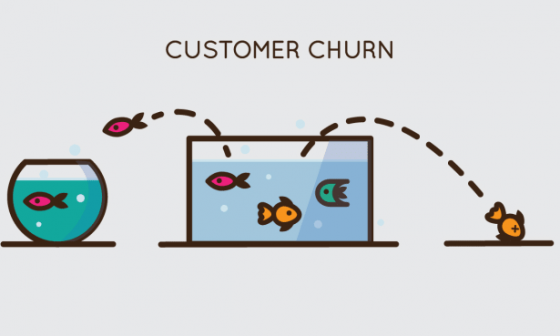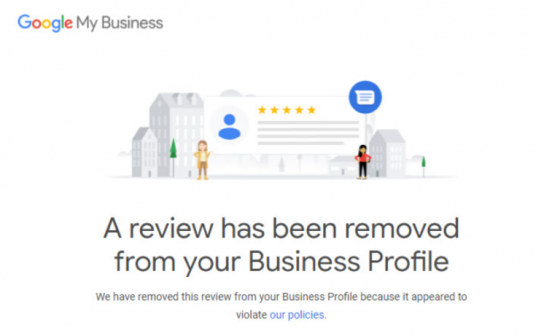So, you want to make content marketing videos, but don’t know where to start? We’ve all been there. Here is a fun fact – do you know what DIY videos, how-to videos, or even makeup tutorials have in common?
They weren’t shot with expensive camera equipment or have visual effects like that of ‘The Matrix’. But they have all managed to engage, educate, and entertain their viewer and have profited by providing value to their audience. So, let’s break the myth of needing a large budget for building your company’s marketing videos and learn what you can do to craft a flawless video for your campaigns!
In 2020, 95% of video marketers say video has helped increase user understanding of their product or service so there’s no way brands can undervalue the ROI of video content. Below you can find strategies, design pointers, and different types of content that you can create.
Things to remember before you get started:
- Create storyboard: Create a storyboard to have clarity with the messaging. Draw out from the start and to the endpoint of the video.
- Keep it short: Let’s keep in mind that videos less than 90 seconds long are shared 37% more often. The shorter the video, the better!
- Evaluate the platform: Where are you going to post this? Website, Youtube, Social Media, or all 3? Each channel offers a different experience to a different demographic. Carefully choose the content that goes into each of these platforms. A Facebook live video might not do well on your website, don’t you think?
- Embedding is Game!: The tactic is overlooked by most brands but here’s why you shouldn’t – People spend 2.6x as much time on pages with video as they do on pages without. After uploading the video on YouTube, try to embed it onto your website to get out more SEO juice, instantly gaining more views from your website traffic.
Design pointers while creating your video
- Choose the right format: Remember to study the suggested specs of each social media channel you are creating a video for. The formats vary as their interfaces are different from each other.
- Optimize your video for both mobile and desktop viewers: An Instagram video might be viewed only on the phone whereas a Linkedin or a YouTube video has chances of being viewed on mobile as well as the desktop.
- Pick the right Colors: Be clever in picking the right kind of colors to complement the mood and emotion of the video. You can always play around with your brand colors too!
- Use branding consistently: Include elements that are unique to your brand starting with the logo and a standard text style.
- Add background music: Heard Lady Gaga is booked this month, so how about we stick to subtle yet moving background music that adds on to the whole experience of the video?
- Create Subtitles: Do not forget to include subtitles in case you have a voice-over in the video so that people of different geographies can follow the content.
And finally, what kind of video can you produce with a $0 budget?
Now, let’s get to the fun part and look into the types of video you can create with a minimum or a $0 marketing budget.
- How-To Videos:
Your customers are always on the lookout for easy and instant solutions for their pressing problems. And how-to videos can be insightful and valuable to them when they’re in need of some quick advice on the go.
Here is an example of a video that was built using a simple script and free stock images from Unsplash.
- Animated Video:
Animated video, if done right can easily win hearts and boost your social media game. This will provide your viewers with attractive and visually driven content. If you are looking towards creating an HR/ employee engagement post, team reports, presentations, and even marketing videos, this works wonderfully!
Here’s an example of a video around Coronavirus Health & Safety Guide: Protect yourself in 6 steps! Take a look.
- Teaser Video:
Video teasers can create a sense of anticipation and excitement for the audience. It evokes curiosity towards the message of the video and keeps the viewer hooked! You can create a teaser video for an upcoming report, event, customer offers, discounts, and even sales. It’s important to hold their attention until the launch of a particular project and teaser videos will help you achieve just that!
Here’s a video of a short teaser that was built prior to the release of a campaign – The HealthCare Industry Campaign.
- Customer Testimonial video:
Customer video testimonials are a great way of creating noise around your product and raise awareness around what you have to offer. They say happy customers are the best form of advertising that even money can’t buy!
So how about we make the most of it and click on that record button?
These testimonials can be candid and informal which your potential customers can resonate with.
Here’s an informative yet capturing customer video testimonial: Synup Review – How to Increase Client Retention
- Simplified Product Explainer video:
Companies put in a lot of spend behind creating an extravagant product explainer video, but do you know what you could do when you’re left with no budget to have to communicate simple features of your product?
It’s Screen Recording! That’s right. If you have to walk your customer through a feature in your product, simply create a short screen recording.
Here’s an example of a screen recording video that worked wonders on our social media platform.
TIP: You can also insert small text bubbles to help guide the viewer through the platform. Use Kapwing to add text in videos, images, and gifs.
Information of the nearest hospitals, testing centers and restaurant delivery places in the hotspots of the USA
Mistakes to avoid while creating video content:
- Poor Video Clarity: Do not put yourself in a situation where your content is top-notch but the quality of images, text, infographics, and background elements is poor and lacks clarity. Ensuring clarity will automatically improve the standard of your video and also get the viewer to trust your information.
- Lengthy Introduction: The goal of video content is to provide easy and instant answers with supportive visuals. You have to manage to grab the audience’s attention in 10-12 seconds and have the goal of the video explained within 60 seconds. Avoid lengthy introductions and cut to the chase!
- Shabby Editing: Do not go overboard with the graphics and stay consistent in all the frames. Any visual that seems to be distracting the viewer from grasping the message should be avoided. Have a clean flow from start to finish.
- Don’t forget a CTA: Always remember to include a CTA at the end of the video or as a part of Title/ Caption while posting the video on your social media handles.
These are some of the quick and easy ways to get started with creating videos for social media. So are you ready to amaze everyone with your new video marketing strategy? You know, in The Matrix Style!