How to set up a Google business profile for Realtors
Step-by-step guide on setting up a Google Business Profile for realtors to attract clients, manage reviews, and showcase listings.
Creating a Google Business Profile (GBP) is essential to stand out online as a realtor. A well-optimized GBP helps you showcase your services, connect with potential clients, and get noticed in local search results and Google Maps.
In this guide, we’ll help you understand why having a GMB profile is important for realtors and help you set up and optimize your GBP step by step.
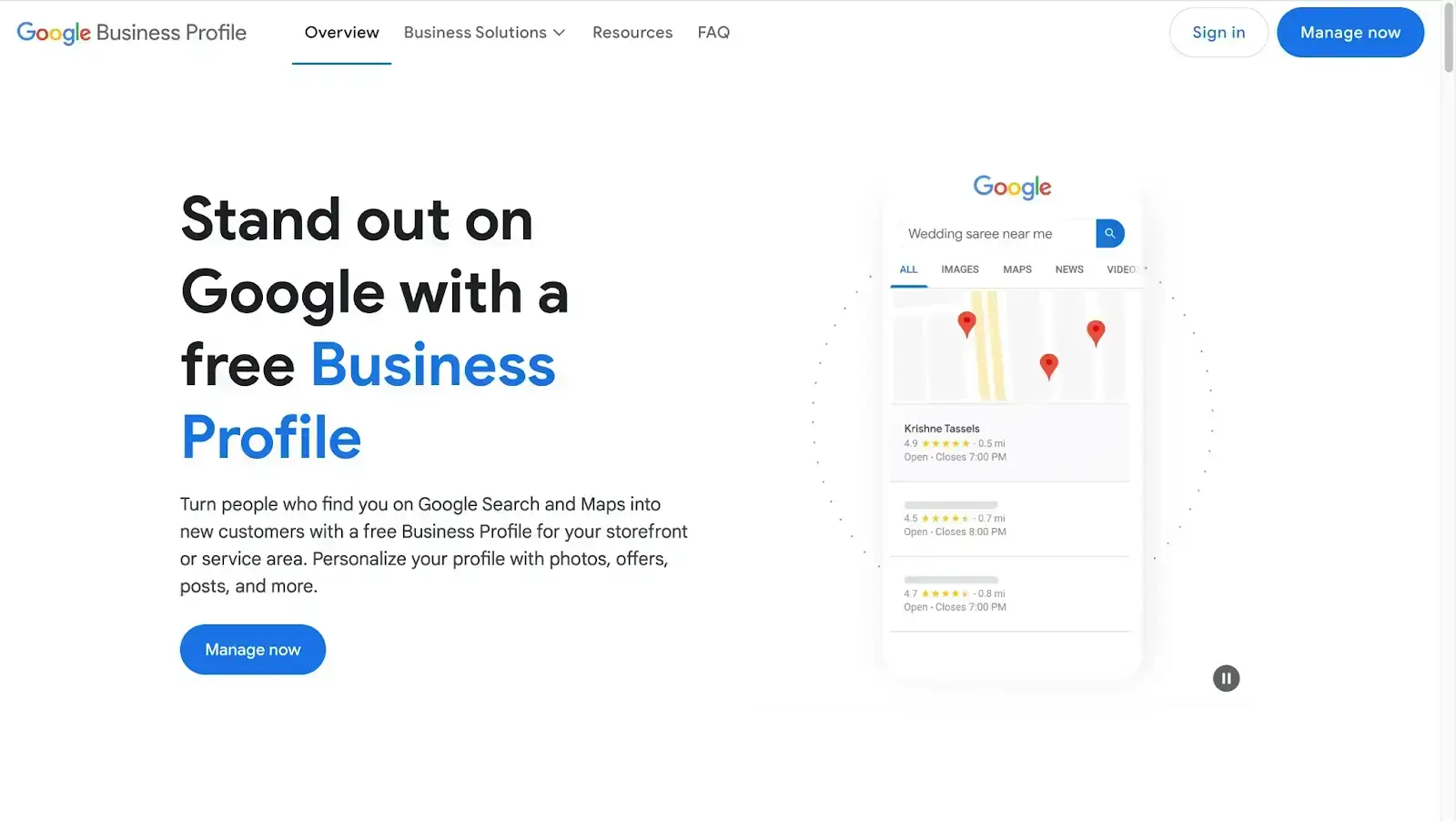
Why a Google Business Profile is Essential for Realtors
A Google Business Profile is not just an online listing; it's a powerful marketing tool that can significantly impact your business. Here are some reasons why having a GBP is essential for realtors:
Increased Visibility
When potential clients search for real estate services in their area, a well-optimized GBP helps you stand out. Clients can easily find your contact information, business hours, and directions to your office. By appearing in local search results and on Google Maps, you position yourself as a go-to option for real estate needs.
For instance, when someone searches for a "real estate agent near me," Google displays a map with local listings. Your GBP can be among the first to appear, making it easier for clients to reach out.
SEO Benefits
Optimizing your GBP can improve your local search engine optimization (SEO) efforts. A well-maintained profile increases your chances of ranking higher in search results. This is particularly important for realtors, as many potential clients rely on Google to find local services. By incorporating relevant keywords and consistently updating your profile, you can drive more traffic to your website.
Client Engagement
Engaging with clients is important in the real estate industry. GBP features such as reviews, Q&A, and posts enable you to interact directly with your potential clients which helps you in building trust and credibility. Responding to reviews, sharing updates about your services, and answering questions can foster a sense of community and encourage potential clients to choose you over competitors.
Insights and Analytics
One of the often-overlooked benefits of GBP is the analytics it provides. You can track how clients find your profile, what actions they take, and how many people view your posts. This data can help you refine your marketing strategies and understand your audience better, ultimately leading to improved engagement and conversion rates.
Mobile Accessibility
With the rise of mobile searches, having a GBP ensures that your information is easily accessible on smartphones. Many clients will search for real estate services while on the go. A mobile-optimized GBP provides instant access to your contact details, location, and reviews, allowing potential clients to reach you easily.
Step-by-Step Guide to Setting Up Your Google Business Profile
Setting up your Google Business Profile is a straightforward process that can significantly enhance your online presence. Follow these detailed steps to get started:
Step 1: Sign In or Create a Google Account
Before creating your GBP, you need a Google account. If you already have one, sign in. If not, follow these steps:
- Visit the Google Accounts page: Go to accounts.google.com.
- Create an account: Click on "Create account" and choose "For myself" or "To manage my business." Follow the prompts to set up a new account.
- Use a business email: It's advisable to use an email associated with your real estate brokerage or a professional email address to maintain a consistent brand image.
Step 2: Navigate to the Google Business Profile Website
Once you have a Google account, you can set up your GBP.
- Open your browser: Go to business.google.com.
- Start the setup process: Click on the “Manage Now” button to initiate the setup.
Step 3: Enter Your Business Name
Your business name is how clients will identify you online. It’s essential to input it correctly.
- Enter your business name: Input your business name exactly as you want it displayed online. For example, “Jane Doe Realty at XYZ Agency”, this format ensures brand consistency.
- Avoid keyword stuffing: While it's tempting to add keywords to improve searchability, stick to your official business name to avoid misleading clients.
Step 4: Select Your Business Category
Choosing the right category helps Google understand your services and display your profile in relevant searches.
- Choose a primary category: Select a category that best describes your services, such as “Real Estate Agent.” This will determine how you appear in search results.
- Add additional categories: If your services span multiple areas (e.g., “Real Estate Consultant,” “Property Management”), you can add these later for more visibility.
Step 5: Add Your Location
Providing a physical address helps local clients find you more easily.
- Enter your business address: If you have a physical office, then make sure you add your address accurately.
- Home-based agents: If you work from home or prefer not to disclose your address, select the option to hide it but specify the areas you serve. For instance, you can list neighborhoods or cities where you operate.
Step 6: Enter Your Contact Information
Your contact information is crucial for potential clients to reach you.
- Provide a phone number: Enter a primary phone number where clients can contact you. Consider using a business line for professionalism.
- Website URL: Include your business website URL. Ensure these details are accurate and consistent across all platforms, including social media and your website.

Step 7: Verify Your Business
Verification helps you build trust with your potential and existing customers and ensures that only you can manage your GBP.
- Choose a verification method: You can verify your business via postcard, phone, video call, or email.
- Postcard verification: If you opt for postcard verification, Google will send a postcard with a verification code to your business address. Once you receive it, enter the code into your GBP.
Step 8: Optimize Your Profile
Once your GBP is set up, it’s time to optimize it to attract more clients.
Add Business Hours
Clearly stating when you're available helps potential clients know when they can reach you.
- Set regular hours: Include your business hours for each day of the week. If you have varying hours on different days, ensure they are accurate.
- Highlight availability: If you offer after-hours or weekend appointments, mention this in your business description or as a special note.
Create a Compelling Business Description
Your business description is an opportunity to showcase your services and expertise.
- Write a description (250-400 words): Include relevant keywords that potential clients might use when searching for real estate services. For example, "Experienced real estate agent specializing in residential properties in [City Name]. Dedicated to helping clients buy and sell homes with confidence."
- Focus on your unique selling points: Highlight what sets you apart from other realtors, such as years of experience, local market knowledge, or specialized services.
Upload High-Quality Images
Visual content plays a significant role in attracting potential clients.
- Add professional photos: Upload high-quality images of yourself, your team, and the properties you've listed. Consider hiring a professional photographer to capture stunning property images.
- Logo and cover photo: Use a logo and cover photo for brand recognition. A well-designed logo can enhance your professional image and make your profile more visually appealing.
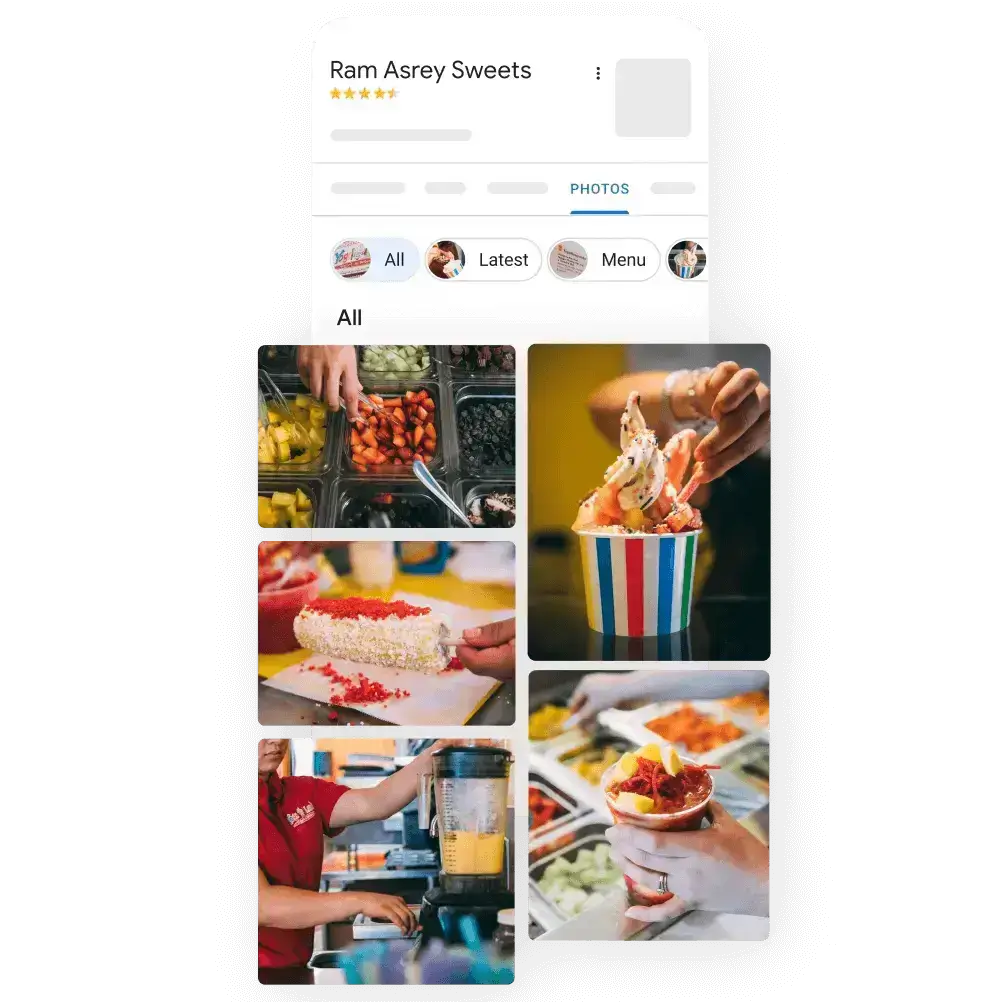
Enable Messaging
Allowing potential clients to message you directly can improve engagement.
- Activate messaging: Turn on the messaging feature in your GBP settings. This allows clients to reach out to you directly through the profile.
- Respond promptly: Ensure you respond to messages quickly to show potential clients that you value their inquiries.
Select Attributes
Attributes highlight unique aspects of your service, helping clients understand what to expect.
- Choose relevant attributes: Select attributes that reflect your business values and services. For example, you might indicate that you are “LGBTQ+ friendly” or “pet-friendly.”
- Keep it accurate: Only select attributes that genuinely represent your services to maintain credibility.
Step 9: Encourage Reviews
Positive reviews can significantly impact your reputation and attract new clients.
- Ask satisfied clients for reviews: After closing a deal, reach out to clients and ask them to leave a review on your GBP. You can provide a direct link to make it easier for them.
- Respond to reviews: Engage with all reviews, both positive and negative. Thank clients for their positive feedback and address any concerns raised in negative reviews. This shows potential clients that you value feedback and are committed to improving.
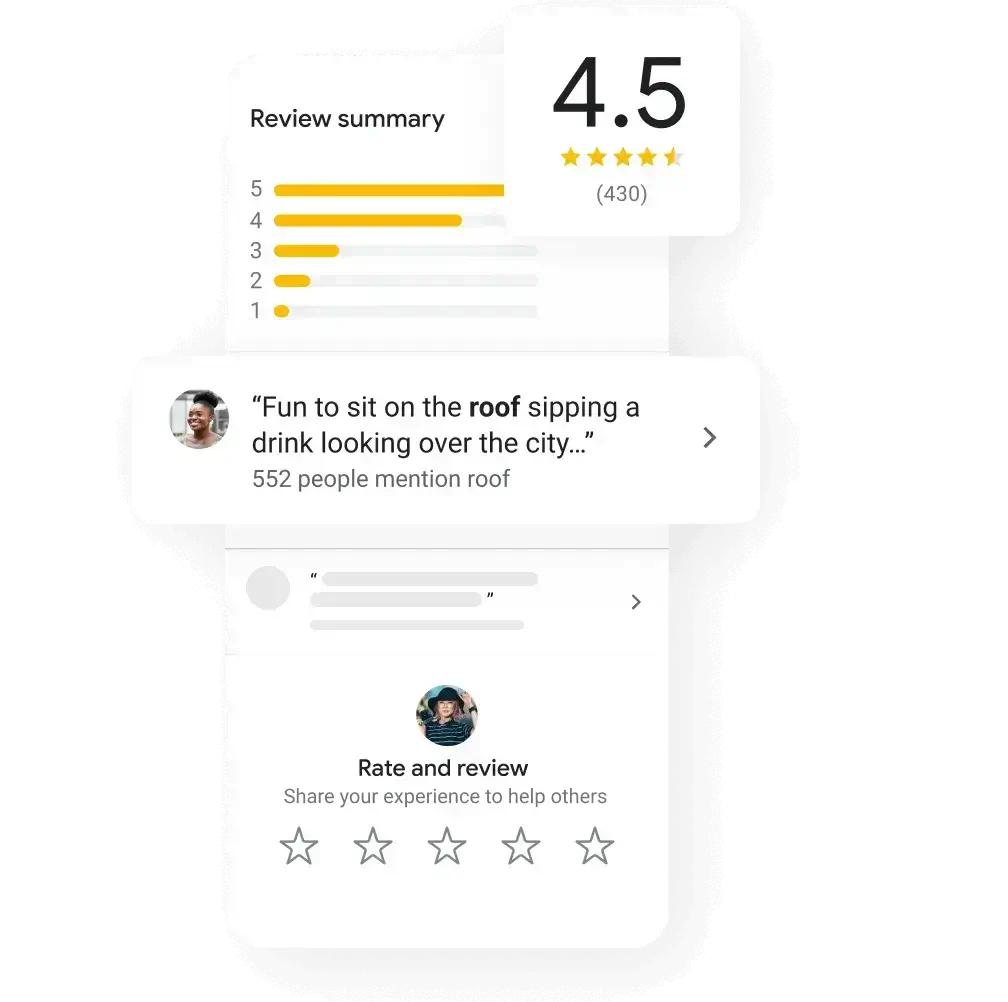
Step 10: Use the Posts Feature
Regularly sharing updates keeps your profile active and engaging.
- Share updates about listings: Post about new properties, price changes, or open houses. This keeps potential clients informed about your offerings.
- Market insights: Share market trends, neighborhood highlights, or tips for buyers and sellers. Providing valuable content can position you as a knowledgeable authority in your field.
- Keep it current: Aim to post regularly, whether weekly or monthly. Frequent updates signal to Google that your profile is active, which can improve your ranking.
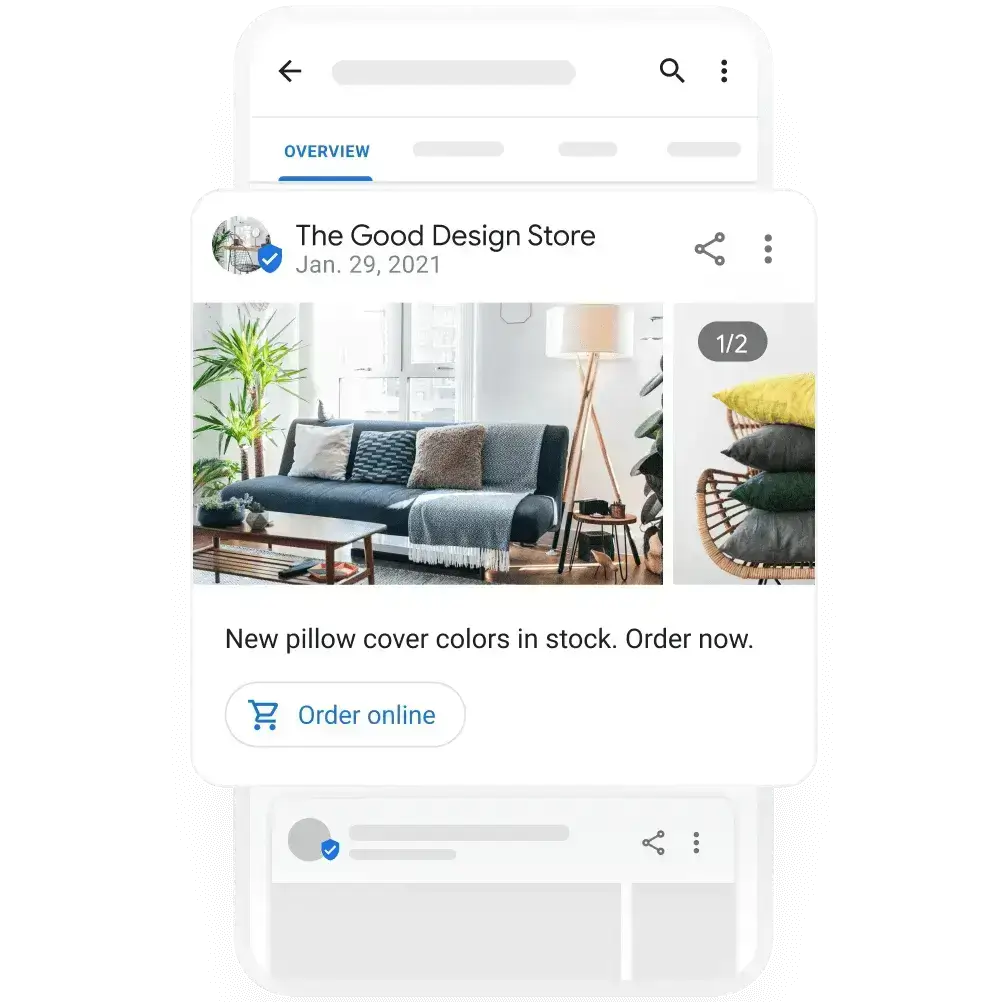
Step 11: Monitor and Update Your Profile Regularly
Consistency is vital for maintaining an effective GBP.
- Check your profile frequently: Regularly review your GBP for any necessary updates, such as changes in contact information, business hours, or services offered.
- Engage with clients: Respond to messages and reviews promptly, and continue to share valuable content through posts.
Step 12: Make The Most Out Of Google Insights
Utilizing the insights from your GBP can help refine your marketing strategies.
- Analyze data: Review data such as how clients found your listing, what actions they took, and how they interacted with your profile.
- Adjust strategies: Use these insights to adjust your marketing strategies and better target your audience. For example, if you notice that most clients found you through mobile searches, ensure your website is mobile-friendly.
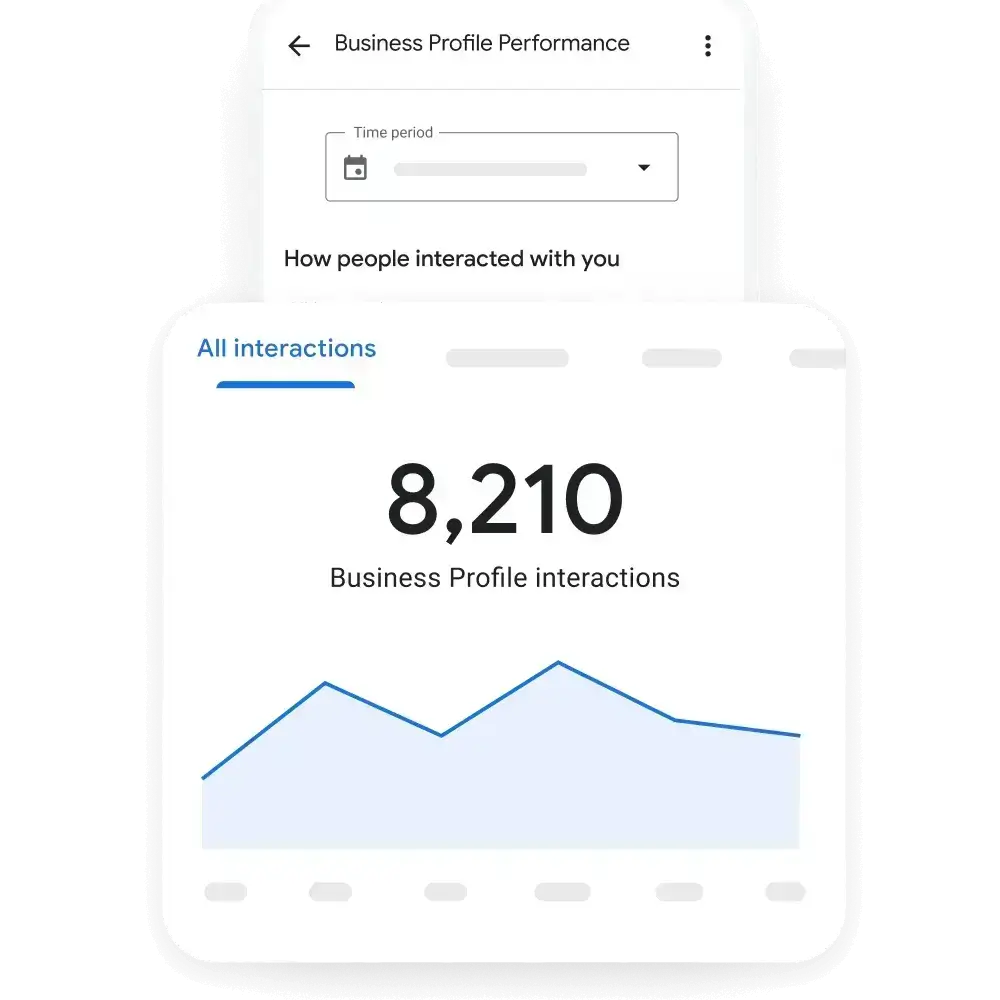
Conclusion
Setting up and optimizing a Google Business Profile is an essential step for realtors looking to enhance their online presence, engage with potential clients, and grow their businesses. By following the detailed steps outlined in this guide, you can create a compelling GBP that not only attracts leads but also builds your reputation in the real estate market. Remember, consistency and engagement are key. Regularly update your profile, respond to client inquiries, and share valuable content to ensure you remain top-of-mind in a competitive industry.
As you invest time in optimizing your GBP, you'll find that it becomes a powerful asset in your marketing toolkit, driving more clients to your real estate services and helping you achieve your business goals.
With Synup, managing your Google Business Profile becomes a whole lot easier. You can keep your listings accurate across platforms, stay on top of reviews, and track what’s working through detailed performance insights, all from one place. It takes the hassle out of routine updates, so you can focus on what really matters: building relationships and closing deals.

FAQs
How to get Google verified as a real estate agent?
Create a Google Business Profile, add your business information, and choose a verification method (like a postcard, phone, or email). Follow the instructions to complete verification.
How do I set up Google My Business for clients?
Sign in to Google Business Profile, enter your client’s business details, select relevant categories, and complete verification. Optimize the profile with photos, business hours, and reviews.
How do you qualify for a Google Business Profile?
Your business must offer in-person or local services (like real estate) with a verifiable address. Virtual-only businesses are not eligible for a profile.




