What happens next?


Visit the Yellow Pages homepage. Scroll down a bit to find the following box. Click on the yellow Get Your Free Listing button.

You should be redirected to a new page which has the following form. Enter your business name and business phone correctly. Click on the yellow Get my free listing button after that.

On clicking the button, you’ll be presented with the following form. Fill in your First Name, Last Name and your Business Email. Click on Claim now after you’re done.
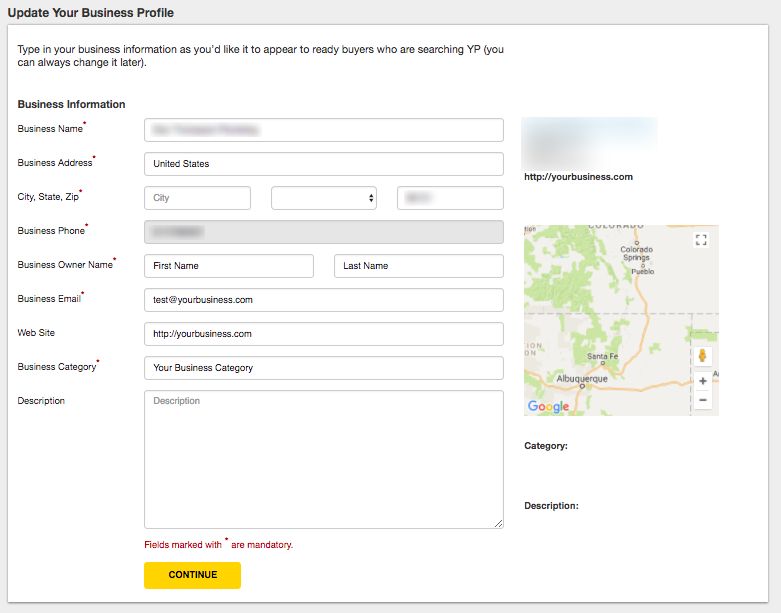
You need to fill out this form to claim or add your business on Yellow Pages. Fill out the fields in the form with the exact information you want to display on Yellow Pages. Click on Continue after that.

Login/Signup to Yellow Pages with your Yellow Pages login details.
After logging in, you’ll be presented with the following message. Yellow Pages will call you on the business phone number that you’ve entered to verify your claim to the listing.
And, less time obsessing about your local presence