Create a Social Media Content Calendar with Synup Social
Scheduling got you down? Elevate your social media game with Synup Social's content calendar - plan, schedule, and analyze with ease. Try it for free!

75% of internet users use social media to research brands. So, you need to put your best foot forward when it comes to your social media content. Managing social media can be overwhelming. That’s why Synup Social is here to help! Whether you’re just starting out or you’re an old pro at social media management, Synup Social makes it easy to create a content calendar for your brand.
To create a great content calendar, you need to:
- Determine your objectives and set engagement goals
- Define what platforms you want to post on
- Plan the topics and content of your posts
- Decide on (and stick to) a posting schedule
- Analyze your social media performance
From a streamlined calendar view of your content schedule to a built-in engagement tracker, you’ll be creating great content in no time. Synup Social makes it easy to create a content calendar that you can easily stick to - even when times are busy. Here’s how it’s done.
Determine your objectives and set engagement goals
What’s the purpose of your brand’s social media? Do you want to drive engagement, interact with customers, or just funnel consumers to your website? (The answer should be C) all of the above). More importantly: what numbers do you want to hit?
This will all depend on your industry, follower count, and typical engagement metrics. If you’re only averaging 5 likes per post, it may not be realistic to set your goal at 500 likes per post just yet! Choose goals that are reaching - but not so far out of reach. For example, if you usually average 5-10 likes per post, a goal of 20-30 likes per post would be reasonable.
Synup Social includes a built-in engagement tracker to monitor your goals. When you first log in, you’ll see your engagement score right on the dashboard:
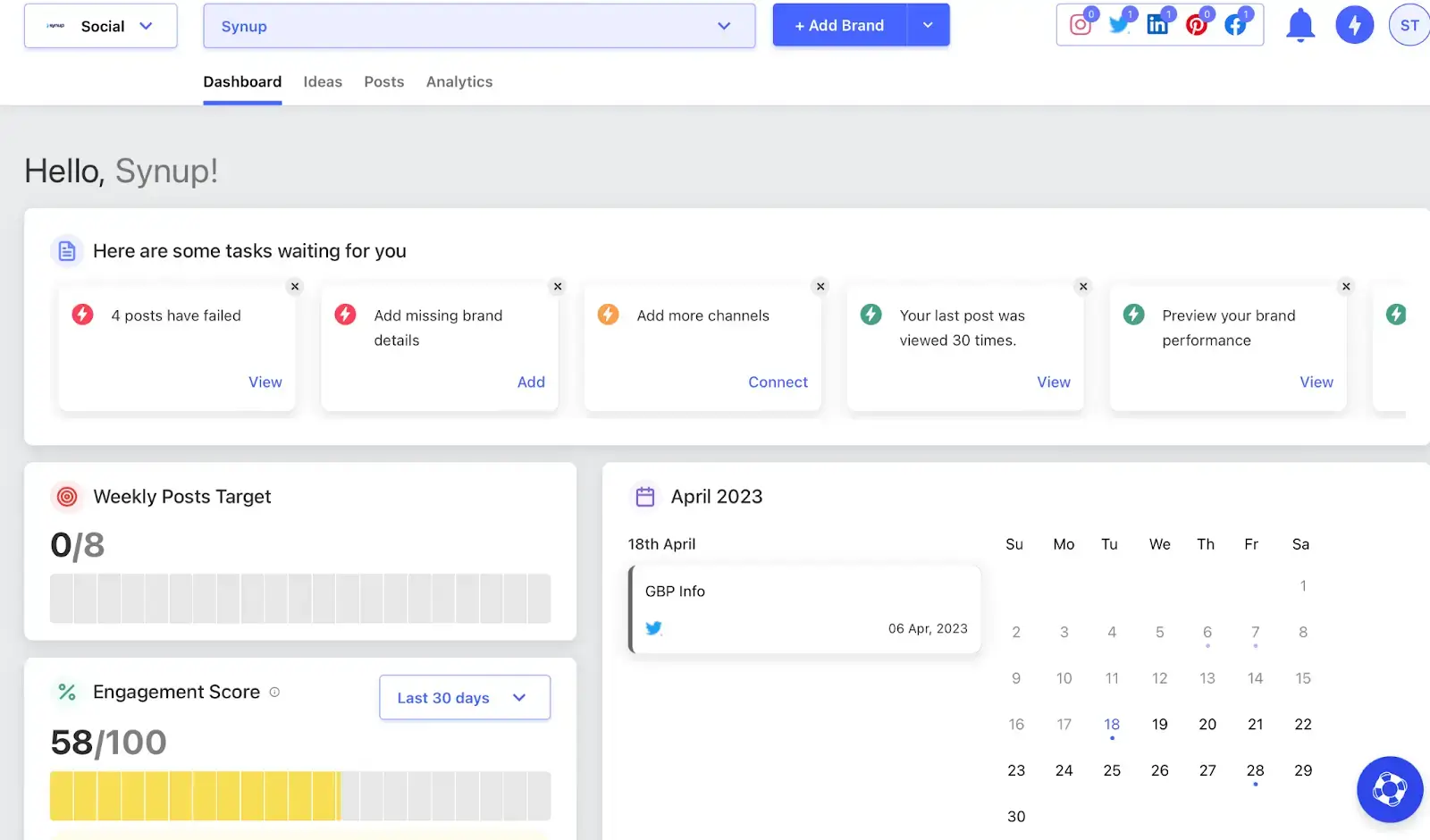
You can edit the engagement tracker to align with your goals. Set your target for likes, comments, shares, and more. Then, you’ll be able to check whether you’re on track right when you log in.
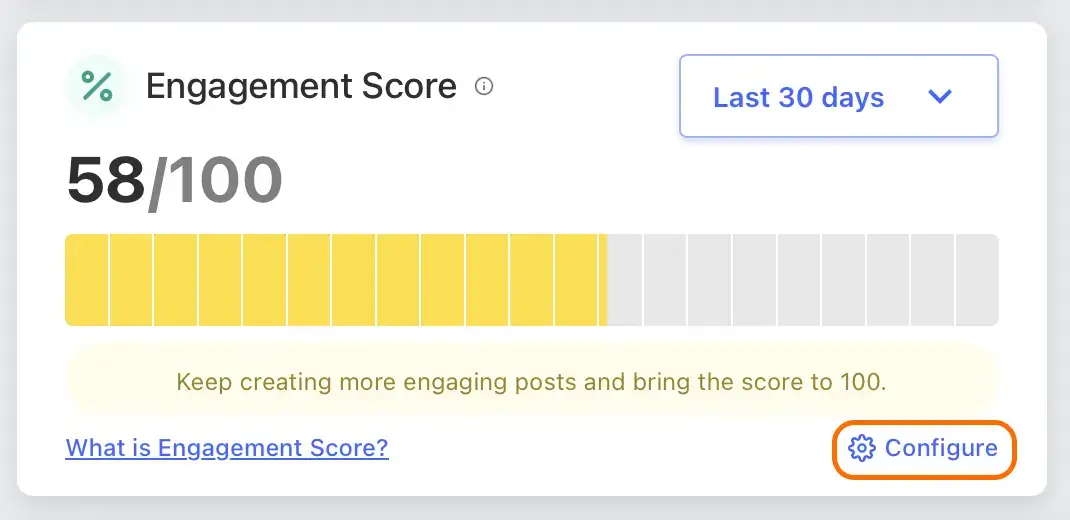
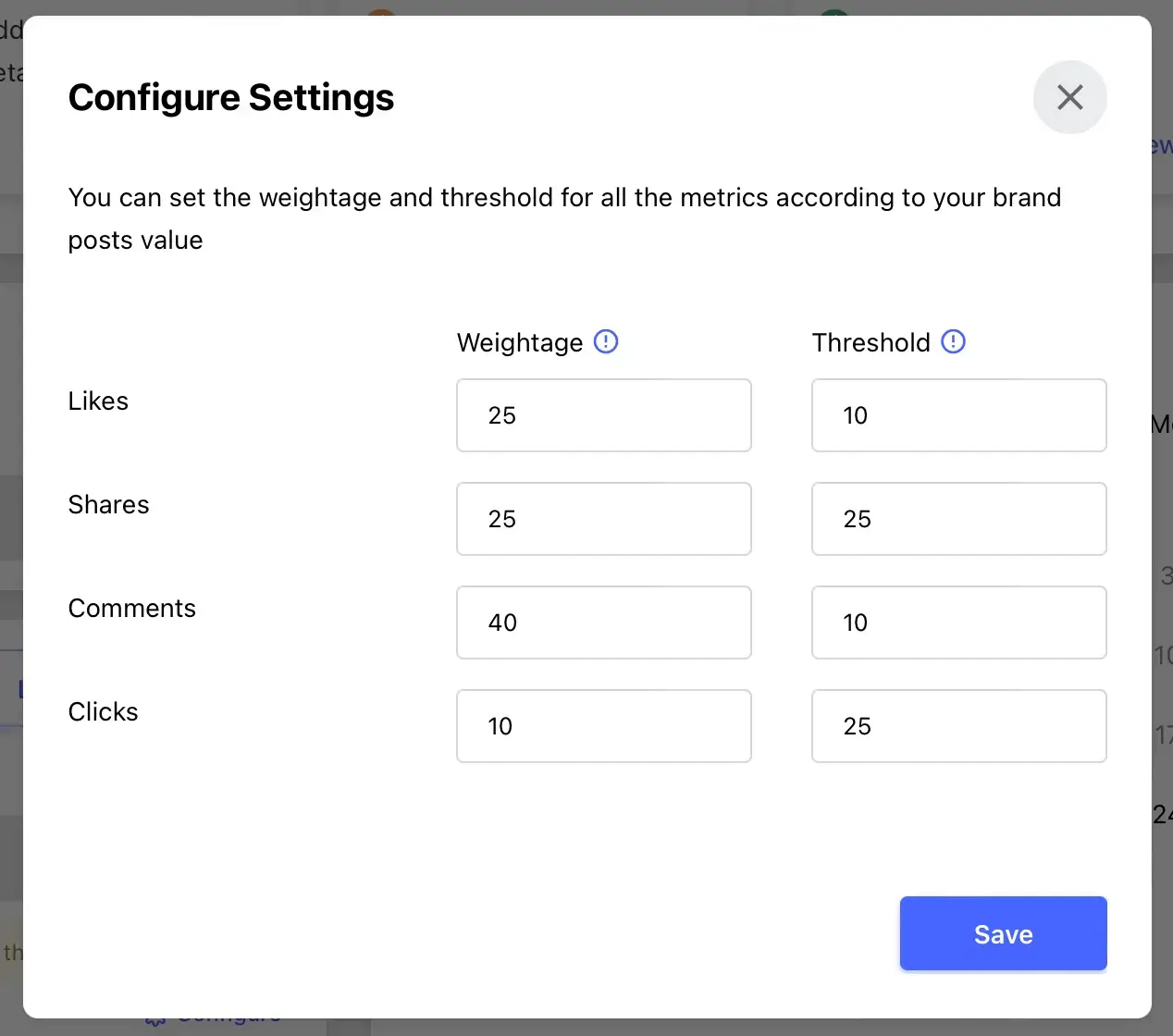
Define what social media platforms you’re going to use
If you’re creating a content strategy from scratch, you’ll need to define what platforms you want to use. This will depend on your industry. When choosing platforms, it’s crucial to consider where your audience spends time. For example, a B2B business probably won’t create a Pinterest account. On the other hand, a small ceramics business is unlikely to need a LinkedIn! If you’re at a loss, check which platforms your competitors use.
Once you choose your platforms, it’s easy to sync them with the Synup Social platform. This way, you can manage your content all in one place! To sync a new platform, click on the social media symbols in the upper right-hand corner.
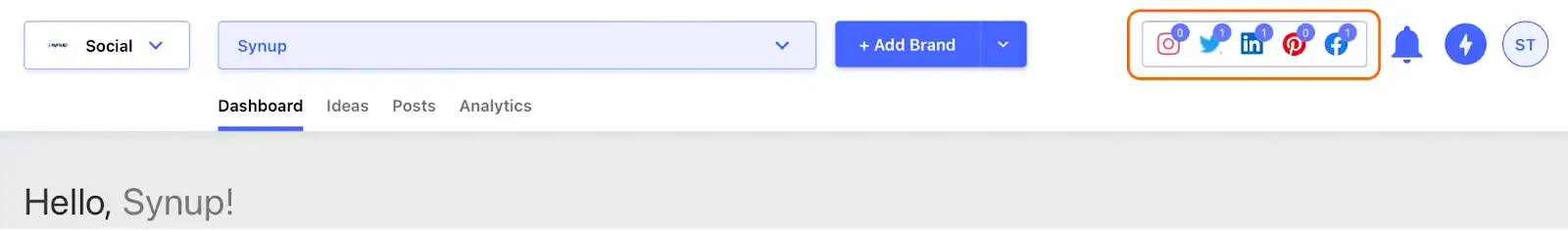
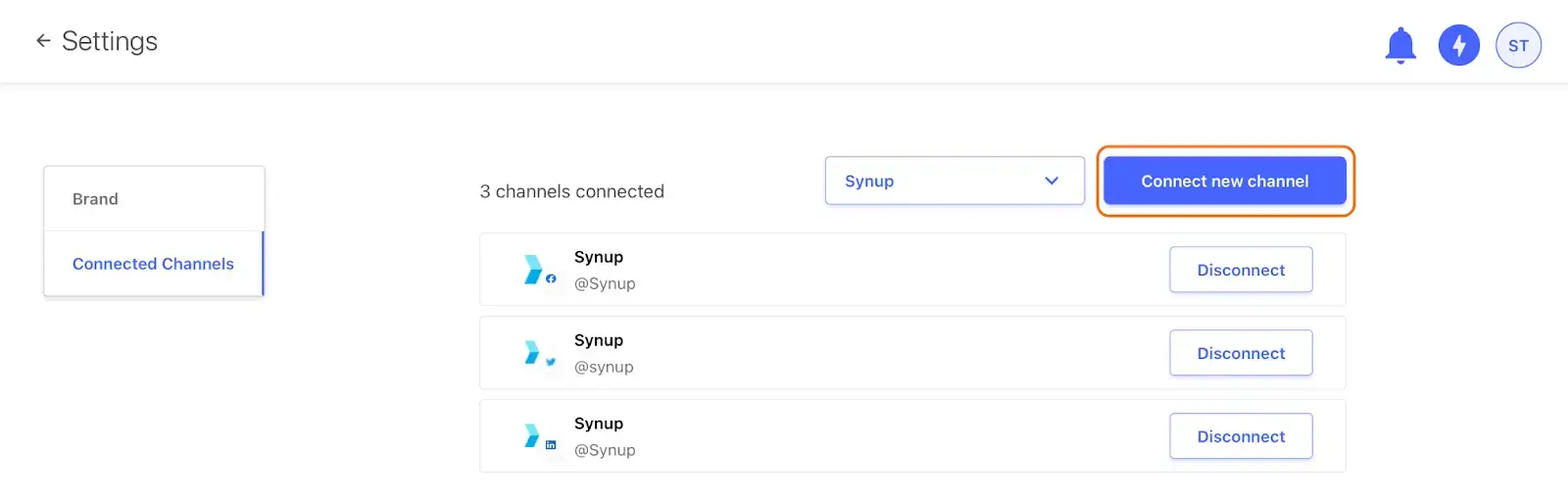
Then, follow the prompts to connect your account. You’ll be posting in no time!
Plan topics and content types that align with your audience’s interests
To guarantee engagement on your social media posts, center your content around what your audience already loves. There are a few ways you can research trends and topics in your niche.
Competitor research
It can be daunting to create a content strategy for your business. The good news? You don’t need to reinvent the wheel. Chances are, there are plenty of competitors creating content that you can take inspiration from.
Synup Social makes competitor research much simpler. Head to the “Ideas” tab and scroll down to the trend widget.
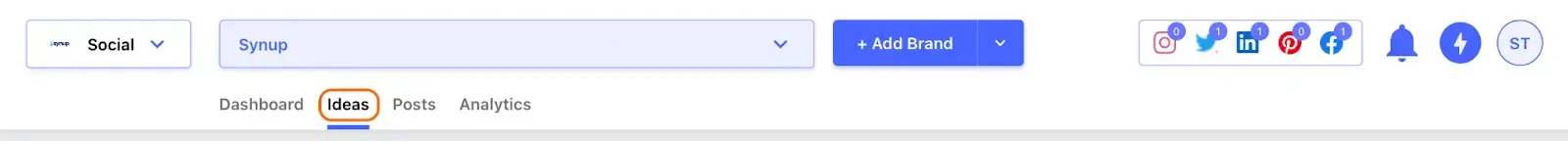
Here, you can track what your competitors are posting. We’ll show you their best posts, so you know exactly what you should be taking inspiration from.
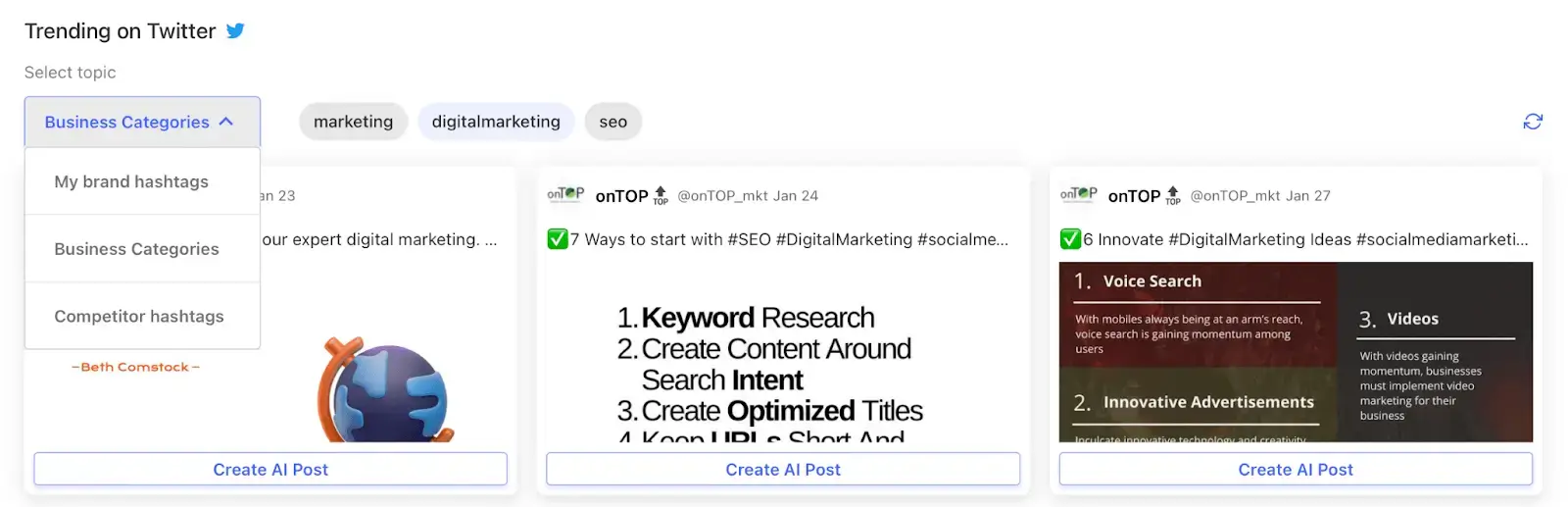
Tracking relevant hashtags and keywords
Chances are, your competitors aren’t the only ones posting about your niche! From consumers to influencers and beyond, there’s bound to be plenty of content online that relates to your products and services.
To easily see what’s trending, go to the “Ideas” tab on Synup Social.
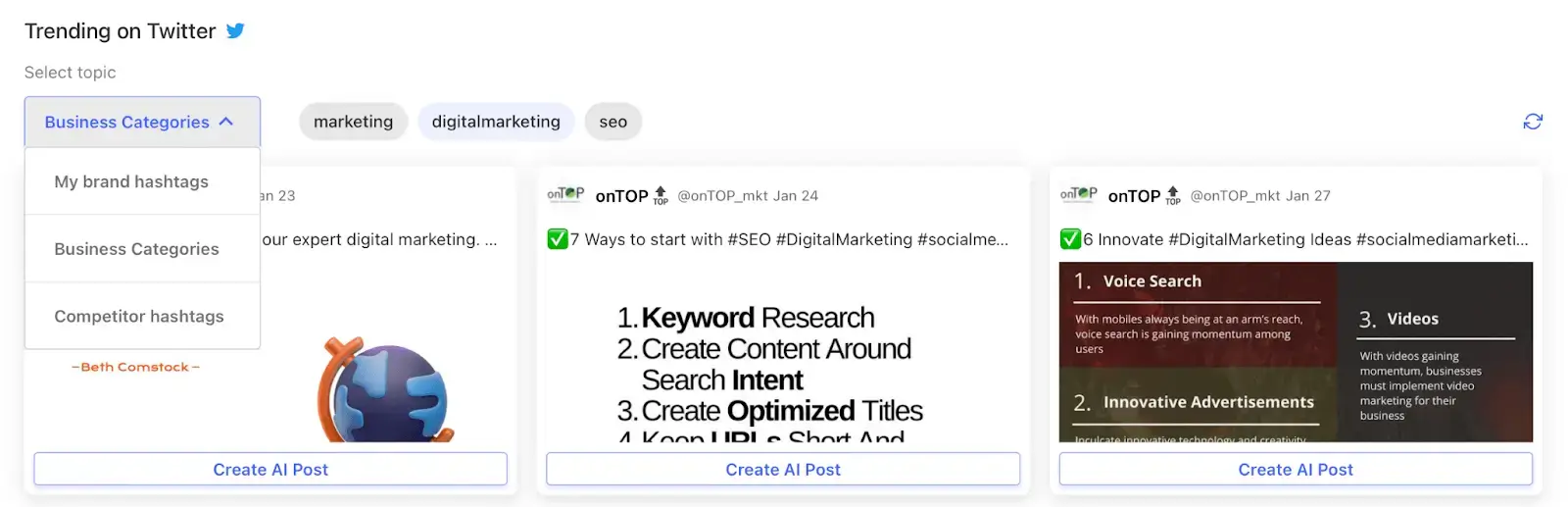
Scrolling down to the trend widget, you can see the popular posts in your niche based on your brand’s business categories and brand hashtags. Then, see which posts catch your eye! This can help inform your content strategy.
When you get to creating posts, you can even come back here for inspiration. Just click “Create AI Post” to go to Synup Social’s signature AI-powered post creator. There, we’ll help you remix posts in your distinct brand voice to populate your content calendar!
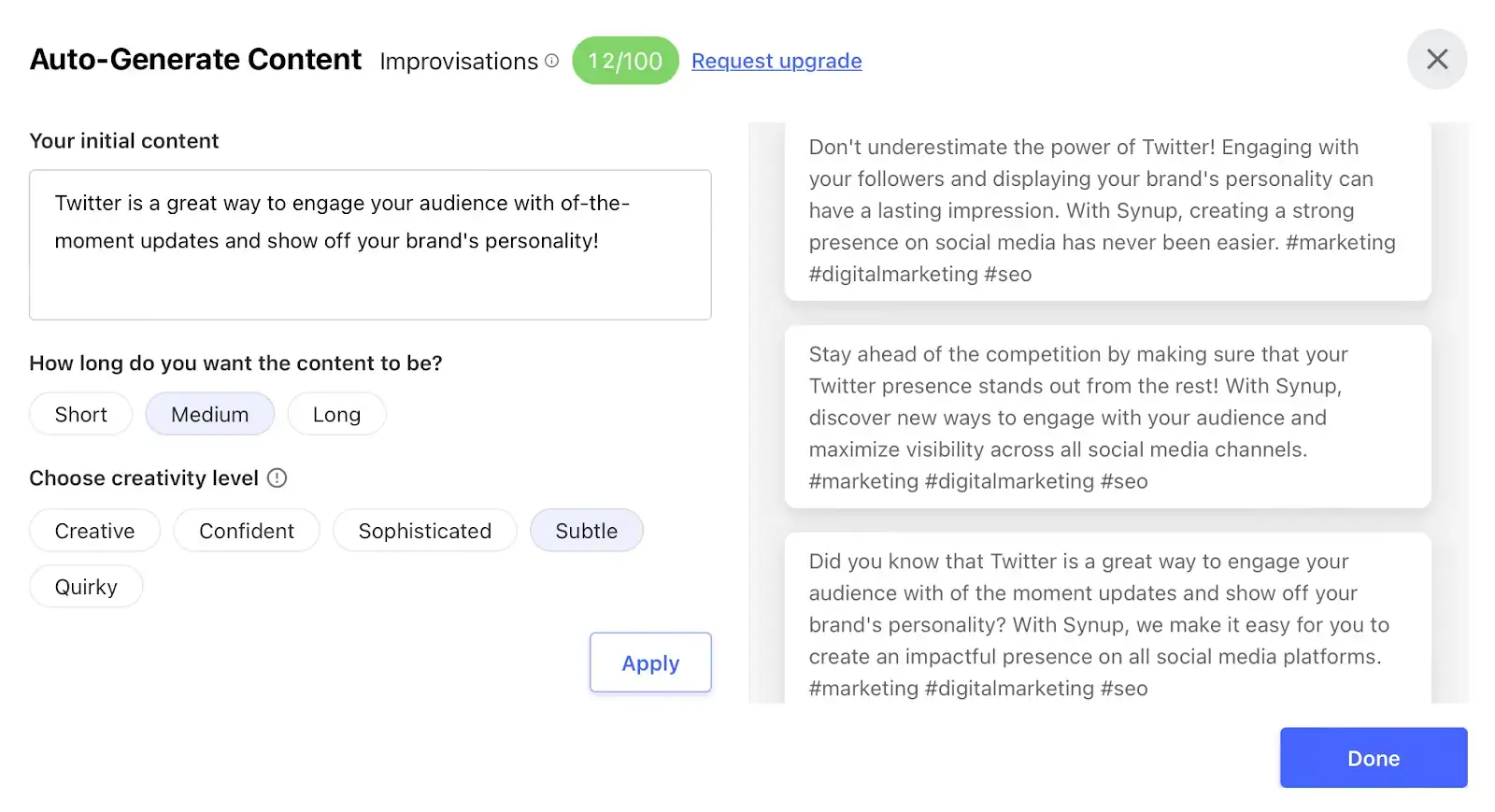
Decide how often you want to post and create a posting schedule
Your post frequency will differ depending on your audience and industry, but a good starting point is 2-3 times per week. You can even set weekly post goals, which you can see directly on the Synup Social dashboard.
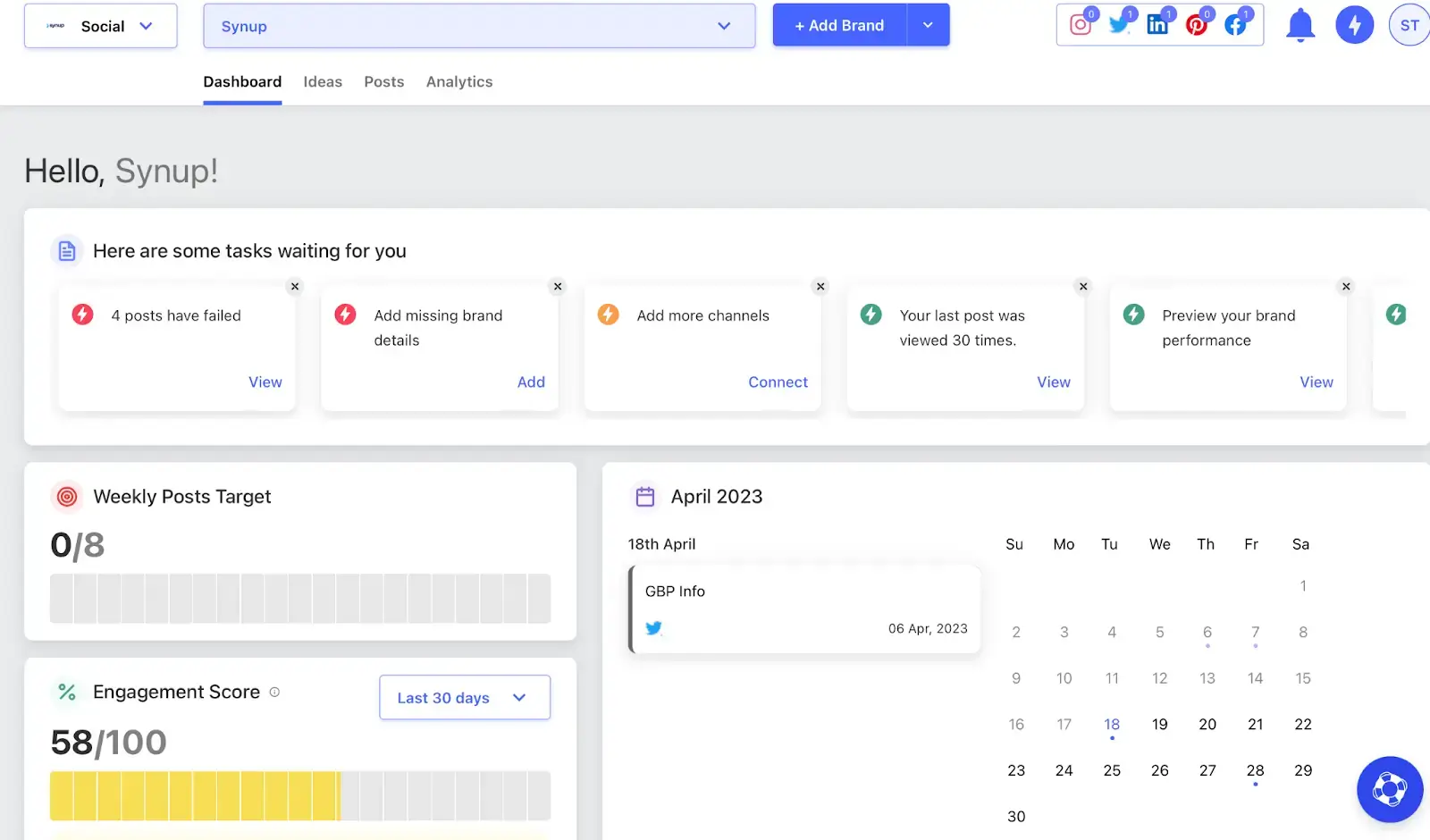
When deciding on a posting schedule, set a consistent schedule that aligns with your content goals. Remember to shoot for quality over quantity, though. In the social media game, prioritize engagement over content production. It’s meaningless to post a high quantity of posts that your audience won’t engage with - and may even lead to some of your customers unfollowing or muting you!
To create and schedule posts, head to the “Posts” tab on the Synup Social platform.
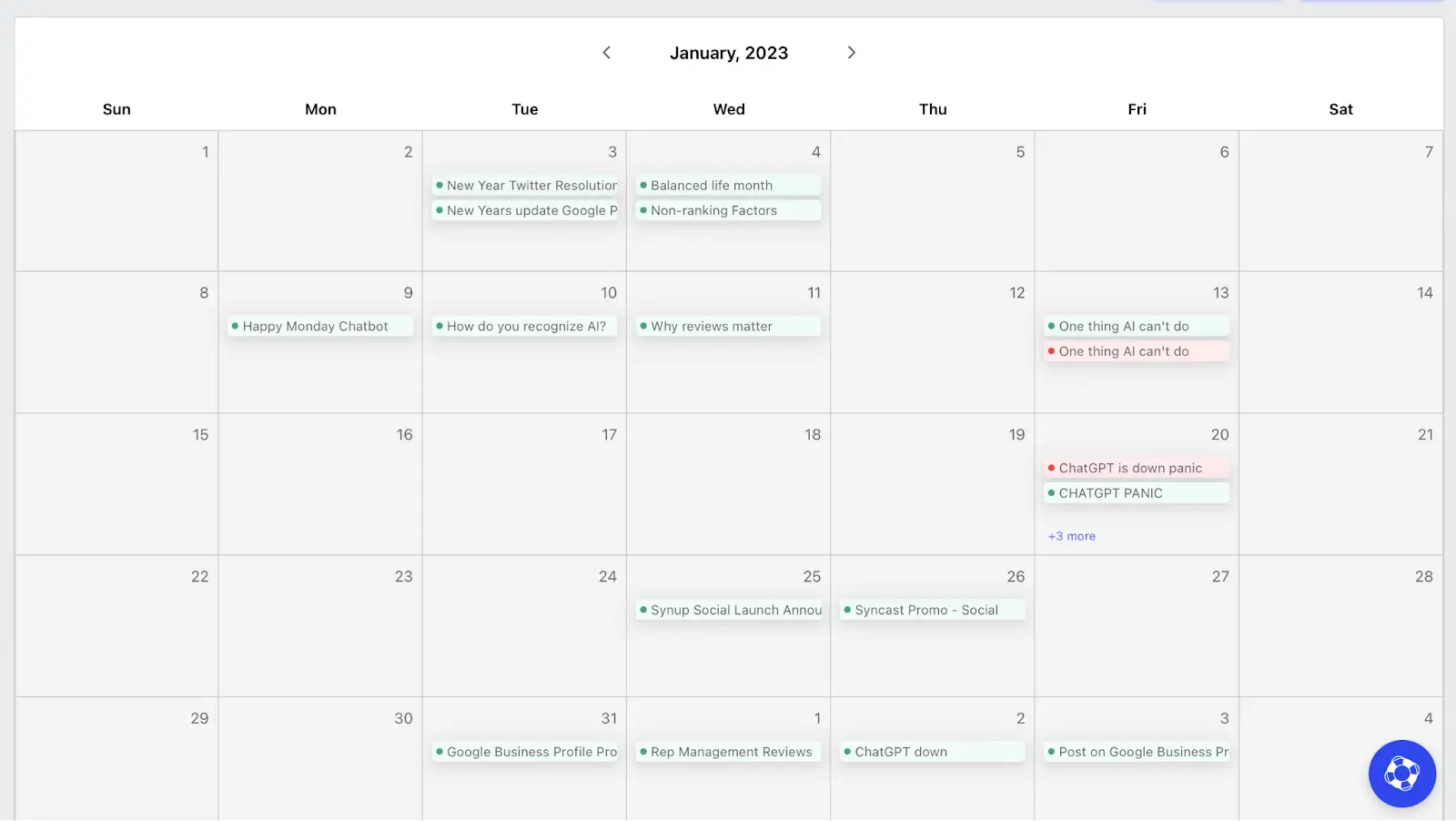
Here, you can see what you have scheduled for the coming month - and fill in any gaps to align with your posting schedule.
Using a social media management tool like Synup Social makes it easy to create a content calendar! You can schedule your posts ahead of time, making social media post creation an occasional task instead of an everyday worry. When your post schedule is taken care of, you can focus your attention on engaging with customers instead.
Tip: set aside time at the beginning of each month to schedule your social media posts
Experimenting with content types when creating your content calendar
Consumers love stimulating and engaging content. That’s why, as you build your content calendar, it’s key to incorporate a variety of content types and topics. When planning your content topics, focus on brainstorming topics that align with your goals and objectives.
Whether you want to drive consumers to make a purchase or just connect with your audience more, make sure that you’re planning your content with your audience in mind! How do they want to engage with your business? And what are they looking for when they go to your account?
For example, a restaurant would focus on videos and photos of their food and space. That way, consumers can get a feel for the experience they’ll have when they visit.
You can also use industry trends and competitor insights to see what your audience might like!
It’s important to post a variety of content types, too. After all, posts that feature visual content (like infographics, images, or GIFs) get up to 2.7x the engagement.
With Synup Social, you can easily incorporate different content types by using our GIPHY and Unsplash integrations. Whether it’s a cheeky reference or a clever caption on a trending meme or GIF, giving your business a bit of a personality helps consumers connect with your brand.
On the Synup Social post creator, you can add a GIF or image to your post:
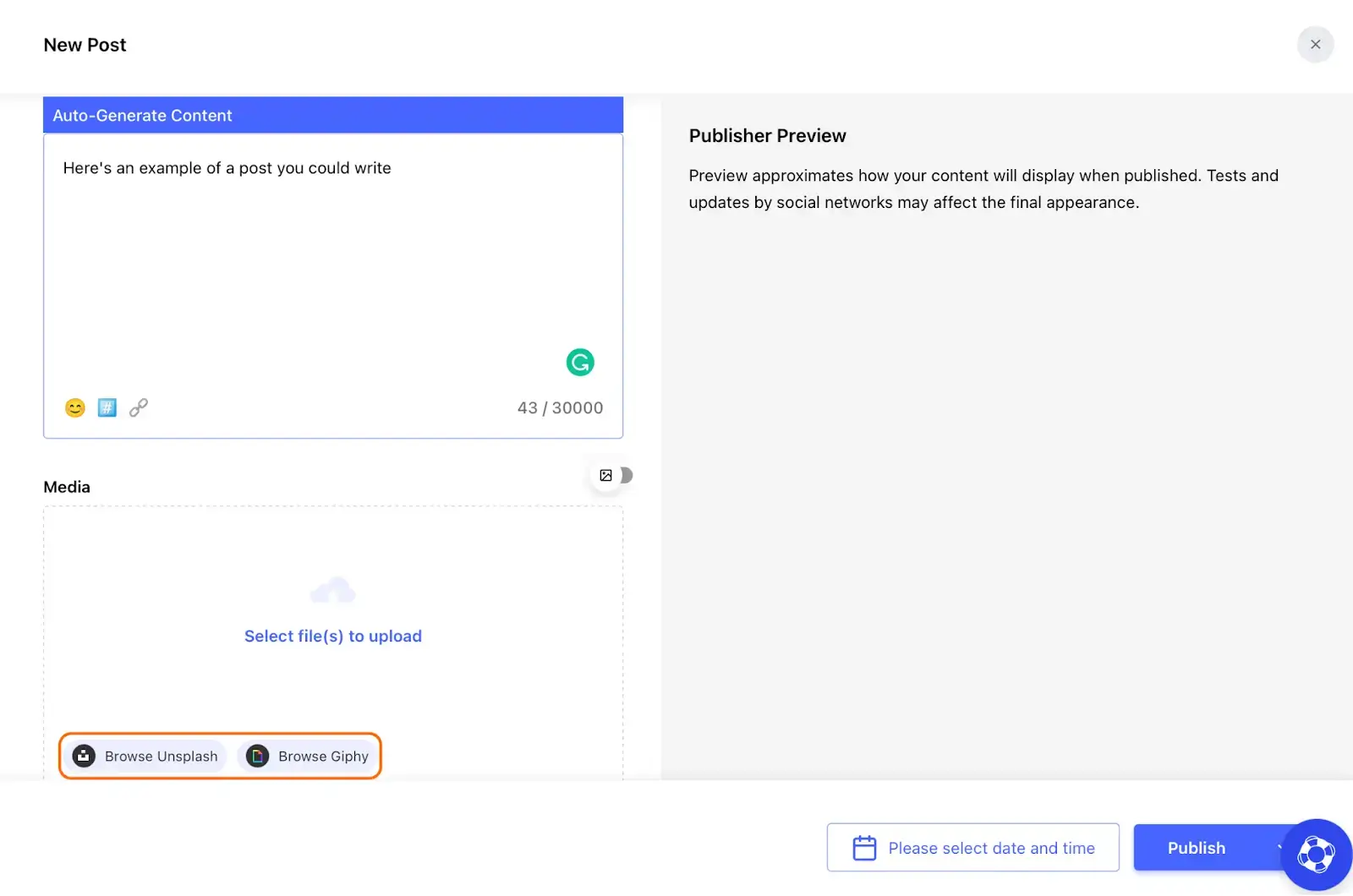
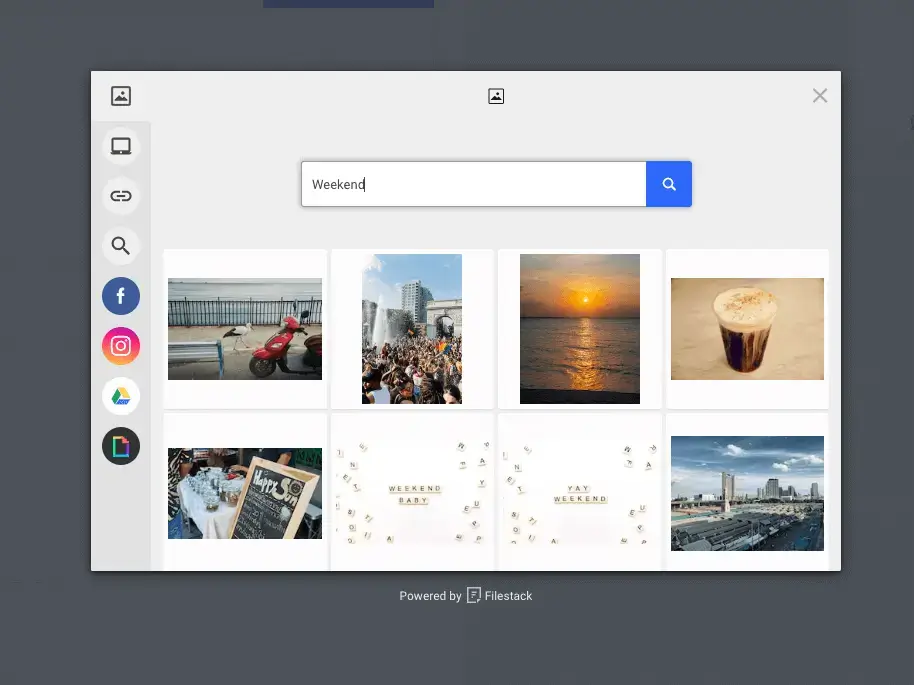
By incorporating a variety of content types into your content calendar, you can keep things fresh for your audience!
Analyze your performance to inform future content creation
As you continue on your social media journey, it’s essential to keep tabs on your post performance. With Synup Social’s revolutionary analytics dashboard, you can see exactly which posts are driving engagement each day - so you know what kinds of posts your audience is engaging with.
Measure the success of your social media content on the “Analytics” tab.
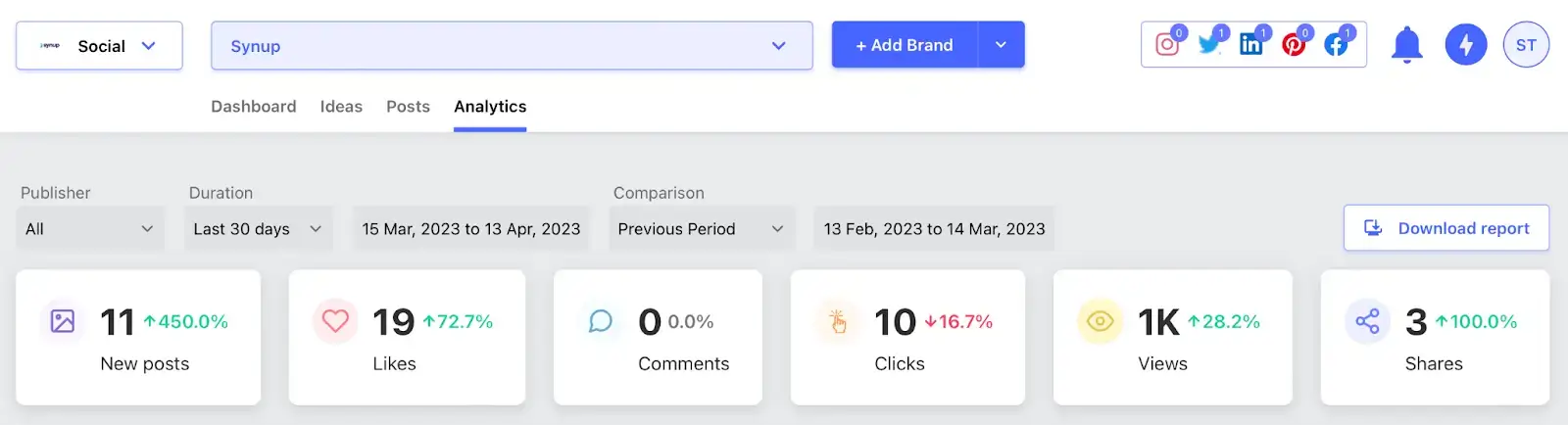
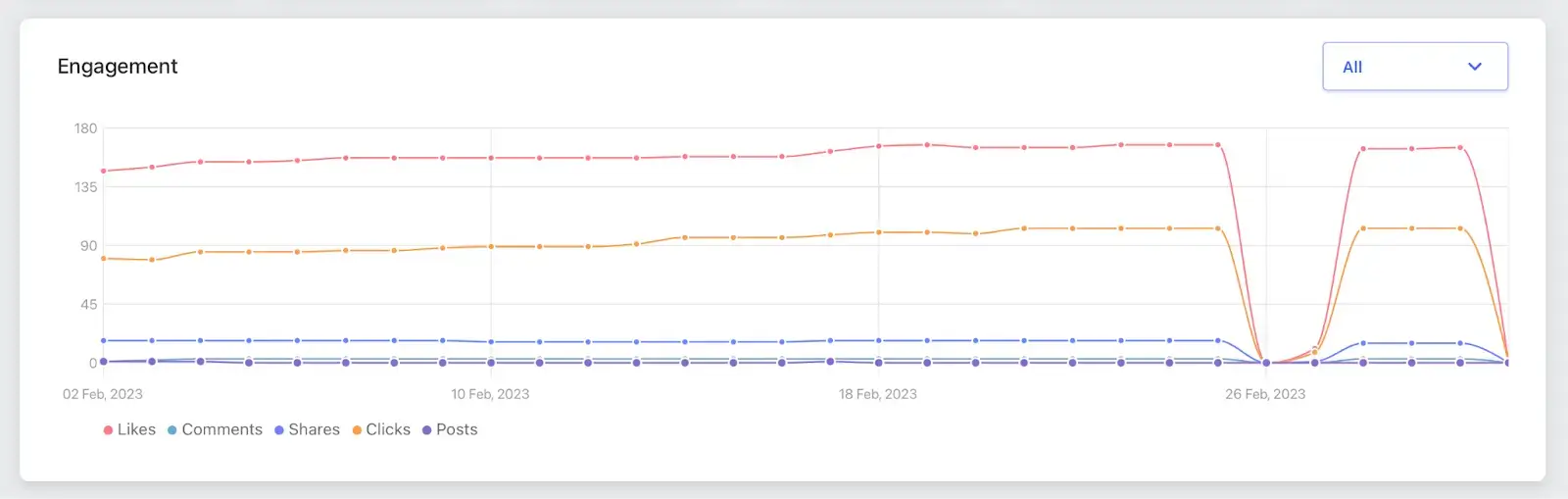
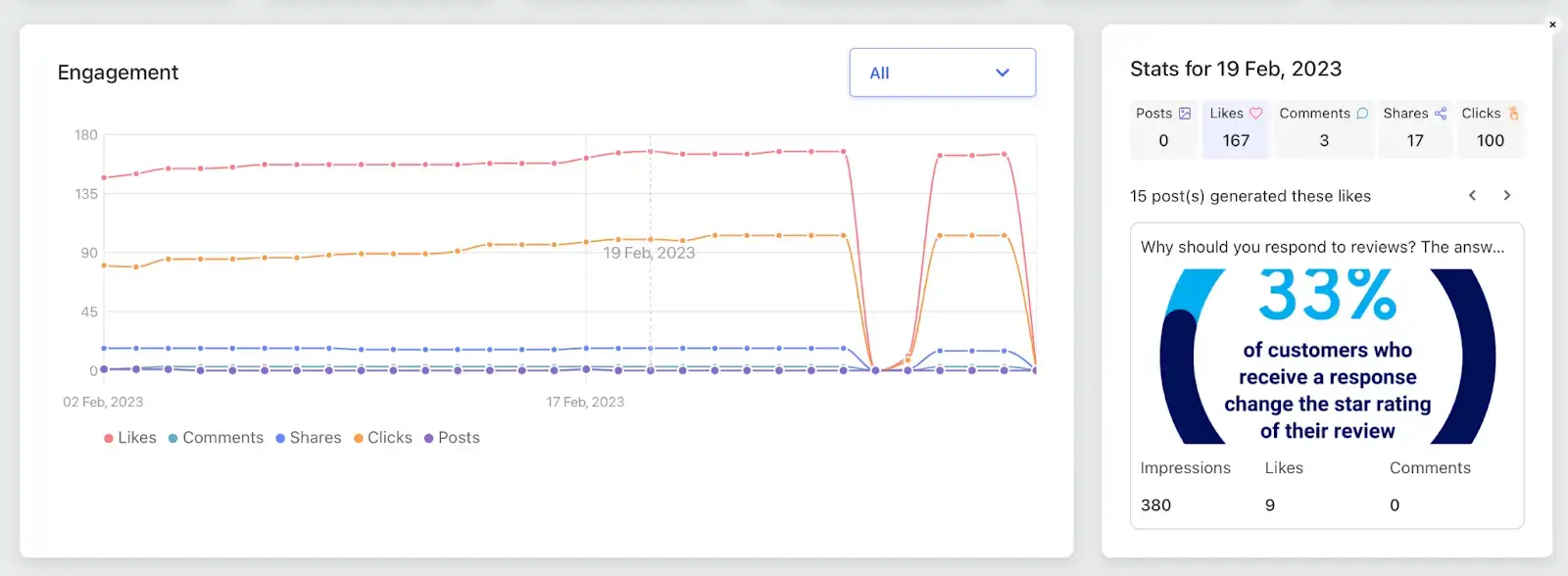
Analyzing engagement metrics such as likes, shares, and comments helps direct your future content. From here, you can adjust your content strategy - ensuring that you keep meeting your social media goals.
Create an engaging content calendar with Synup Social
Creating a well-performing social media strategy can take some trial and error. But with Synup Social, it’s easy to track exactly what’s working - and which strategies you can leave at the door.
To create a content calendar for your business:
- Set objectives and engagement goals
- Choose which platforms to post on
- Strategize post topics and content types
- Decide on a posting schedule
- Analyze your social media performance
With Synup Social, creating a social media content calendar doesn’t have to be stressful. In fact, it’s easy to test out new content types and track your performance metrics. Plus, the convenient post scheduler and calendar view makes content planning seamless.
Book a Demo and Experience Synup Social




