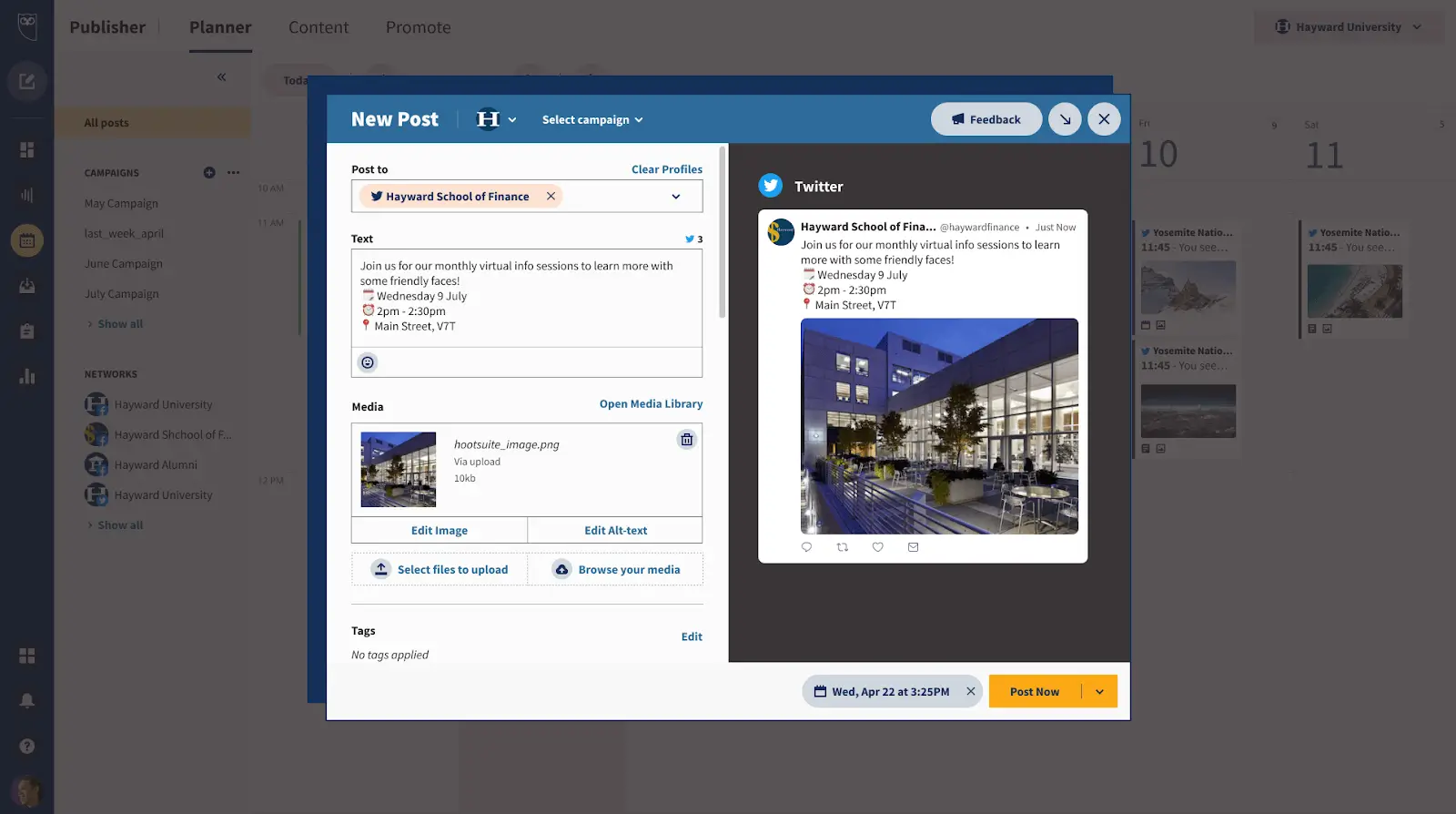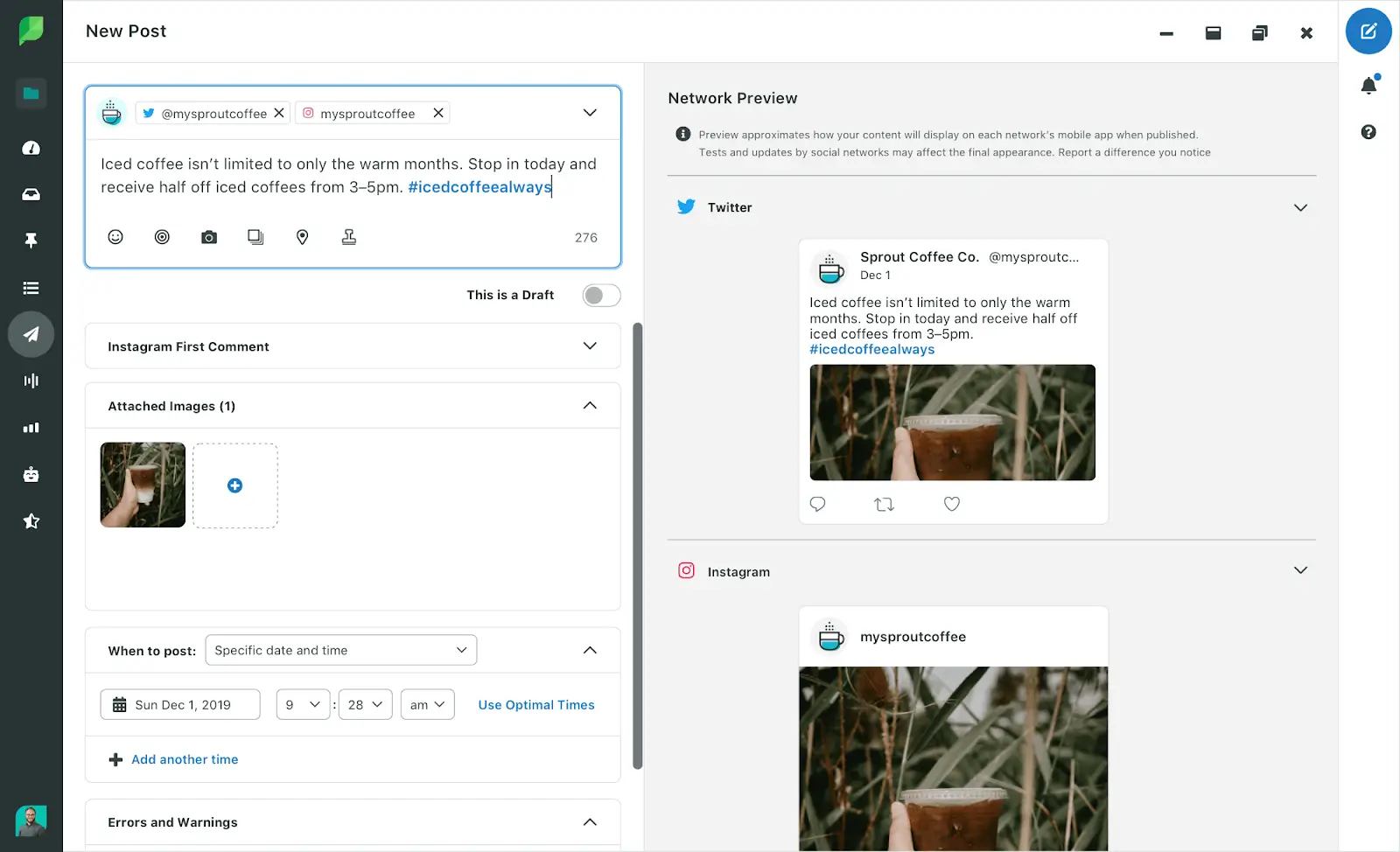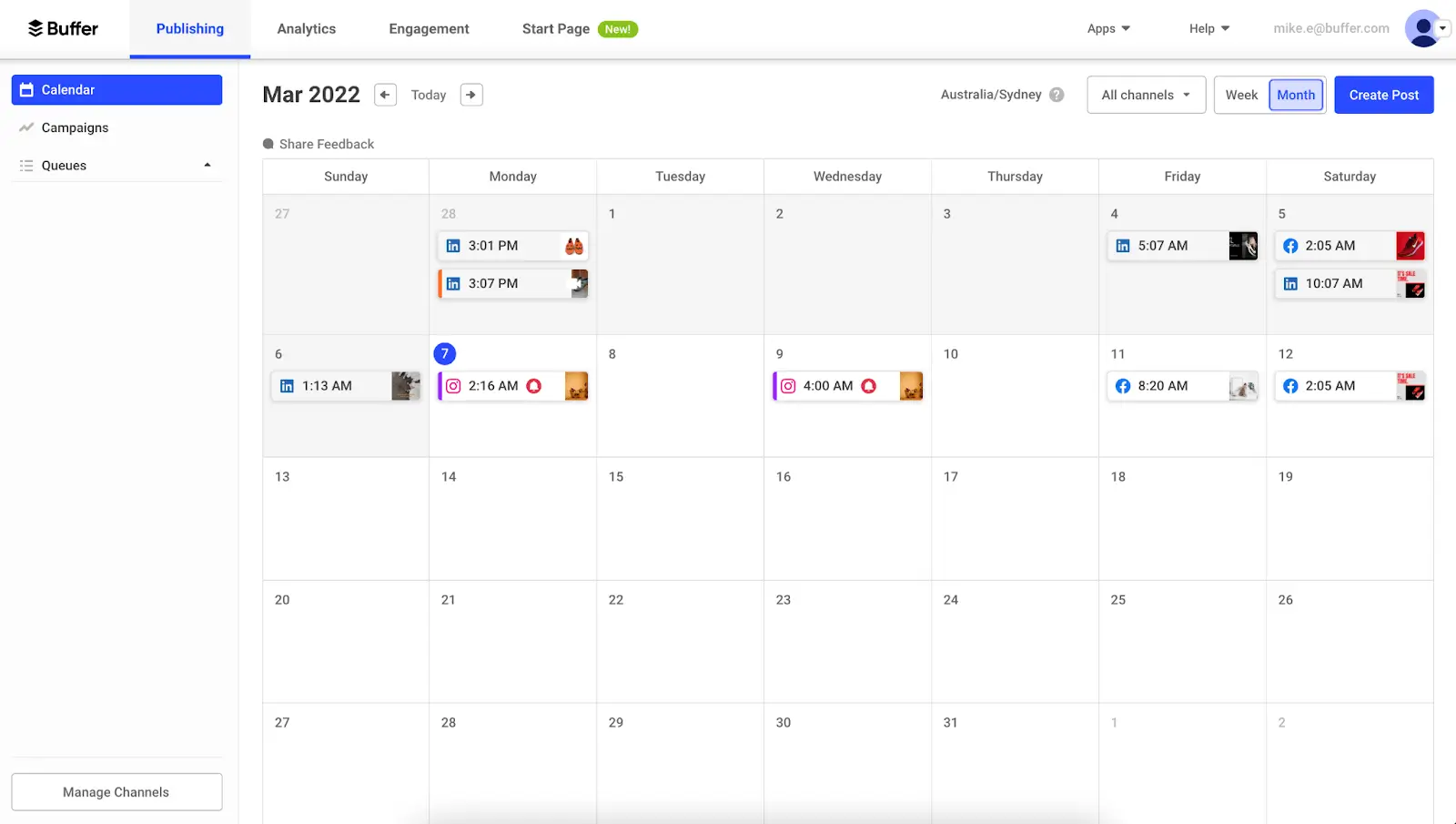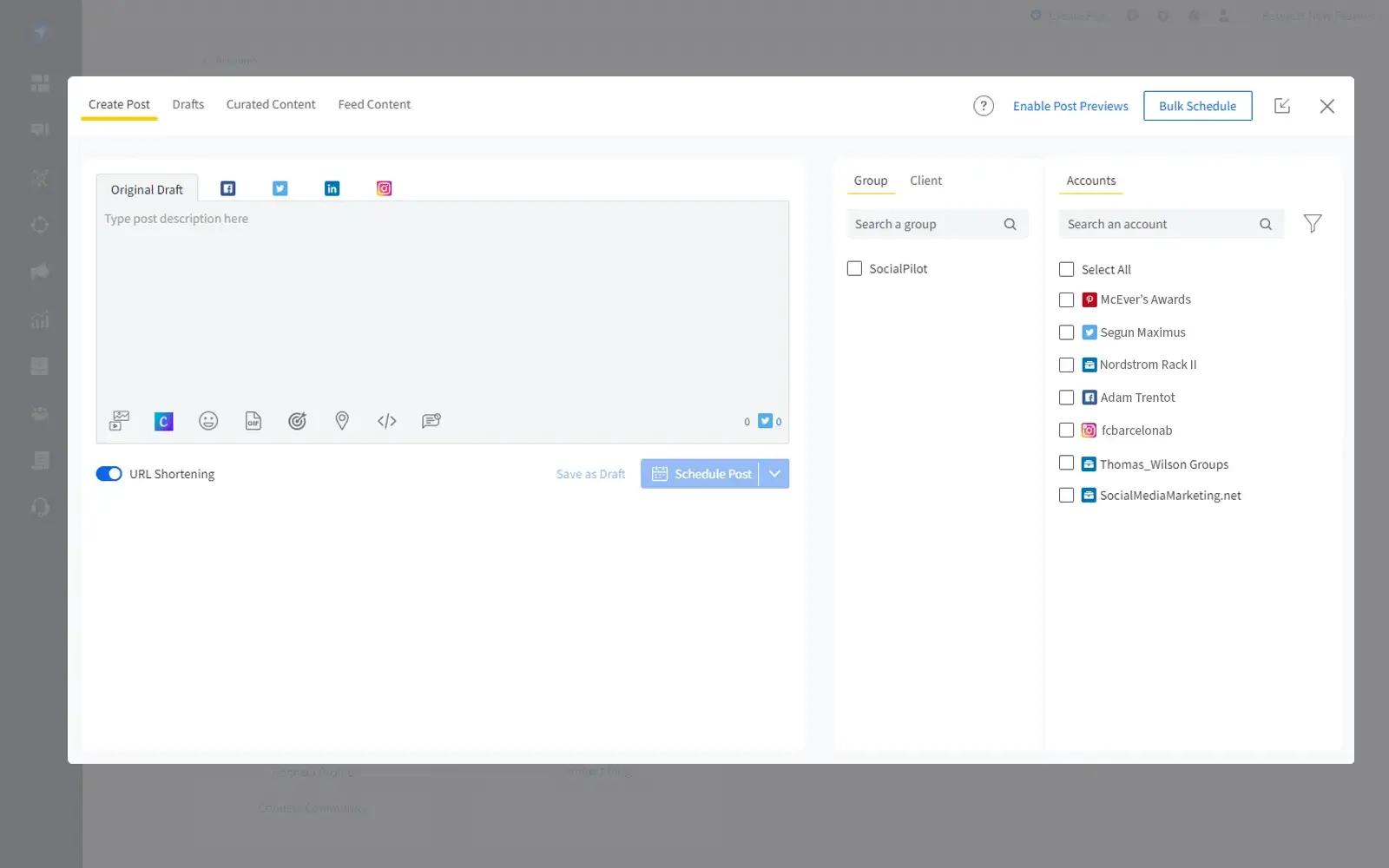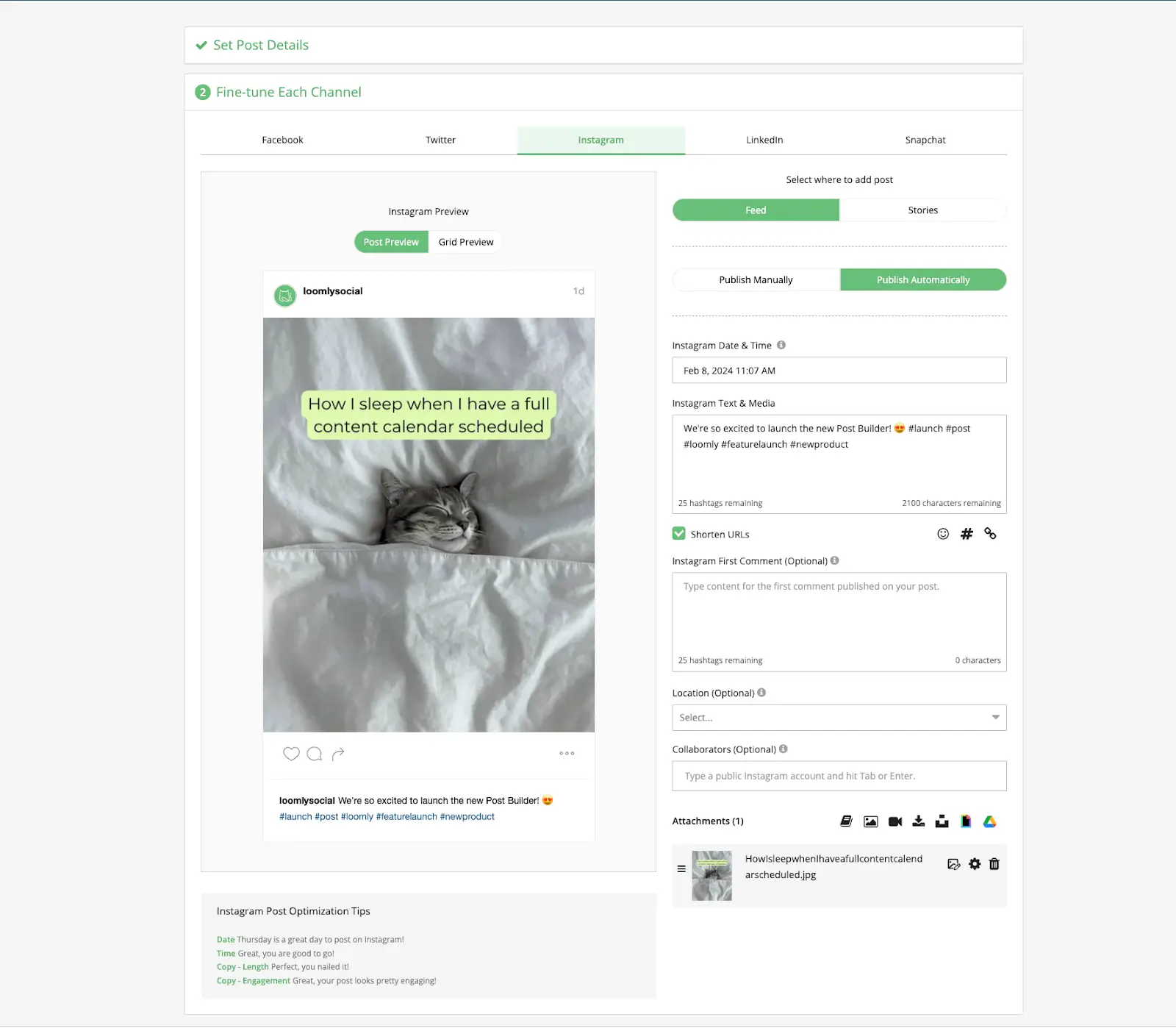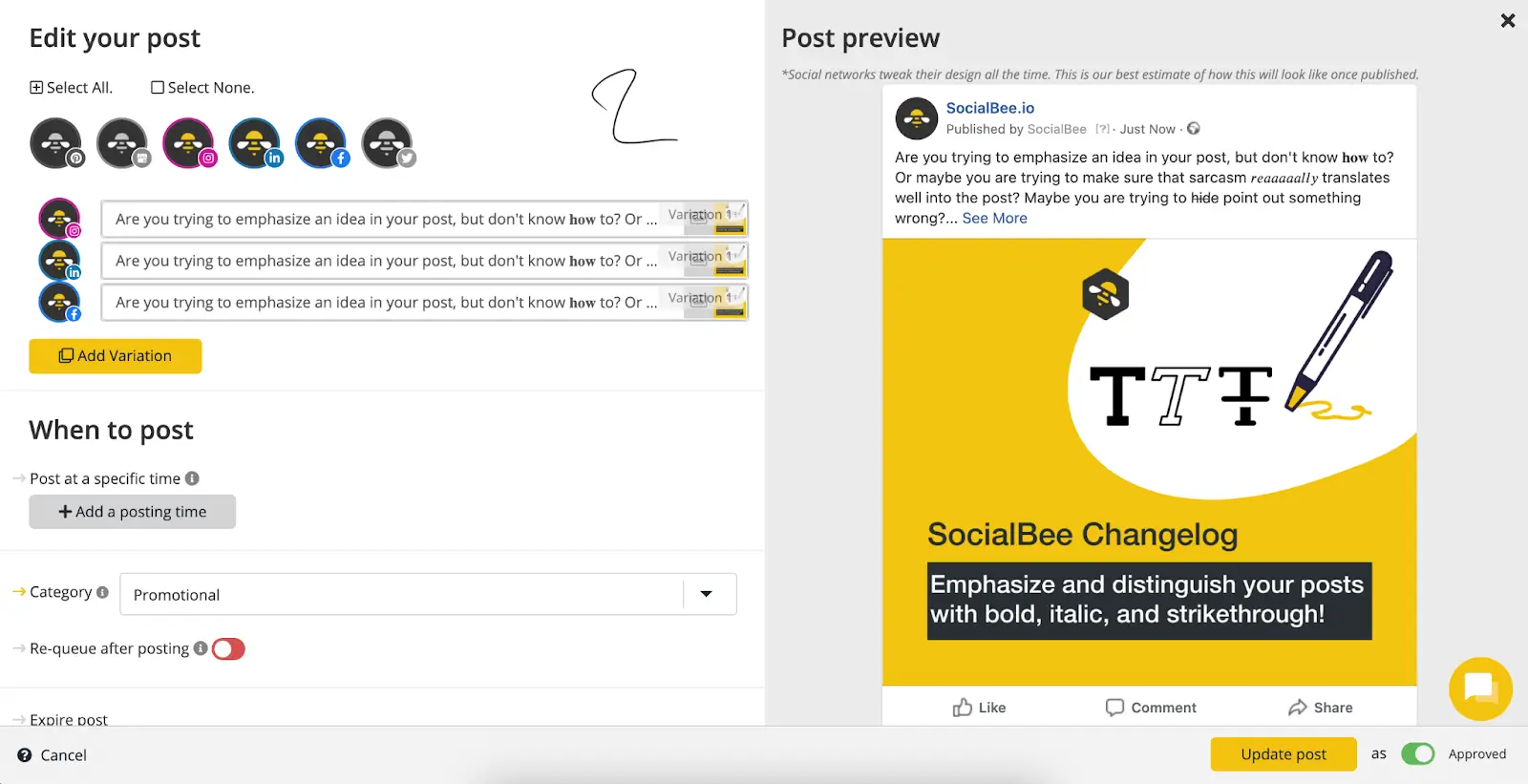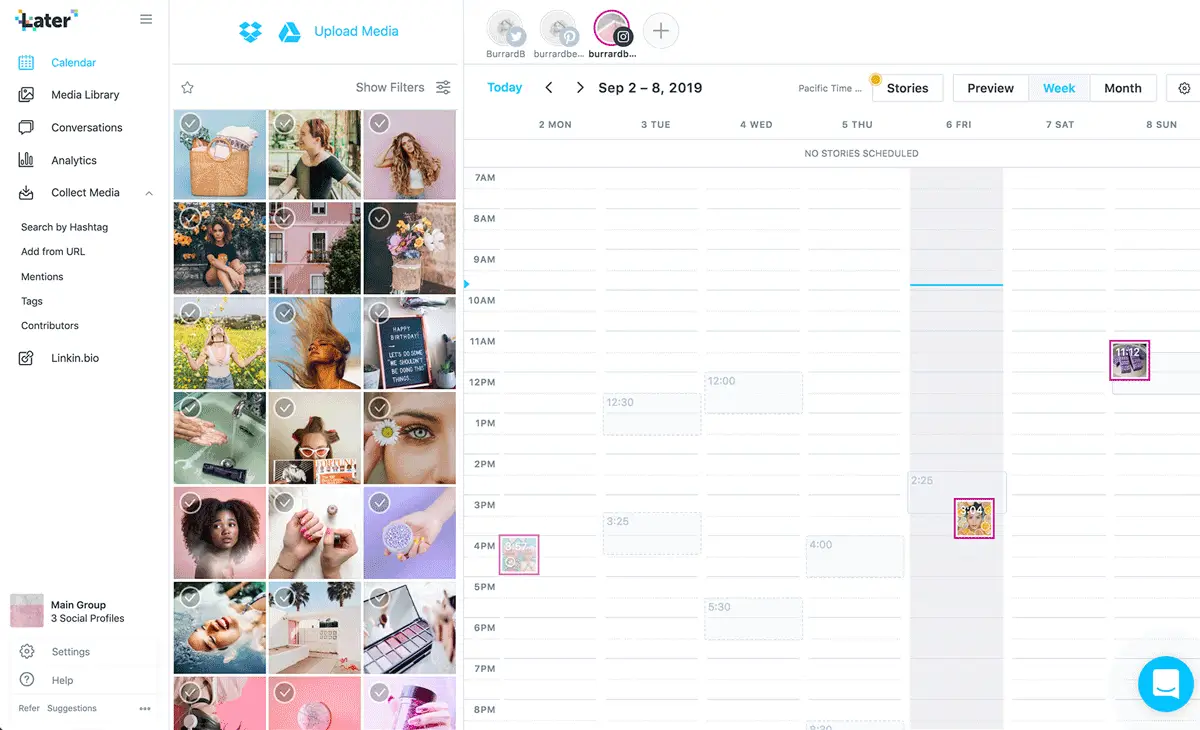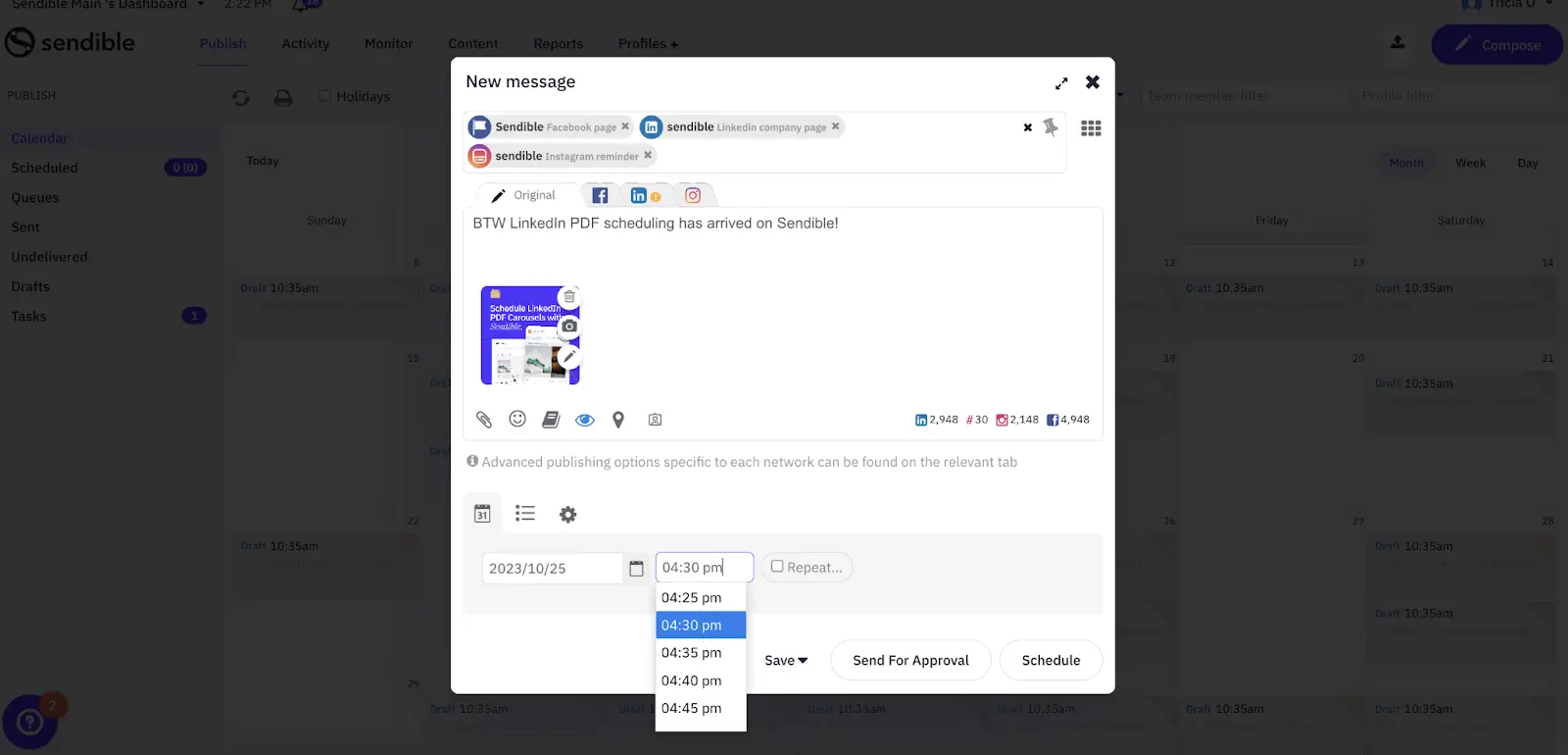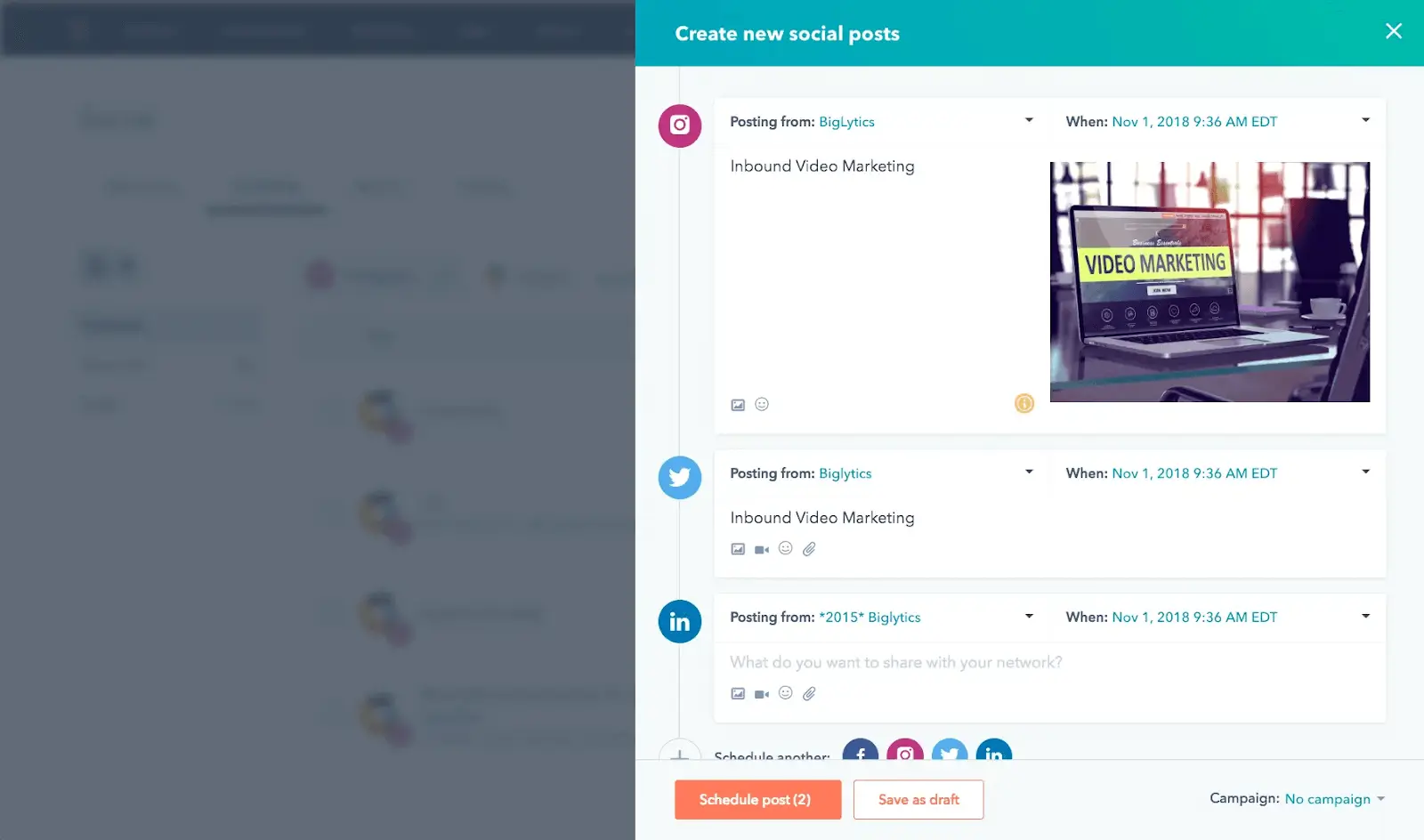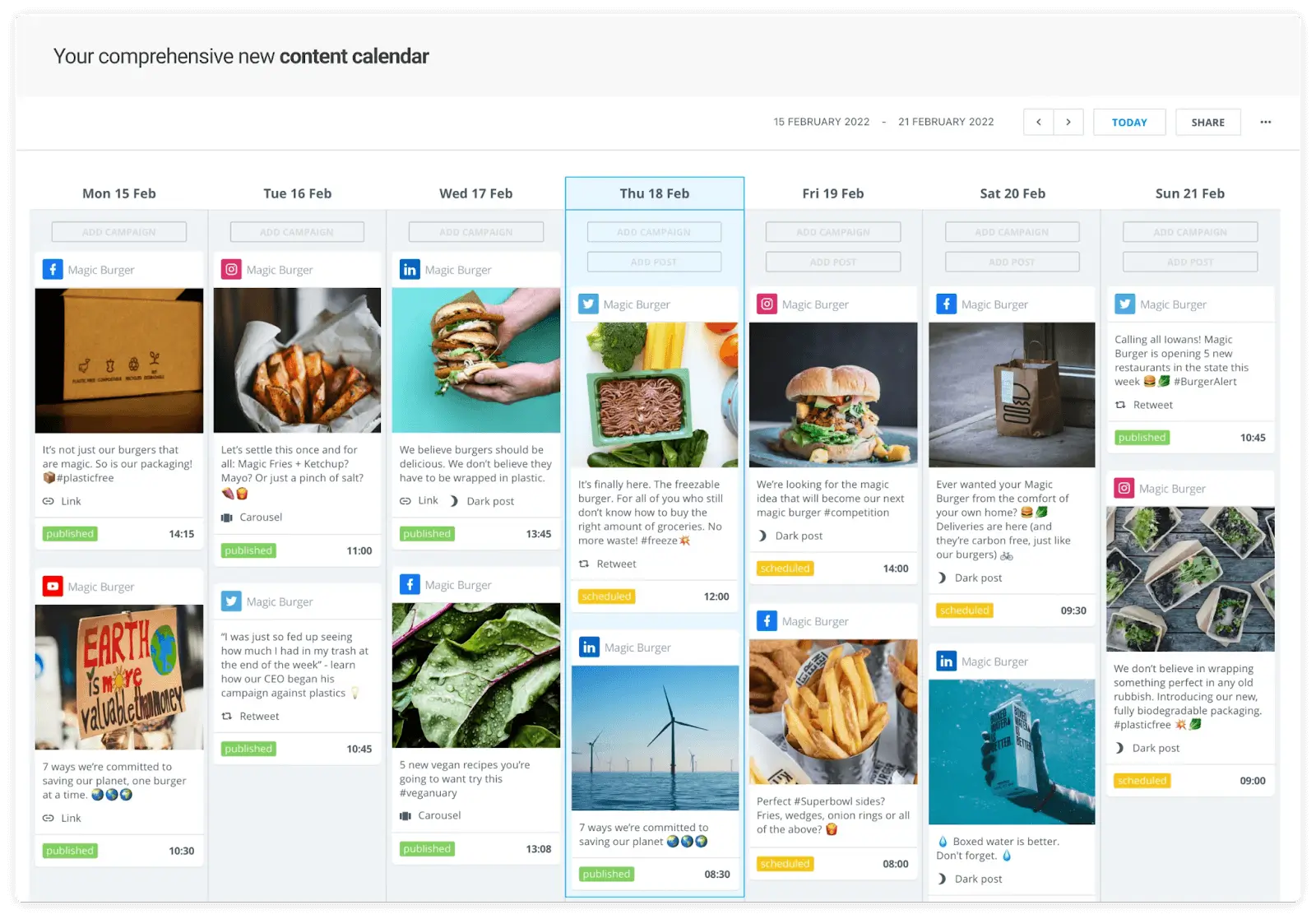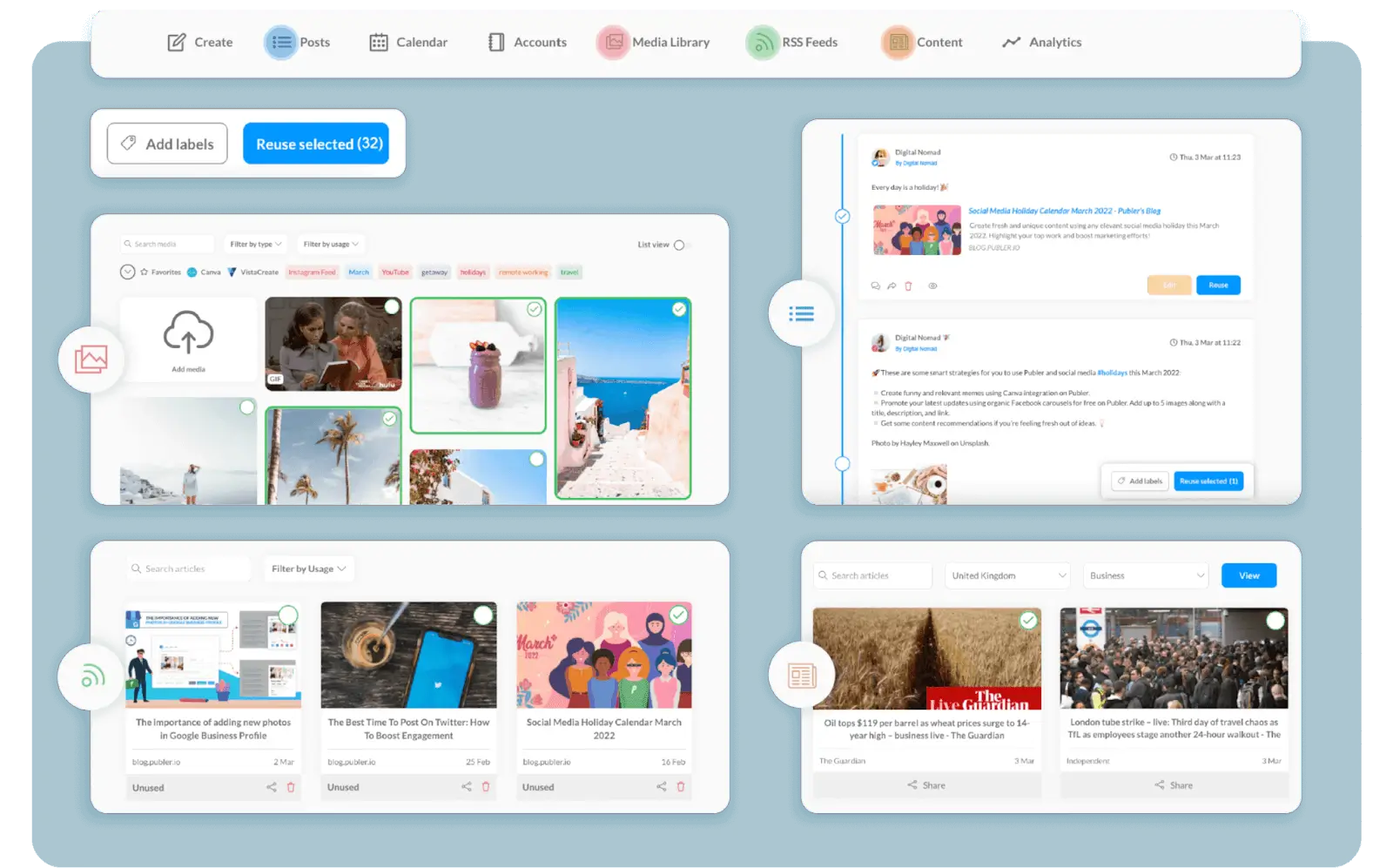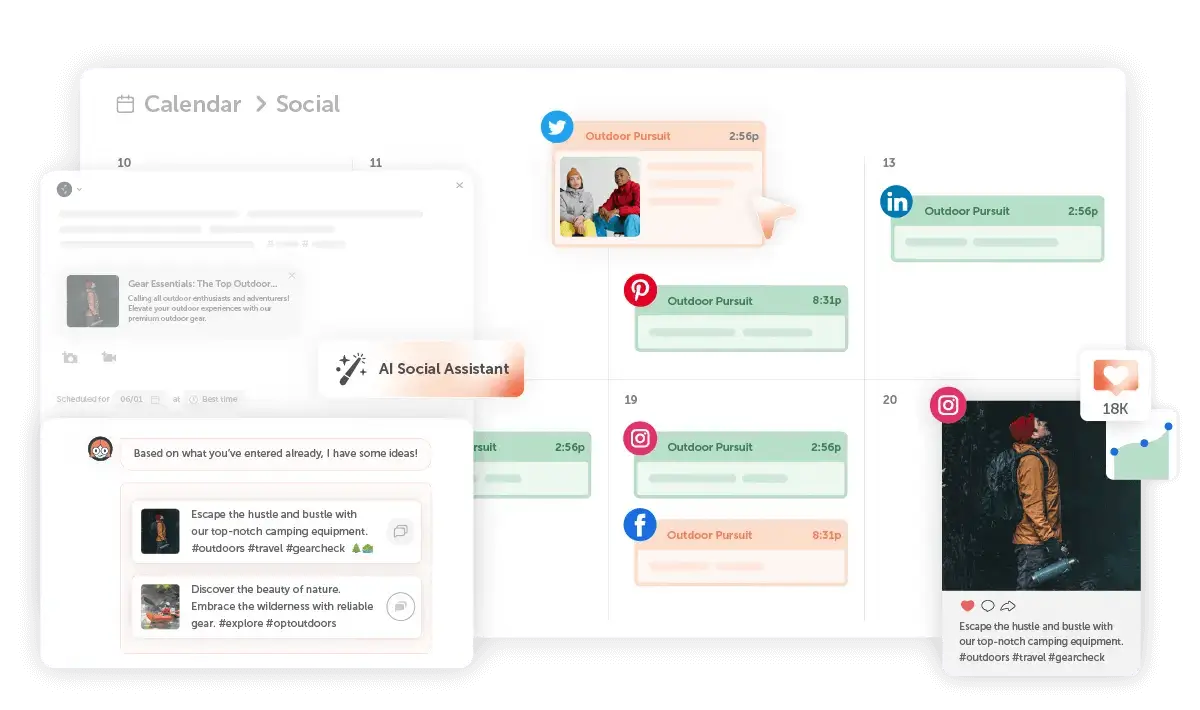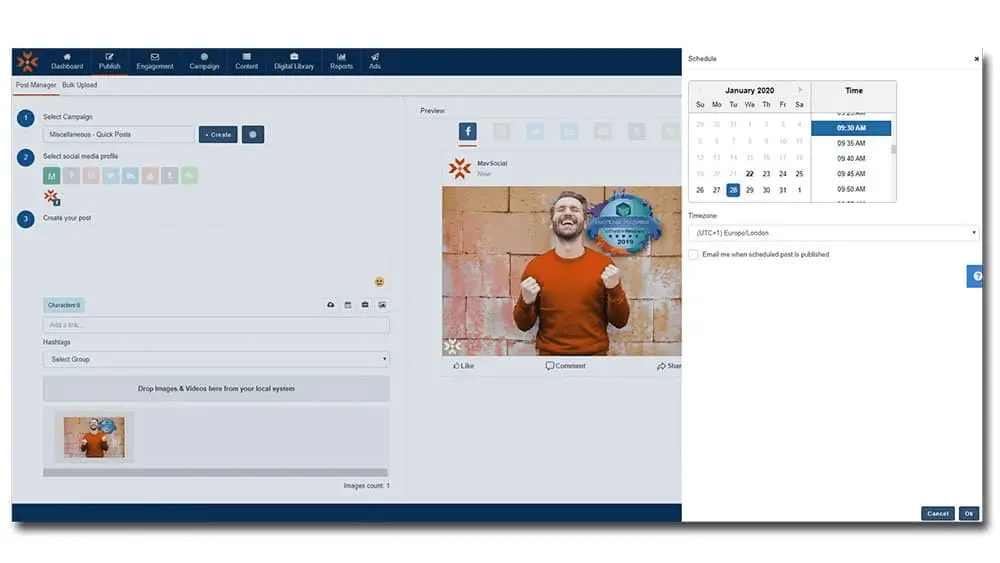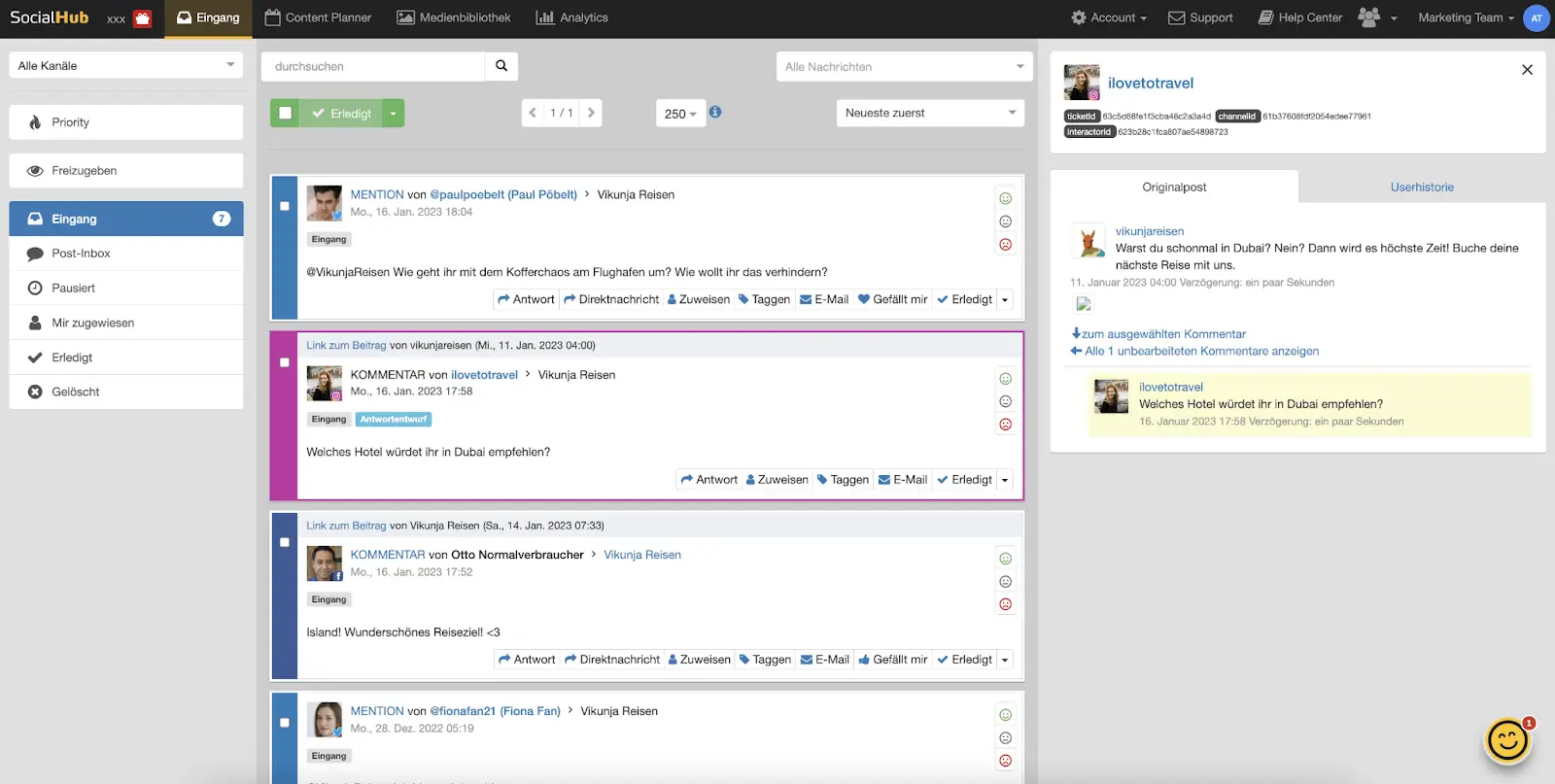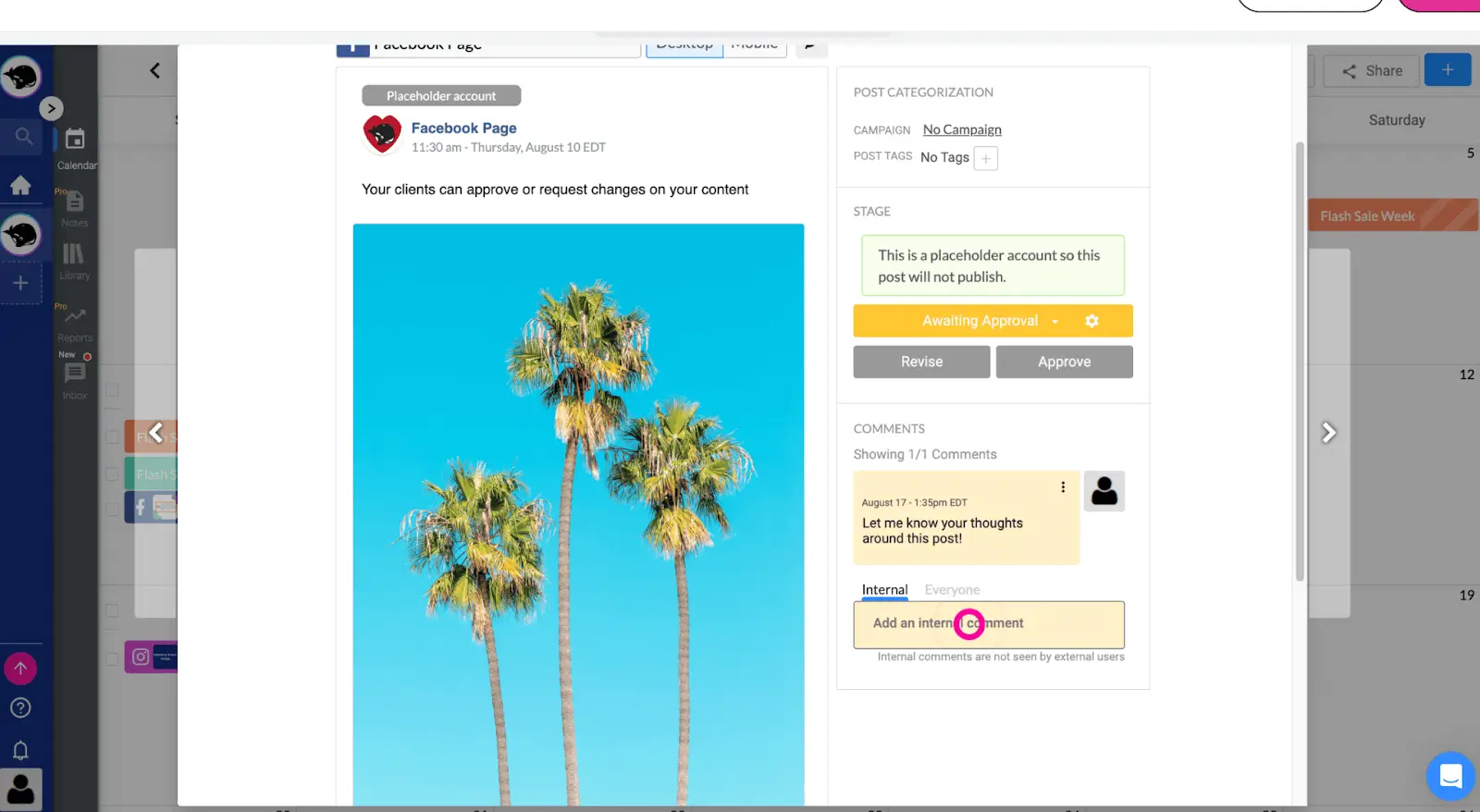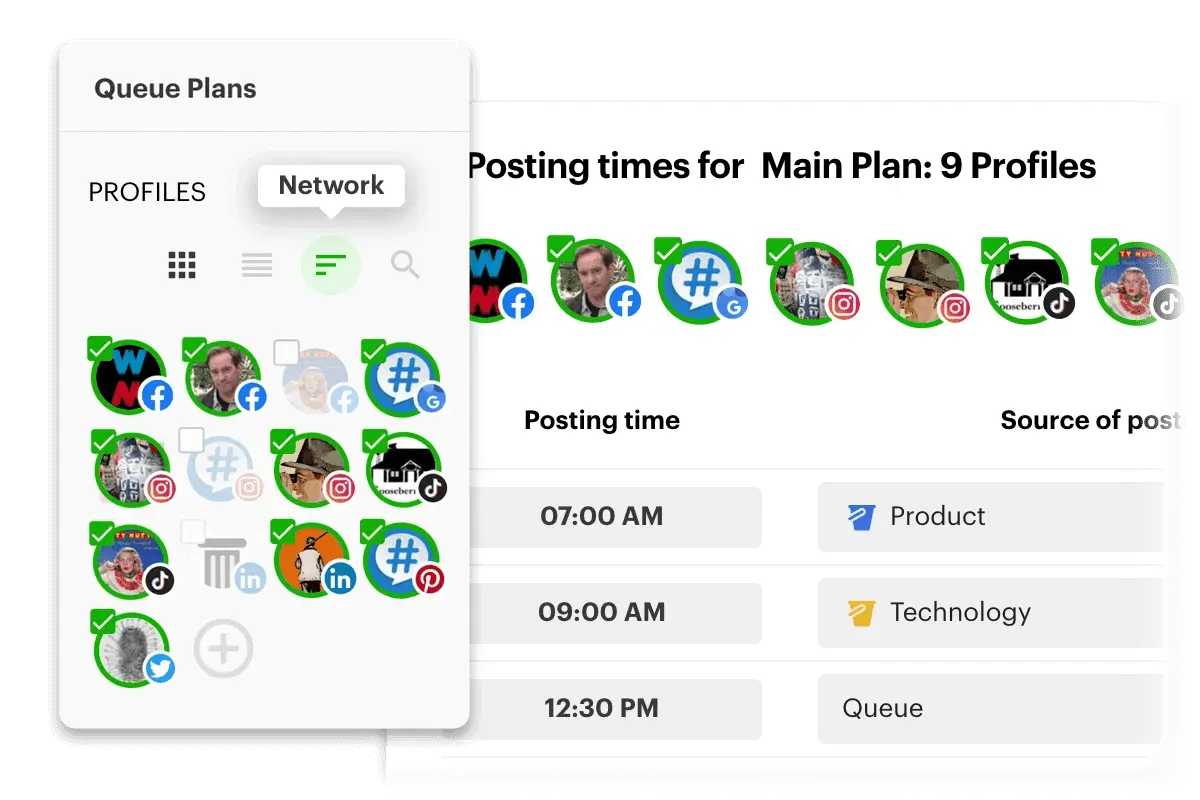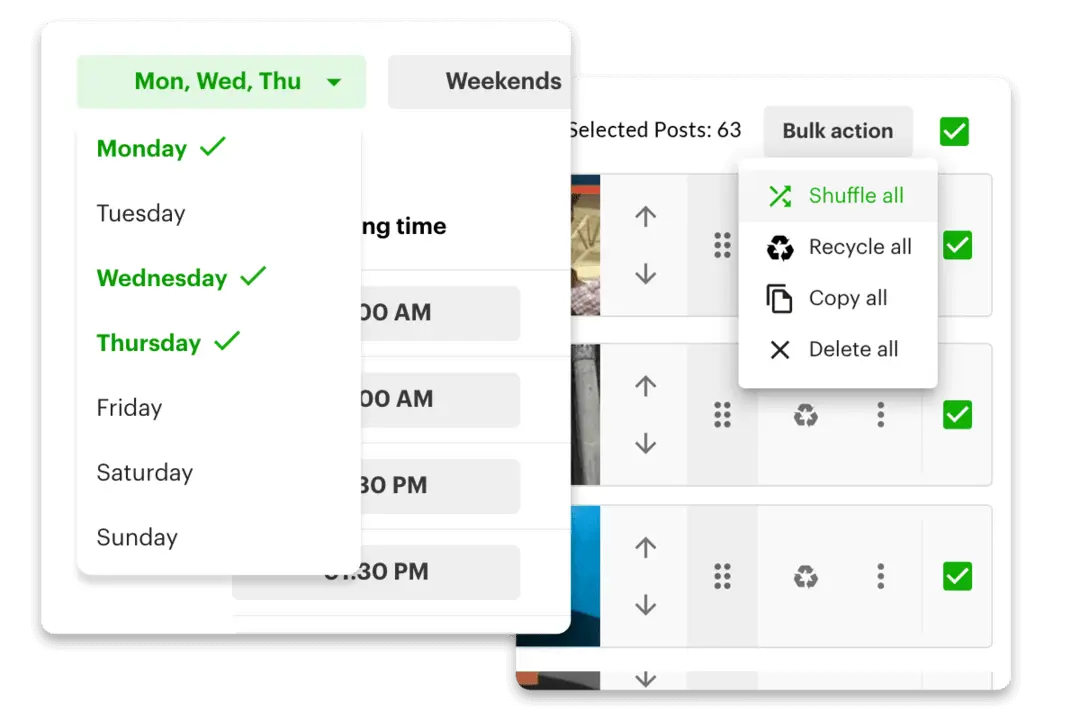Synup Social
What Synup Social Does
Synup Social is an easy-to-use, intuitive social media scheduler software that helps you take care of all your social media needs. You can use the platform a range of needs, right from the basics like scheduling social media posts to robust analytics and trend monitoring as you go up the social media hierarchy of needs. What we especially love boasting of is an automation-first tool that tries to save you resources at every step of the way.
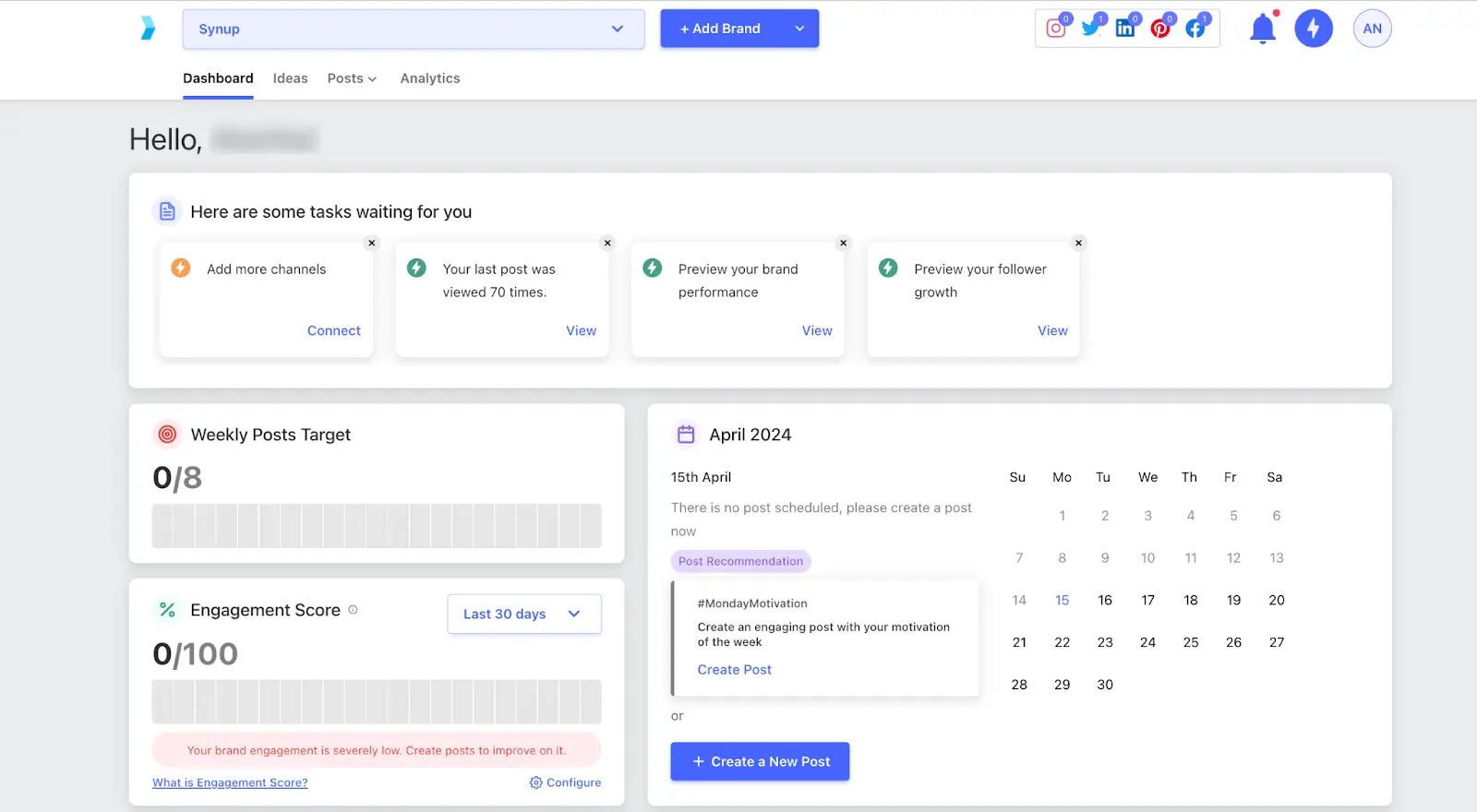
Key Features
🏆Multi-platform post-scheduling (We connect with every platform you’re on – Instagram, LinkedIn, X, Facebook, and Pinterest)
🏆Manage social media scheduling for multiple brands as well as locations
🏆Generate AI-powered posts personalized for your brand and products/services
🏆Collaborate with your team with an in-built content approval workflow for your team
🏆Integration with Facebook and Google Business Profile listings to post content on your business profiles.
🏆Get access to top social media trending content to find inspiration
🏆Complete Whitelabel social media scheduling solution for agencies and resellers who want to manage their clients’ social media accounts
Benefits of using Synup Social
Synup Social can really up your social media game by making it effortless to create and schedule posts across platforms. Wanna know how the tool will contribute to your social performance?
Seamless Multi-Platform Scheduling
Synup's social media posting planner allows you to schedule posts across multiple social media platforms from a single dashboard, streamlining your content distribution process.
Centralized Brand and Location Management
Effortlessly manage and schedule social media content for multiple brands, locations, or client accounts, ensuring consistent brand messaging across all your touchpoints.
AI-Powered Content Personalization
Leverage AI technology to generate personalized and engaging social media posts tailored to your brand, products, and services, saving you time and effort.
Collaborative Content Approval Workflow
Synup's built-in content approval workflow facilitates seamless collaboration among your team members, ensuring quality control and efficient content review processes.
Integrated Social Listings Management
Easily manage and update your Facebook and Google Business Profile listings directly from the Synup platform, keeping your online presence consistent and up-to-date.
Access to Trending Content
Stay inspired and relevant by tapping into a curated collection of top social media trends and popular content, ensuring your posts resonate with your audience.
White-Label Solution for Agencies/Resellers
As a white-label social media scheduling solution, Synup empowers agencies and resellers to manage their clients' social media accounts seamlessly under their own branding.

How to get started with Synup Social
It’s easy to get your social media posts going within a few minutes through Synup. Sign up for a Synup Social demo and get your account set up. Alternatively, you can self sign up on the platform and upgrade to our paid plan.
Once your dashboard is setup, you can connect your social media handles with Synup in just a few clicks. On the top you’ll see the option to “Add Brand” to your profile.
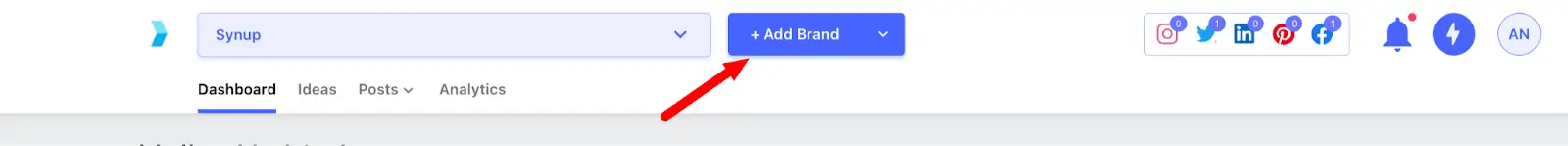
Enter some details to set up your brand account. This includes basics like name, website, timezone, a short bio, logo, and other details. Be careful while picking the timezone of your brand as it will be used to post the content on your social handles.
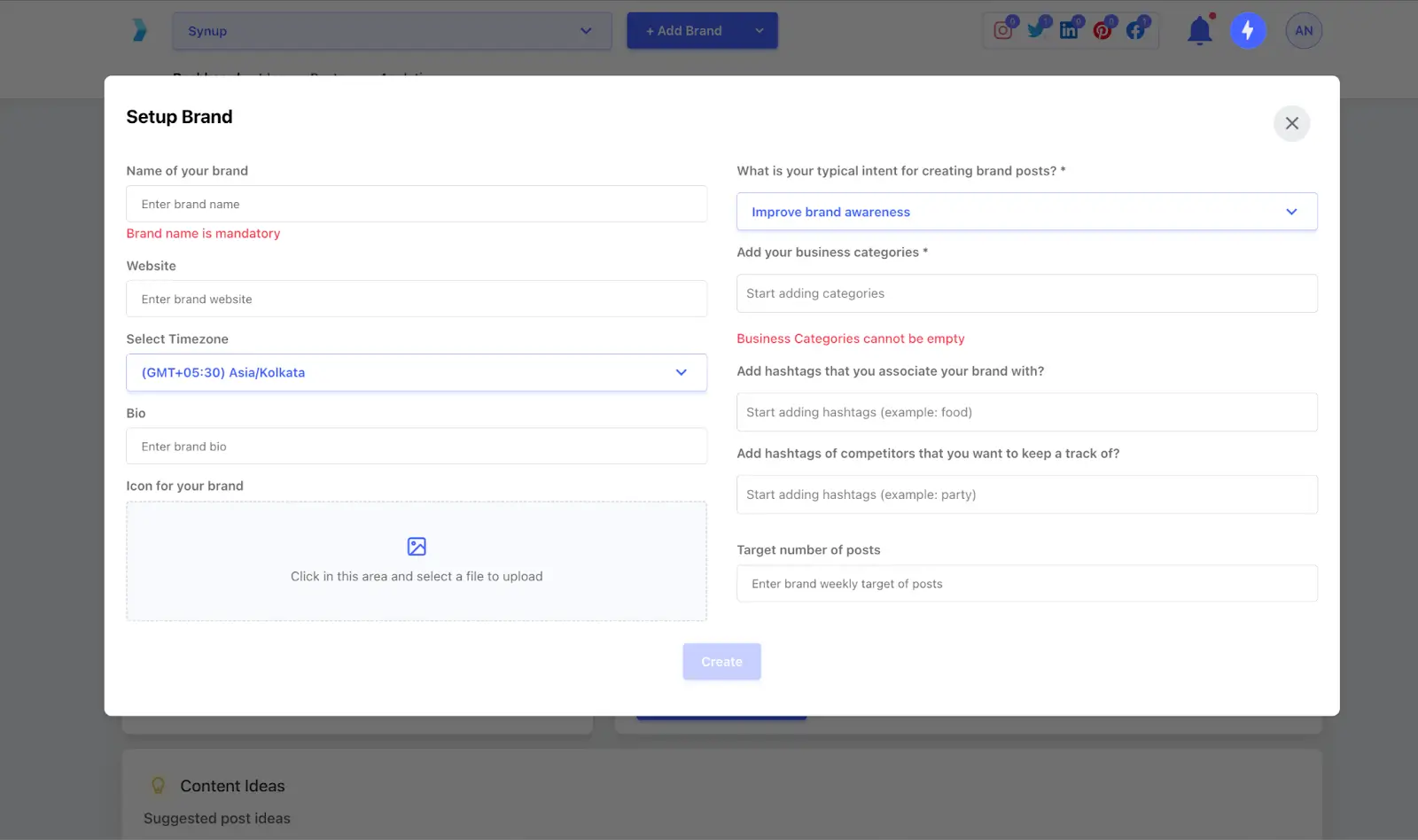
Once you add a brand account, you can simply start posting. Synup lets you publish directly as well schedule posts for later. You can also send a post to a team member for approval. If you’re facing a block, our platform has an AI content generator integrated within our posting workflow. Simply click “Auto-generate content” and you will get ready-to-go AI-generated content ideas in seconds.
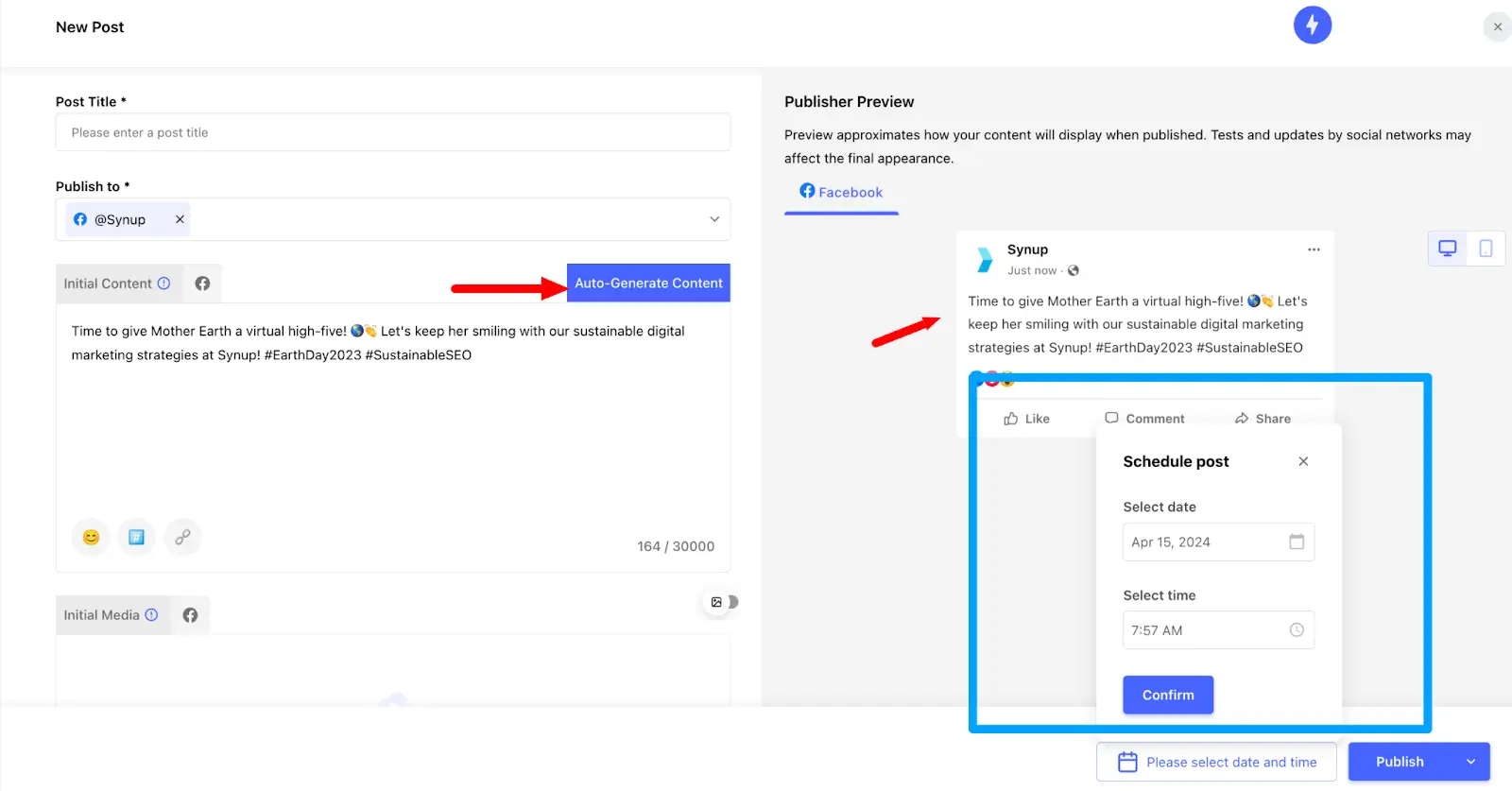
"Synup is helping me by creating a one stop shop for social media management. I currently provide services to roughly 8 companies in the Northwest. Instead of having to maintain separate accounts for each company, I have one portal where I can manage reviews, schedule daily or weekly social account postings, and utilize the A.I. aspect to assist with creating posts that will reach a broader audience.
This platform has also allowed me to provide graphics and data to business owners in a clean and sleek layout. It has really saved me a lot of time and stress in the overall process of managing social media engagement.”
- Review collected by and hosted on G2.com.