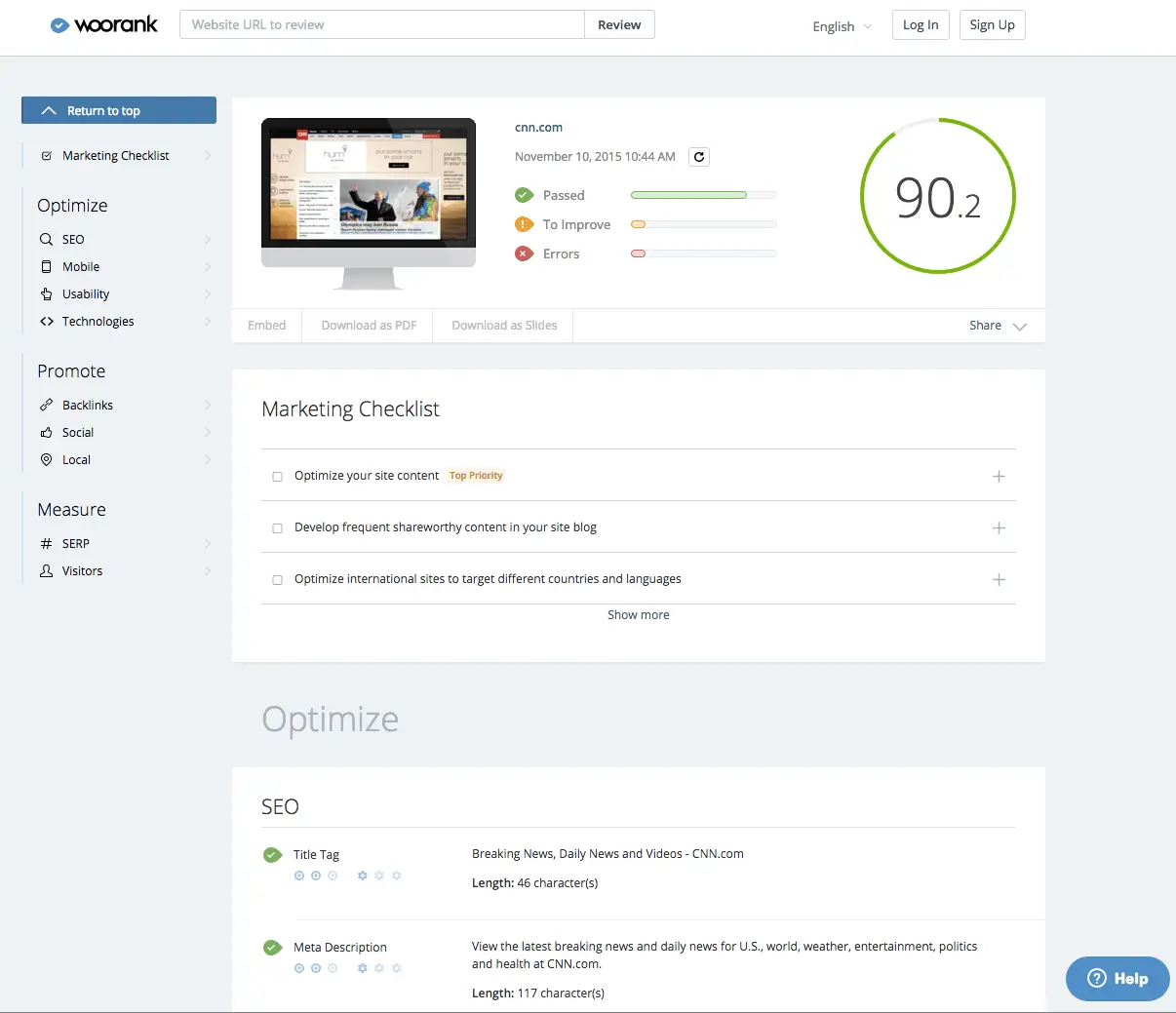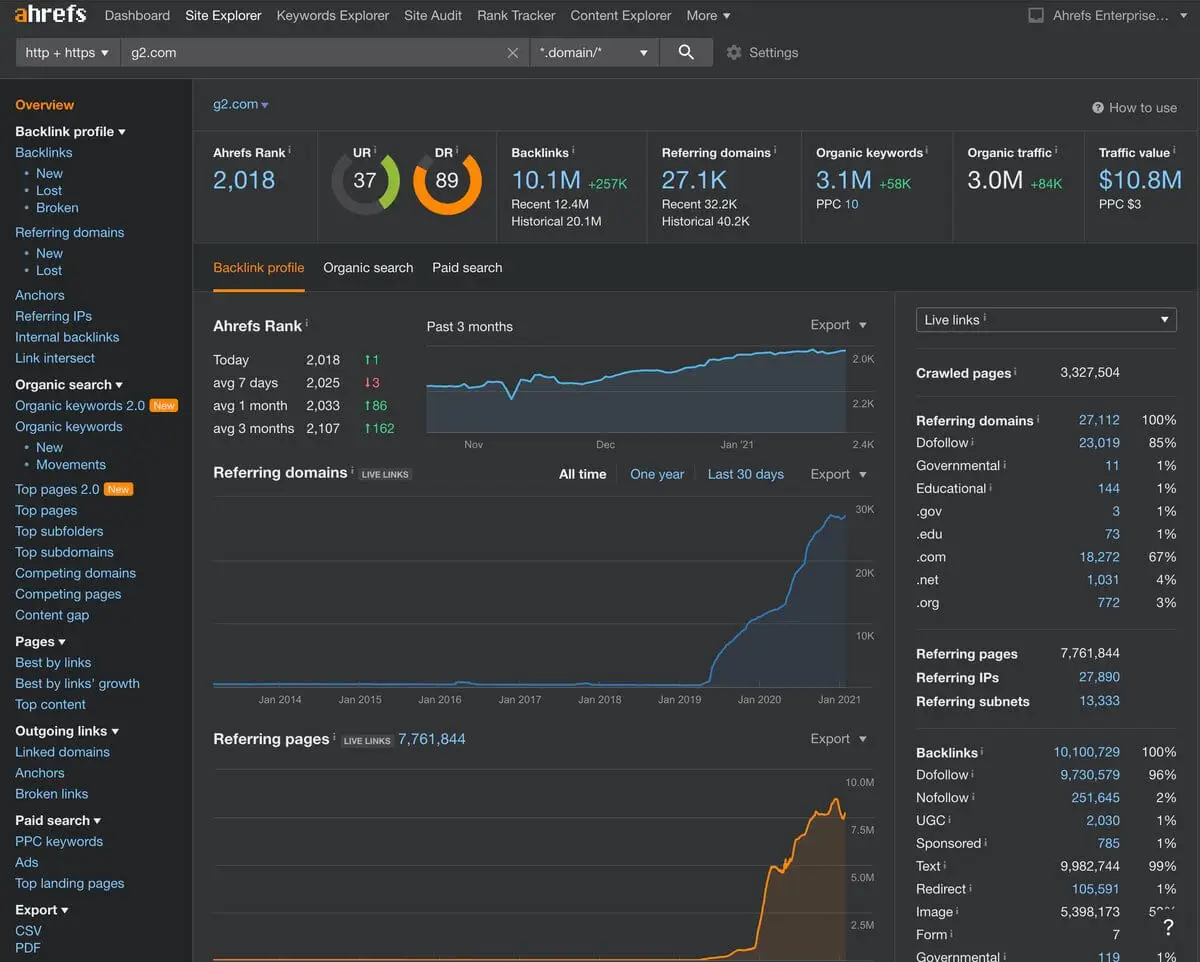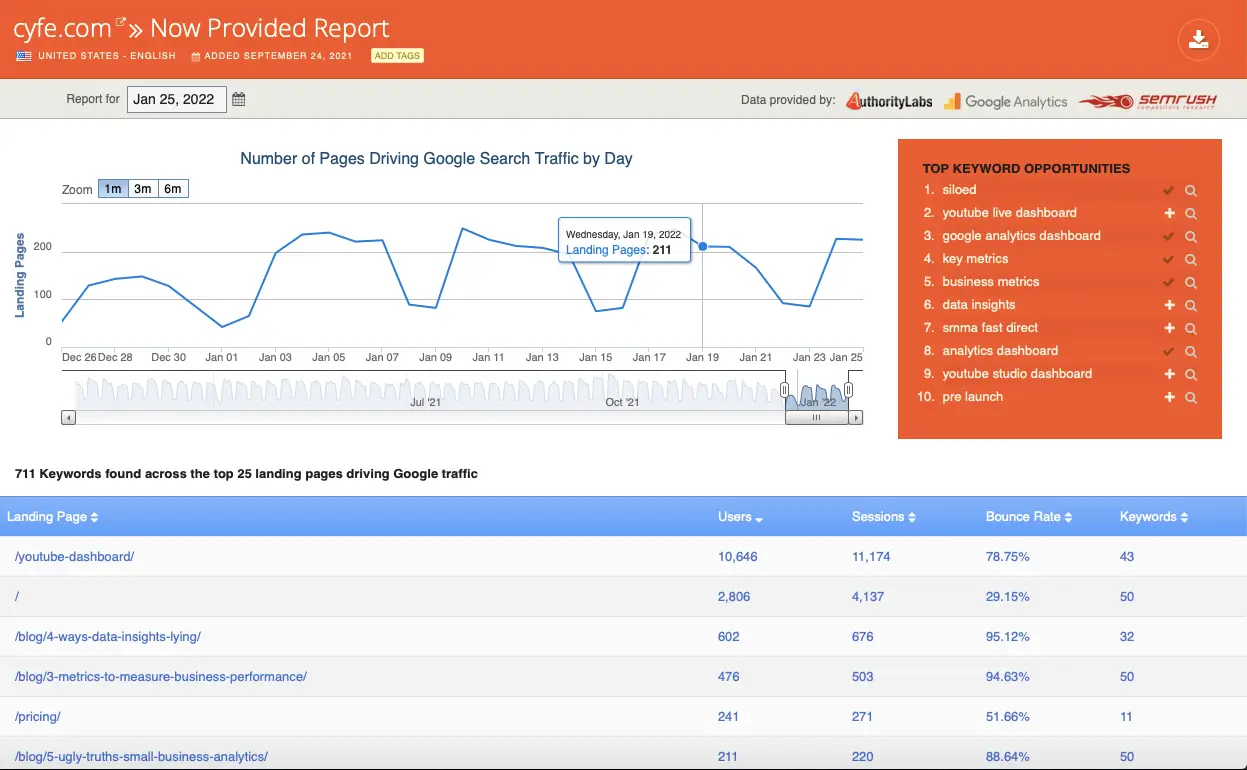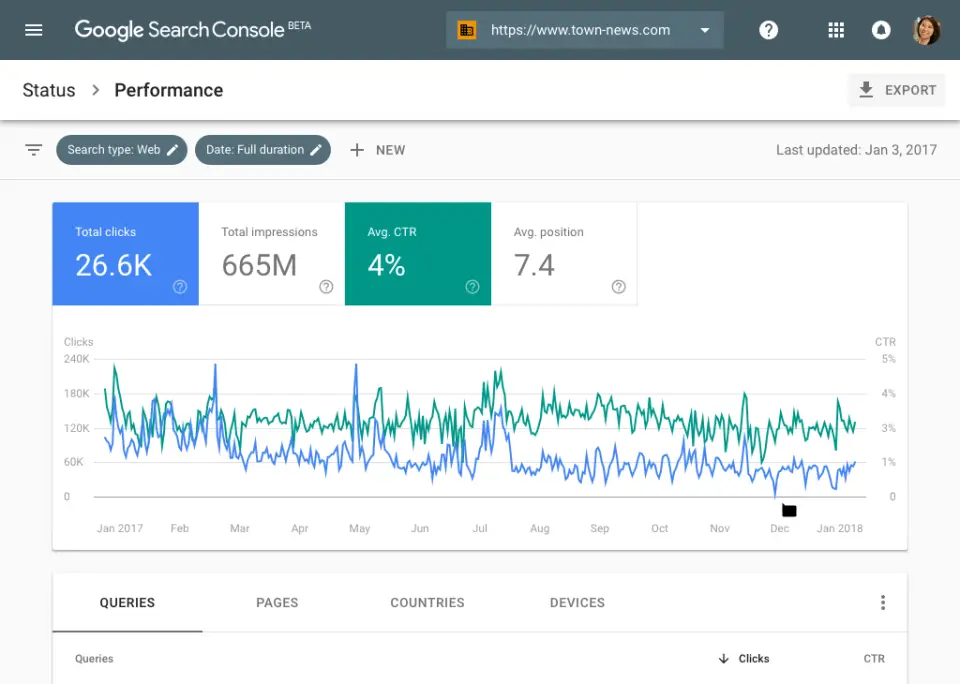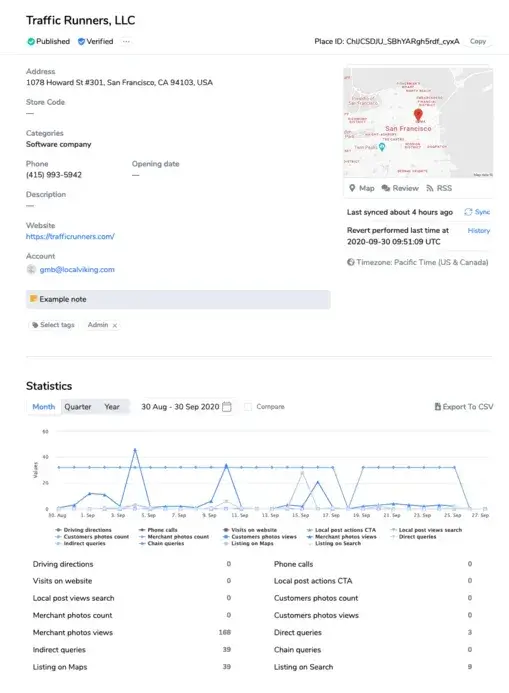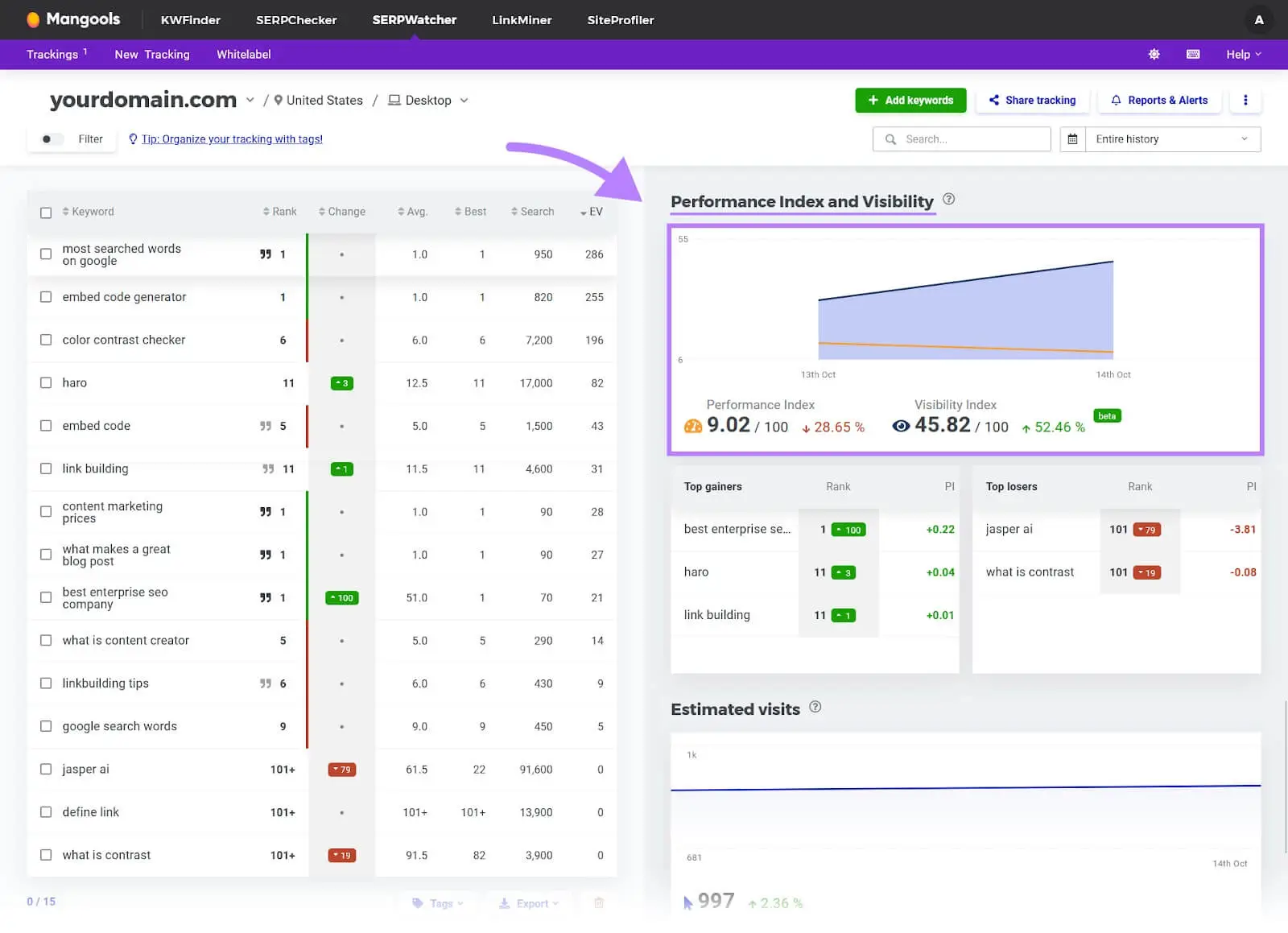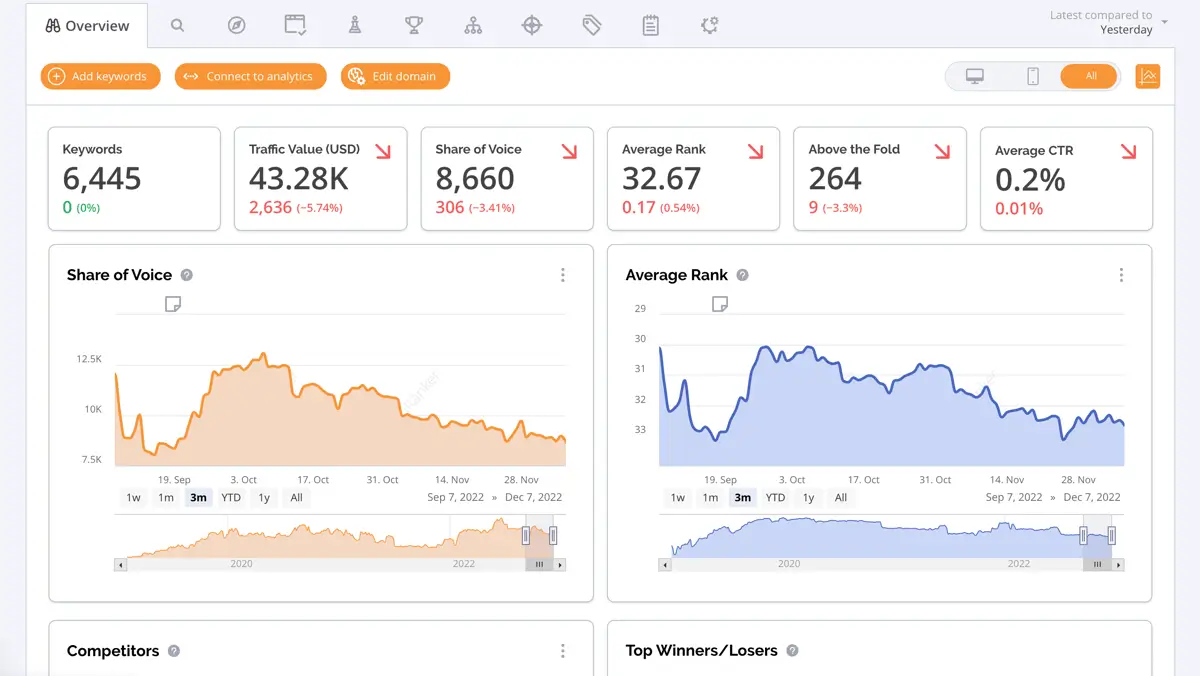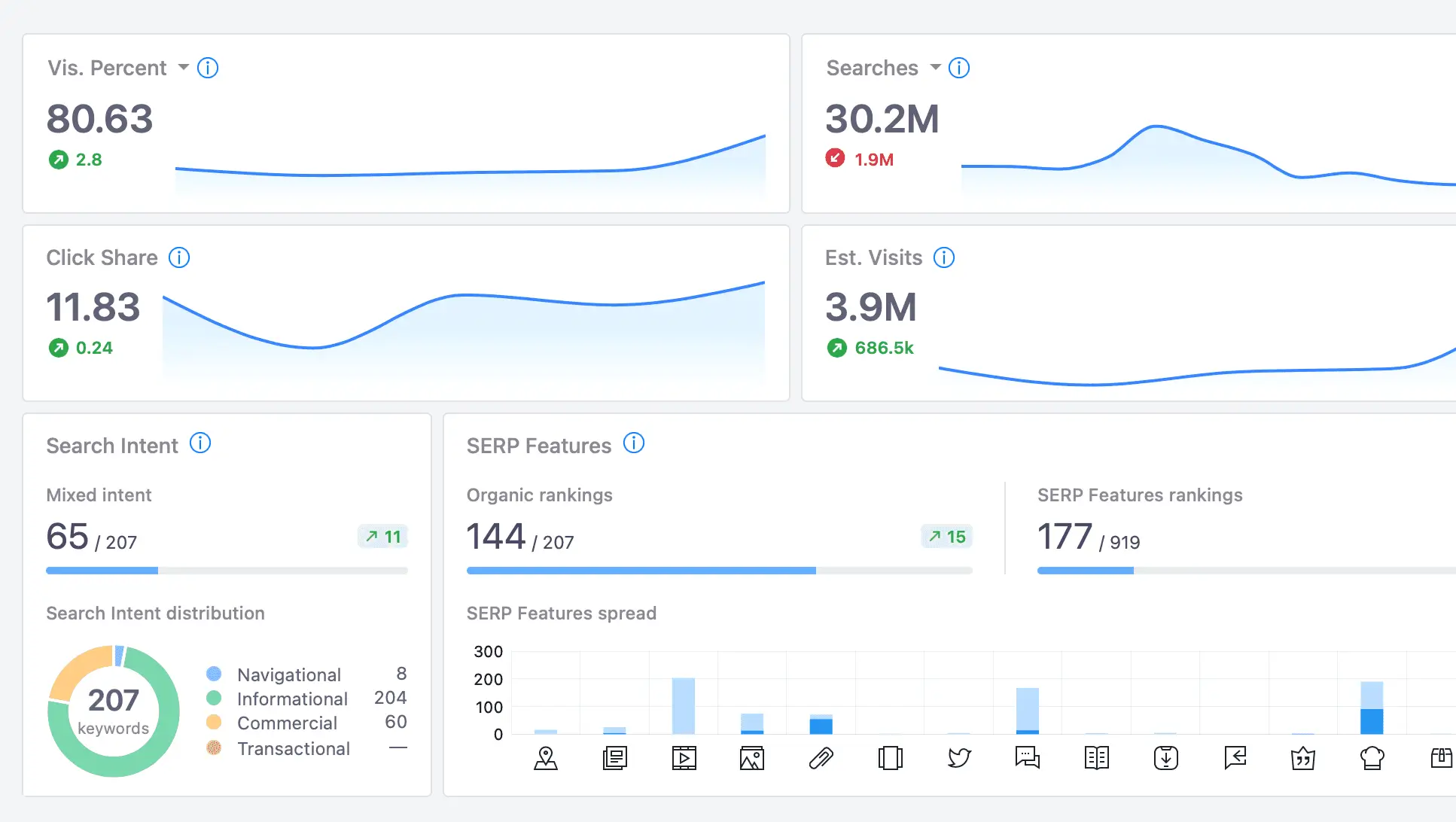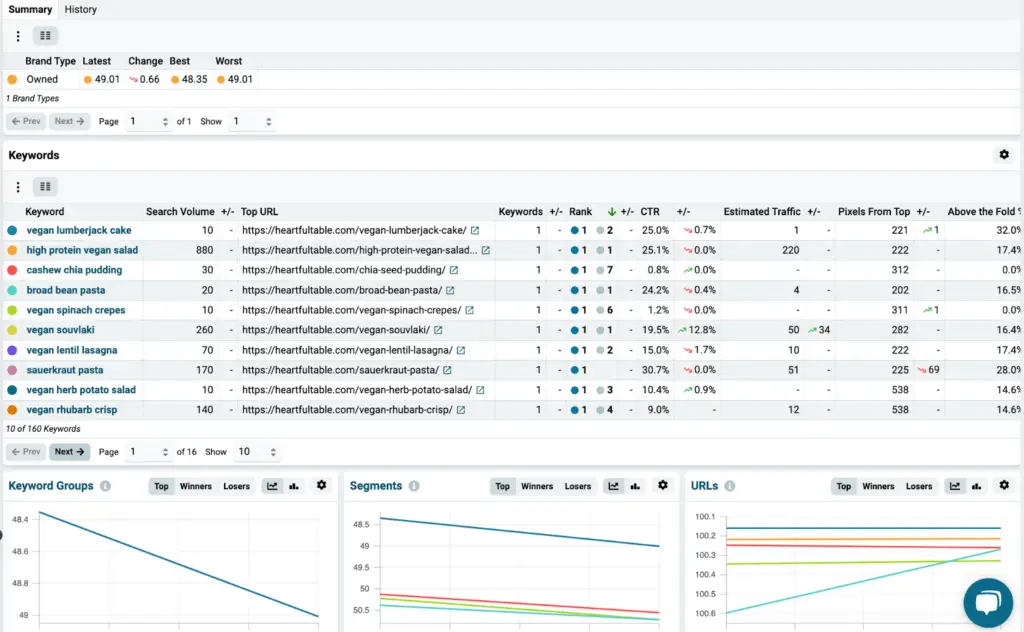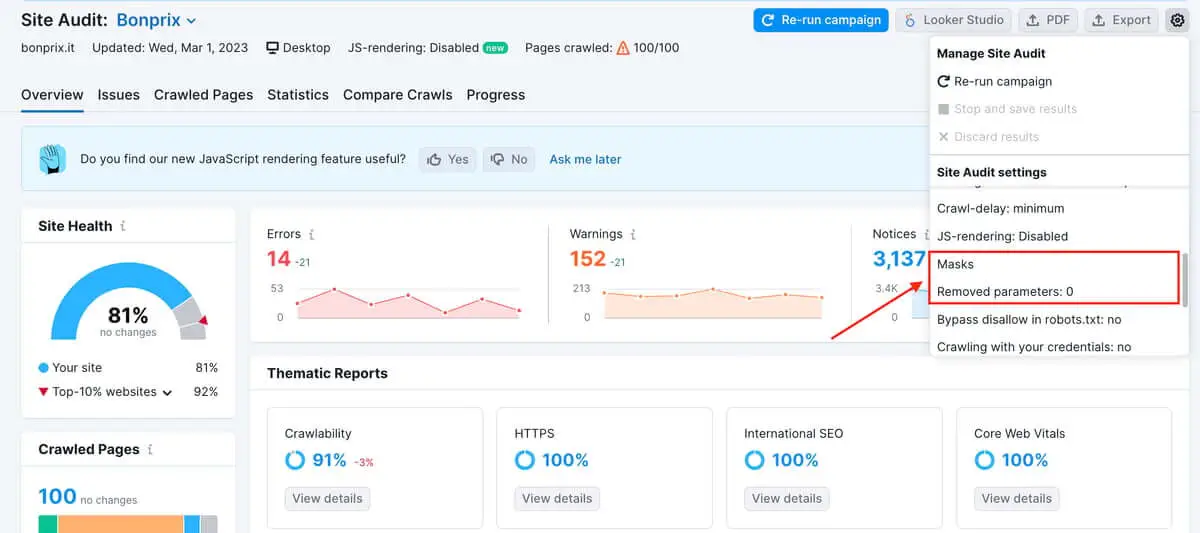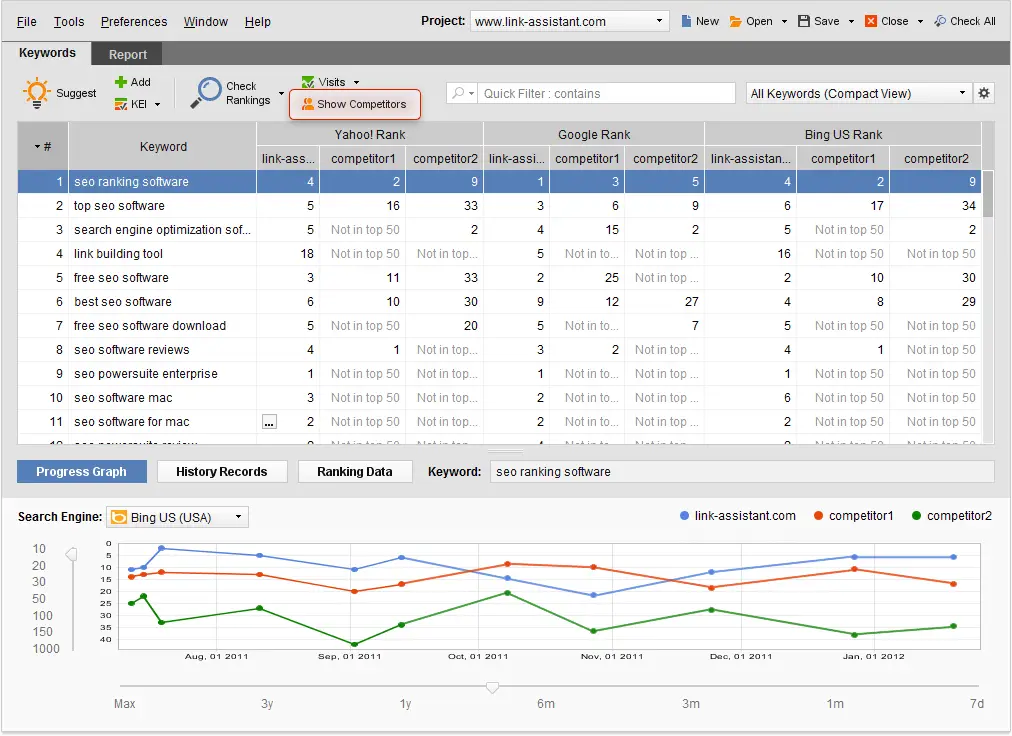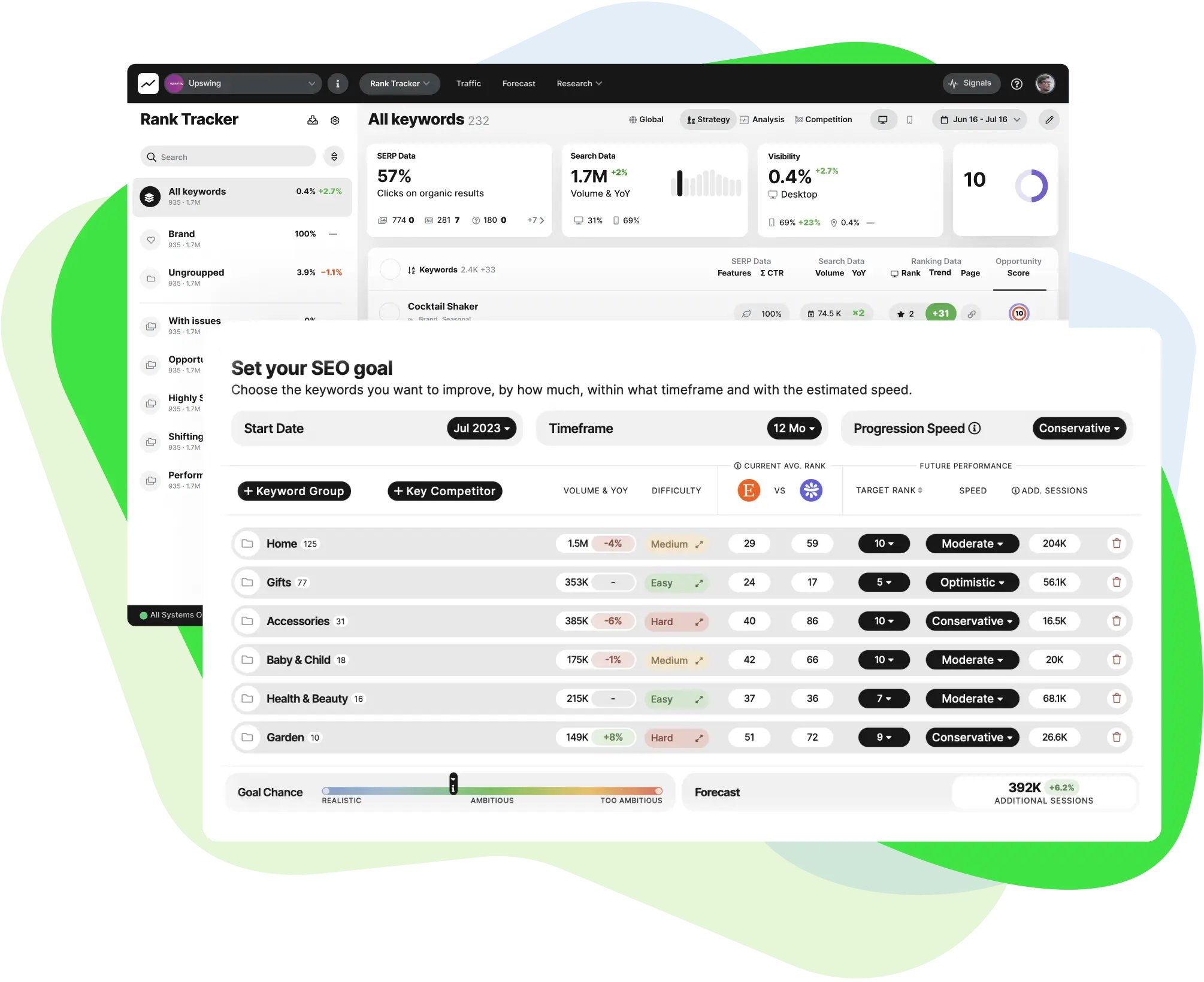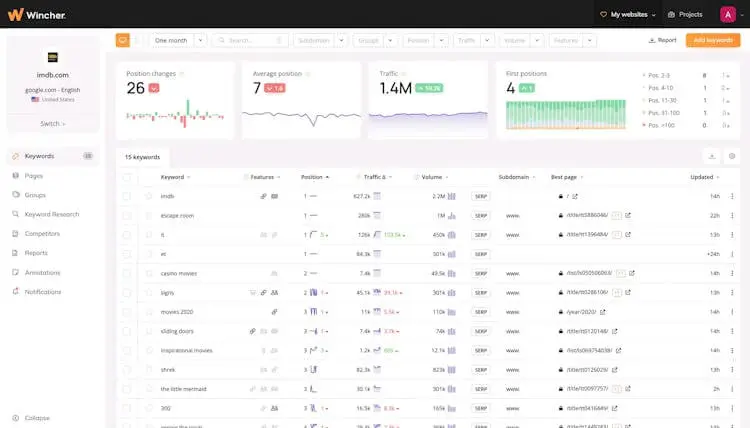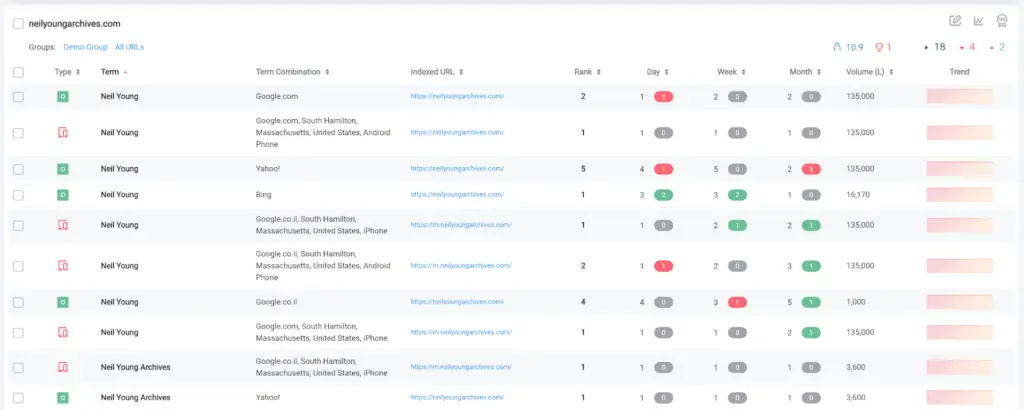Synup
What Synup Does?
Synup’s Keyword Rank Tracking tool, one can easily track and monitor their search engine rankings for specific keywords. It is designed to help both marketers and businesses gain visibility over various discovery platforms such as Google, Bing, Yahoo, and Google Maps among many others. Users can also compare their keyword rankings with their competitors and understand areas of improvement. And even though, it might come along with the listings management suite, it’s fairly comprehensive and does not require you to pay anything extra.

Key Features:
➡️ Allows you to track rankings of specific chosen keywords across various search engines and Google Maps while monitoring changes in rankings over some time.
➡️ Useful to businesses targeting local markets, Synup’s keyword rank-tracking tool helps users track keywords in specific geographic areas to understand their performance, competition, and areas for improvement.
➡️ Analyze the performance of a large number of keywords simultaneously, saving time and effort.
➡️ Helps visualize and export your ranking reports easily with intuitive dashboards
➡️ Has a bulk keyword tracking tool to track your performance data
Benefits of Using Synup
⭐️ Integrates with other SEO and marketing tools, providing a holistic approach to digital marketing.
⭐️ Ideal for managing extensive SEO campaigns with numerous target keywords
⭐️ Generate customizable reports that provide in-depth insights into keyword performance
⭐️ Identify strengths and weaknesses relative to competitors, helping to refine SEO strategies.
⭐️ Optimize for local searches and improve visibility in local search results.
⭐️ Offers complete white-label management solution to help you differentiate your offerings with Synup's fully white-label local rank tracking platform
⭐️ Managed Services to help you stay on track with your client’s expectations and focus on what’s necessary
How To Get Started with Synup
Getting started with Synup is straightforward and user-friendly. Our platform simplifies monitoring your local ranking data with intuitive reporting, visualizations, and bulk actions.
First, sign up for a demo and set up your account. After your dashboard is ready, connect your Google profile with Synup in just a few clicks. To add new keywords, go to the top navigation bar, select "Analytics," then "Keyword Rankings," and finally, click on "Add New Keywords."
With these steps, you'll be all set to use Synup to track your local rankings efficiently.
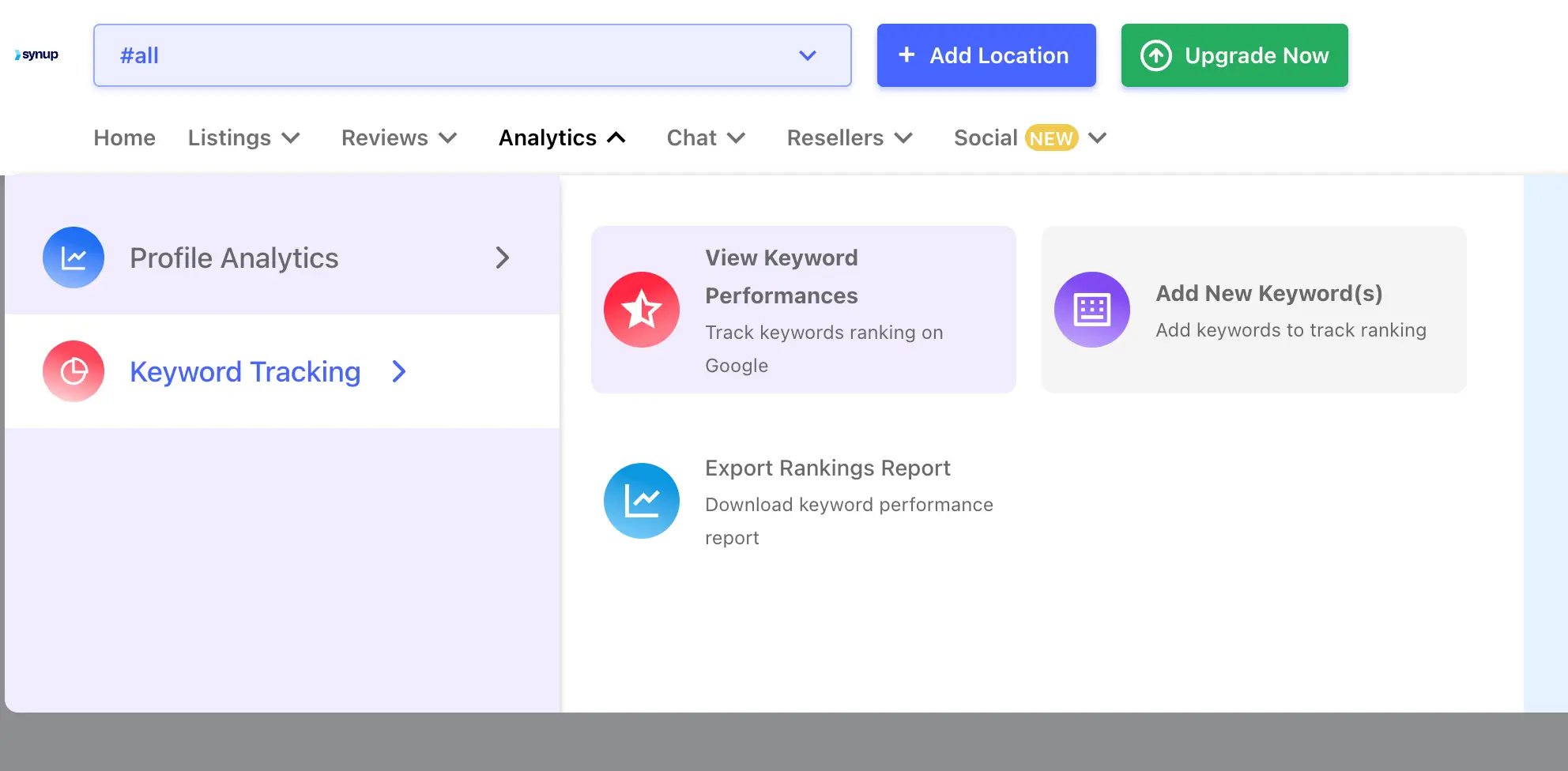
What Users Say…
“I like using it to keep track of reviews and automate simple responses. I also like the reporting and analytics of reviews which makes it much easier to keep track of review goals and report on the results each week, each quarter, etc. I use it daily to monitor reviews and report to my team weekly. It is also great to make one update and have it synch across the board instead of having to post individually on each platform. Jahnvi assisted me with onboarding and was very helpful and responsive. Though she didn't have all the answers right away, she got back to me quickly. It didn't take long to integrate the different platforms on the dashboard and once everything was connected I could get to work using the platform right away.
Review Hosted & Collected on G2