How to add your hotel to allstays.com
Learn how to add your hotel to allstays.com with this useful guide from Synup.com. Get more exposure for your hotel today!
What is allstays.com and why is it important?
Allstays.com is a website that helps travelers find lodging accommodations and other points of interest in the United States and Canada. For property owners, it can be useful in listing their properties and reaching potential customers.
Step-by-step guide to add your business to allstays.com
- Go to the AllStays website (https://allstays.com/).
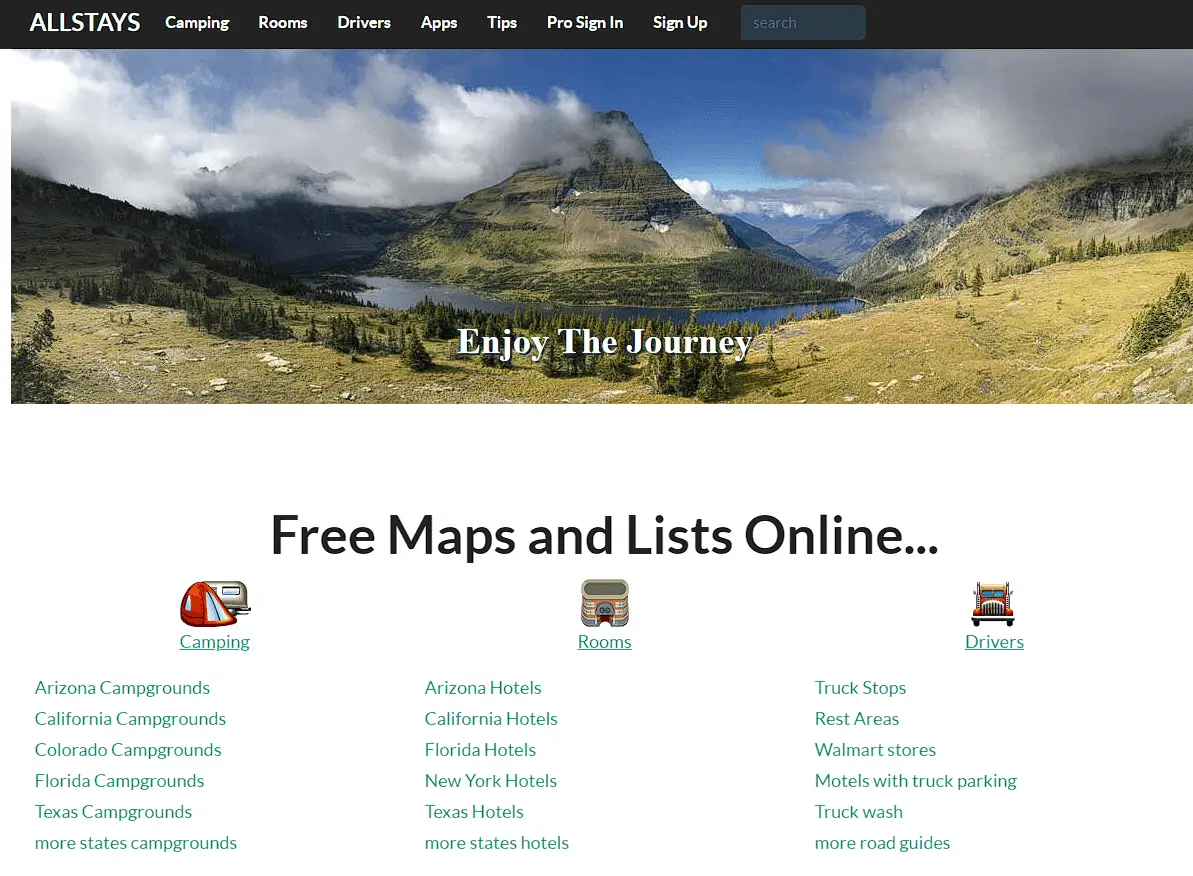
- Navigate to the footer and click the “Add A Room” link under the Connect.
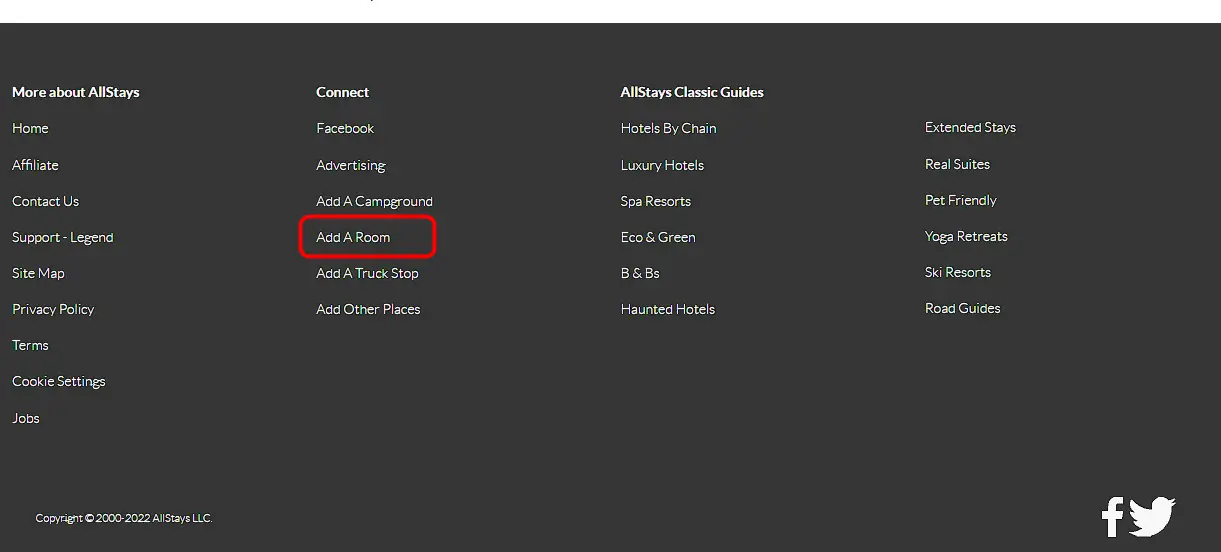
- Fill out your personal information, property details and amenities you provide. Such, parking space, internet access, fitness access and restaurant on-site.

- After completing the required information, feel free to provide any additional details about the property or its amenities in the designated section. Enter the verification code and click the "Submit" button to finalize your submission.
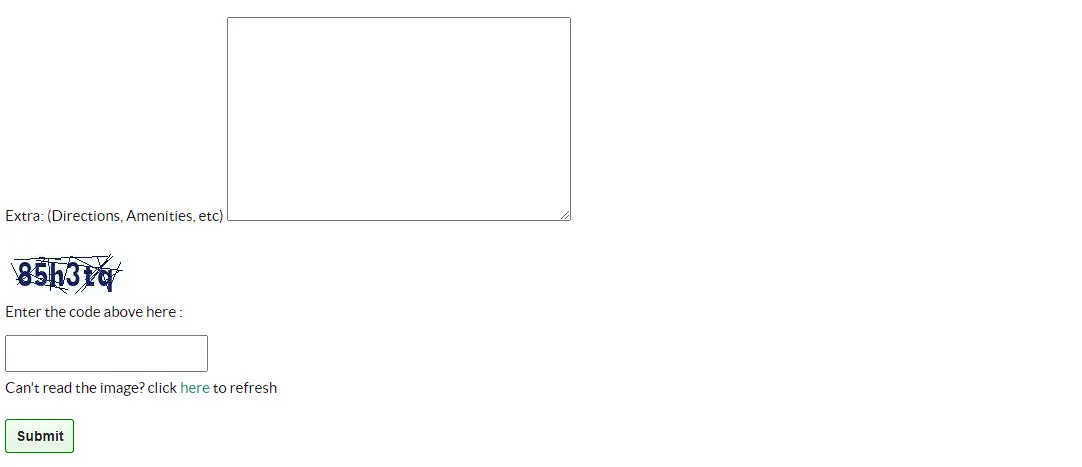
- Someone from allstays.com will review your listing manually and may contact you for additional information or verification.

- Once your property is approved, it will be listed on allstays.com, and you can start receiving reservations from travelers all over the world.
Hola! Following these steps should help you list your property on allstays.com and start attracting travelers to book their stay at your property.




