Merchantcircle Free Business Listing
Learn how to claim and create your Merchantcircle free business listing with this quick and simple tutorial.
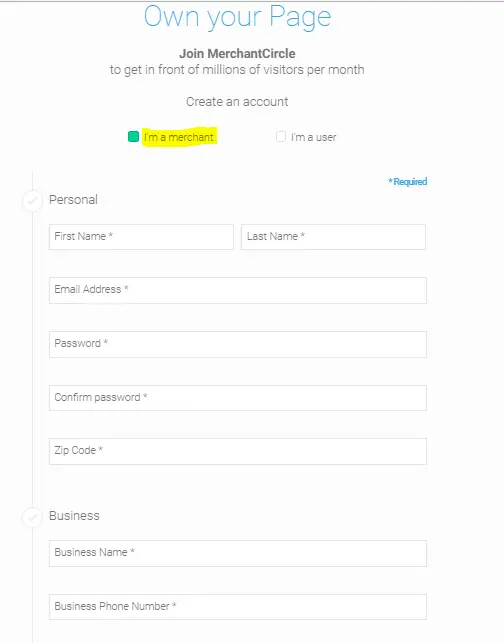
Step 1: Create an account with Merchantcircle
In the home page of MerchantCircle, click on Log-in/Sign-up on the top right corner. While creating an account, you will have to select “I’m a merchant”

Step 2: Add your Business on MerchantCircle
Once you have logged in, you will be able to add your business on MerchantCircle. You will have to specify the business name, phone number, street address, zip code, website and other details.
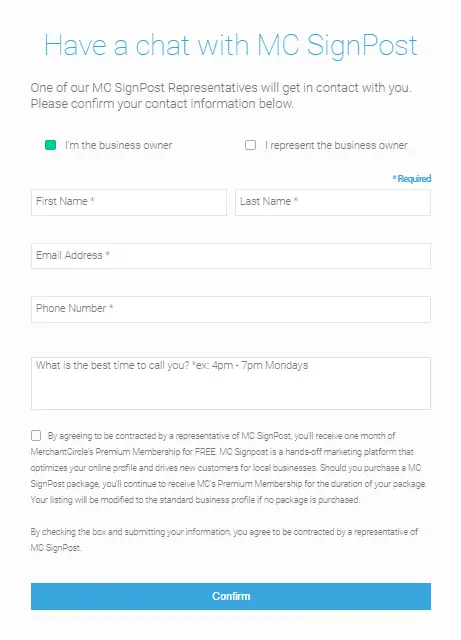
Step 3: Choosing Between Three MerchantCircle Listing Plans
You will have to choose a listing plan from Standard, Premium and Premium with MC signpost options. While Standard is the basic option, Premium with MC signpost offers added benefits like preferred ranking and extra visibility. If you choose to proceed with the Premium with MC signpost option, you will have to fill in your contact details and a MC representative will get in touch with you.
Step 4: Account Confirmation
Sign in to your email account. You would have recieved an email from MerchantCircle- click the verification link in it to confirm your MerhcantCircle account.




