Claim Your Financial Advisors Listing on Google My Business
Drive improved online visibility by claiming your financial advisor listing on Google in three easy steps
The goal of your financial advising firm is to help clients reach their financial goals. You work on financial planning, investments, and a host of other service options. To be successful, your advisors need to be noticed. But how do you shine a light on your company, locally as well as nationally? Google My Business (GMB) is the perfect tool to increase your brand visibility as well as bring in new clients.
Google My Business is a service of Google that allows you to control the online presence of your company. The business will appear on Search and Maps, with information you provide. A major benefit of GMB is that it helps customers find your business. From a simple search for financial advisors, your team shows up, and you earn new clients!
Use our helpful guide below to claim your financial advisors’ profiles on GMB so that you can connect the team to your business, driving in traffic through every advisor!
Step #1
The first step is to claim your business profile on GMB. To do this, go to Google.com/business/. Click on the manage now button to find and manage your business. If you have already claimed the business profile, skip to step two.
On the next screen, you will need to enter in your business name. The title of your financial advising business should pop up. You can then claim and verify the business. This process takes just a few minutes as Google gathers details about your business.
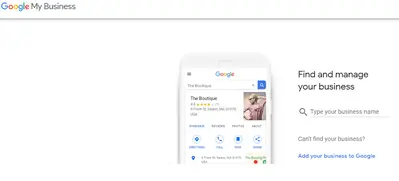
Step #2
Once your business has been verified, its time to add in your financial advisors. Write down a list of your team members. From there, you will need to input that data into GMB to claim their profiles. To do this, you start the same process over. However, you will be imputing the business name as well as the individual financial advisor’s name.
Traditionally, the name of the business would be first, then the position and the employee’s name. For example, an employee named John Doe works for Edward Jones. The listing would need to read: Edward Jones—Financial Advisor: John Doe.
Simply use the GMB site to add each of your financial advisors in this manner and claim their profiles to your business. You would use the business address and would need to add in one of the financial categories as you fill out the profile listing. Pick the listing that best represents your business.
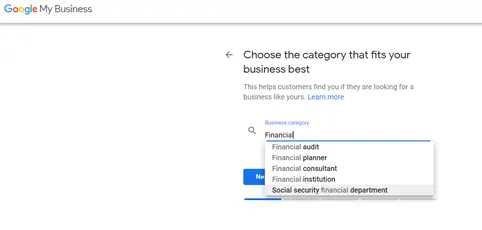
Step #3
Once you have added all your financial advisors on GMB, complete a quick Google search to make sure that the employees show up listed with your company. By typing in the name of the financial advisor and the company, you should see the listing located on the top right after completing a Google search.
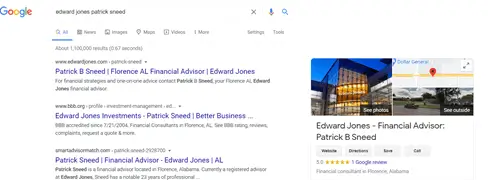
Now you are ready to use your GMB profiles to further increase your flow of customers. Build up your profile by adding images as well as service options. Keep your profile current with address and telephone details. Customers in your local area as well as neighboring cities will easily be able to find your company and financial advisors through your GMB listing.




