How to Create a Post on Pinterest
Learn the steps to craft captivating posts on Pinterest and boost your visibility. Start creating engaging content today!
Social media empowers brands to show off their goods and services, engage with customers, and grow their audiences. While platforms like Facebook and Instagram often take center stage, Pinterest is a powerful platform that most brands overlook when crafting their social media strategy. With over 400 million active users worldwide, Pinterest offers a unique opportunity to showcase your products or services and engage with an audience that craves information and inspiration. Read on to learn how to create a post on Pinterest for your business.
Step 1: If you haven’t already, sign up for a Pinterest business account by going to Pinterest, clicking “Sign Up”, and selecting "Create a free business account".
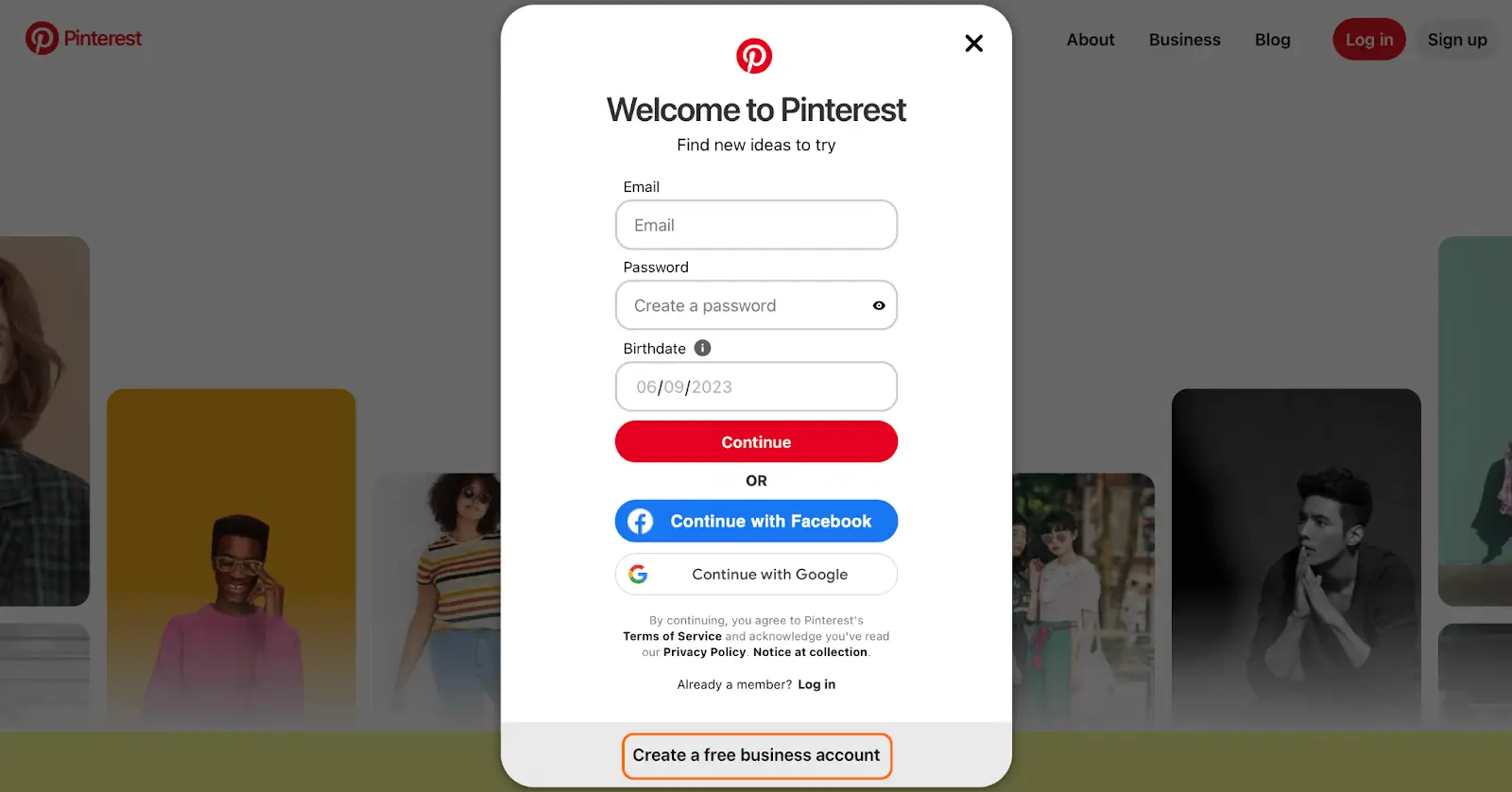
Step 2: Create your post by clicking the “+” button in the top right corner and selecting “Create pin”
Step 3: Design your pin! Choose an image or video that accurately represents your brand or product to engage your ideal customers. High-quality visuals are a must - so make sure your content is visually appealing and relevant to your target audience!
Step 4: Add the details. Add a captivating title to your pin. Keep it concise, engaging, and keyword-rich to help customers discover your brand. And don’t forget to write a compelling description that gives viewers additional context, incorporates relevant keywords, and encourages engagement. Make sure to include a destination link, too. This way, you can drive users directly to your website, blog, or landing page. This link is crucial for driving traffic and conversions.
Some additional steps you can take to enhance your pin’s discoverability:
- Optimize your pin for search engine visibility by utilizing relevant keywords in the title, description, and alt text.
- Incorporate relevant hashtags to increase your pin's discoverability
- Utilize Pinterest's tagging feature to credit the original source or collaborators featured in your pin
- Add a call-to-action in your pin's description to encourage users to engage, like: "Click to learn more," "Save for later," or "Tag a friend who needs this."
- Experiment with Pinterest's editing tools to enhance your visuals. Add text overlays, filters, or crop the image to optimize its impact!
By following these steps and creating engaging pins, you can harness the power of Pinterest to promote your brand, drive traffic, and interact with your target audience. Happy pinning!




