Meta Business Suite: How to Delete a Page
Learn how to delete a page in Meta Business Suite with our step-by-step guide. Get rid of any unwanted pages quickly and easily with our straightforward instructions.
If you don’t want to manage a Page using Meta Business Suite, you can remove it. Keep in mind that to follow along with this guide, you’ll need to have an account with admin access to your page. Here’s how to delete a Page from Meta Business Suite:
1. First, make sure that you’re logged into the page you want to delete on an account with admin access. Then, click on “All tools” in the sidebar.
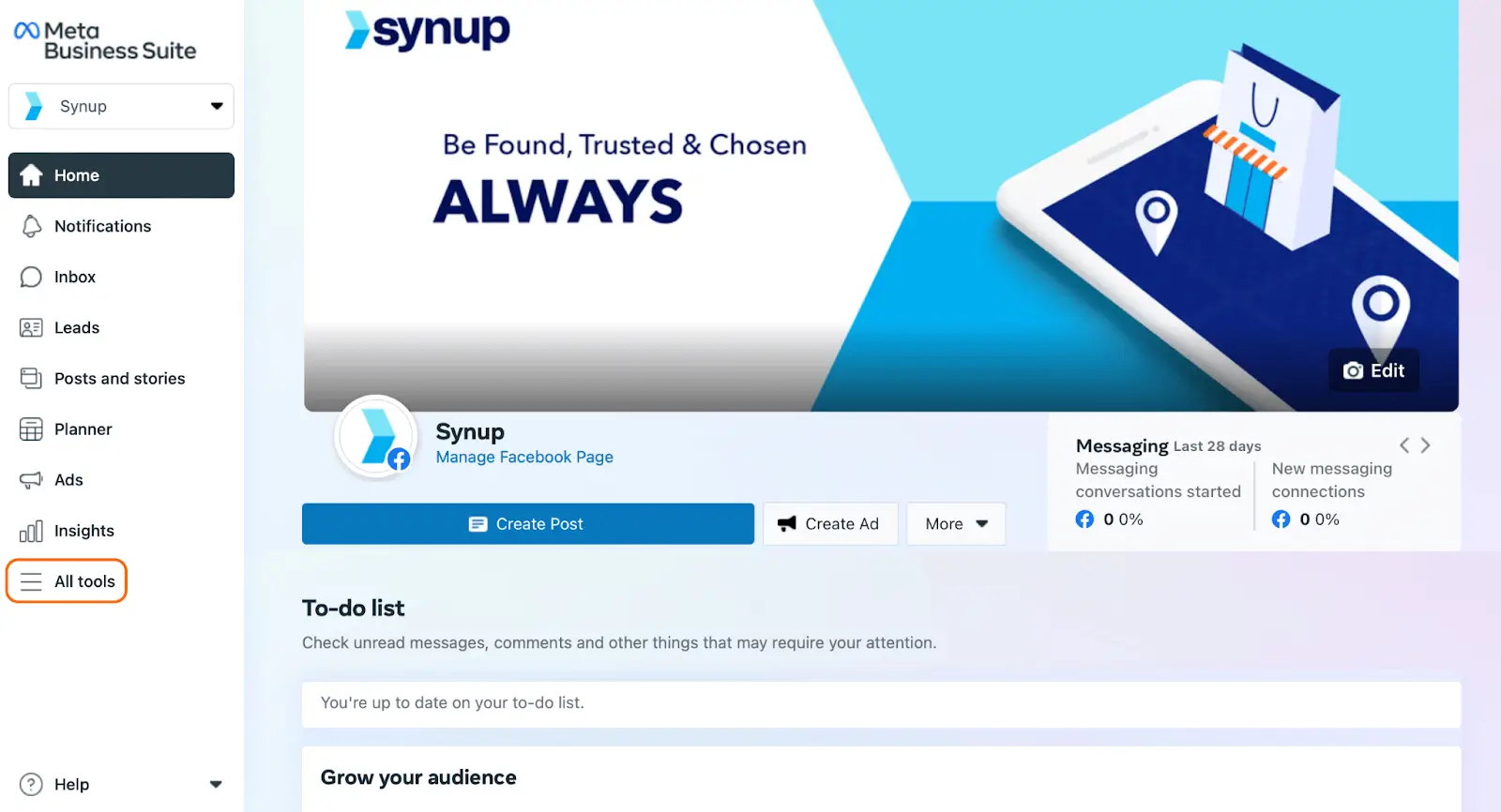
2. Open up “Page settings”. This is where you can manage any and all information associated with your business’ Page!
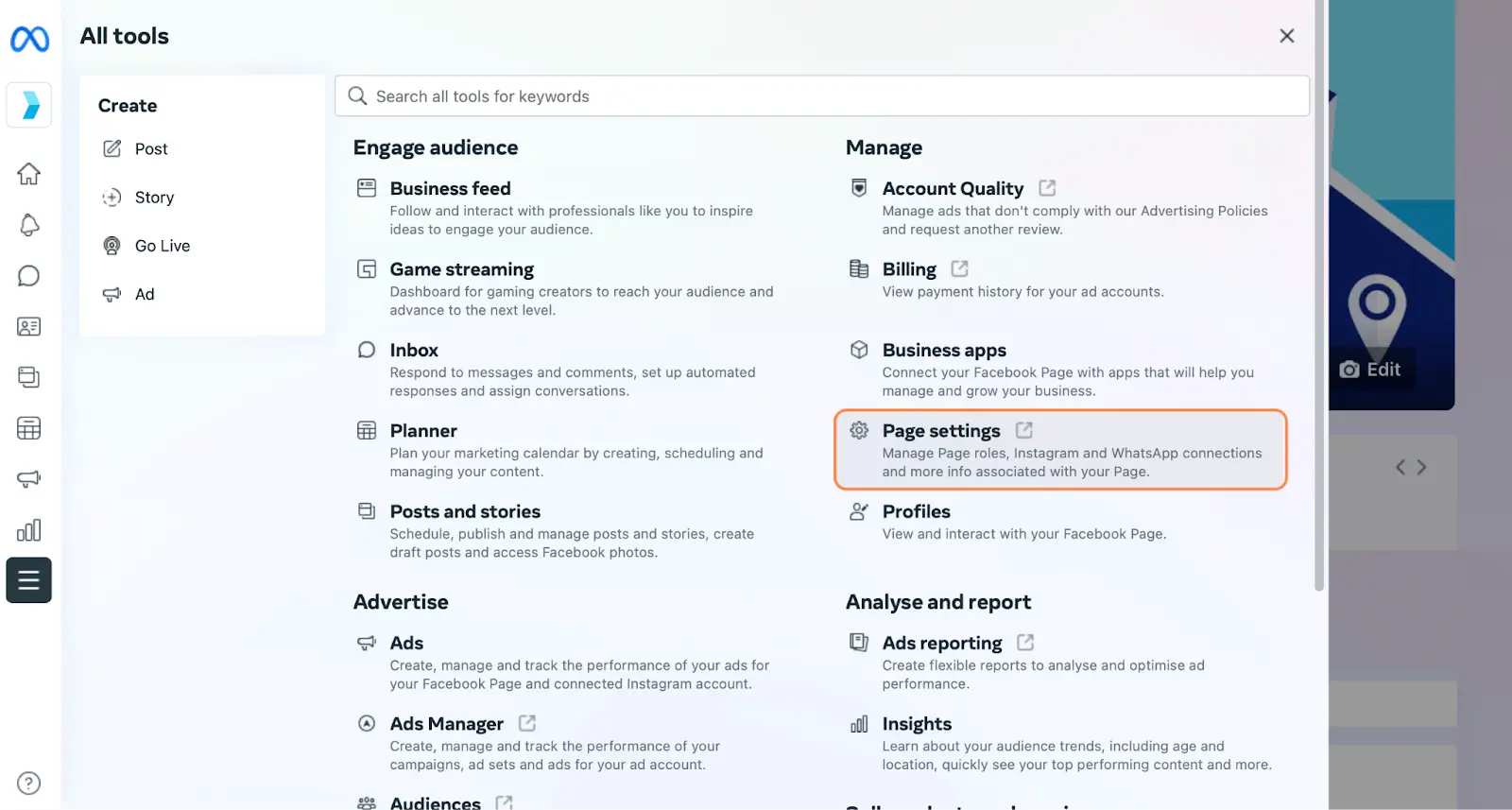
3. Once you’re in page settings, click “General”. Here, you can manage settings for the Page associated with Meta Business Suite.
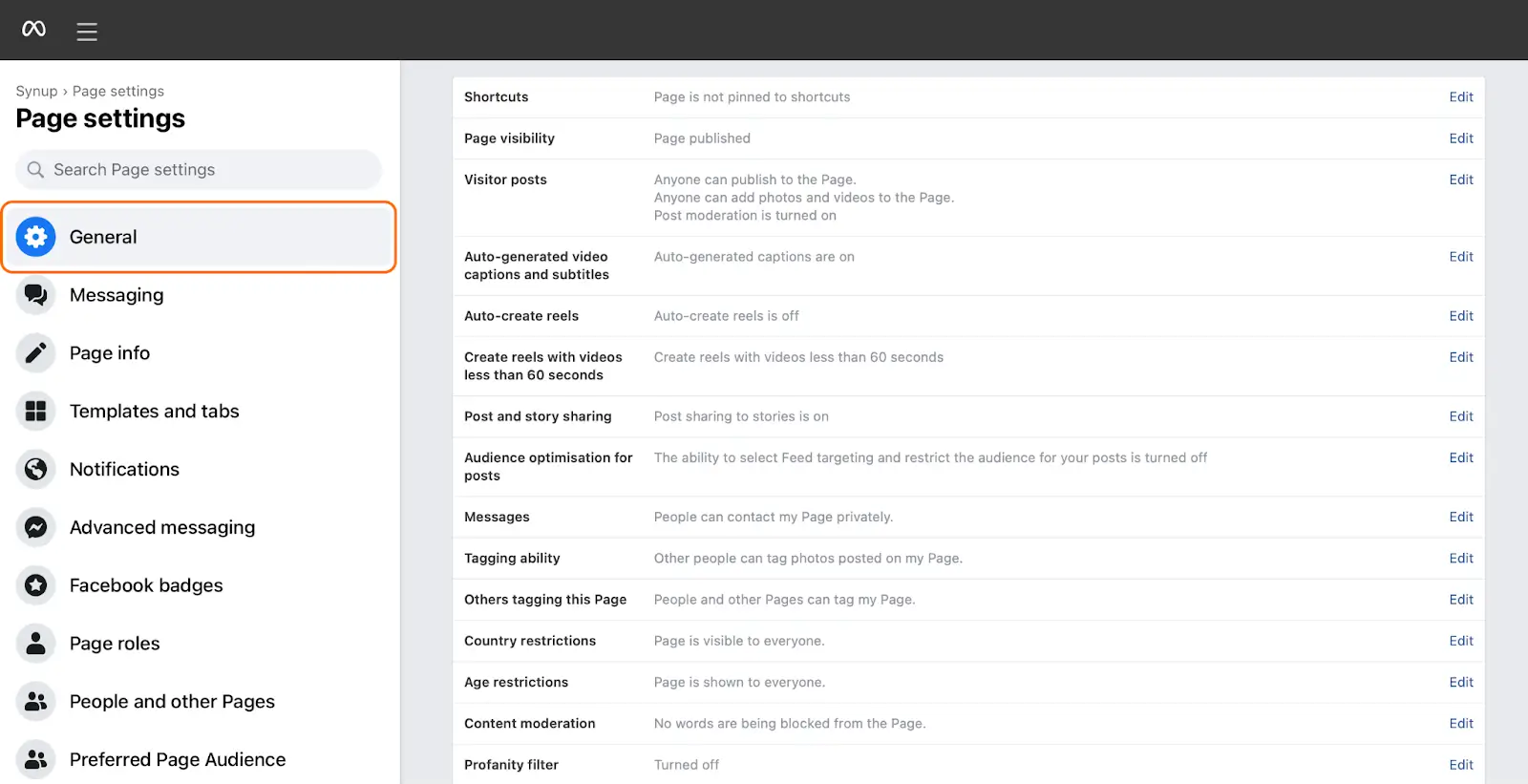
4. Scroll to the bottom of the page, then click “Edit” next to “Remove Page”.

Now, your page should be deleted and removed from your Meta Business Suite!




