Meta Business Suite: How to Tag
Optimize your online presence with Meta Business Suite. Learn to tag like a pro for better SEO and social media performance.
When creating posts on Meta Business Suite, it’s a great idea to tag any relevant pages or users. Including tags in your posts helps generate interactions - and gets more eyes on your post. Tagged users or pages may also share, like, and comment on your post! Here’s how to tag on Meta Business Suite.
1. On the Meta Business Suite home page, click on “Create Post.” This will take you to the post creation page.
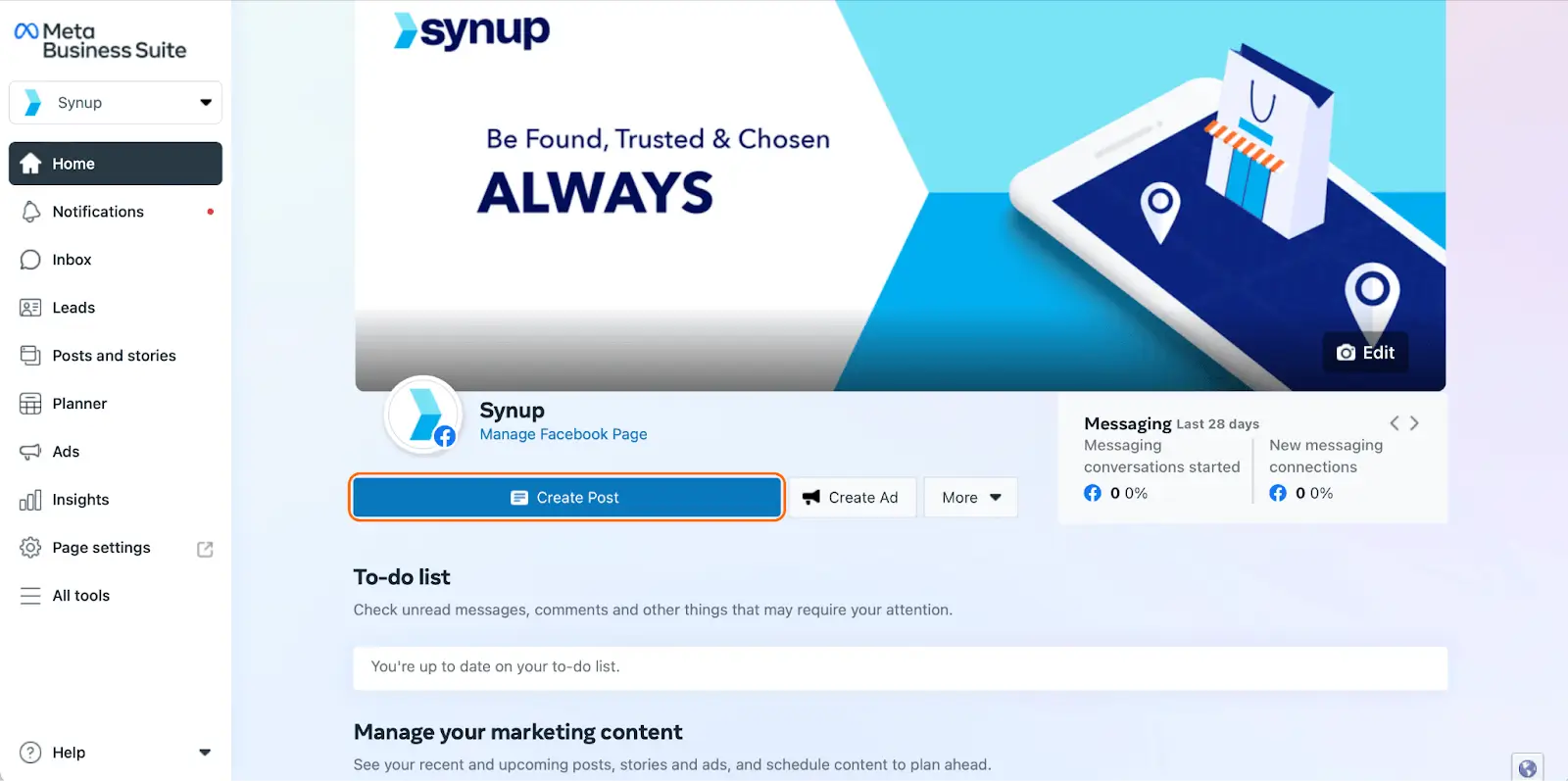
2. Start typing your post in the “Post details” box. Typing the “@” symbol will bring up a list of pages and users. Here, we’re tagging Synup, so we typed “@Synup” into the post details box.
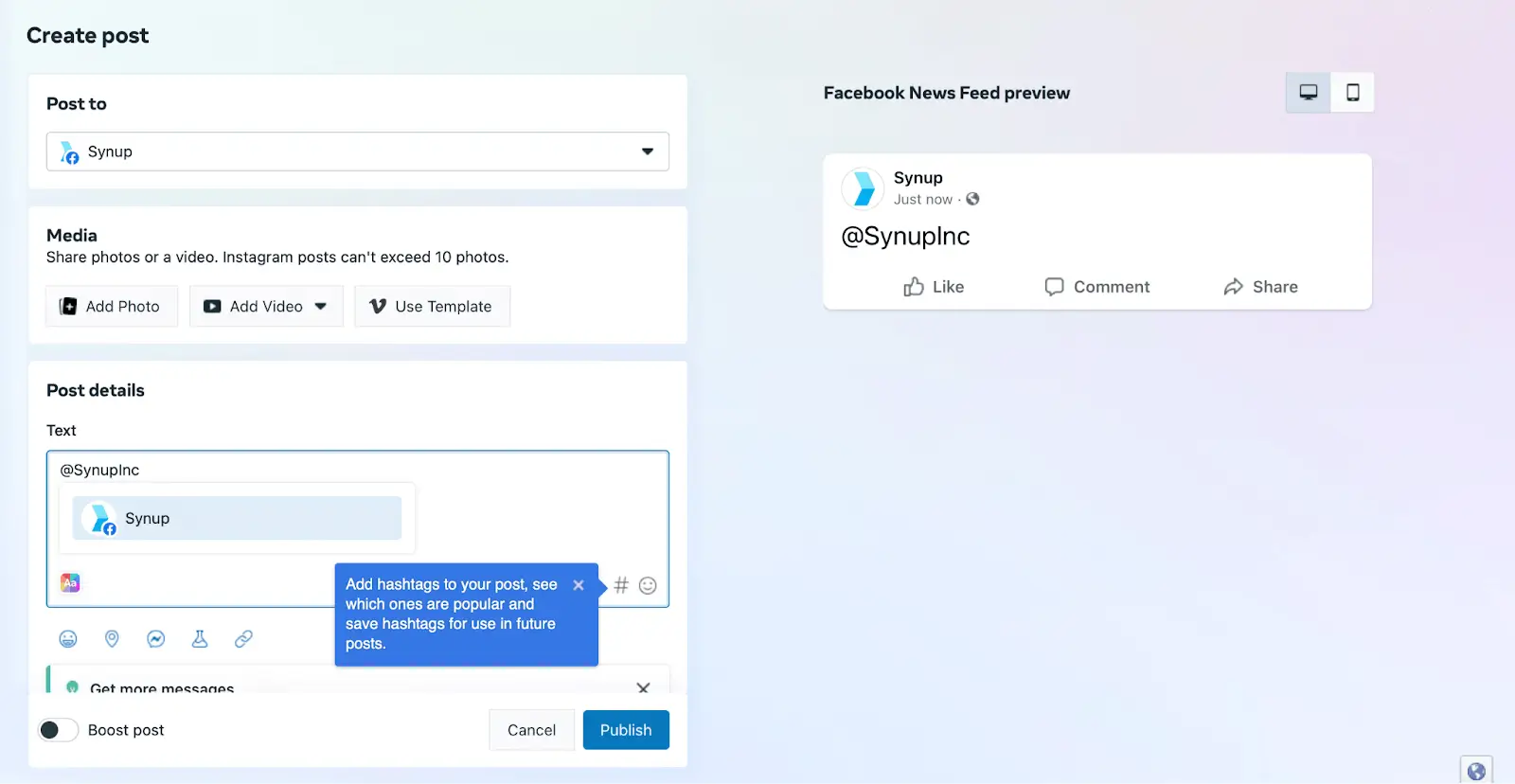
3. Click on the account you want to tag. In the post details box and the post preview, it should show up as a link.
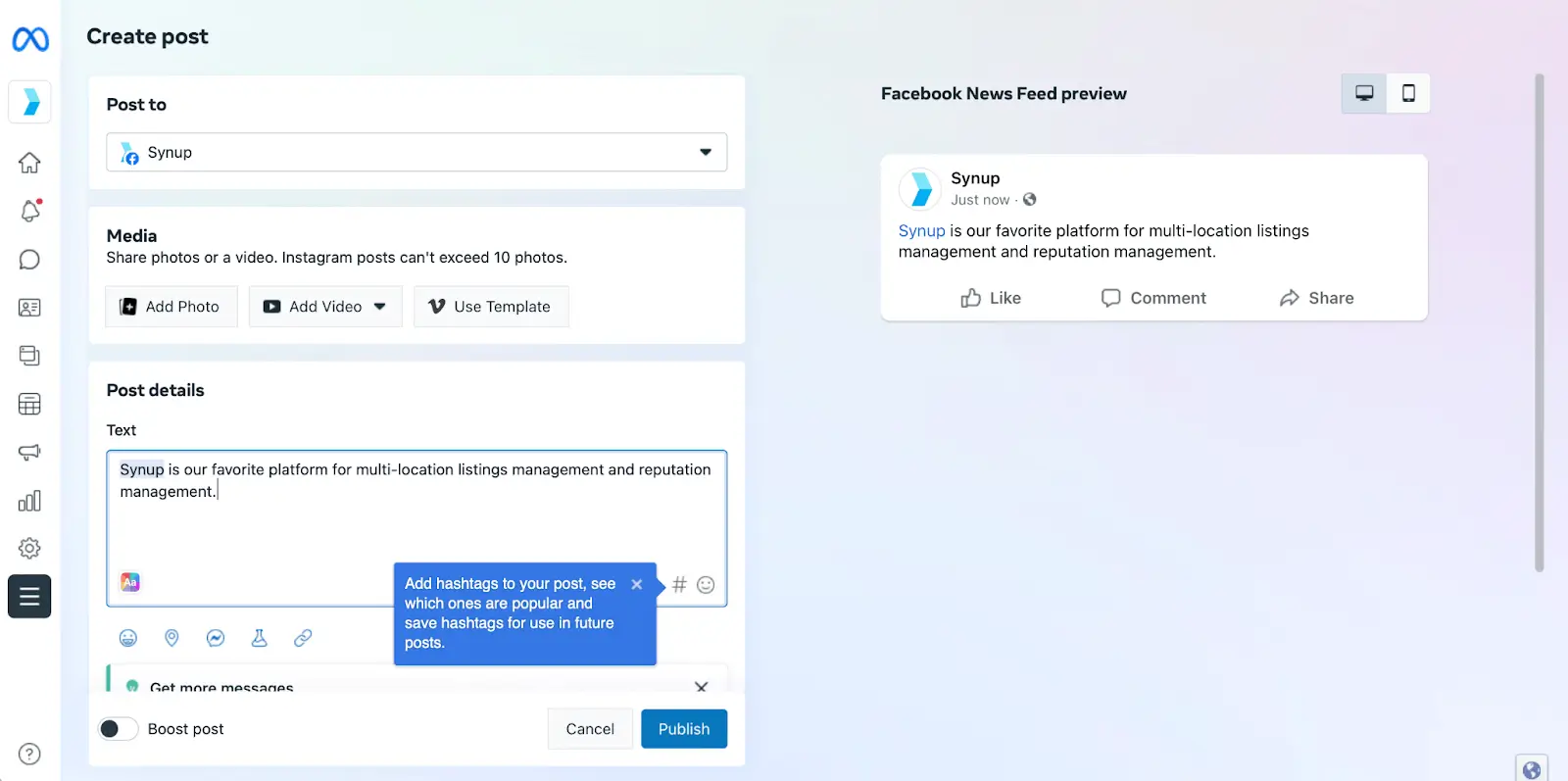
4. Publish your post like usual. Users who see your post will be able to click on the tagged name to navigate to the profile - and the tagged person or page will receive a notification, too!
Tagging pages and users in your post is great for engagement. Whether you’re announcing a collaboration, upcoming event, or new team member, incorporating tags helps your posts get more interactions.
Try it out for yourself!




