How to promote your special offer on your Google Business Profile
Learn how to effectively promote your special offers on your Google Business Profile with this comprehensive guide by Synup. Increase visibility and drive more customers to your business by utilizing this simple yet powerful marketing strategy. Start promoting your offers today!
How to promote your special offer on your Google Business Profile
Promoting your special offer on your Google Business Profile is a great way to attract new customers and boost your sales. Here is a step-by-step guide on how to promote your special offer on your Google Business Profile.
Step-by-Step Guide to Promote Special Offer on Google Business Profile or GMB
Step 1: Log in to your Google My Business account (https://www.google.com/business/) and enter your username and password.
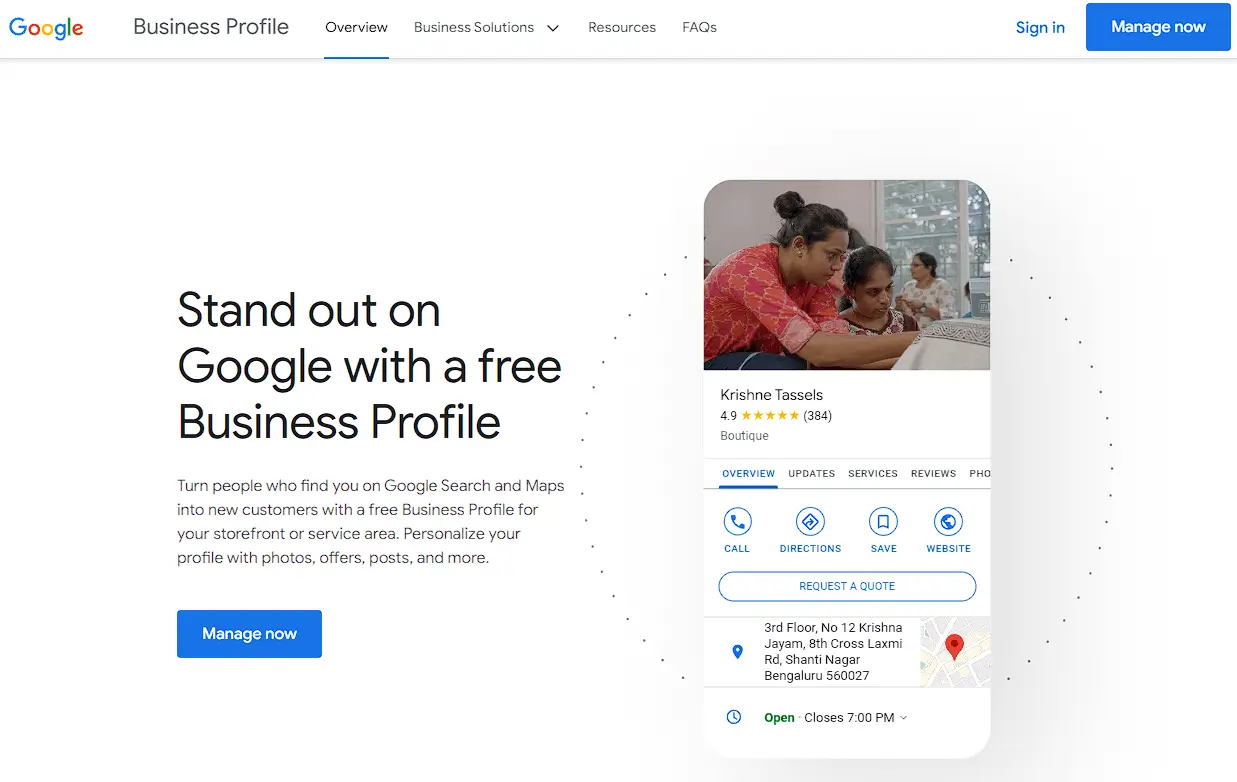
Step 2: Once you are logged in, go to the “Add Update” icon from the homepage. This is where you can create and publish posts/updates about your business, including your special offer.
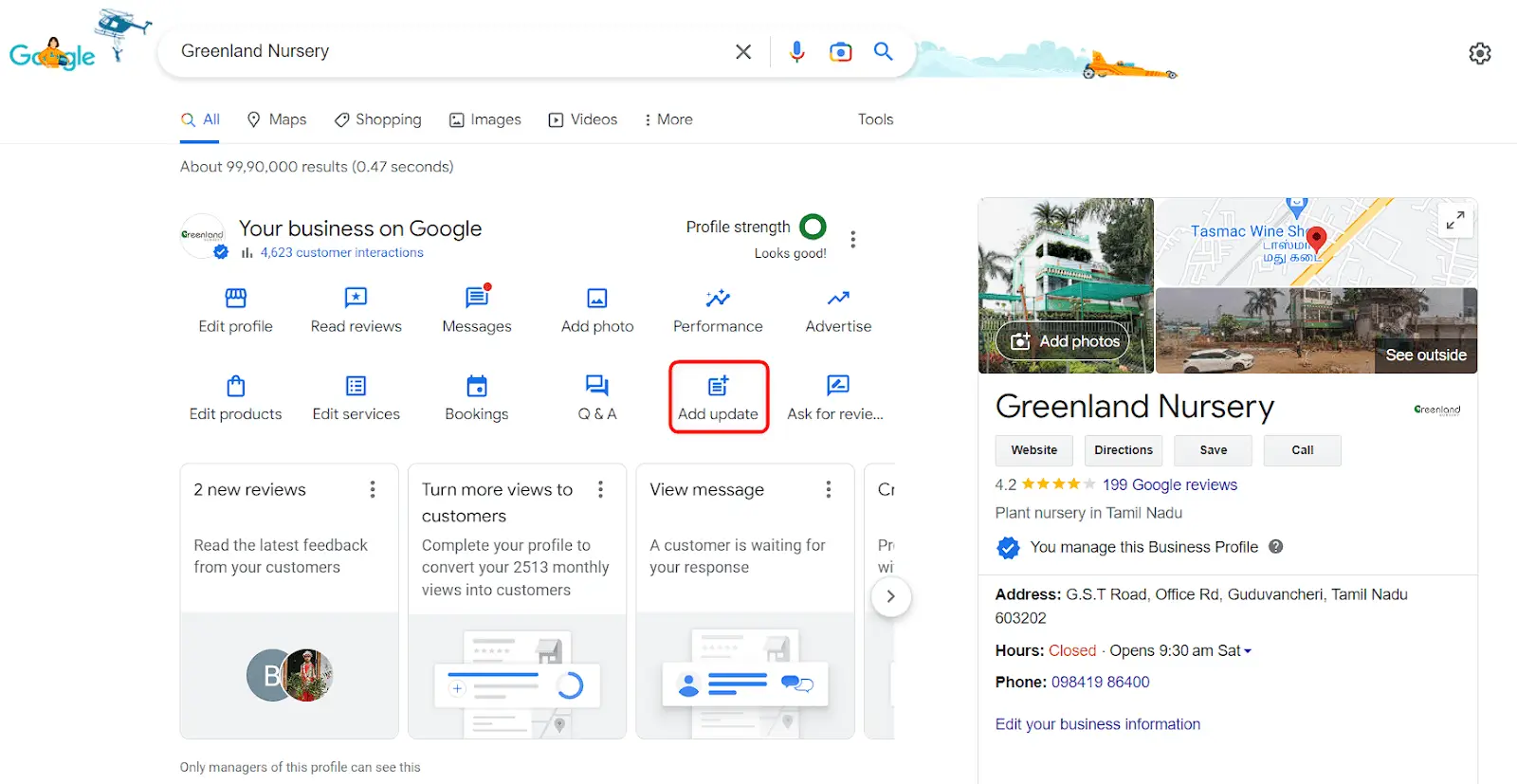
Step 3: Choose "Add Offer" as the Update type. Google My Business offers several types of posts, including Update, Offer, and Event. For promoting a special offer, “Add Offer” post is the best option.
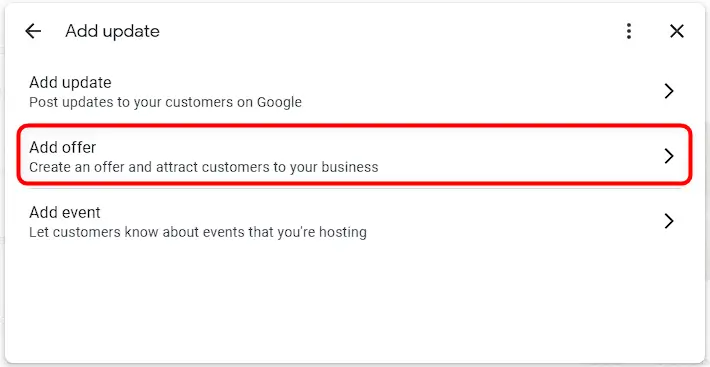
Step 4: After selecting “Add Offer”, you will be prompted to create your post. Enter the title of your offer, the details of the offer, the expiration date, and any terms and conditions.
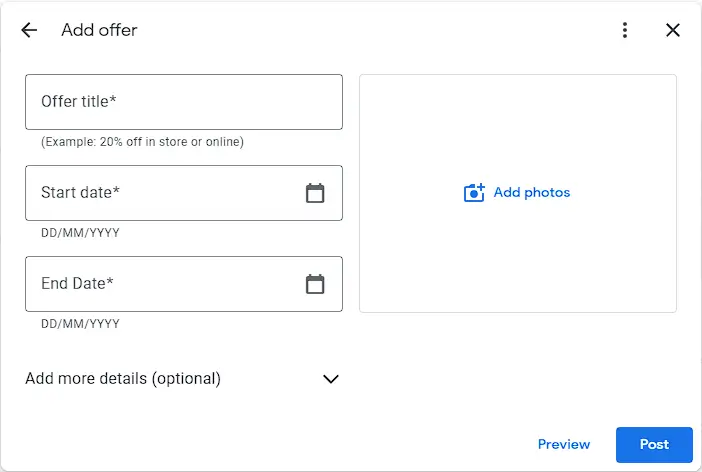
Step 5: Add an image or video to make your offer post more visually appealing. You can either upload an image or choose one from your Google My Business photos.

Step 6: Once you have created your offer post, preview it to make sure it looks good. If everything is in order, click the “Publish” button to make your offer live.
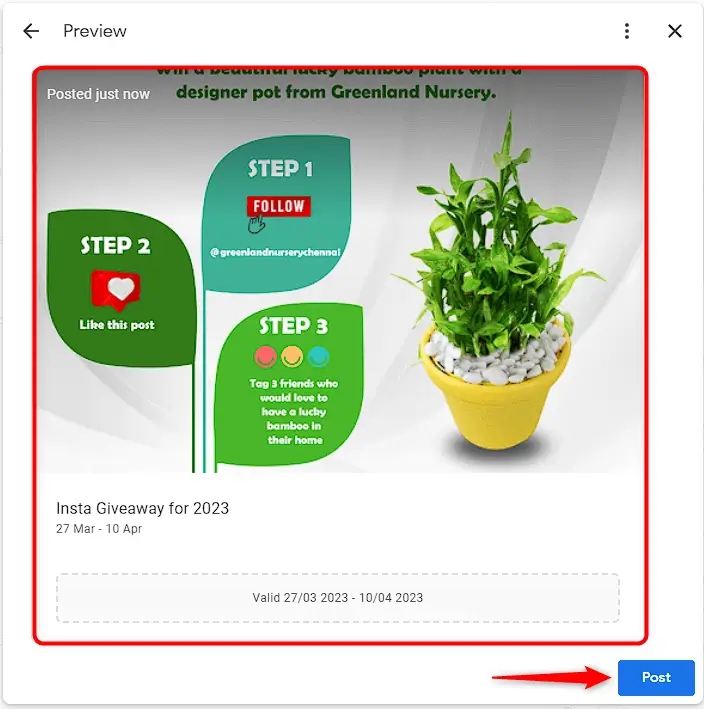
In addition to creating a post for your special offer, you can also make sure that your offer is prominently featured on other social media platforms and track their performance.
Step 7: Share your offer post
To maximize the visibility of your offer post, share it on your social media channels and encourage your customers to share it as well. You can also include a link to your offer post in your email marketing campaigns or on your website.
Step 8: Monitor the performance of your offer post
After publishing your offer post, monitor its performance by checking the “Performance” section of your Google My Business account. This will give you data on how many people have seen your offer post, clicked on it, and taken action.

In conclusion, promoting your special offer on your Google Business Profile can be a powerful marketing tool to attract potential customers and boost sales. To achieve this, Synup Listings Management offers an easy-to-use platform that enables businesses to create and publish compelling offer posts on their Google Business Profile with just a few clicks. With Synup's powerful features, businesses can enhance their online visibility, attract more customers, and ultimately drive more traffic to their business.




