What SEO Metrics Are Important to Track and How to Track Them?
Learn what SEO metrics you should track for you and your clients to optimize your search visibility. Get a step-by-step process to track them.

What SEO Metrics Are Important to Track and How to Track Them?
Search engine optimization(SEO) is so vast that tracking the right metrics and knowing if you’re doing well can be overwhelming. If you’re an agency, it’s even more cumbersome. With multiple accounts and limited time, how can you effectively monitor everything? Choosing what to track in the first place is even trickier. Clients want insights on progress. But if you’re not careful, tracking every metric under the sun for each client turns into a giant time sink.
The solution? Focus on the metrics that matter most. In this article, we’ll explore the most important SEO metrics to monitor. You’ll discover how to leverage these metrics to showcase tangible results to your clients. No fancy vanity metrics or endless Excel crunching is required.
We’ll also provide actionable tips on how to efficiently track these metrics at scale across all your accounts. So, you can clearly demonstrate the value of your SEO services to clients month after month.
“There are leading and lagging metrics that anyone running an SEO program should track. When you start, you'll only see the leading metrics moving. These are the volume of keywords (add more keywords rather than focusing on a single one), % of rankings getting closer to the top 10 (our benchmark is to get clients to 50% targeted keywords in the top 10), impressions, and clicks.
Then you have lagging metrics, which really determine whether your program is successful, and this is what you want to optimize for down the line (but it's impossible to optimize for these at the beginning). These are conversion rates, engagement rates, deal size, and revenue created.”
– Maeva Cifuentes, CEO and Founder, Flying Cat Marketing
1. Organic Traffic
Measuring organic traffic shows the volume of visits coming from search engines. This helps agencies understand the impact of optimization efforts and identify new opportunities. You should track this metric to:
- Gauge the success of your keyword targeting and client’s content strategies
- Identify pages/campaigns driving the most organic visits
- Set goals and benchmarks for the organic growth of your accounts.
How to track organic traffic?
Tracking organic traffic is crucial for understanding how your SEO efforts are paying off. Here's a quick guide on how to monitor those all-important organic visits:
First up, you'll want to get Google Analytics set up properly. This involves placing the tracking code on every page of your site so GA can start collecting visitor data.
- Once Google Analytics is gathering info, you can check your reports. The main one you'll want to check is Acquisition > Traffic Acquisition > Source/Medium in GA4. This shows the sources sending traffic to your site. Filter to see "organic search" and you've got your organic traffic numbers.
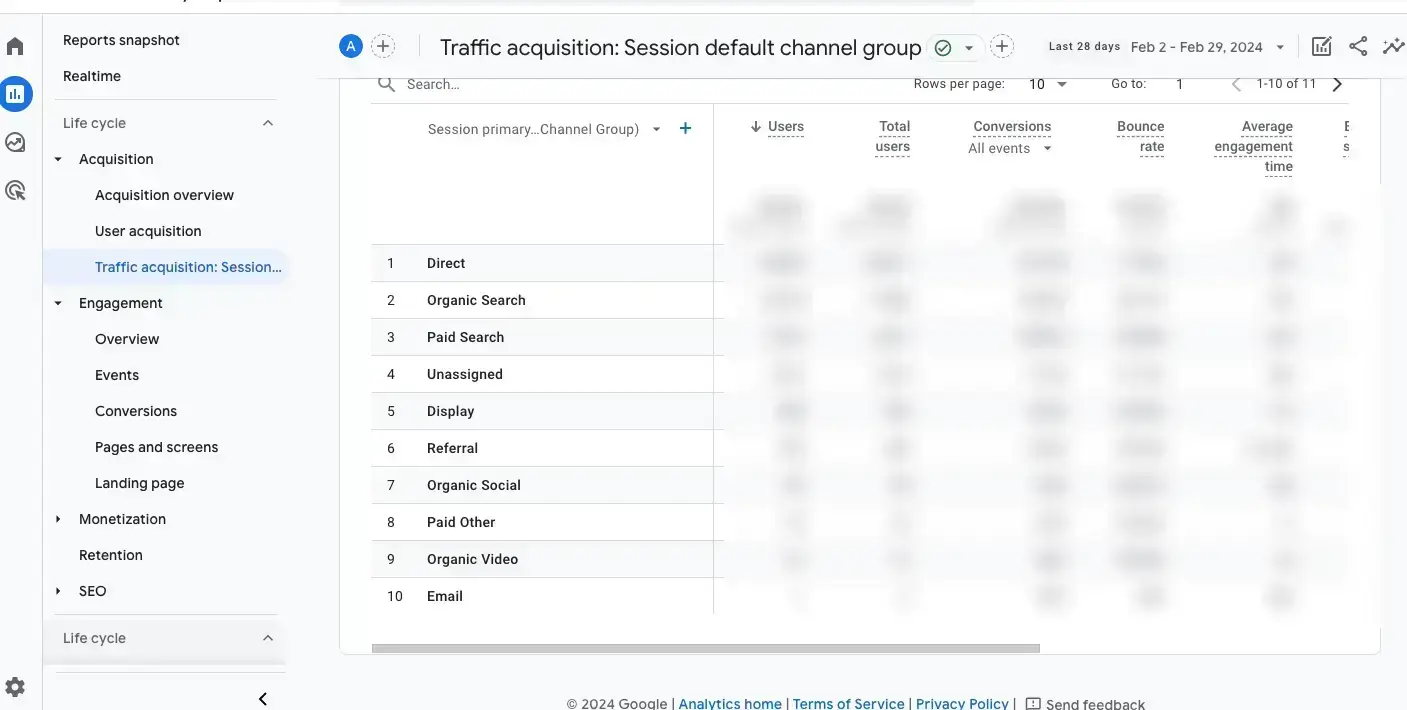
- You can go one step further and look at Engagement > Pages & Screens report to see how engaged those organic visitors are.
- Google Search Console provides the most accurate data on incoming traffic to your site. You’ll see your organic traffic in the Overview section.
- SEMrush and Ahrefs offer a good overview of your search traffic trends. But you will get the most accurate overview in Google Search Console.
2. Keyword Rankings
Monitoring keyword rankings reveals how specific target phrases are performing on search engine results pages(SERP). Agencies need this data to identify high and low-performing keywords. You can then focus on improving rankings for keywords as per your target audience. And assess how these ranking fluctuations impact your organic traffic
Note: Report keyword ranking progress to clients at least monthly so they can measure the efficacy of your SEO tactics
How to track keyword rankings?
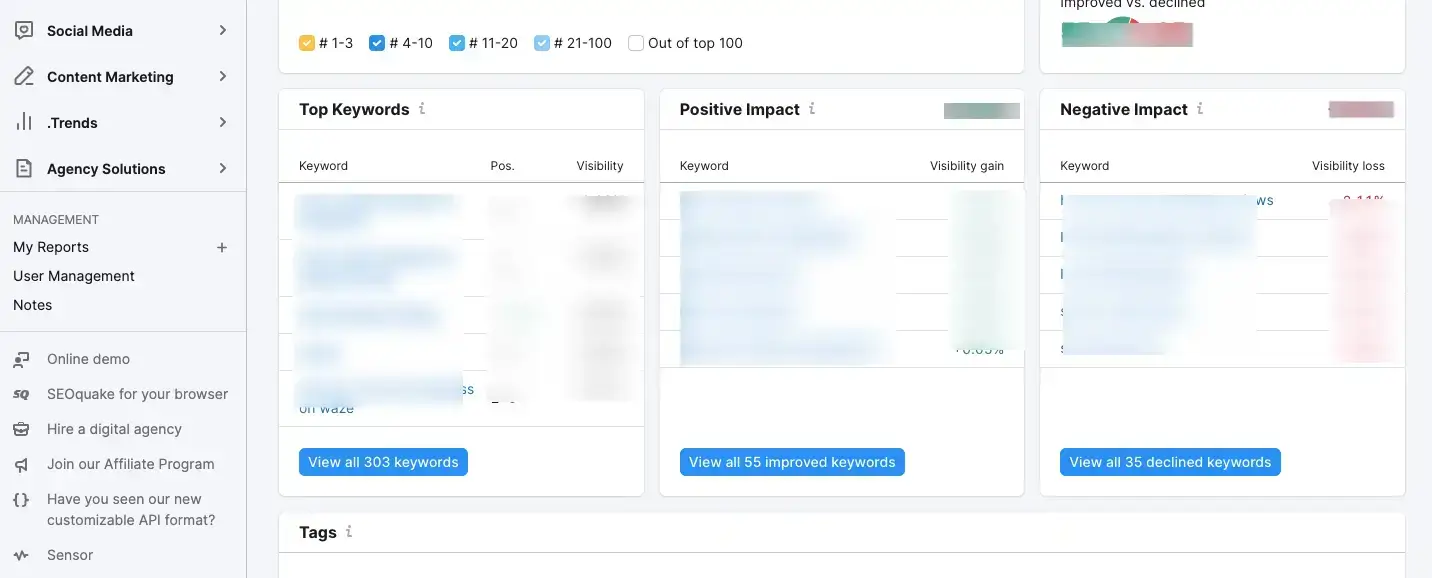
- You can track keyword rankings using specialized SEO tools like SEMrush, Ahrefs, and Keywordtoo.io, which provide detailed reports on keyword performance, SERP features, competitor rankings, and historical data.
- In SEMrush, you can go to position tracking, select the domain, and then look at the top keywords for visibility and ranking gain.
- In GA4, direct keyword ranking tracking isn't available, but you can analyze search traffic and user behavior by integrating with Google Search Console, which shows queries leading to your site along with traffic for each query.
Note: For detailed insights, focus on tools specifically designed for keyword rank tracking.
3. Share of Voice or SERP Visibility
Share of Voice is a marketing metric that represents the percentage of exposure a brand has in search engine results compared to competitors, indicating market dominance for specific keywords. Tracking it helps you understand the competitive positioning of your clients and the effectiveness of your SEO strategies.
How to track Share of Voice?
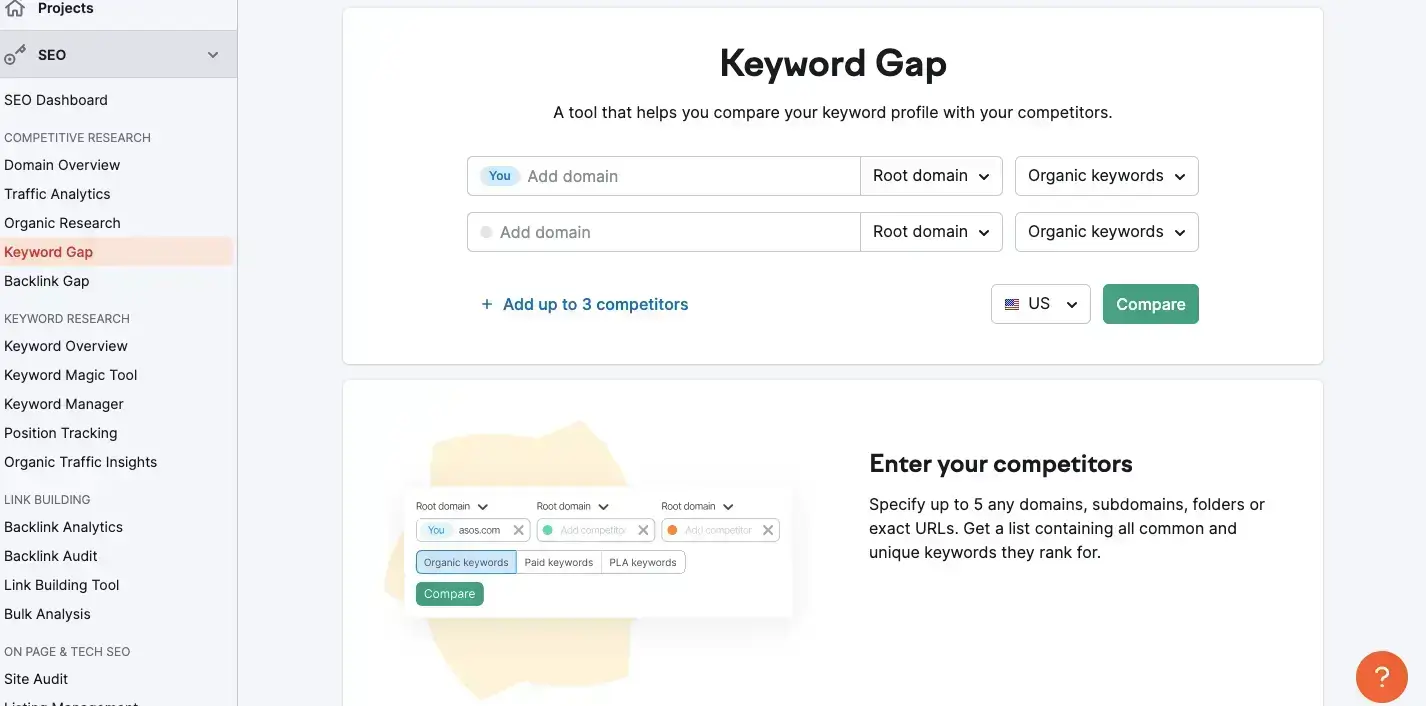
Most SEO tools have competitive research features. On SEMrush, you can track Share of Voice through the 'Organic Research' and 'Keyword Gap' tools to analyze your website's visibility and compare it with competitors, providing insights into market share and opportunities for improvement.
4. Impressions & Click-Through Rate (CTR)
Impressions show you how often website pages appear in search results. Click-through rate (CTR) reveals how often searchers click on those results. CTRs are important to measure the efficacy of your meta titles and descriptions as well. While impressions tell you how much competition exists for the target keywords and whether your content is optimized enough.
- Identify your highest impression pages to optimize for more clicks
- Identify low-performing pages to improve
- Demonstrate SEO visibility gains to your clients
- And finally, set benchmarks for impression and CTR growth for each client
How to track impressions and CTR?
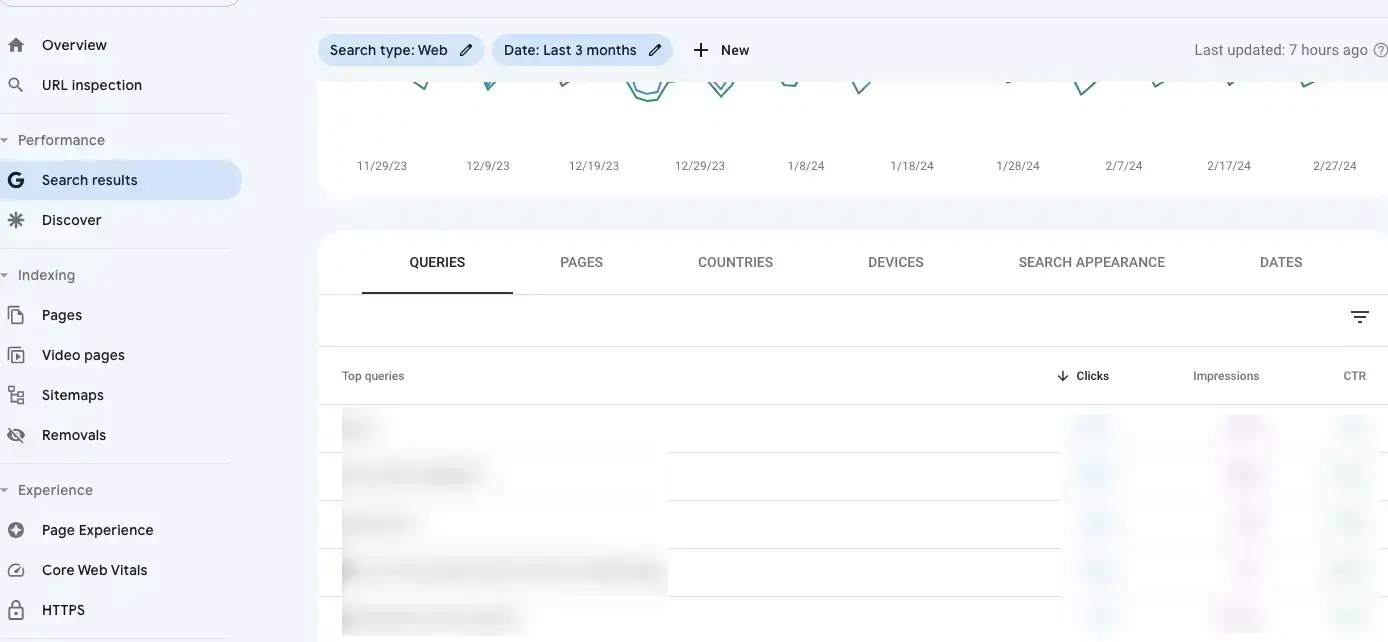
The best way to track your impressions and CTR data across different pages and queries aka keywords, is through your Google Search Console. In GSC, under performance report, go to Search Results. Check the Impressions, Clicks, and CTR boxes on the overview tab and then scroll down. You will see the option to impression and CTR data by queries, pages, countries, devices, and more. You can filter the results by search type and compare the data across two time periods.
5. Referring Domains aka Backlinks
Backlinks and referring domains are key ranking factors for search engines like Google. Websites with more backlinks from authoritative domains tend to rank higher in search results. Tracking this data allows you to monitor your domain authority and SEO standing.
It enables you to identify new link-building and partnership opportunities. Analyzing the sites linking to competitors but not you reveal prospects to pursue for earning backlinks. This is key for link-building outreach.
Looking at your backlink trends over time shows if your outreach, PR, and branding efforts successfully drive growth in referring domains. Link data also helps prioritize sites to request link removals from. If low-quality or irrelevant sites are linking to you, tracking backlinks enables you to identify ones that are potentially hurting your site's reputation.
How to track backlinks?
- There are dedicated link-building reports available in major SEO tools like SEMrush and Ahref.
- For SEMrush, use the "Backlink Analytics" tool. Enter your domain to view a comprehensive backlink profile, including the number of backlinks, referring domains, and types of backlinks.
- This tool also allows for detailed analysis of backlink growth over time and comparison with competitors, aiding in understanding and improving your site's backlink strategy.
- If you want to discover more backlinking opportunities, you can do a bulk audit of all your client’s competitor domains.
6. New Users vs Existing Users
Analyzing new vs returning visitors provides insight into retention and loyalty. New visitor growth is important for your clients as you need to track how many new users/potential customers your accounts are reaching. Returning visitors show you how well-engaged your current users are with your content.
Note: It’s best to benchmark and track a healthy ratio between your new vs returning visitors.
It helps you -
- Set goals for converting new visitors into repeat visitors
- Identify strengths and weaknesses in engagement
- Assess the effectiveness of retention campaigns
- Monitor the ratio between new and returning visitors
- Report progress on boosting visitor loyalty to clients
How to track new vs returning visitors?
In GA4, there’s a User acquisition report under Acquisition. Use it for New vs Returning users from organic search. You will get all user's data in the Traffic Acquisition report. This helps you spot trends in new visitor growth and retention. You can also add a secondary dimension to check how many of your returning users are signed-in users. This can tell you how engaged your signed-in users are with your content.
8. Engagement Metrics
Engagement metrics such as Bounce Rate, Average engagement time, and Engaged sessions per user are crucial for SEO because they indicate how effectively your website meets user needs and engages visitors.
Tracking these metrics helps understand user behavior, identify content or user experience issues, and optimize for better engagement. This can potentially influence search rankings and website performance for your client.
How to track engagement?

You can track high-level engagement metrics in GA4 under User Acquisition and Traffic Acquisition reports. If you want page-level data, you can check Pages and Screens under Engagement Reports.
9. Conversion Metrics
For detailed SEO conversion tracking in GA4, focus on metrics like Conversion Rate (the percentage of sessions resulting in a conversion), Total Conversions (the total number of conversions achieved), and Conversion Value (the monetary value assigned to conversions). Tracking these allows you to measure the effectiveness of SEO in driving valuable actions on your site, helping optimize for better performance, and demonstrating the financial impact of your SEO strategies.
These metrics will also lead you to another important metric, i.e. ROI, which is crucial when doing a performance review for your agency clients.
How to track conversion?
In GA4, you can track conversion at a high level for all users from organic search or do a page-level analysis as well. If you are working with e-commerce brands, you will see the conversion numbers under the Monetization report. There, you will see all e-commerce purchases and the purchase journey of the buyers. You can check if they came through organic channels.
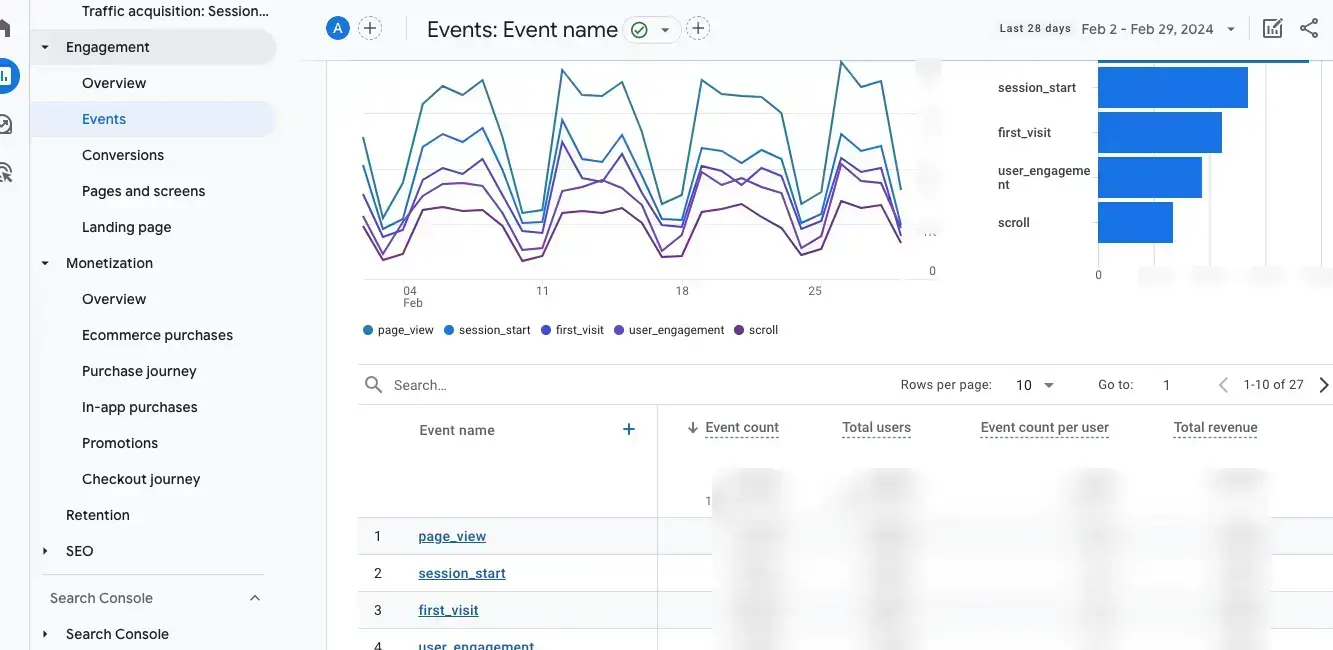
If you want to track other conversion metrics, GA allows you to create ‘events’ for your website. You can track metrics like total events, events per user, conversion rate, etc in the acquisition and engagement reports in GA4.
9. Brand vs. Non-Brand Visibility
Brand visibility refers to the presence of your brand name or related terms in search results, while non-brand visibility relates to generic or industry-specific keywords that are not directly tied to your brand.
It helps you assess the effectiveness of your branding efforts and identify opportunities for improvement in targeting relevant keywords. Analyzing brand vs non-brand visibility can help you determine the strength of your brand recognition and evaluate the impact of marketing campaigns on organic search traffic.
Firstly, it helps you understand the impact of your SEO efforts on different aspects of your client's online presence. By monitoring brand visibility, you can gauge how well your clients are ranking for specific branded terms that directly relate to their business.
Secondly, tracking non-brand visibility allows you to assess how effectively you are optimizing for more generic keywords related to your client's products or services. This metric gives insight into how well your SEO strategies are performing in driving organic traffic and increasing visibility among potential customers who may not be familiar with the brand.
By actively monitoring both brand and non-brand visibility metrics in SEO, you can tailor your strategies accordingly to maximize overall search engine performance and ensure a well-rounded approach to improving your client's online presence.
How to track brand and non-brand visibility?
One way to track brand visibility is by analyzing organic search traffic for branded keywords that are specific to your company or products. This can help you measure the direct impact of your brand awareness on search engine results.
- To track non-brand visibility, focus on analyzing organic search traffic generated by generic or industry-related keywords that are not directly associated with your brand. By monitoring the performance of these non-branded terms, you can assess how well your SEO strategies are attracting new audiences and driving organic traffic.
- Google Analytics and Search Console provide valuable data on brand and non-brand visibility metrics, such as organic click-through rates, keyword rankings, and overall website traffic sources. Regularly monitoring these SEO metrics will help you optimize your digital marketing efforts and improve both brand and non-brand visibility in search results.
10. Website Health Metrics
As an SEO managing multiple accounts, neglecting website health metrics can significantly hinder your clients' online success. These metrics act as a compass, guiding your efforts in several crucial ways.
Firstly, they help identify and fix technical SEO issues like crawl errors, broken links, and slow loading times. These roadblocks prevent search engines from efficiently indexing your clients' websites, hindering their visibility. Additionally, metrics shed light on mobile-friendliness, a crucial factor in both user experience and search engine rankings.
By comparing your clients' performance against industry standards and competitor data, you can identify areas for improvement and prioritize SEO strategies.
How to track a website’s health metrics?
- Google Search Console: Offers insights into website crawlability, indexing, and mobile-friendliness. It also helps identify broken links and potential SEO issues.
- Google Analytics: Provides detailed data on website traffic, user behavior, and conversions. It allows you to track key metrics like pageviews, bounce rate, and time on site.
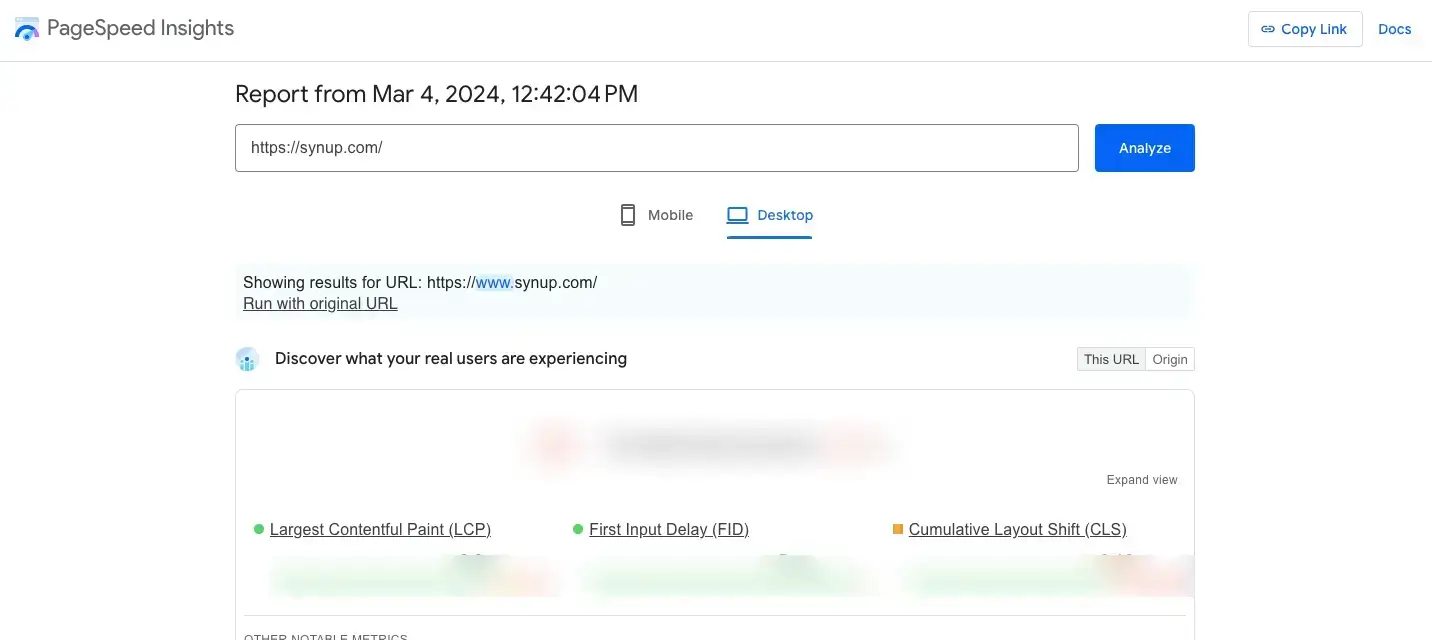
- PageSpeed Insights: Analyzes your website's loading speed on desktop and mobile devices. It offers suggestions for improvement and helps optimize your website for faster performance.
- Uber Suggest: It’s a paid tool, but the free version is available. You can do an in-depth site audit that will tell you glaring SEO issues to fix with your website.
11. Top Exit Pages
Top exit pages highlight content causing visitors to leave. It helps you identify usability issues and content gaps that fail to engage your users. You can use it to Improve page elements that drive away visitors and lower bounces by optimizing these exit pages.
How to track exit pages:
A much simpler way is to just go to your GA4 dashboard and the search box type “Top exit pages”; it’ll automatically bring up pages with the highest exits.

If you want a more nuanced view, you’ll have to create custom reports. Follow these steps:
To track top exit pages in Google Analytics 4 (GA4), you'll need to follow these steps. Unlike Universal Analytics, GA4 doesn't directly offer an "Exit Pages" report, but you can use the "Engagement" and "Events" reports to get similar insights. Here's how you can do it:
- Log in to your Google Analytics account and make sure you're viewing the correct GA4 property for your website.
- On the left sidebar, click on "Reports" to expand the options.
- In the "Reports" section, navigate to "Engagement" and then click on "Pages and screens". This report shows you the pages/screens your users visited.
- In the "Pages and screens" report, you'll see data related to page views, users, and other engagement metrics. However, to find exit pages, you need to look at events, specifically the "session_end" event, which indicates when a user's session has ended, likely indicating an exit from your site.
To focus on exits, you may need to customize your report or create a new analysis in the "Explore" section, where you can specifically look at events or conditions leading to a session's end.
- Go to "Explore" from the left sidebar in GA4.
- Create a new exploration and select the "Free form" or another template that suits your analysis needs.
- In your exploration, add "Event Name" as a dimension and filter it for "session_end" or similar events that could indicate an exit.
- Add "Page path and screen class" (or a similar dimension) to see which pages were the last visited before the session ended.
- Configure your metrics to analyze these exits, such as counting unique events or sessions.
- With your exploration set up, you can now analyze which pages are frequently the last visited before a session ends, giving you insight into potential top exit pages.
Use this data to investigate why these pages have high exit rates. Consider aspects like page content, user experience, calls to action, and page load times. Implement improvements based on your findings and monitor changes over time.
Remember, GA4's approach to data is event-based and more flexible but might require a bit more setup to get the exact reports you're used to in Universal Analytics. The "Explore" section is particularly powerful for custom analysis, like tracking exit pages, so spending some time getting familiar with its capabilities will be very beneficial for you. You can use the same report template for each client.
12. Competitor SEO Metrics
Looking at your competitor’s SEO health gives you a fair idea of how the industry is performing, and you can also pick up some new tactics/best practices along the way. While you won’t get an idea of their internal metrics like engagement and conversions, you can look at the high-level performance and traffic to their website. Some competitor metrics to check are:
- Keyword rankings and gap analysis
- Backlink profile
- Content metrics (topical authority, clusters, etc)
How to track competitor SEO metrics?
SEO tools like SEMrush and AHref have competitor analytics tools that give you an overview of all these metrics for your competing domains. If you want to go a step further, you can also do a site-wide audit for your competitor’s domain using tools like Ubersuggest.
13. Authority Metrics (Domain Authority, Trust Flow)
Monitoring authority metrics like Domain Authority (DA) and Trust Flow is crucial for gauging your progress in SEO and informing your strategy. These metrics, while not direct ranking factors offer valuable insights.
Tracking your DA over time allows you to see the effectiveness of your SEO efforts, like link building and content creation, in establishing your client's authority and trustworthiness. This can motivate you to stay on track and identify areas for improvement.
Additionally, comparing your DA to competitors helps you understand the competitive landscape and set realistic benchmarks for your own growth. Remember, these metrics are just a guide, and your SEO strategy should also prioritize high-quality content, user experience, and on-page optimization for long-term success.
How to track authority metrics?
All major SEO tools like SEMrush and Ahref offer authority checkers. You can check your domain authority metrics here.
“It's not that you shouldn't track any metrics; it's really about understanding which metrics to optimize for and which means you are doing the right things to hit your targets. For example, agencies will report on keyword rankings, but these are sometimes for broad keywords that are only tangentially related to the client's product, which makes the metric irrelevant.
They'll report on traffic, but none of the traffic converts, which means it's not a win. It's really about a balance of understanding how the metrics work together and how they contribute to the end goal”, Maeva adds on prioritizing metrics.
Summing up…
By monitoring important SEO metrics like organic traffic, keyword rankings, user engagement, and backlink profiles, you gain valuable insights into your website's search engine performance and user experience. Utilize free and paid tools to track these metrics and analyze competitor strategies, but remember, SEO is a marathon, not a sprint.
Synup is your local SEO sidekick that helps you elevate your client’s local online presence and build a new revenue stream for your agency.




