Social Media Image Sizes - The Complete Guide
Unlock the power of social media with our complete guide to image sizes. Optimize your visual assets for maximum impact across platforms.
Social media is undeniably a powerhouse for brand engagement. So much that 44% of local businesses rely on it to increase their brand awareness. It’s interactive, engaging, and effective.
However, it takes more than just witty captions and catchy hashtags to conquer social media. Of all the factors that make a social media post effective, sizing requirement is often overlooked.
Social media asset sizing requirements can turn your updates into a chaotic game of hide and seek across different platforms. Like the grumpy art teacher who insists everything must fit their oh-so-specific canvas, social media platforms often leave us wondering why the heck they can’t all just use one standard size.
But we’ve put together this be-all, end-all guide to help you avoid the resizing chaos and optimize all your digital assets. We’ll outline all the sizing requirements of the most popular platforms and also provide tips to fine-tune your digital artistry.
Let’s dig in.
Understanding Social Media Assets
Simply put, your social media assets are the footprints you leave across various social media platforms. You started creating them the moment you joined a social media platform and keep creating them each time you put something out there.
Social media assets mostly come in two forms - texts and visuals. Each platform has specific requirements for every type of asset, and each of these deserves to be explored in a different post. Our scope in this dossier is visual assets.
Visual social media assets encompass any range of visual elements that you add to your brand's online presence. You can use them to establish a recognizable brand identity on social media.
Here are the most important types of social media assets for brands today:
Types of Visual Social Media Assets:
Profile Image:
Your profile image gives the first impression of your brand. It should project the first idea you want to come to mind when people think of your brand. Whether a logo or personal photo, make sure it’s clear, recognizable, and consistent across platforms.
Cover Photos:
Cover photos give you more digital space to maximize the impact of your profile image. You may not be able to play around much with the small size of your profile picture space. But you can use your cover photo to provide regular updates about things such as campaigns, events, or important developments.
Post Images:
This refers to images accompanying your regular posts and updates. You can use them either in combination with text or as a standalone visual post.
Image posts are often highly appealing and easy to recollect. Incorporating images with texts significantly enhances engagement prospects.
But feel free to experiment with different image styles to gauge audience preferences. And make sure to stick to consistent color schemes to galvanize brand recognition.
Shared Link Images:
These are images that preview shared links - links to your product page, external resources, etc. Your shared link images should capture the essence of the linked content effectively and provide context to drive clicks.
Infographics:
Infographics help us simplify complex information by breaking it down into memorable visual elements. You can create infographics for anything, from data to processes and tips. That includes recipes, product user guides, schematics, etc.
Memes:
Memes help you quickly find a way to your audience’s hearts. They’re humorous images or videos with text that drive engagement and reach with a comedic effect.
However, even humor can sometimes be out of place. You must ensure that your memes align with your brand values. Also, keep them culturally relevant for a broader appeal.
Videos:
This includes everything from tutorials to promotions, product videos, news stories, or event coverage. Dynamic and engaging videos that are aligned with your brand messaging can be key to unlocking new levels of engagement.
Thumbnails:
Thumbnails are the cover images for large files such as videos, whitepapers, or ebooks. They have a huge influence on a user’s decision to view the content. They must be compelling enough to encourage clicks. Use clear, close-up visuals with minimal text, and ensure the thumbnail represents the content accurately.
Product Photos:
High-quality product images evoke desire by highlighting features in light of the audience’s goals and needs. Incorporate lifestyle images to show products in use. Get more of these by encouraging user-generated content showcasing customer photos.
Asset Size Guidelines for Each Platform
Now, let’s take one platform at a time. Here are the size specifications for different types of assets across each platform:
Facebook is a dynamic platform where you can connect and convert audiences across various demographics and verticals.

Understanding the intricacies of sizing requirements is paramount here because precision is key to standing out.
Post Image Size:
1200 x 630 pixels is the standard size, but you can scale it down to 600 x 315 pixels. When picking a size, analyze whether it will project a balanced and visually appealing image for users on different devices.
For instance, you’d want a wider resolution for bigger images, though you’d also make it small enough in size for faster loading on smaller devices.
Cover Photos:
The standard here is 820 x 312 pixels. But note that cover photos can be obscured near the edges by your profile pic, depending on the device. Ensure important elements are centered.
Profile Pictures:
A square dimension of 170 x 170 pixels works here, with a circular frame cropping out the edges. It’s important to maintain consistency with other platforms when it comes to your profile pic for easy recognizability.
Ad Sizes:
A standard size of 1080 x 1080 applies across all ads on the platform. Facebook offers tons of different types of ads. But thankfully, it has streamlined the image requirements.
From photo ads to feed ads, marketplace ads, and sponsored messages, the uniform size is 1080 x 1080 pixels.
Video Specifications:
Facebook supports a range of aspect ratios, with 16:9 being the standard. However, square (1:1) and vertical (9:16) videos are increasingly popular for enhanced mobile viewing. When it comes to the resolution, the minimum you should think of is 720p to maintain video quality.
X (Formerly Twitter)
Twitter is notorious for its fast-scrolling audience and bit-sized communication. The attention span here is naturally briskier compared to other platforms. With images being significantly more powerful compared to plain text, your image size here is critical to the impact of your presence.
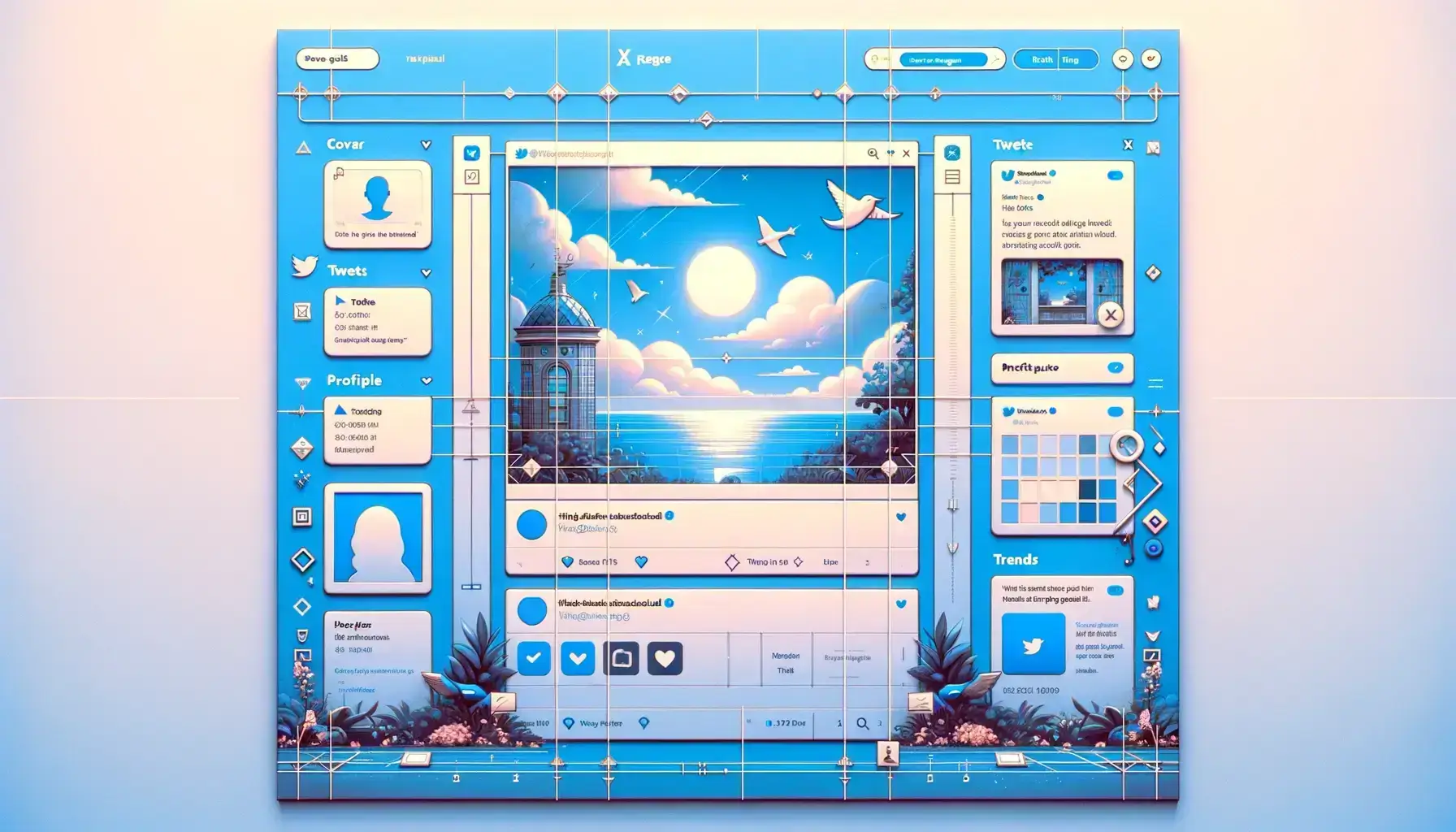
Profile Images:
The standard here is 400 x 400 pixels, but you can opt for as low as 200 x 200 pixels. Aim for high-quality images, but keep the file size below 2 MB.
Also, your profile picture will be embedded in a circular frame, so keep the main elements of the photo as close to the center as possible.
Header Photos:
Use 1500 x 500 pixels here. But note that your header photos will be displayed differently across different devices, so make it as sharp and appealing as possible to entice viewers, no matter the device they’re using.
Tweet Images:
Images in your tweets should have 1200 x 675 pixels, though you’re allowed to scale up or down. However, a 16:9 pixel ratio is required for any chosen dimension.
Also, ensure that all your tweet images are attention grabbing, even in thumbnail form. Use vibrant colors and contrasting elements.
Video Upload Requirements:
For videos, Twitter accommodates many different aspect ratios, with 16:9 being the standard. Square (1:1) and vertical (9:16) videos are also accepted.
But your video upload should come in a minimum resolution of 720 x 720 pixels for quality playback. Higher resolutions, up to 1920 x 1080 pixels, enhance the viewing experience.
Videos can be up to 2 minutes and 20 seconds long, with a maximum file size of 512MB for most accounts. However, shorter durations are known to generate increased engagement. Also, try to capitalize on Twitter's autoplay feature to incorporate engaging visuals within the initial seconds of videos.
Instagram is a multimedia-oriented platform where visual storytelling reigns supreme. The platform favors content with engagement metrics such as high dwell times, likes, and shares. Dominating Instagram's diverse visual landscape demands strategic sizing and thoughtful content creation. Your digital masterpiece can get truncated if it doesn’t fit the frame.

Here’s what you need to know about Instagram’s sizing requirements:
Post Sizes:
You have many options. Square posts have an optimal size requirement of 1080 x 1080 pixels. They are versatile and display well on the main feed. Make sure to balance the composition to ensure the elements display perfectly.
Portrait posts require 1080 x 1350 pixels for optimal display. They’re ideal for visually striking presentations, detailed content, or portraits.
For landscape posts, use 1080 x 608 pixels. This format is best for showcasing wide scenes or panoramic images.
Story Sizes:
Instagram stories have a 9:16 aspect ratio. The recommended size is 1080 x 1920 pixels, but feel free to use other dimensions so long as you stick to the aspect ratio.
However, you need to always ensure the content sits within the central area to prevent cropping on various devices.
To further boost engagement, incorporate interactive elements like polls, questions, and countdowns.
IGTV Sizes:
For your IGTV cover photo, 420 x 654 pixels is the optimal size. Your videos should come with an aspect ratio of 9:16 for vertical displays and 16:9 for horizontal displays.
Profile Image:
IG profile images have a square aspect ratio requirement, with 110 x 110 pixels as the minimum threshold. Instagram displays profile pictures in a circular format, and we can’t overemphasize the importance of a centralized composition.
Overall, plan your content considering the grid layout for posts and the overall visual flow for Stories. Doing so helps enhance the experience when users explore your profile.
TikTok
TikTok's explosive rise as a short-form video giant has reshaped digital engagement. Today, TikTok is a trend-setting community that gives life to many internet trends.

To navigate this exhilarating space successfully, understanding the intricacies of sizing and visual elements is critical.
Profile Images:
The optimal image size for IG profile pictures is 200 x 200 pixels. And like other platforms, TikTok displays profile pictures in a circular format. Ensure the image is clear and consistent across all platforms.
Video Dimensions and Aspect Ratios:
TikTok’s vertical video aspect ratio of 9:16 has been magical and is one of the key reasons behind the platform’s phenomenal success. The ratio creates a more immersive viewing experience on mobile devices than almost any other ratio.
When it comes to resolutions, TikTok isn’t picky. It supports various resolutions, but 1080 x 1920 pixels is the optimal resolution for high-quality content.
Pro Tips:
Using optimized image forms allows you to fully leverage TikTok's short-form video format for dynamic and engaging content. For more impact, utilize effects, transitions, and music to enhance viewer experience. Also, incorporate concise text overlays on videos to convey messages effectively.
Design eye-catching thumbnails to entice viewers. Use clear visuals and consider incorporating text or captions that hint at the content. Maintain a consistent thumbnail style for brand recognition.
Overall, stay current with TikTok trends to find out more ways to boost discoverability and engagement.
YouTube

On YouTube, thoughtfully crafted stories and captivating visuals are the order of the day.
As a colossal platform for video content, you can’t afford to flaunt sizing requirements if you want to stand out on YouTube.
To create masterful visual storytelling, where every pixel contributes to the narrative of your channel's unique story, these sizing requirements are non-negotiable:
Channel Art Dimensions
The optimal dimensions for YouTube channel art are 2560 x 1440 pixels. Note that this might not display fully across all devices. But there’s a “safe area” of 1546 x 423 within this standard dimension that’s sure to display on any device, so capitalize on this and make sure it captures the most important elements.
Video Upload:
YouTube supports various resolutions, but for optimal quality, upload videos in 1080p (1920 x 1080 pixels) or higher. On the other end of the spectrum, you can’t go lower than 1280 x 720.
Use familiar colors, fonts, and layouts across your videos. Incorporate branding elements, logos, and a tagline to create visually cohesive branding. For seamless playback, utilize file formats like MP4.
Thumbnail Size:
The recommended thumbnail size is 1280 x 720 pixels, just like the videos they represent. You can vary as you need, but you must maintain a 16:9 aspect ratio. Eye-catching thumbnails evoke curiosity. But don’t get too creative, make sure you accurately represent the video content.
Experiment with different thumbnail styles and monitor their impact on click-through rates.
Professional networking on LinkedIn requires impactful content. However, poor formatting can blunt the impact of your LinkedIn content.

In a professional environment such as LinkedIn, your contacts will likely have an eye for professionally cut content. That means your image sizes speak volumes here, and measurement precision can help you elevate your brand content.
Post Images:
Optimal dimensions for images in LinkedIn posts are 1200 x 627 pixels. Try not to get too creative with your LinkedIn post images. Strive for clarity and professionalism for enhanced engagement.
Banner Images:
For profile banners, use images with dimensions of 1584 x 396 pixels. Don’t forget to make sure that the banner complements your professional brand.
Company Page:
Maintain a square logo with dimensions of 300 x 300 pixels for a polished company page appearance.
Video Content Dimensions:
LinkedIn supports aspect ratios from 1:1 to 2:1. Optimal dimensions are 1280 x 720 pixels for 16:9 videos.
Video Length:
LinkedIn allows videos up to 10 minutes. But aim for concise content. Attention spans are flickery here. You must focus on delivering valuable insights within the first few minutes.
Use your video captions to maximize the appeal and accessibility of your content. Note also that most users watch LinkedIn videos with the sound off, so you need to maximize visual cues.
Pinterest is also visually driven, and the size of your images matters a lot. From pins that resonate with creativity to board covers and profile images that showcase your brand, mastering Pinterest's dimensions ensures your presence is a visual feast for ideas and inspiration.

Here’s what you need to know to achieve pixel-perfect precision with your Pinterest assets:
Pin Image Dimensions for Different Types of Pins:
For standard pins, the optimal dimensions are 1000 x 1500 pixels. This vertical format maximizes visibility in the Pinterest feed.
For square pins, 1000 x 1000 pixels work well, but you can choose others depending on the image content.
For promotional content, use the standard pin size of 1000 x 1500 pixels. Like the vertical format above, this ensures your image stands out on your users’ feeds while also maintaining a consistent look.
Pro tip:
Descriptive titles are crucial for discoverability. Pinterest's search algorithm often relies on text. Craft clear and compelling titles with keywords for your pins. Utilize rich pins for automatic updates like product prices.
Board Cover:
Board covers are displayed as 800 x 450 pixels. Anything bigger or smaller could impact how your image turns up across multiple seeds.
Profile Image:
Maintain a square profile image with dimensions of 165 x 165 pixels.
Best Practices for Social Media Assets
Now that we’ve laid solid groundwork for your social media visual marketing, let's dive into some more advanced stuff.
In this section, we'll explore cutting-edge techniques to elevate your brand's performance.
Consistency in Branding
Consistent branding promotes discoverability and awareness by enabling your audience to easily identify and recollect your brand.
With consistent branding across all platforms, you ensure that every pixel in your images works in unison with each other, projecting a coherent brand image.
Maintain a consistent brand color palette and logos across all platforms. Whether it's the punchy red of your logo or the calming blue that defines your brand, sprinkle those colors across your visuals consistently.
This level of consistency creates a harmonious connection. When your audience comes across your brand or anything related to your field, they’ll be able to recollect your brand instantly.
Optimizing for Mobile Viewing
Social media is a mobile arena, where most interactions happen on mobile devices. Rather than treat mobile optimization as an optional accessory, you need to put it at the core of your marketing act.
Picture your audience swiping through their feeds on tiny screens, and your competitors all lining up to steal the show. To put up a good fight here, you need to optimize images, videos, and even text to ensure they look sharp and display effortlessly on mobile screens.
Think of your social media assets as pocket-sized masterpieces, compact, sized up perfectly, and loaded with insights that enchant viewers on the first impression.
Engagement-Focused Content:
Your content should be a conversation starter, an ice-breaker that compels your audience to consider your main ideas. Engage your audience with inviting content that encourages them to join the discussion. It could be a question, a challenge, or an invitation to an exciting activity. That’s how you get people to like, share, and comment on your posts.
More importantly, infuse your content - text or visuals - with call-to-actions to give the engagement a sense of direction. You wouldn’t want all that attention to go to waste. Your CTA should represent the penultimate goal, something that significantly advances your engagement with your audience.
Accessibility and Inclusivity:
Social media is a bustling marketplace. You need to put measures in place to make your content more accessible to the people you’re targeting. They should be able to access your content easily regardless of how they navigate the digital marketplace.
Use alt text to make sure that everyone gets a front-row experience of your show at first glance. Subtitles are crucial for those who can’t use audio either because of their viewing preference or physical hearing impairment.
By weaving in these accessibility features, you're championing inclusivity, inviting a diverse crowd to your online fest.
Adapting to Platform-Specific Trends
Staying on top of platform trends is crucial. Each platform has its unique spin and cycles of trends, and you need to follow them closely to maintain a leading edge in your visual campaigns.
What's trending on Twitter might not fly on Instagram. Is there a growing preference for carousel posts on a certain platform? Or a newfound love for in-depth long-form videos? Figure it out and glide with it.
You also need a firm grasp of user preferences across each platform so you can tailor content to suit their unique vibes.
Tools and Resources for Asset Creation
Now, let’s head backstage and look at some tools and resources for creating and managing high-impact digital assets.
These asset management tools can help you streamline the chaos of posting across platforms.
Here’s a one-stop list of all the tools you need:
- Hootsuite – Hootsuite is the Swiss Army knife of social media management. Schedule posts, track engagement, and manage multiple networks seamlessly from one dashboard.
- Statusbrew – A multi-network content composer that allows you to plan and create posts across various platforms.
- Lightroom – offers a suite of powerful editing tools to transform your visuals into stunning masterpieces.
- Headliner – Craft attention-grabbing soundbites and engaging short audio snippets.
- Google Trends – Fuel your content brainstorming sessions with real-time insights.
- Lumen5 – Transform your blog posts into captivating videos. With Lumen5, you can convert your texts into engaging visual narratives in a breeze.
- Canva – An online graphic design powerhouse for designing stunning visuals for your social media channels.
- FlexClip – Use this AI video editing tool to create polished and professional videos without the steep learning curve.
- All Hashtags – A hashtag generator that helps you discover relevant hashtags to amplify the reach and discoverability of your content.
- Brandwatch – Leverage comprehensive social listening with Brandwatch. Get valuable insights on your brand's online presence and understand audience sentiments and market trends.
For more inspiration and guidance, here are top blogs to help you keep a finger on the pulse of the industry.
- Buffer – Publishes regularly to help readers navigate the maze of social media asset dimensions.
- Trendalytics – Focuses specifically on trends and updates, helping readers stay ahead of the curve.
- Marketing Land – Your daily digest of the freshest insights and trend forecasts.
- Social Sprout – Offers a blend of practical tips and industry trends to help you navigate the dynamic landscape of social media asset sizes.
- Hootsuite Blog – Packed with actionable advice, platform updates, and expert perspectives on social media management.
Correctly sized and optimized social media assets speak volumes of your brand's drive for perfection.
Consistency in branding, mobile optimization, engagement-focused content, accessibility, and adaptation to platform-specific trends – these are the foundations of successful visual marketing.
This guide has laid out insights, tools, and best practices to help you create winning content on social media. So, keep resizing and keep optimizing to fuel your brand’s presence to prominence in the social media universe.




