The Ultimate Social Media Ad Specifications Guide 2025
Learn the best sizes, formats, and requirements for platforms like Facebook, Instagram, YouTube, TikTok, and more to optimize your ad performance and visibility in 2025.
If you're running social media ads, keeping up with the latest specs is non-negotiable.
I have put this guide together to make it easier, covering ad requirements in 2025 for major platforms so you can create high-performing, compliant campaigns without the guesswork.
Each platform offers unique ad formats and specifications, and understanding these nuances is important for running successful campaigns and maximizing your ROI. That’s why this guide exists, to give you a complete, up-to-date breakdown of social media ad specs across major platforms such as Facebook, Instagram, LinkedIn, X (formerly Twitter), Snapchat, TikTok, and Pinterest.
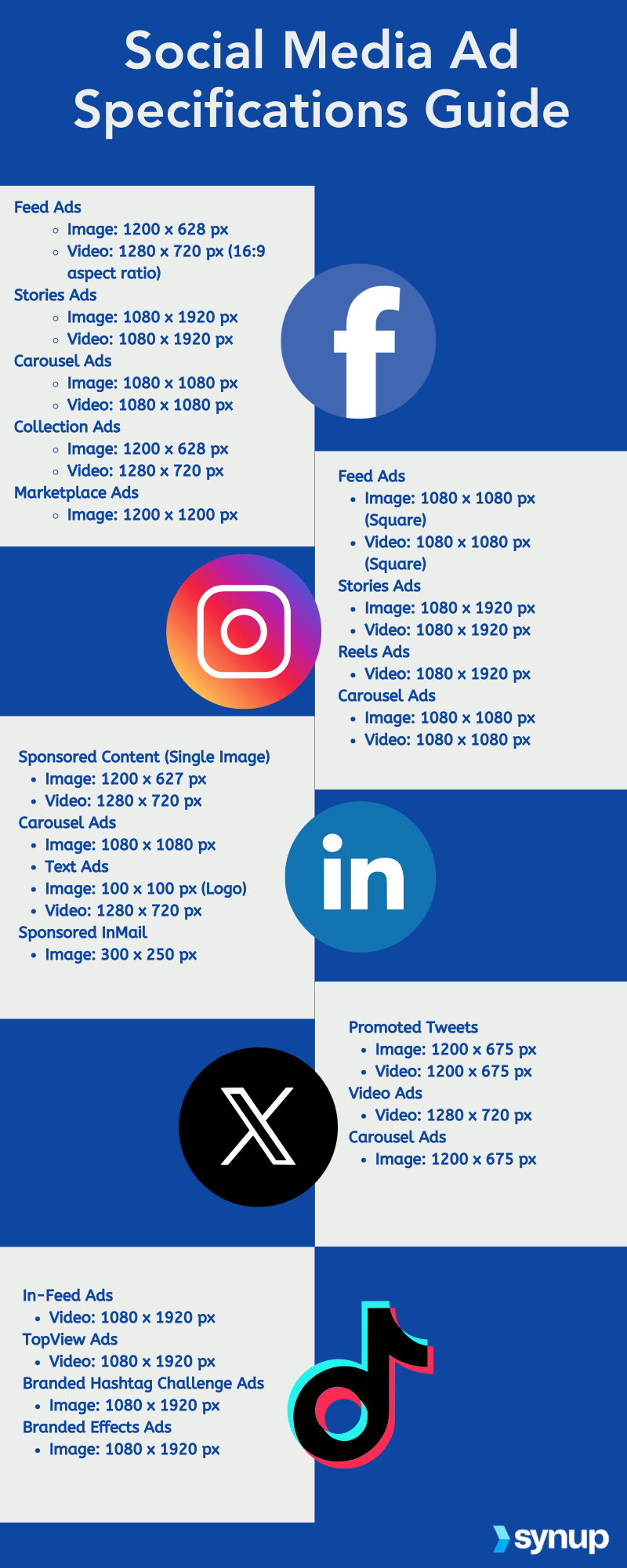
We’ll dive into every format, what works best, and the technical requirements you need to meet so your ads look polished and perform well. Let’s get into it.
1. Facebook and Instagram
Facebook and Instagram’s diverse user base spans various demographics, making it a versatile platform for advertisers targeting different audience segments.
They also offer a range of ad types, including image, video, carousel, and collection ads, each designed to achieve specific marketing objectives.
Image Ads
Feed Ads: Recommended aspect ratio is 1:1 (square) or 4:5 (vertical), with a resolution of at least 1080 x 1080 pixels. Accepted file formats are JPG and PNG, with a maximum file size of 30 MB.
Marketplace Ads: The aspect ratio should be 1:1, with a recommended resolution of 1080 x 1080 pixels.
Stories Ads: Utilize a 9:16 aspect ratio, with a minimum resolution of 1080 x 1920 pixels to ensure a full-screen vertical display.
Video Ads
Feed Videos: Aspect ratios of 1:1 (square) or 4:5 (vertical) are recommended, with a resolution of at least 1080 x 1080 pixels. Videos can be up to 240 minutes long, with a maximum file size of 4 GB.
Stories Videos: Should have a 9:16 aspect ratio, with a resolution of 1080 x 1920 pixels. Videos can be up to 120 seconds in length.
In-Stream Videos: Typically use a 16:9 aspect ratio, with a resolution of at least 1080 x 1080 pixels. These videos can be up to 240 minutes long.
Carousel Ads
Each card should have an aspect ratio of 1:1, with a recommended resolution of 1080 x 1080 pixels. You can include 2 to 10 images or videos per carousel.
Collection Ads
The cover image or video should have an aspect ratio of 1:1, with a recommended resolution of 1080 x 1080 pixels. Below the cover, you can display a series of product images, each with a recommended resolution of 1080 x 1080 pixels. This format allows users to browse a selection of products within the Facebook app, enhancing the shopping experience.
Stories Ads
Utilize a 9:16 aspect ratio with a minimum resolution of 1080 x 1920 pixels. Images appear for 5 seconds by default, while videos can be up to 120 seconds long. Ensure critical elements are centered to avoid being obscured by interface elements.
💡Pro tip: Given that many users watch stories without sound, adding captions is highly recommended to ensure the message is clear even when muted. Interactive elements such as stickers, polls, and countdown timers can also be incorporated to encourage user interaction and boost engagement.
Reels Ads
Instagram Reels ads appear within the Reels feed and autoplay. The recommended aspect ratio is 9:16 (vertical), with a minimum resolution of 1080 x 1920 pixels. Videos should be in MP4 or MOV format, with a maximum file size of 4 GB and a duration between 15 to 90 seconds. Adding captions and engaging text overlays can significantly improve engagement.
Best Practices
- Maintain consistency with your brand's visual identity. Use high-quality images and videos to enhance credibility. Incorporate clear and compelling calls to action (CTAs) to guide user behavior.
- While Facebook has relaxed its 20% text rule, it's still advisable to keep text minimal to let visuals shine. Use legible fonts and contrasting colors to ensure readability.
- Leverage Facebook's robust targeting options to reach your ideal audience. Utilize Custom Audiences to retarget previous customers and Lookalike Audiences to find new potential customers similar to your existing ones.
- Regularly A/B tests different ad creatives and copy to determine what resonates best with your audience. Monitor performance metrics and adjust your strategy accordingly to maximize ROI.
2. Twitter (X)
X Ads come in different formats, each designed to fit specific marketing goals. Whether you want to grab attention with a single image, tell a story through video, or showcase multiple products in a carousel, there’s an ad format that works. But to get the best results, you need to follow X’s recommended specs, this ensures your ads look crisp, load fast, and don’t get cropped in weird ways.
Image ads
Image Ads are a simple yet effective way to stop the scroll and make an impression. They show up in users’ feeds like regular posts, making them feel less intrusive while still getting your message across.
- Aspect Ratio: X supports two main aspect ratios for image ads, 16:9 (landscape) for a wider look and 1:1 (square) for a more balanced, mobile-friendly feel. Choosing the right format depends on how you want the ad to appear across different devices.
- Resolution: The recommended resolution is at least 1200 x 1200 pixels to ensure your image remains sharp and high quality. A blurry or pixelated ad is an instant turnoff, so keeping it crisp is a must.
- File Types: X supports JPG and PNG formats for image ads. These are standard file types that keep image quality intact while ensuring fast loading times.
- Max File Size: The maximum file size allowed is 5 MB, which is plenty for a high-quality image without slowing down performance.
Video Ads
Video Ads are where things get interesting. Unlike static images, videos help brands tell a story, showcase a product in action, or grab attention with movement. Since videos autoplay in users’ feeds, the first few seconds are crucial, you want to hook viewers immediately.
- Aspect Ratio: Video ads follow the same aspect ratio guidelines as image ads, 16:9 (landscape) for a widescreen effect and 1:1 (square) for a more compact look, especially on mobile.
- Resolution: The minimum recommended resolution is 1280 x 720 pixels. Anything lower, and your video might appear grainy or stretched, which doesn’t look professional.
- File Types: X accepts MP4 and MOV video formats, making it easy to upload high-quality content.
- Max File Size: Videos can be up to 1 GB in size. While that’s a generous limit, shorter, well-compressed videos tend to perform better.
- Video Length: X allows videos to be anywhere from 5 seconds to 140 seconds. The sweet spot? Keep it short and engaging, people scroll fast, and long videos often lose their audience halfway through.
Carousel Ads
These ads let you display multiple images or videos within a single ad, which makes them ideal for storytelling, showcasing different product variations, or leading users through a journey.
- Number of Cards: You can include 2 to 6 images or videos per carousel.
- Aspect Ratio: Same as image and video ads i.e.1:1 (square) or 16:9 (landscape).
- Resolution: 1200 x 1200 pixels (square) or 1280 x 720 pixels (landscape) is recommended.
- File Types: JPG, PNG for images; MP4, MOV for videos.
- Max File Size: 5 MB per image, 1 GB per video.
- Best For: Showing off multiple products, step-by-step features, or creating a more interactive ad experience.
Moment Ads
Moment Ads are perfect when you need more than one tweet to tell a story. Instead of relying on a single image or video, you can curate multiple tweets into a seamless narrative. This makes it ideal for covering live events, launching a new product, or simply walking your audience through different aspects of your campaign.
- Content: A combination of text-based tweets, images, and videos, allowing you to create a rich, engaging experience.
- Specs: Each tweet can be up to 280 characters, and images should be sized at 1200 x 675 pixels for optimal display. Videos can be up to 2 minutes 20 seconds long, and the media formats supported include JPG and PNG for images, as well as MP4 and MOV for videos. This mix of media gives you the flexibility to create a rich and engaging experience for your audience.
- Best For: Campaign storytelling, event coverage, and product launches. If you have multiple talking points or want to showcase different perspectives on an event, Moment Ads help you pull everything together in one place.
Text Ads (Promoted Tweets)
Promoted Tweets are just regular tweets, you’re just paying to get them in front of more people. They blend into users’ feeds, appearing alongside organic tweets with a small “Promoted” tag. These work well if you want to boost engagement without disrupting the scrolling experience.
- Character Limit: 280 characters (same as a regular tweet). Keep it sharp and clear.
- Media Support: You can include images, GIFs, videos, hashtags, links, or anything you’d normally add to a tweet.
- Best For: Quick engagement, boosting retweets/likes, and driving traffic to a link. If you already have a tweet that’s performing well organically, promoting it can help scale its reach.
Follower Ads (Promoted Accounts)
Want more followers? Follower Ads are the way to go. These ads push your profile into the "Who to Follow" section and users’ feeds, helping you gain more visibility among relevant audiences.
- Ad Format: Displays your profile picture, bio, and a follow button, making it easy for users to check out your account and follow with a single tap.
- Best For: Building an audience, improving credibility, and long-term brand engagement. If you're starting fresh or want to grow your brand presence, Follower Ads helps accelerate that process.
Amplify Ads (Pre-Roll and Sponsorships)
Think of Amplify Ads as X’s version of YouTube pre-roll ads. These are short video ads that run before premium video content from X’s publishing partners, helping brands get high-visibility placements.
- Aspect Ratio: 16:9 (landscape) or 1:1 (square)
- Resolution: 1280 x 720 pixels minimum
- File Types: MP4, MOV
- Max File Size: 1 GB
- Video Length: 5 to 140 seconds
- Best For: Brands looking for high-impact video placements within premium content. This is great for businesses that want to associate themselves with popular publishers and reach engaged audiences.
Live Event Ads
Live conversations thrive on X, and Live Event Ads let brands tap into that in real-time. Whether it’s sports, award shows, breaking news, or industry conferences, these ads help you stay relevant by inserting your brand into trending discussions as they unfold.
- Ad Format: Can include videos, images, or promoted tweets that run in the middle of ongoing live conversations.
- Best For: Sponsoring live events, capitalizing on trending discussions, and driving real-time engagement. If you want to stay top-of-mind during key cultural moments, this is the format to go for.
Dynamic Product Ads (DPA)
Dynamic Product Ads (DPAs) are retargeting ads that automatically show users products they’ve previously viewed on your website or app. If someone checks out an item but doesn’t buy it, DPAs remind them about it, increasing the chances of conversion.
- Ad Formats: Single image or carousel format, depending on how many products you want to showcase.
- Best For: E-commerce brands looking to retarget potential buyers and recover abandoned carts. If you want to keep your products in front of interested users without manual effort, DPAs do the heavy lifting.
3. Linkedin
Whether your goal is lead generation, brand awareness, or website traffic, LinkedIn’s ad system allows you to specifically target users based on criteria like job title, company, industry, and more. With over 1 billion users, LinkedIn is a prime space for businesses aiming to connect with decision-makers and build meaningful relationships.
Sponsored Content (Native Ads in the Feed)
Sponsored Content ads blend seamlessly into users' feeds, making them feel less like traditional ads and more like regular posts. These ads are great for increasing engagement and building brand awareness because they don’t disrupt the user's experience. They can take various forms, including images, videos, and carousels, depending on your objective.
Ad Formats:
- Single Image Ads: A regular post format with an image and a call-to-action (CTA). These are straightforward and effective for sharing a message with a clear next step.
- Carousel Ads: Multiple images or cards that users can swipe through. These are perfect for storytelling, displaying multiple products or services, or showcasing key features.
- Video Ads: Video content that auto-plays in the feed. Video ads are great for showing behind-the-scenes content, product demonstrations, or telling your brand’s story.
Ad Specifications:
- For Single Image Ads, go for an image size of 1200 x 627 pixels with a 1.91:1 aspect ratio. File types should be JPG or PNG, and the max file size is 5 MB. The headline can be up to 70 characters, with a description of 150 characters max.
- Carousel Ads allow 2-10 images, each 1080 x 1080 pixels (1:1 ratio). Files can be JPG or PNG, max 10 MB per card. Each headline should be 45 characters, and descriptions can go up to 255 characters.
- For Video Ads, you can use 16:9 (landscape), 1:1 (square), or 9:16 (vertical) aspect ratios. Resolutions should be 1080 x 1080 pixels for square and 1280 x 720 pixels for landscape. The file type is MP4, max 200 MB. While videos can be 3 seconds to 30 minutes, aim for 15 seconds for the best engagement. Headlines are 70 characters max, and descriptions should be 150 characters.
Best For:
- Reach professionals while they’re casually scrolling through their feeds.
- Add a CTA that directs users to a form or landing page.
- Share invitations for webinars, conferences, or industry events.
Sponsored Messaging (LinkedIn’s Inbox Ads)
Sponsored Messaging (formerly Message Ads) gives you the ability to send personalized messages directly to users' LinkedIn inboxes. These ads feel more personal and direct, creating an opportunity for real-time engagement. The message feels less like an ad and more like a personalized interaction, which increases the chances of meaningful engagement.
Ad Formats:
- Message Ads: Send personalized messages directly to a user's inbox, with a CTA button included for the next steps.
- Conversation Ads: These are interactive, message-based ads that allow users to choose responses, similar to a chatbot experience.
Ad Specifications:
Sponsored Messaging lets you send personalized messages to LinkedIn inboxes through Message Ads or Conversation Ads. Message Ads can be up to 1,500 characters, with up to 5 CTA buttons like “Learn More” or “Download Now.” An optional banner (300 x 250 pixels) in JPG or PNG can also be included. Conversation Ads work the same way but let users interact with multiple clickable options to continue the conversation. Both formats support optional banners in JPG or PNG (300 x 250 pixels).
Best For:
- Directly engage with decision-makers and deliver tailored messages.
- Move prospects down the funnel by guiding them through an interactive process.
- Share job opportunities or company information directly with potential candidates.
Text Ads (Side Bar)
Text Ads are smaller pay-per-click (PPC) ads that appear in the sidebar of LinkedIn's desktop version. They’re simpler and cost-effective, making them a great option for businesses with a limited budget or those looking for more budget-friendly awareness campaigns.
Ad specs:
Text Ads are simple, cost-effective PPC ads that appear in the sidebar of LinkedIn’s desktop version. The image size is 100 x 100 pixels, and the file type can be JPG or PNG. You have a headline limit of 25 characters and a description limit of 75 characters. These ads link to your website or LinkedIn profile. They're a great choice for businesses on a budget, looking for visibility, traffic generation, or retargeting users who’ve already interacted with your brand.
Best For:
- A cost-effective option for keeping your business visible on LinkedIn.
- Direct users to your website or LinkedIn page.
- Keep your brand in front of users who have previously interacted with your business.
Dynamic Ads (Personalized for Each User)
Dynamic Ads automatically personalize the ad to the individual user. They can pull data from the user’s profile, such as their name, photo, or job title, making these ads feel more relevant and tailored to the person viewing them.
Ad Formats:
- Follower Ads: These encourage users to follow your LinkedIn company page.
- Spotlight Ads: Clickable ads that drive users to a landing page or external website.
- Job Ads: Personalized job recommendations based on a user’s LinkedIn profile.
Ad Specifications:
Dynamic Ads are personalized ads that pull in data like the user’s profile picture and name, making them feel highly relevant. The image size for these ads is 100 x 100 pixels, and you can use JPG or PNG files. The headline has a 50-character limit, and you can choose from CTA options like “Follow,” “Learn More,” or custom text to encourage engagement. These personalized ads are great for building brand awareness, promoting job openings, or driving website traffic.
Best For:
- Easily grow your followers with personalized ads.
- Promote job openings with dynamic recommendations.
- Use tailored CTAs to drive clicks to your landing page.
Lead Gen Forms (Optimized for Conversions)
Lead Gen Forms are designed for high-conversion campaigns. These forms appear directly in the ad, allowing users to submit their details without leaving LinkedIn. The form fields are auto-filled with LinkedIn profile information, reducing friction and making it easier for prospects to submit their details.
Ad Formats:
- Used with Sponsored Content or Message Ads.
Ad Specifications:
- Form Fields: Up to 12 fields (e.g., name, email, company, job title).
- CTA Options: “Sign Up,” “Get Started,” “Request Demo,” and more.
- Thank You Message: Customize a CTA link to thank users after form submission.
Best For:
- Capture leads without requiring users to leave LinkedIn.
- Collect registrations in a seamless, hassle-free way.
- Offer whitepapers, case studies, or reports in exchange for lead information.
LinkedIn Video Ads (Standalone Ad Format)
Video Ads are a standalone ad format that appears in the feed, just like Sponsored Content. These ads are designed for video-first campaigns and are perfect for sharing engaging, visual content.
Ad Specifications:
Video Ads on LinkedIn can be uploaded in landscape (16:9), square (1:1), or vertical (9:16) formats, with resolutions of 1080 x 1080 pixels for square and 1280 x 720 pixels for landscape. The file type is MP4, with a maximum file size of 200 MB. While video length can range from 3 seconds to 30 minutes, LinkedIn suggests keeping it around 15 seconds for the best engagement. Your ad copy should include a headline of up to 70 characters and a description of up to 150 characters. These specs make Video Ads great for brand storytelling, product demos and thought leadership content.
Best For:
- Share your brand’s message in a compelling visual format.
- Show your product in action with a demonstration video.
- Share interviews, insights, or company updates to establish authority in your industry.
4. Pinterest
Whether you're promoting products, sharing inspiration, or telling your brand's story, Pinterest Ads offer a variety of formats to help you achieve your goals. With over 400 million active users, Pinterest is a great platform for reaching people who are actively seeking ideas, products, and services.
Promoted Pins (Standard Pins)
Promoted Pins are the most straightforward ad format on Pinterest. They appear in users’ feeds and search results, just like organic pins, but they’re paid ads designed to get more attention. These pins can include images or videos and are perfect for businesses looking to drive traffic to their website or build brand awareness.
Ad specifications:
Pinterest ads are all about high-quality visuals that grab attention. For the best results, your images should be 1000 x 1500 pixels with a 2:3 aspect ratio. You can use JPG or PNG file formats, with a maximum file size of 20 MB. If you're using video, keep it up to 15 seconds for the best engagement. When it comes to copy, you have up to 100 characters for the headline and up to 500 characters for the description, giving you plenty of space to grab your audience's attention and communicate your message.
Best For:
- Promoted Pins are perfect for reaching a wide audience and getting your brand seen.
- These ads link directly to your website, helping you increase your site’s traffic.
- If you’re selling products, these pins are great for showcasing your offerings.
Video Pins
Video Pins allow you to tell a more dynamic story with motion. These ads autoplay in users’ feeds and can be a great way to engage users with product demonstrations, behind-the-scenes looks, or brand storytelling.
Ad Specifications:
For video ads on LinkedIn, you have flexibility with aspect ratios, either 16:9 (landscape) or 9:16 (vertical). The recommended resolution is 1080p, but 720p will work too. Your video should be in MP4 or MOV format, with a maximum file size of 2 GB. LinkedIn allows video lengths from 4 seconds to 15 minutes, but it’s best to keep it between 6 and 15 seconds for optimal engagement. For ad copy, your headline can be up to 100 characters, and you have up to 500 characters for the description, giving you ample space to convey your message effectively.
Best For:
- Show how your product works in real life.
- Share your company’s story or values creatively and engagingly.
- Use video to promote events, launches, or campaigns in a more dynamic format.
Carousel Ads
Carousel Ads let you showcase multiple images in one ad. This format is ideal for promoting a collection of products or telling a story in stages. Users can swipe through multiple images or videos in a single ad, offering a more interactive experience.
Ad Specifications:
For carousel ads on LinkedIn, you can include 2 to 5 cards, which can be images or videos. Each image should be 1000 x 1500 pixels with a 2:3 aspect ratio, and supported file types are JPG and PNG, with a max file size of 20 MB per image. If you're using video, each one can be up to 15 seconds long. For the copy, you can write a headline up to 100 characters and a description of up to 500 characters, giving you enough space to engage your audience and showcase multiple aspects of your campaign effectively.
Best For:
- Showcase multiple products or services in one ad.
- Tell a story or walk your audience through a process.
- Highlight different features or benefits of your products in each card.
Shopping Ads
Shopping Ads are specifically designed for e-commerce businesses. These ads allow you to showcase your products directly in the Pinterest feed, with prices and product details right there for users to see. They’re perfect for businesses with an active online store looking to drive sales.
Ad Specifications:
For your product ads, you'll need images sized at 1000 x 1500 pixels with a 2:3 aspect ratio, in JPG or PNG format, with a max file size of 20 MB. You’ll also need a product data feed from your e-commerce site, like Shopify or WooCommerce, to sync your products. The ad copy should include a headline of up to 100 characters and a description that’s no longer than 500 characters, giving you enough space to highlight key product details and capture your audience’s attention.
Best For:
- Drive direct sales by showcasing products.
- Perfect for promoting sales or limited-time offers.
- Make it easy for users to find products they want to buy.
Promoted Carousels (Video)
Promoted Carousels with video ads combine the swipeable format of Carousel Ads with the dynamic nature of Video Pins. You can use video in each card of the carousel, making it ideal for telling a detailed story or showing off a range of products with video.
Ad Specifications:
You'll want 2-5 video cards for carousel ads with video, either in a 16:9 (landscape) or 9:16 (vertical) aspect ratio. Videos should have a resolution of at least 720p, with 1080p being the recommended option for clarity. The file type can be MP4 or MOV, with a max file size of 2 GB per video. Video length can range from 4 seconds to 15 minutes, but to keep engagement high, aim for a shorter duration. Your headline should be no more than 100 characters, and the description should be concise, with a max of 500 characters.
Best For:
- Telling a longer story with video in each swipeable card.
- Using multiple video snippets to give an in-depth look at an event or product launch.
- Displaying a wide array of products with engaging video content.
Pinterest Collection Ads
Collection Ads are designed for e-commerce businesses and feature a primary video or image with several smaller product images below it. These are designed to inspire users to explore and shop, showcasing multiple products at once.
Ad Specifications:
For your ad, the primary image or video should be sized at 1000 x 1500 pixels, following a 2:3 aspect ratio, while the secondary image should be 1000 x 1000 pixels with a 1:1 aspect ratio. You can upload images in JPG or PNG format and videos in MP4 or MOV format. The max file size for images is 20 MB, and for videos, it’s 2 GB. Your headline should be concise, with a maximum of 100 characters, and the description should stay within 500 characters to keep it clear and engaging.
Best For:
- Businesses that want to showcase a variety of products to inspire purchases.
- A great format for online retailers looking to get their products in front of users.
- Promoting seasonal product collections or gift guides.
5. Tiktok
In-Feed Ads
In-feed ads appear as users scroll through their "For You" feed, blending in with the organic content. They’re perfect for catching your audience’s attention without interrupting their experience.
Ad Specifications:
For video specs, the video length can be up to 60 seconds, though TikTok recommends keeping it around 15 seconds for the best engagement. The aspect ratio should be 9:16 (vertical), with a resolution of at least 720p (1080p is recommended for higher quality). You can use MP4 or MOV file formats, with a max file size of 500 MB. The ad can include a CTA button like "Shop Now" or "Learn More" to guide users to your next step.
Best For:
These ads are great for brand awareness and direct user engagement, allowing you to measure performance through views, clicks, and conversions.
TopView Ads
TopView Ads are designed to capture full-screen attention as soon as users open the TikTok app. These ads give your brand the most prominent visibility, appearing before any organic content loads.
Ad Specifications:
The video length is up to 60 seconds, and as with In-Feed Ads, the aspect ratio is 9:16 (vertical) with a recommended resolution of 1080p. You can use MP4 or MOV formats, with a file size limit of 500 MB. These ads also come with customizable CTA options like "Shop Now" or "Learn More."
Best For:
TopView Ads are ideal for brand launches or events, providing maximum exposure and making a big impact from the moment users open the app.
Branded Hashtag Challenges
Branded Hashtag Challenges let your brand tap into the creativity of TikTok users by encouraging them to create content around a unique hashtag you’ve created.
Ad Specifications:
The challenge usually involves a short video, typically 15 seconds long, that users can easily replicate and share. While there’s no specific file size or resolution requirement for the videos (since they’ll be user-generated), the challenge should come with clear instructions and a strong CTA to get people involved.
Best For:
This format is best for building engagement and fostering user-generated content that can go viral, making it ideal for brand awareness and interactive campaigns. You can track the success of the challenge by monitoring how many users participate and share their videos.
Branded Effects
Branded Effects are custom filters or effects that users can apply to their videos. These effects can range from AR filters to interactive elements that are unique to your brand. The effects are designed to be fun and easy to use, encouraging users to interact with your brand in creative ways.
Ad Specifications:
There are no specific ad specs for Branded Effects in terms of file types or sizes since the focus is on creating the effect itself.
Best For:
These ads are great for campaigns where you want to engage users and increase brand interaction in a more fun, creative way. They work well for brands looking to create a lasting impression with their audience through a memorable experience.
Spark Ads
Spark Ads allow you to boost organic TikTok content, either your own or content from users who have created videos about your brand. The idea is to amplify content that’s already performing well and get it in front of a larger audience.
Ad Specifications:
The video length, aspect ratio, and file specs follow the same rules as In-Feed Ads, with the video being up to 60 seconds long and a 9:16 aspect ratio. File types allowed include MP4 and MOV, and the maximum file size is 500 MB. Spark Ads are effective when you want to give your brand’s organic content more reach and drive more engagement from audiences who have already shown interest in your brand.
Best For:
These ad formats offer a variety of ways to connect with your TikTok audience, whether through direct ads or user-generated content. Each one has its strengths, so it’s important to pick the right format depending on your goals and target audience.
6. Youtube
TrueView In-Stream Ads
TrueView In-Stream ads are the video ads that you can skip after the first 5 seconds. These ads can be as long as 6 minutes, but ideally, they should be between 12 seconds and 3 minutes for the best engagement.
Ad Specifications:
You have the flexibility to use a variety of file types, including MP4 and MOV, and YouTube recommends an aspect ratio of 16:9 for a smooth viewing experience. The key here is that you only pay when viewers watch your ad for at least 30 seconds or engage with it.
Best For:
TrueView In-Stream ads are great for both brand awareness and direct response because viewers who find the content relevant will stay longer, and you won’t be paying for people who skip your ad after 5 seconds.
TrueView Discovery Ads
These ads appear in YouTube search results or as suggestions on the homepage.
Ad Specifications:
They typically consist of a thumbnail image (640 x 360 pixels) and a short headline with a description. These ads are designed to grab attention in a non-intrusive way, helping you drive traffic to your content.
Best For:
TrueView Discovery ads are perfect if you want to boost views on your videos, whether you’re promoting tutorials, demos, or entertainment content. The ads run across YouTube, but they only show up when users are actively looking for something similar, making it an excellent way to attract an interested audience.
Bumper Ads
Bumper Ads are designed for quick and impactful messaging. These non-skippable ads last only 6 seconds, making them ideal for grabbing attention and boosting brand recall.
Ad Specifications:
With an aspect ratio of 16:9 and a minimum resolution of 720p (1080p is preferred for best quality), these ads can be in MP4 or MOV formats with a file size up to 1 GB. While there’s no need for a headline, the message should be concise and clear, as the entire ad is just a few seconds long.
Best For:
Bumper Ads are perfect for brand awareness campaigns where the goal is to make a strong, memorable impression without interrupting the viewer’s experience. They work well when combined with other ad formats, creating a full-funnel marketing approach to drive engagement.
Non-Skippable In-Stream Ads
Non-Skippable In-Stream Ads are designed to ensure your message is fully delivered, as viewers can’t skip them.
Ad Specifications:
These ads run for 15 to 20 seconds, and the recommended aspect ratio is 16:9, with a minimum resolution of 720p (1080p for better quality). The file type should be MP4 or MOV, and the maximum file size allowed is 1 GB. Since these ads are non-skippable, they are charged per view, which means you pay for every interaction, even if the viewer only watches a portion of the ad.
Best For:
Non-Skippable In-Stream Ads are best used for crucial messages, such as new product launches or important announcements, where you want to ensure the viewer sees the complete ad without interruption.
Overlay Ads
Overlay ads are semi-transparent ads that appear at the bottom of the video screen. These are smaller, and more subtle compared to full-screen ads but still provide an option to drive traffic.
Ad Specifications:
They typically consist of images (480 x 70 pixels) and work best when paired with other ad formats.
Best For:
Overlay ads are ideal if you want to give users an option to learn more without interrupting their video experience. They work well for driving site visits or raising awareness with minimal disruption to the user experience.
7. Snapchat
Snap Ads
Snap Ads are full-screen video ads that take over a user's screen while they're swiping through content.
Ad Specifications:
These can range from 3 to 10 seconds in length and are shown in a 9:16 vertical format, which fits the mobile-first audience perfectly. Snapchat has a unique feature that allows users to swipe up to learn more, which can direct them to a website, app install page, or video.
Best For:
Snap Ads are perfect for quick engagement, making them ideal for driving app installs, website traffic, or promoting a limited-time offer. If you want something visually engaging and fast-paced to fit into Snapchat’s culture of quick consumption, Snap Ads are a great option.
Story Ads
Story Ads are placed within Snapchat’s Discover feed, allowing brands to create a series of ads that users can swipe through, just like a regular story.
Ad Specifications:
Each Snap within the story can be 3 to 10 seconds long, and these ads can contain both videos and images. You can include both images and videos in these ads. The recommended image size is 1080 x 1920 pixels with a 9:16 aspect ratio, and video files should ideally be in MP4 or MOV format. The maximum file size for images is 32 MB, while videos can go up to 1 GB.
Best For:
Story Ads are an excellent way to encourage interaction, whether you’re offering promotions, showcasing new products, or telling a more immersive story. Since users actively engage with stories, these ads perform well when you want to build anticipation or drive a more targeted, interactive experience.
Filter Ads
Snapchat’s Filter Ads are image-based ads that users can apply to their photos or videos, transforming their experience.
Ad Specifications:
With dimensions of 1080 x 1920 pixels, these filters allow users to overlay branded artwork or special effects onto their content. The recommended dimensions for these filters are 1080 x 1920 pixels, maintaining a 9:16 aspect ratio. Filters allow for creative customization and are typically designed in JPG or PNG format. There is no specific maximum file size mentioned, but keeping the file size under 1 MB is ideal for faster loading and user experience.
Best For:
Filter Ads are all about engagement, and they're a fun way to get users interacting with your brand. These are best for promoting events, launches, or brand activations. Think about creating an interactive experience that encourages people to share it with their followers, creating a viral effect.
Lens Ads
Lens Ads are augmented reality experiences that users can interact with directly in the Snapchat app. These ads can range from simple filters to complex, interactive 3D experiences.
Ad Specifications:
The recommended dimensions for images are 1080 x 1920 pixels, adhering to a 9:16 aspect ratio. These ads can include animated graphics or special effects to enhance the user experience. File formats typically used are JPG, PNG, or GIF for images, and MP4 or MOV for videos. There's no official file size limit, but it's best to keep it under 1 MB for faster loading and optimal performance.
Best For:
These ads are perfect for campaigns that want to go beyond traditional advertising and create something highly immersive and fun. Lens Ads work great for increasing brand awareness in a way that directly engages users, especially when you want to encourage creativity and sharing.
8. Reddit
Sponsored Posts
Sponsored Posts are Reddit’s equivalent of native ads. These posts appear within users’ feeds as if they were organic posts, making them blend seamlessly with the surrounding content.
Ad Specifications:
With image sizes of 1200 x 628 pixels and the option to include up to 300 characters in the headline and 2,000 characters in the body text, these posts allow you to craft compelling, informative messages.
Best For:
Sponsored Posts are perfect for targeting niche subreddits with specific interests. If you want to engage with a highly targeted community, these ads allow you to connect on a more personal, relevant level, whether you're promoting a product, article, or a contest.
Sponsored Video Ads
These ads are similar to Sponsored Posts but with a video element.
Ad Specifications:
They can range from 10 seconds to 30 seconds in length and are displayed directly within the feed, allowing users to watch and interact with your video content. With an aspect ratio of 16:9 or 4:3, and a file size limit of 1 GB, Sponsored Video Ads are an ideal format for explaining complex concepts, demonstrating products, or telling a story more visually.
Best For:
These ads are great for engaging users who are likely to watch and interact with video content within the Reddit community.
Display Ads
Reddit’s Display Ads are more traditional banner ads, typically shown in the sidebar or between feed posts.
Ad Specifications:
They can be in a variety of sizes (300 x 250 or 728 x 90 pixels) and are static or animated images. These are great for generating broad awareness or driving traffic to your website, and they can be targeted to specific subreddits or topics. For the best performance, it’s recommended that image file types be JPG, PNG, or GIF, with a maximum file size of 150 KB.
Best For:
Display Ads are best when you need to keep your brand top of mind while users are browsing, and you want to catch their attention without interrupting their experience too much.
Carousel Ads
Carousel Ads allow you to showcase up to 10 images or videos in a single ad unit.
Ad Specifications:
Each card can link to a different landing page, giving you the flexibility to display multiple products or services. The recommended image size for each card is 1200 x 628 pixels, and each can have a file size up to 20 MB.
Best For:
Carousel Ads are perfect for e-commerce businesses or any brand that wants to display a range of products or services in one ad, without bombarding the user with too much at once. These ads are a great way to visually showcase your offerings in an engaging, swipeable format.
Summing it up
I hope this guide has helped you get a clear picture of the ad specifications for different social media platforms in 2025. From Facebook (Meta) to Reddit, each platform offers unique ad formats that can drive engagement, awareness, and conversions.
By understanding the right specs for each ad type, you can tailor your campaigns to stand out in the crowded social media space and ensure your content looks great across all channels.
As we move forward, it’s important to stay updated as social media platforms continue to evolve their ad offerings. The more you understand these specs, the more effectively you can design campaigns that resonate with your target audience.
The Ultimate 2025 Social Media Ad Specifications Guide: FAQs
What are social media ad specs?
Social media ad specs refer to the recommended dimensions, file types, file sizes, and other requirements for creating ads on platforms like Facebook, Instagram, and TikTok. These specs ensure your ads display properly across devices and platforms.
What is the best size for social media ads?
The best size for social media ads depends on the platform and ad type. For instance, Instagram feed ads typically work well at 1080 x 1080 pixels, while Facebook ads are effective with 1200 x 628 pixels. Always check platform guidelines for optimal results.
What social media uses 1920x1080?
1920x1080 pixels, also known as Full HD, is commonly used for video ads on platforms like YouTube, Facebook, and Twitter. This resolution ensures high-quality visuals for videos and story formats.
What are ad specifications?
Ad specifications are the set of guidelines provided by social media platforms for creating ads. These include image/video size, aspect ratio, file types, and maximum file sizes, ensuring ads display correctly and perform optimally across platforms.




