How to Remix and Reuse Your Tweets with Synup Social
Say goodbye to writer's block - by leveraging your old content! Discover how to remix and reuse your tweets to keep the good times going. Evergreen content is the new secret to streamlined success. Here's how!

Social media moves quickly! It can be hard to slow down and appreciate your successes. And by successes, we mean your top-performing posts! Social media managers can spend hours researching, crafting, and editing tweets, only to forget them faster than the algorithm does. That’s why we built in the ability to remix and reuse your posts on Synup Social - so you get more mileage from each tweet.
Right on the dashboard, you’ll see a “Content Ideas” widget. Content Ideas has two sections: Suggested Post Ideas and Repost Recommendations. Suggested Post Ideas gives you an at-a-glance view of trending topics in your niche and relevant observances (everything from Black History Month to National Hot Chocolate Day). Repost Recommendations shows you your best posts to remix and reuse - either manually or with the help of our AI content generator.
Let’s take a look:

Now, let’s remix the post about ChatGPT being down! Clicking “Repost” will take you to the post editor, where you can tweak the post manually or use our AI-powered content generator to put a new spin on it.
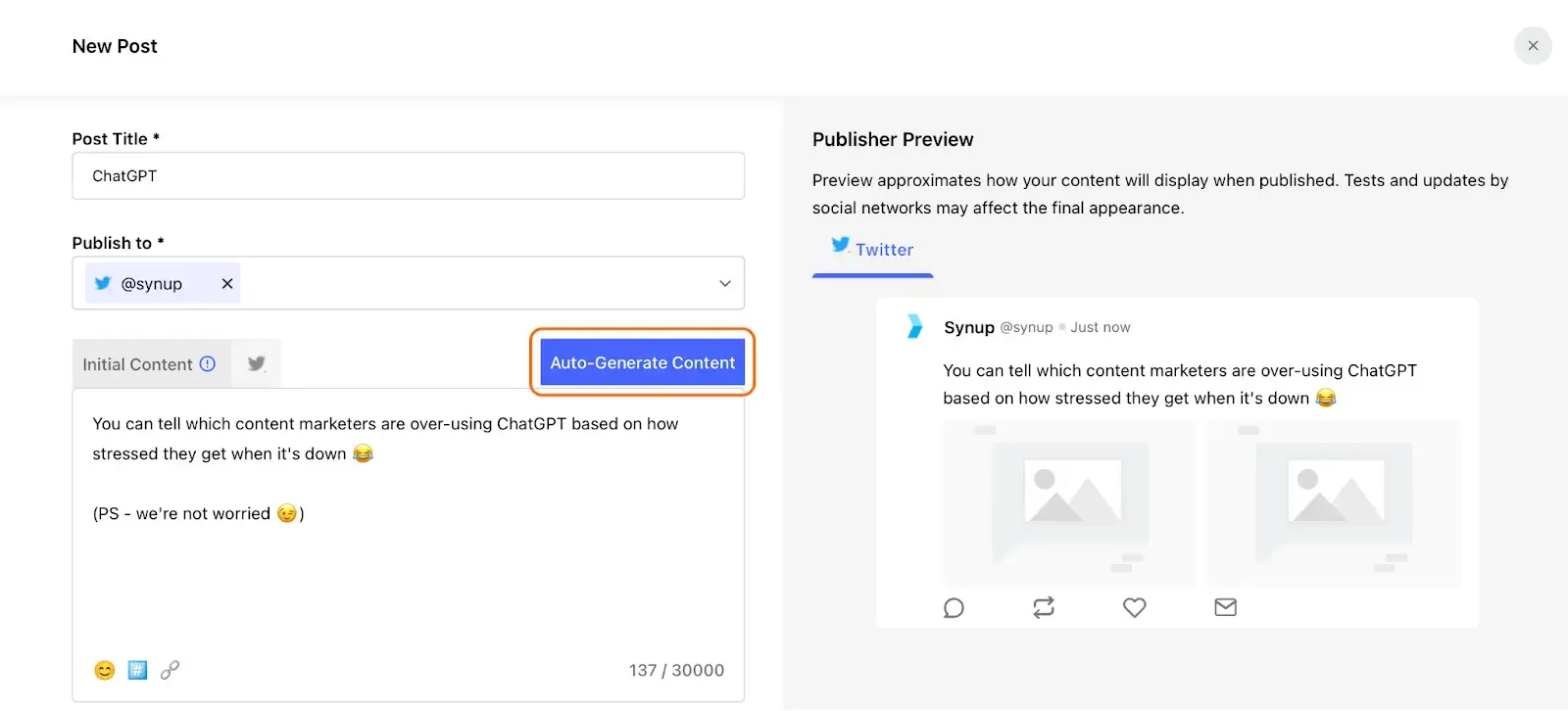
To use our AI, just click “Auto-Generate Content.” Then, you can select your preferred content length and tone. For now, we’re going to keep it short and quirky!

You can view content ideas on the right side. The more you use Synup Social, the more the AI will get a sense of your brand voice. Here’s what we ended up with:

Our remixed post is ready to go!
Using this method, Synup Social users can remix and revise their posts as many times as they see fit - so their best posts don’t end up being one-hit-wonders.
Leveraging AI-generated content is great for when you need inspiration, whether it’s for a new post or an old one.




