Coming Up with Social Media Post Ideas
Writer's block? No problem. Get inspired to create engaging social media posts. You'll be enhancing your brand's online presence and increasing engagement in no time. Let's get started!

Did you know that 75% of internet users use social media to research brands? To attract the right audience and keep them engaged, you need to devote time and energy to making your brand’s social media presence shine. That means coming up with post ideas, curating content, engaging with your audience, and staying up to date with trends. Whether you’re a team of two or two hundred, it's a lot of work. Luckily, Synup Social brings revolutionary ease of post creation to the social media world. Here’s how Synup Social powers your best social media post ideas.
By creating posts that your audience will love, you can increase engagement and drive conversions. For many modern consumers, a brand’s social media account is often their first impression of any business. Make a splash with great content and engaging, relevant posts to secure loyal customers for years to come!
For great social media post ideas, monitor trends and news in your industry
To reach the right audience, you need to keep track of what your consumers are into. From monitoring hashtags to seeing what your competitors are posting, make sure to keep your ear to the ground!
Of course, content research is never that simple. Researching content that performs well in your niche can take hours, or even days, of your time. Plus, trends and interests are always changing - so your work quickly becomes obsolete. When we created Synup Social, we sought to streamline the competitor research and trend monitoring process. While you and your team will ultimately decide what content to post, Synup Social lets you get inspired by the possibilities, directly on the Synup Social dashboard.
Here are a few ways to monitor trends:
Keep track of what your competitors are up to
With Synup Social, you can easily monitor what your competitors are doing. This makes it easy to see what’s worth copying, and what should’ve stayed in their drafts! While you shouldn’t copy your competitors outright, you can get inspiration on the kinds of posts you should be making. Synup Social’s AI-powered post creator can even help you rework your competitors’ posts in your own unique brand voice! Let’s see how it works:
First, head to the “Ideas” page on Synup Social. This is your main hub for social media post ideas!
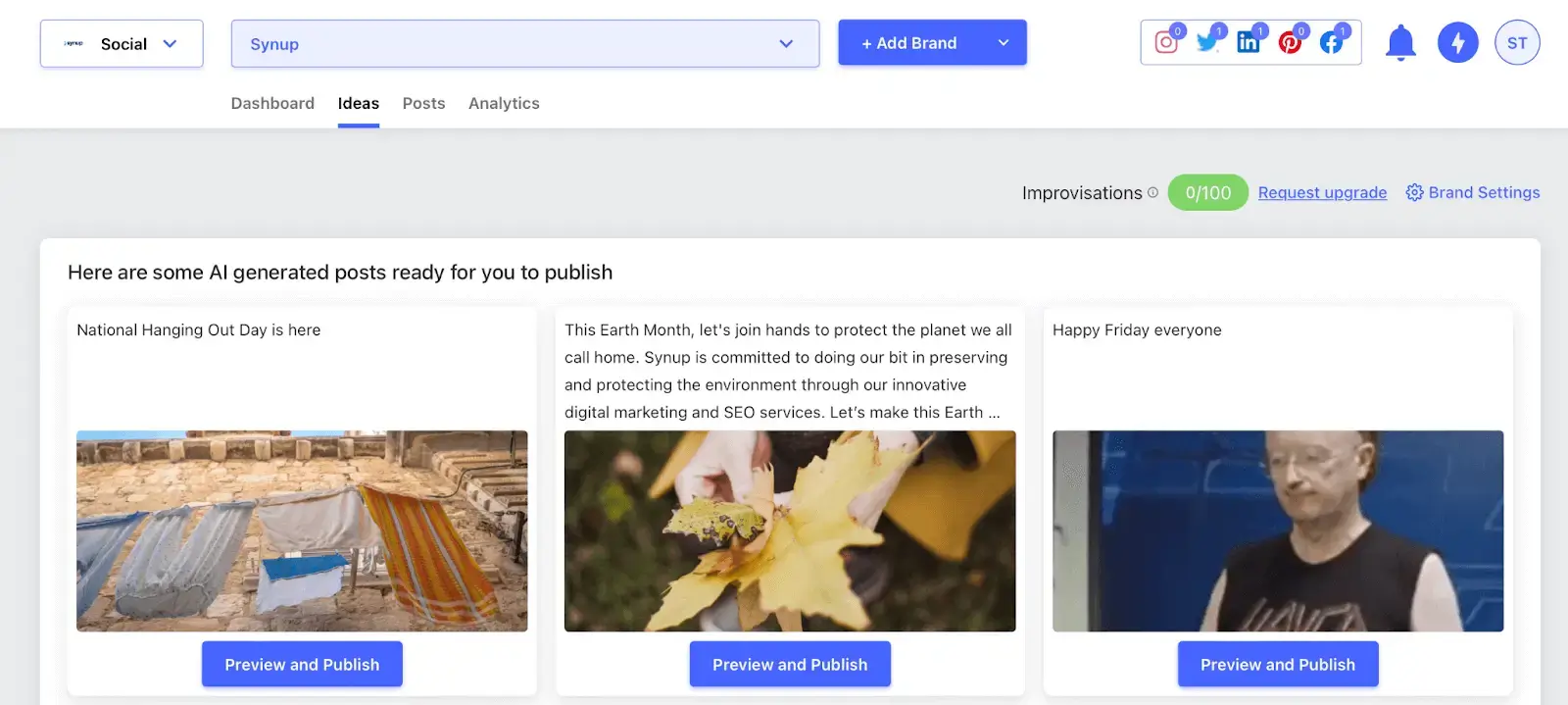
Next, scroll down to the trend research section. Here, you’ll be able to see what’s hot in your niche at-a-glance.
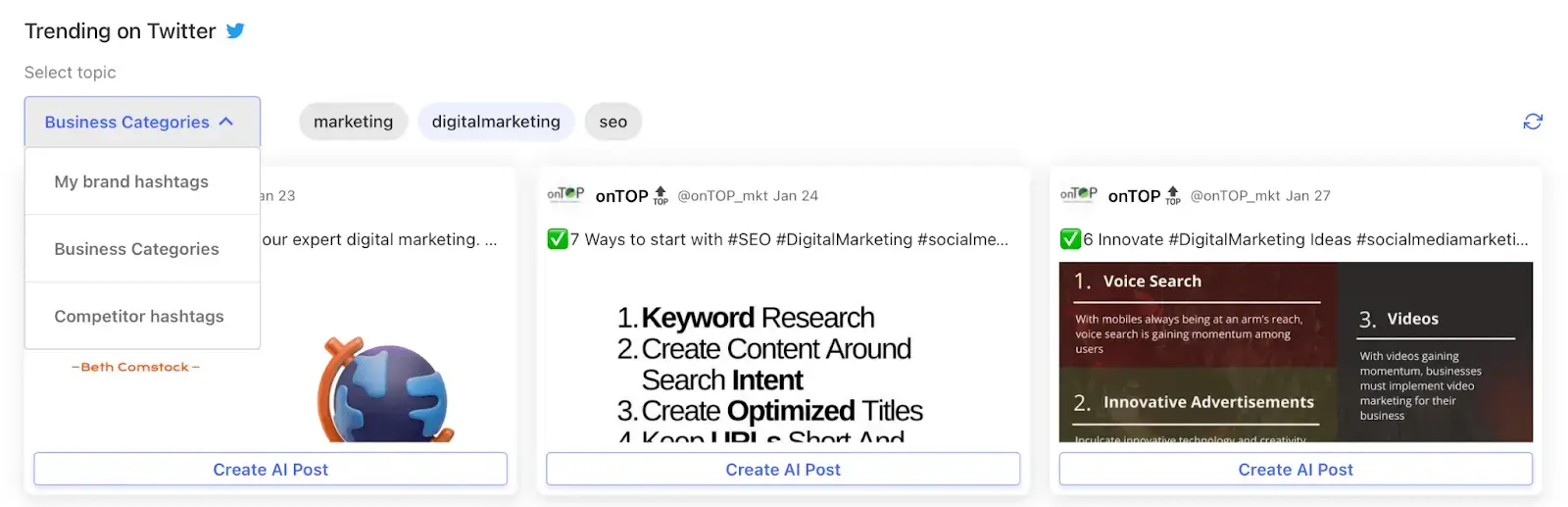
Selecting “Competitor hashtags” to see what your competitors are up to. We’ll show you the most popular posts from your competitors, so you can see what you’re up against.
You can even click “Create AI Post” and go directly to Synup Social’s post creator. From here, you can use our AI to remix posts in your brand’s voice.
With Synup Social, it’s simple to audit what’s popular in your industry. Monitor your competitors across any platform (From Instagram to LinkedIn) and get inspired to create your best posts yet. By checking out your competitors’ best posts, you can better shape your own social media and create better content for your audience.
Tip: never copy your competitors’ posts directly. Instead, use them to get inspiration and rework them in your brand’s distinct voice
See what’s trending with relevant hashtags
Beyond monitoring your competitors’ social media accounts, it’s important to check what’s trending in your industry. Tracking relevant hashtags is important for keeping tabs on how people are talking about your industry. From influencer posts to customer content, it helps to take a look beyond what your competitors are doing and see how people are talking broadly about the products and services your brand offers.
Keeping up-to-date with industry trends and news can be as time-consuming as competitor monitoring, though. That’s why Synup’s trend widget is so great: you can easily track hashtags and industry news right from the Synup Social platform. Here’s how it’s done:
First, go to the “Ideas” tab. This is where you’ll be able to see trending posts across social media platforms.
Then, scroll down to the trend widget again. Here, you’ll see your brand hashtags and business categories. Selecting either will show you the latest, most popular posts according to your specific brand hashtags and specified business categories.
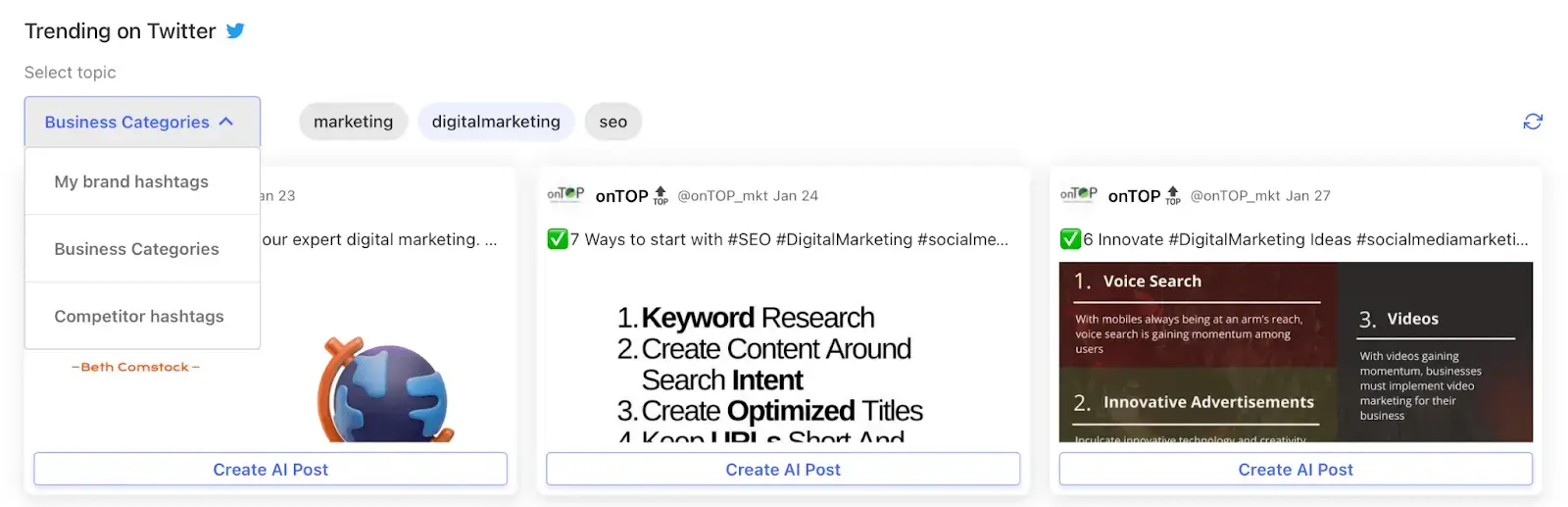
From there, you can stay on the pulse with what’s going on in your industry! This is a great way to get social media post ideas. To create a post based on what you see, just click “Create AI Post” and you’ll be taken to Synup Social’s AI post creator.
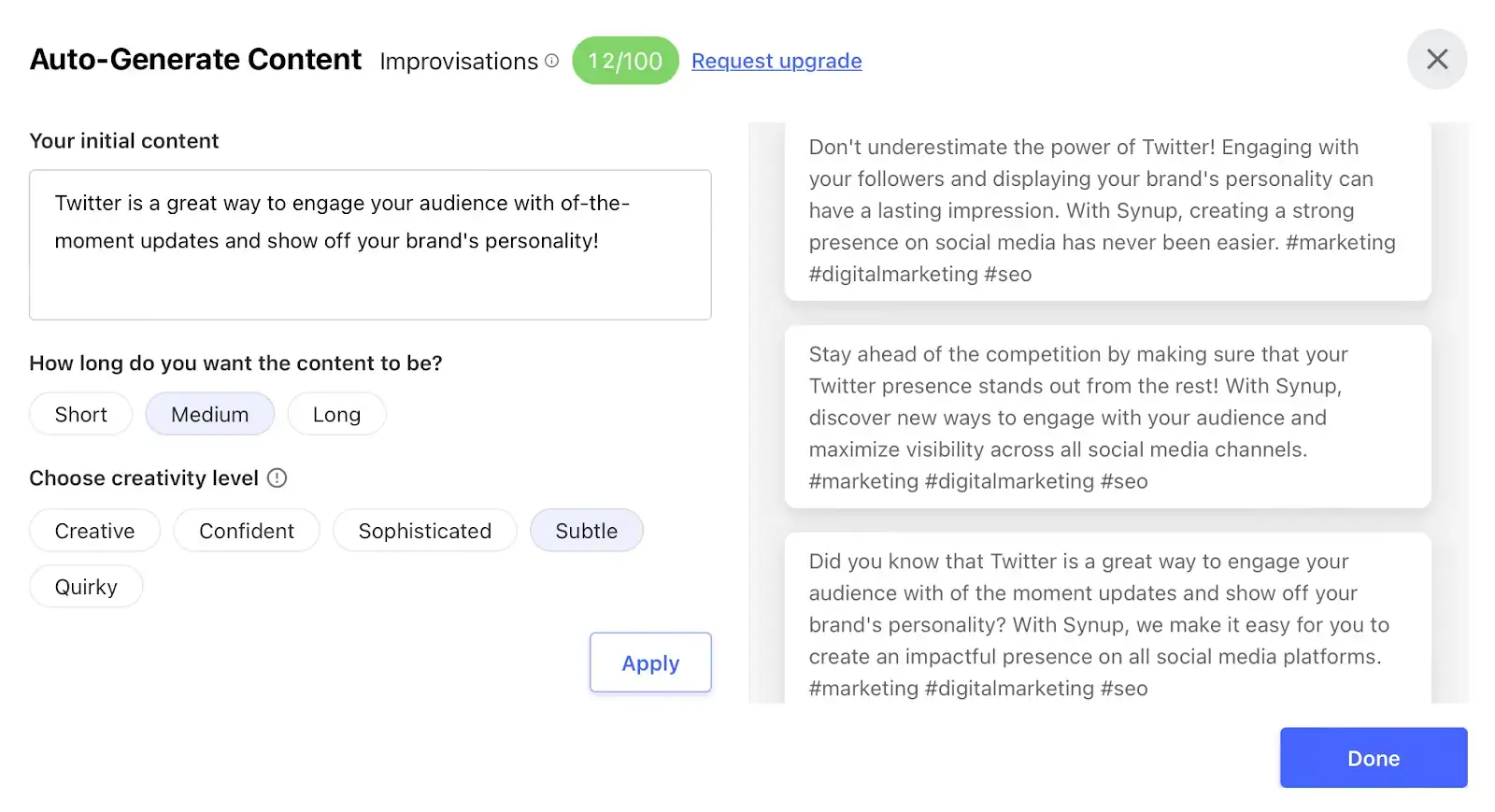
Our AI-powered post creator will help you rework the posts you like using your brand’s distinct voice. You’ll be creating trendy, engaging content in no time!
Tip: choose 5-10 relevant hashtags to follow for inspiration
Repurpose your best-performing content
Coming up with new post ideas is hard. But you don’t need to reinvent the wheel every week! Beyond looking to your competitors and industry news for inspiration, take a look at your past posts to see what works. If your audience loved content in the past, it’s a safe bet that the content will perform well the second time around.
The secret to sneakily repurposing your best content? Don’t just copy and paste! Rework the content to keep it fresh, relevant, and engaging. Here’s how to do it with Synup Social:
With Synup Social, we’ll remind you of your best posts right on the dashboard. Scroll down to see which posts we recommend reposting.

The best part? We remember your best hits - so you don’t have to. While your past month’s posts might be fresh in your mind, you might’ve forgotten your best hits from further back. Although not every post will be relevant to repost (think: seasonal posts, offers, reposting consumer-generated content), you’re missing out on a lot by not repurposing your old content! Sometimes, the best post ideas are your own.
To rework one of your greatest hits, click “Repost.” From there, you can use Synup’s AI-powered post creator to create a unique post based off of your old content. Here’s what it looks like in action:
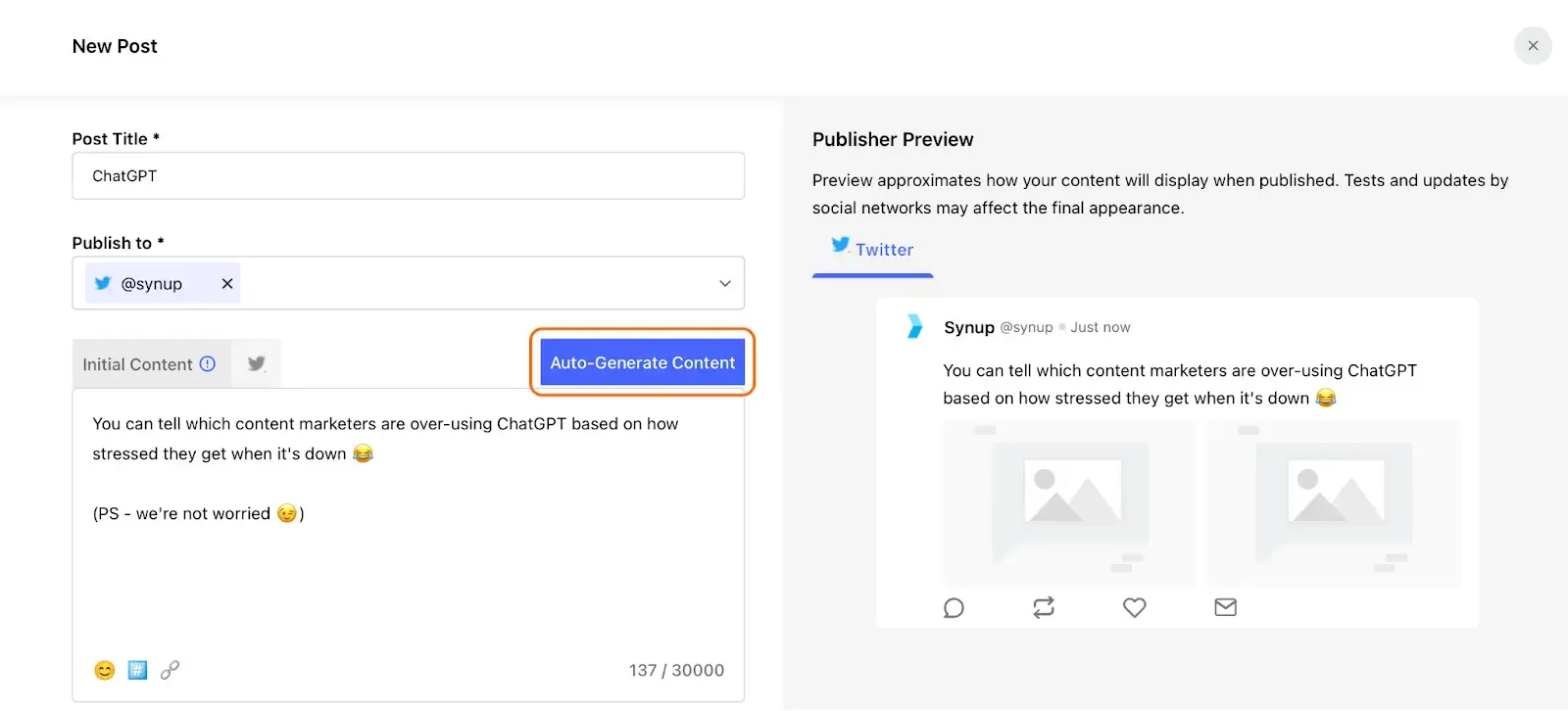
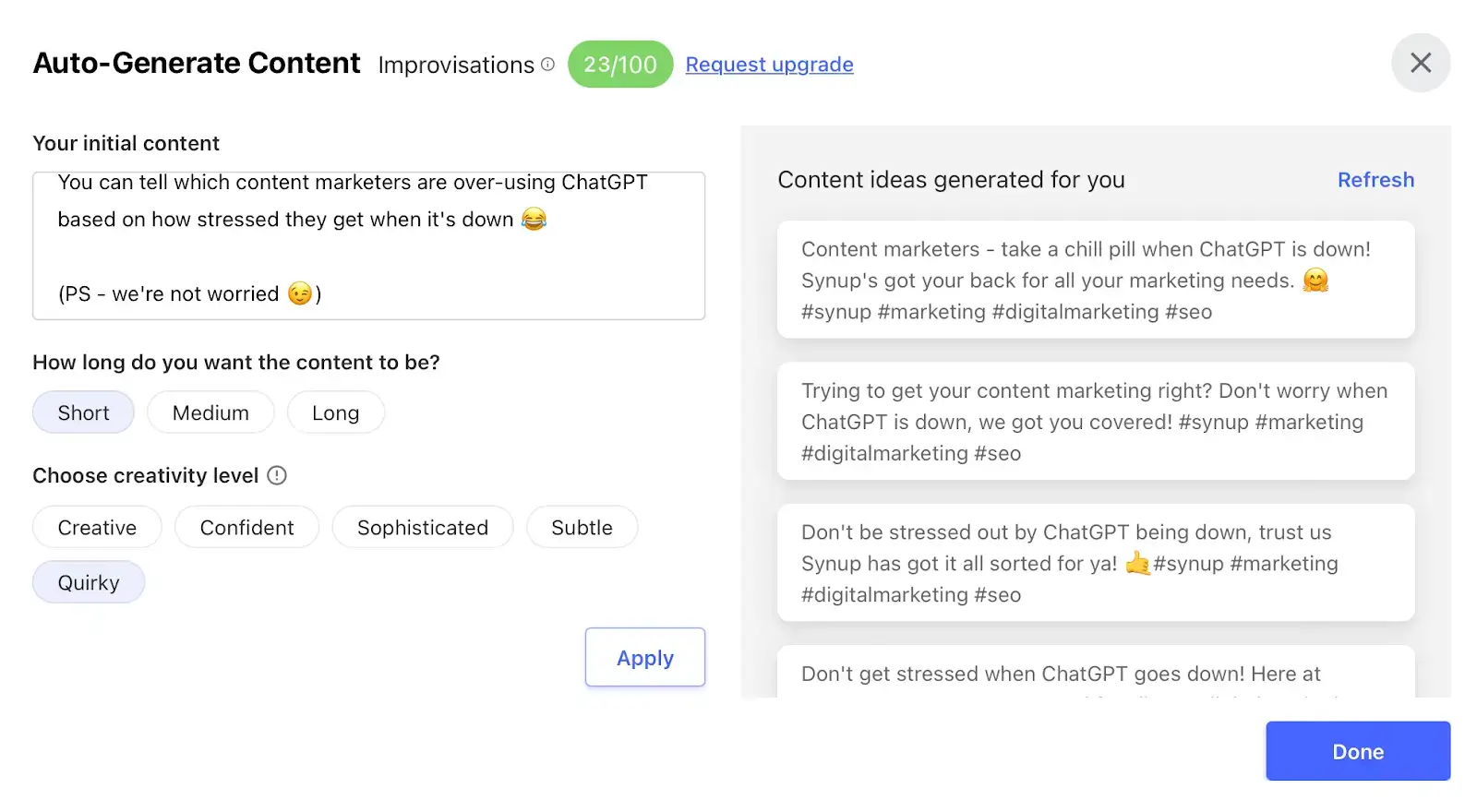
You can schedule the post for right now, or schedule it for a future date. Creating a comprehensive post calendar is easy when you have the right inspiration!
See what content is driving engagement to get more social media post ideas
Synup Social shows you your greatest hits - but we know you’re not a one-hit-wonder. In the Analytics tab, you’ll be able to see which posts are driving your day-to-day engagement. Aka, you can see when people are liking or engaging with old posts!
This feature is unique to Synup Social, and is key for seeing what’s really driving engagement in real-time. Enhanced analytics are great, but the best part is that you use this data to create more of what your audience likes right now.
To check which posts are driving engagement, head to the Analytics tab on your Synup Social dashboard. Here, you can see everything from post-by-post analytics to data on your followers and more!
Here’s what post engagement analytics looks like:
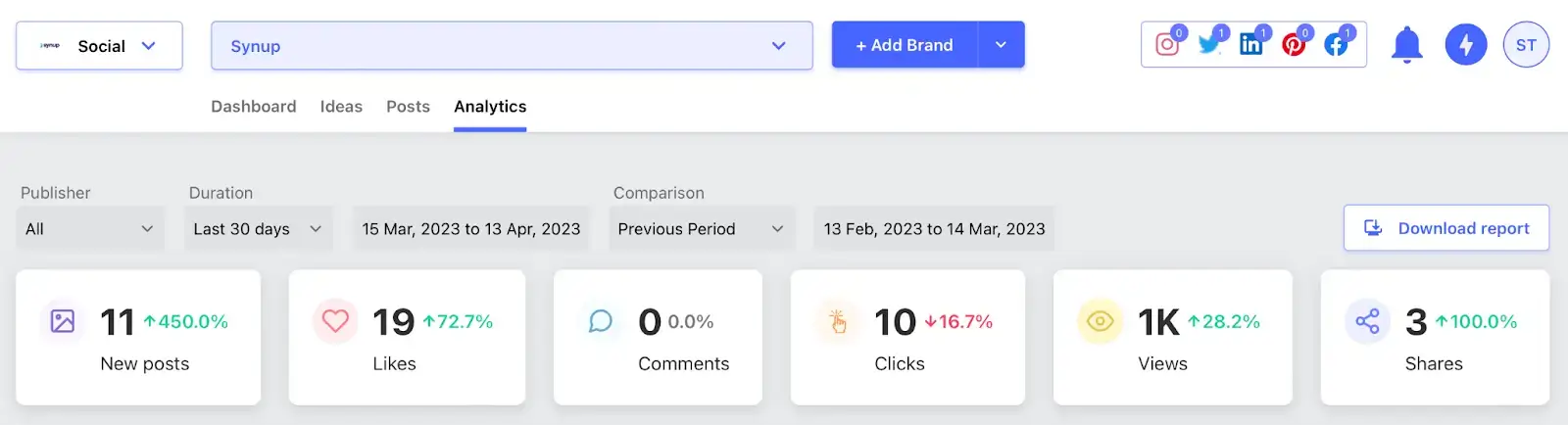
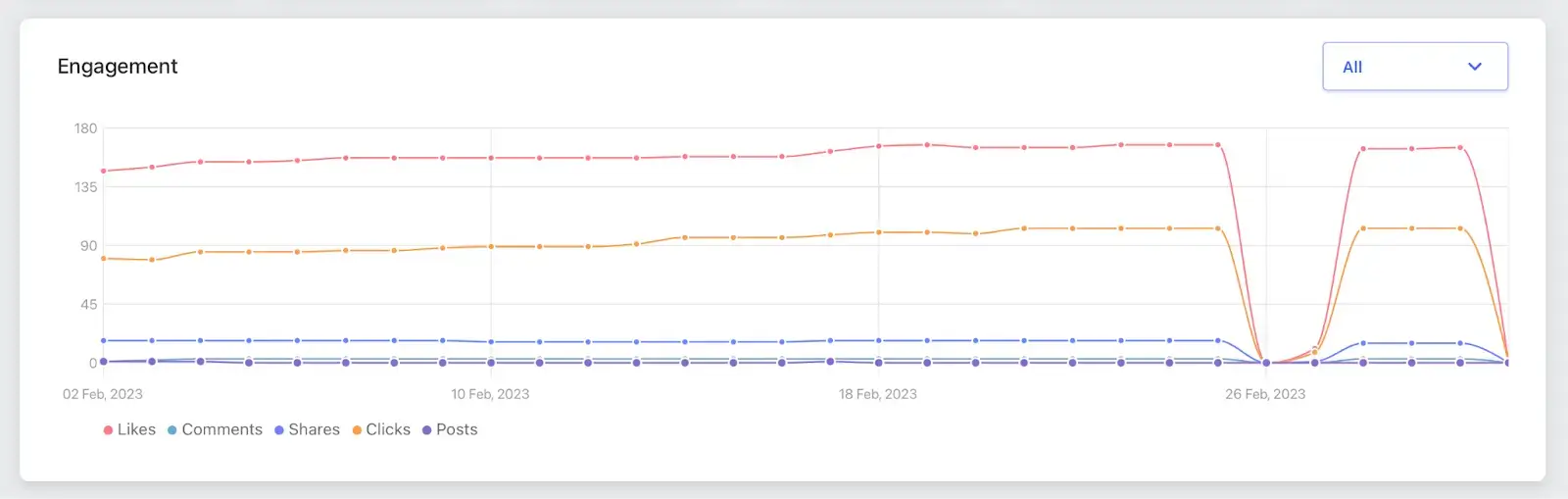
To see what posts are driving engagement, click on the day you want to see. We’ll show you what posts are actively receiving likes, comments, shares, and clicks. This should give you a good idea of what’s actually driving engagement on your social media accounts.
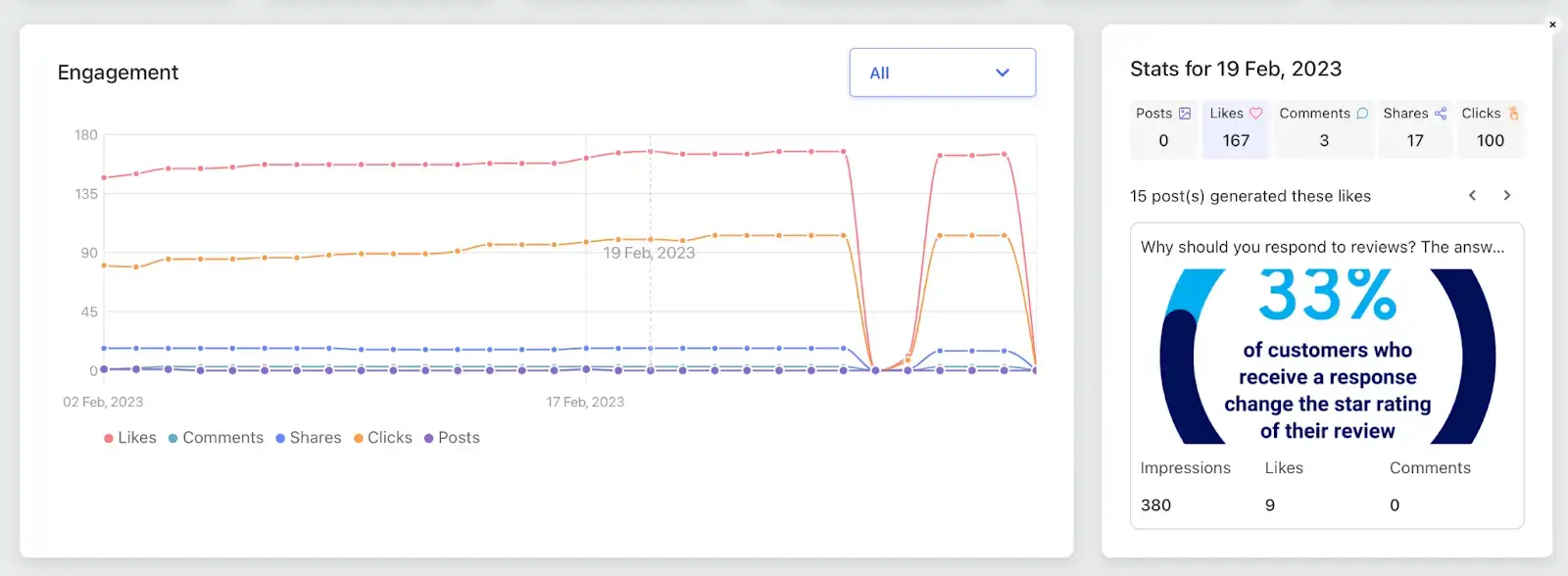
Synup Social’s post-by-post analytics are perfect for getting post ideas. Crafting your current posts based on your audience’s preferences is a surefire way to increase engagement!
Add a visual element to your posts and try different formats
The worst thing a social media post can be? Boring.
For users, it can get old scrolling through generic text posts. Generate more interest in your posts by adding images or GIFs! After all, social media posts that feature an image get up to 2.7x the engagement of ordinary text posts. With that in mind, adding a visual element to your posts should be a no-brainer!
Synup Social is integrated with GIPHY and Unsplash, making it easier than ever to include images or GIFs in your posts. Utilizing a variety of content formats, including image posts, videos, carousels, GIFs, and live streams, keeps your audience interested and engaged! Here’s how Synup Social makes it easy.
Let’s take a look at how to add GIFs to your posts using Synup Social:
Go to the “Posts” page and click “Create Post”
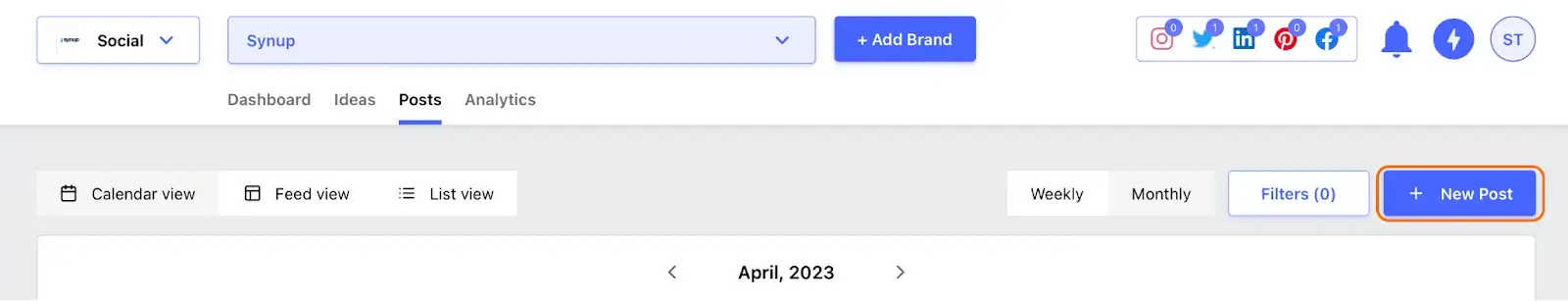
Once you’re in the Synup Social post creator, you can click on “Browse Giphy” to see GIPHY’s selection of GIFs.
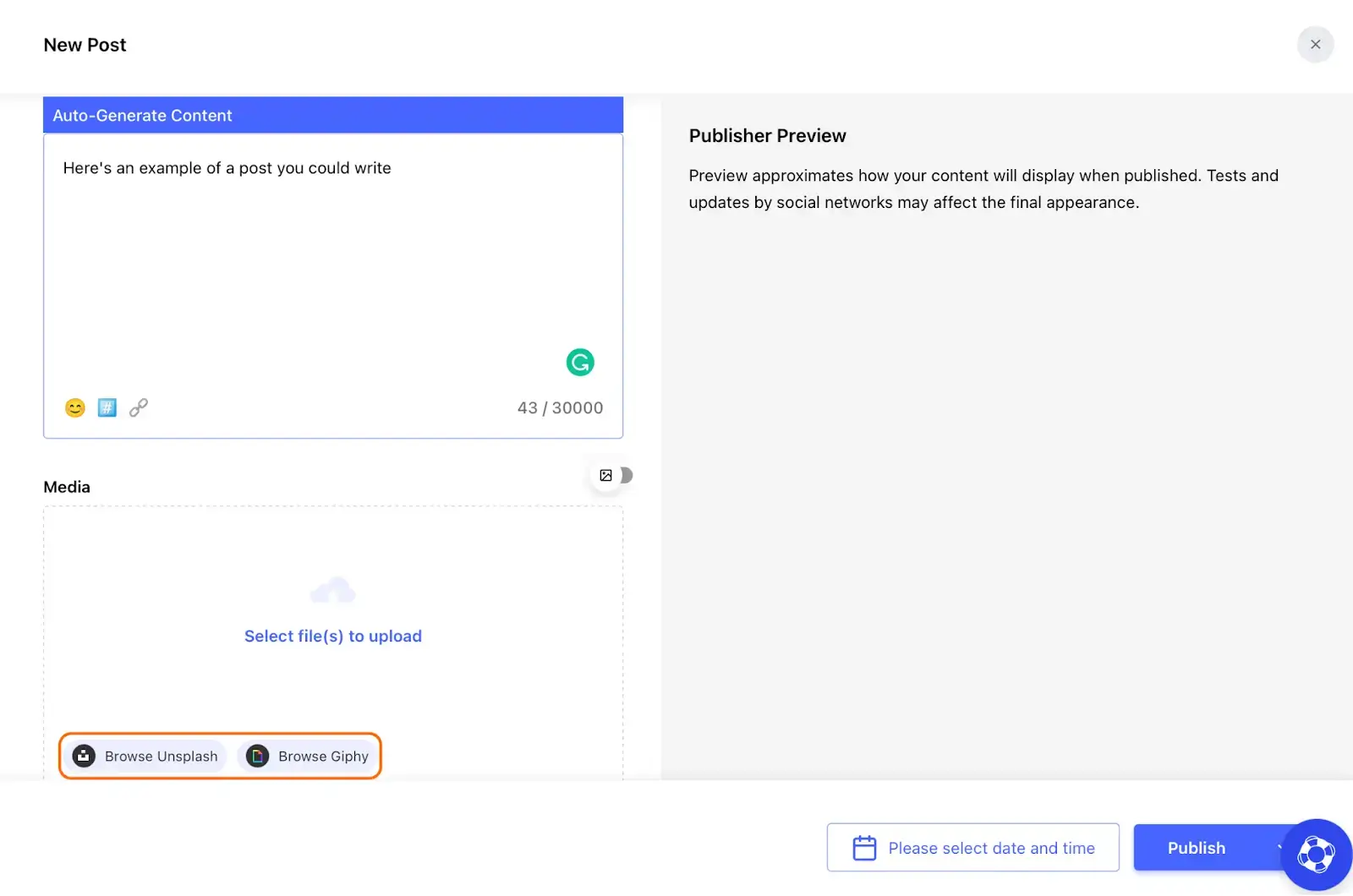
Whether or not you have a post idea ready to go, you can browse GIPHY for some inspiration. Type in anything related to your business or the topic you want to post about. You can even find trendy GIFs to caption with something related to your brand!
Incorporating GIFs helps show your audience that your brand is up on the latest cultural trends. Creating trendy content shouldn’t be your only strategy when it comes to posts, but it certainly helps drive engagement. After all, customers love seeing how their favorite brands engage with cultural trends. From trending sounds on Instagram and TikTok to popular memes and references, it’s key to stay abreast of cultural references that your audience will love!
If you just want a static image to enhance your post a bit, Unsplash is your new best friend.
From here, you can search for images to inspire your posts, or search for an image to go along with your existing post.
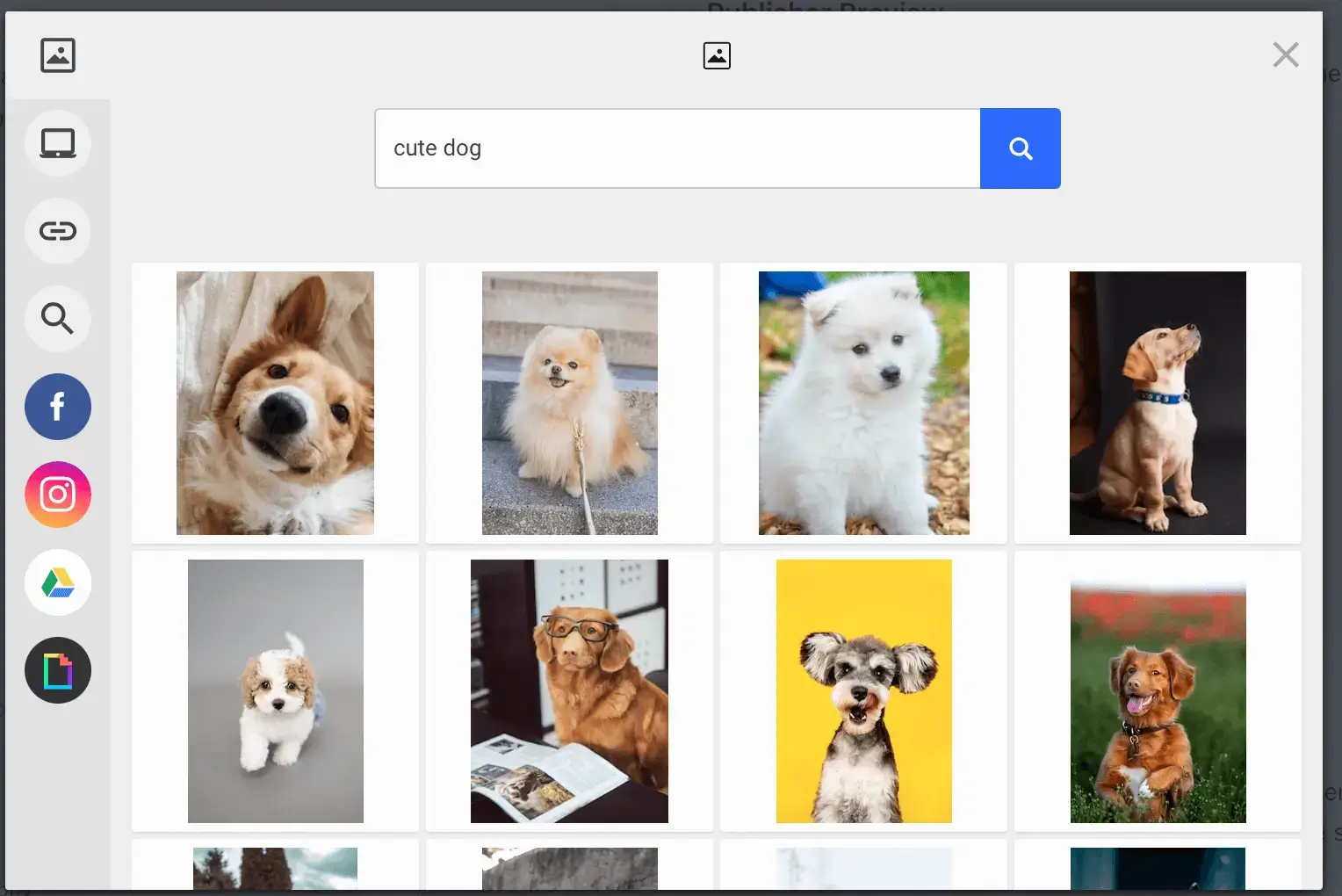
With hundreds of thousands of images to choose from, Unsplash will help your content make a splash! These aren’t just ordinary stock photos, either; Unsplash is a far cry from the typical “woman laughing and eating a salad” or “diverse team has a meeting” stock images you might be used to.
Get inspired by local events, the season, or Days of the Year
When it comes to post inspiration, nothing beats the calendar! And we’re not just talking about holidays! Getting inspiration from local events, seasonal activities, observances, holidays, and even days of the year ensures that your content stays relevant. Consumers will love your attention to detail, and your content will be more relatable than ever.
Consumers love specificity. Think: “fall fashion” vs “fashion,” or “cold weather drinks” vs “beverages.”
Luckily, Synup Social makes it easy to get inspired by what’s happening now. Head over to the “Ideas” tab.
Scrolling down, you’ll be able to see the days of the year and month-long observances.
Days of the year can be anything from National Hot Chocolate Day to International Day of Rest. While they might seem a bit silly, they lend much-needed inspiration and levity to the post creation process. Not every day of the year will be relevant to your business, but make sure to capitalize on the ones that are!
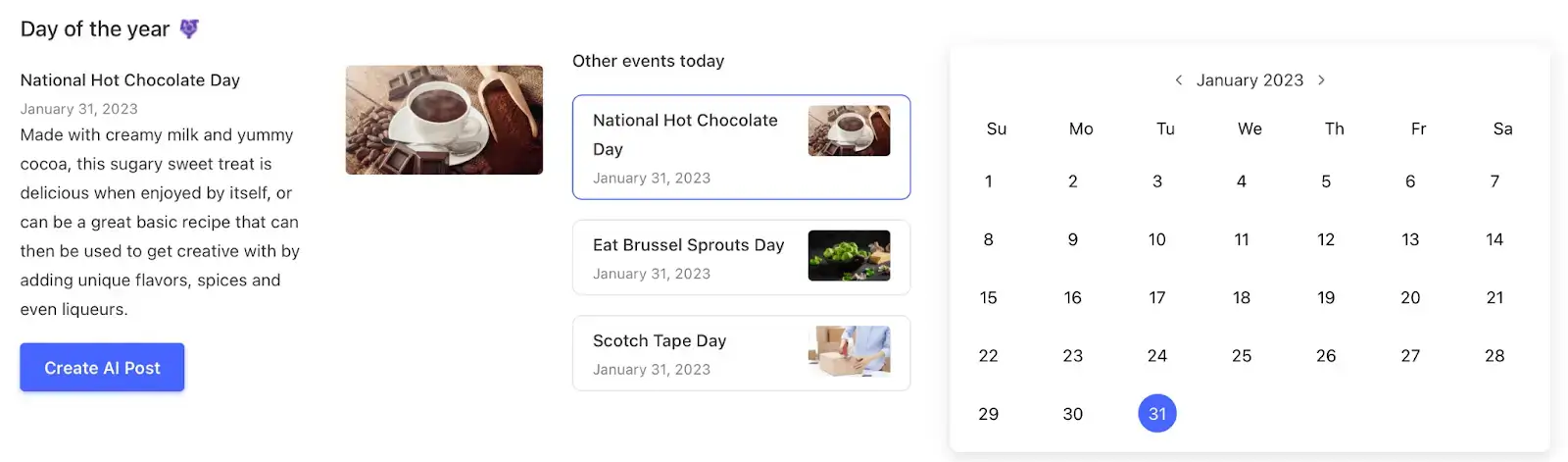
Here’s an example of how businesses used #burgerday to promote their content:

Month-long observances might look a bit more familiar. From Movember to Black History Month, month-long observances are the perfect time to let your audience know you care about what’s happening in the world.
Nowadays, consumers want to feel connected to the brands they interact with and buy from online. Here’s how to create a post celebrating a month-long observance:
From the list of month-long observances, you can click on “Create AI Post” to help you put your brand’s signature spin on things. You’ll be taken straight to Synup Social’s AI-powered post creator, where you can ensure you have a great post lined up for upcoming observances.
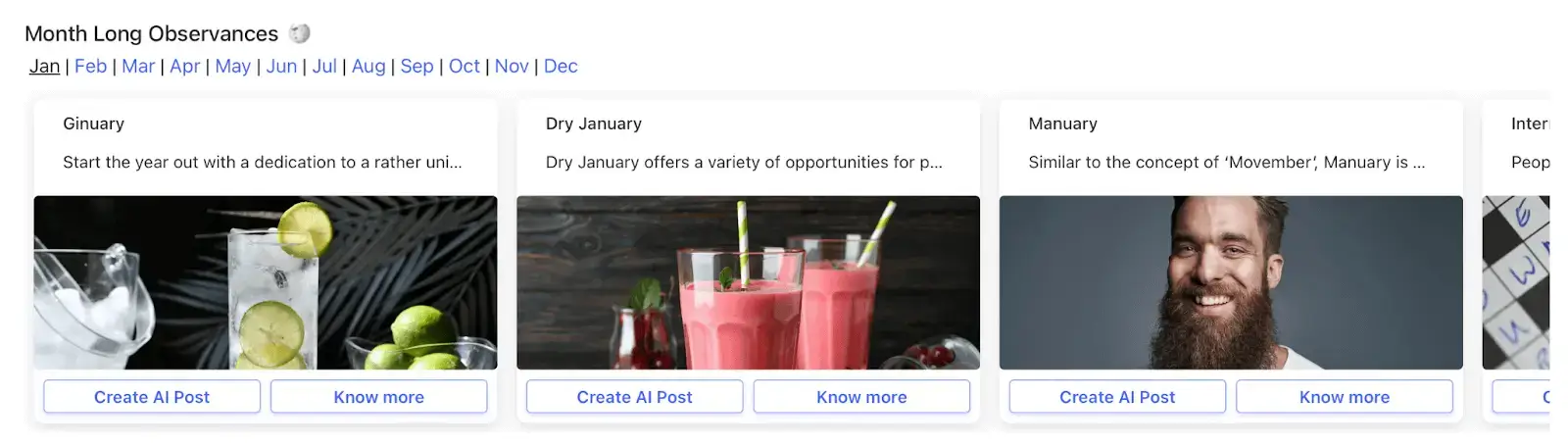
Synup Social makes brainstorming social media post ideas easier than ever
Ultimately, creating great social media posts starts with inspiration. Whether it’s a month-long observance, a past post, or a trending GIF, there’s plenty of inspiration to power your posts!
Creating engaging content that your audience will love isn’t an exact science. That’s why it’s crucial to experiment and create more of whatever works. To recap, the best way to get social media post ideas include:
- Monitoring trends and news in your industry
- Keeping tabs on your competitors
- Experimenting with new formats like GIFs, images, videos, and more
- Repurpose your best content
- Keep track of which posts are driving engagement
- Getting inspiration from days of the year, month-long observances, seasons, and holidays
We can’t wait to see what posts you create!
Book a Demo and Experience Synup Social




