How to Register Your Business on Seamless
Learn to add your business in Seamless Restaurant Sign up and Get your customers online. Follow the six easy steps listed below to register your business on Seamless Partner
The restaurant industry is a competitive one. More so today because consumers have gotten used to continuous innovation and unprecedented convenience. As the owner of a restaurant, your mind must be consistently working - Optimizing the menu, managing staff, handling the accounting, and to top it all off, you’re expected to keep up with the latest technology!
Getting your tasty food to customers should not be so hard, right?
Which brings us to delivery platforms like Seamless. It promises to be a fun and easy way for customers to order food. And for restaurant owners, it is a new revenue channel. It has over 12,000 restaurants on the app and more than 4,000 corporate clients. Their services are available in 40 cities across the United States and United Kingdom.
Seamless doesn’t just offer a broad reach and listing service. Here are a few additional benefits you can see from their platform:
- Seamless has more than 2 million users on its app. Go where your customers are and take advantage of the reach and visibility!
- Partnering with a platform like Seamless creates another online ordering channel for your business with zero additional needs for technology. All you need to do is create and manage your profile and listings information on the app.
- If you are a restaurant owner who is not looking to hire any delivery staff, then registering on Seamless is the way to go. You will save a lot of time and effort by making use of their delivery services.
- If you manage a website for your restaurant, Seamless can hook you up with a readymade tool to accept orders through that channel as well.
- Additionally, you can take advantage of Seamless’ marketing channels. You can publish promotional content through the app and send loyalty coupons to your customers via email.
It’s not really a question of whether or not your restaurant should partner with Seamless. It is a matter of when! With consumer behavior changing rapidly and online marketing driving the new decade, your restaurant has a lot of growth opportunities via Seamless.
So go on - follow the six easy steps listed below to register your business on Seamless.
Note:
Seamless and GrubHub had announced a merger deal back in 2013 - Therefore, Seamless is now a part of the GrubHub portfolio of brands. The process of getting your business registered on Seamless is now the same as getting on GrubHub.
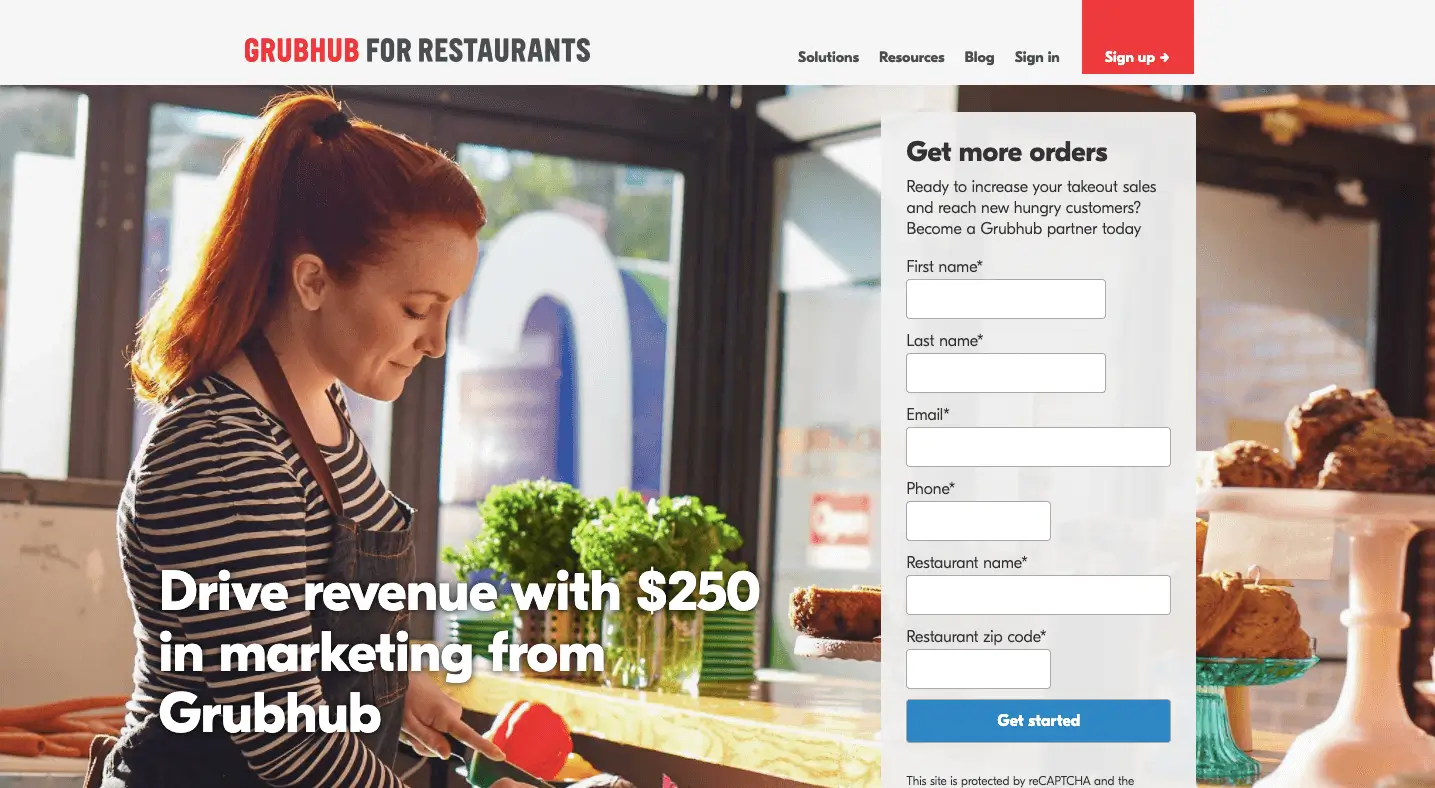
Step 1
Head to the signup page for restaurants on GrubHub’s website. Fill out the form with the name of your restaurant, location zip code, and your personal details like email address and phone number.
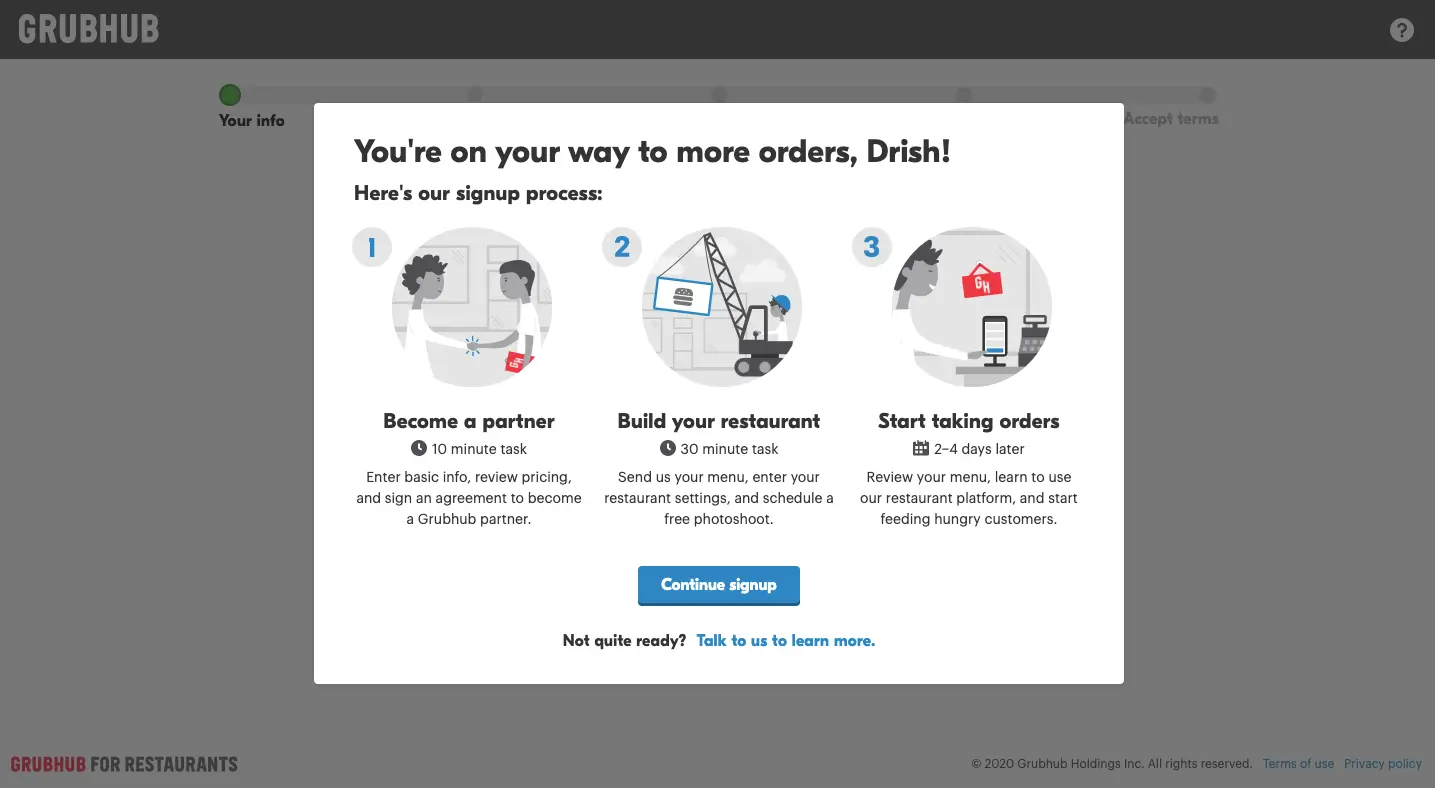
Step 2
Once you submit the form, you will be redirected to a page that outlines the registration process. As shown here, the process can take up to 4 days.
Hit “Continue Signup” and review the information you filled out on the first page.
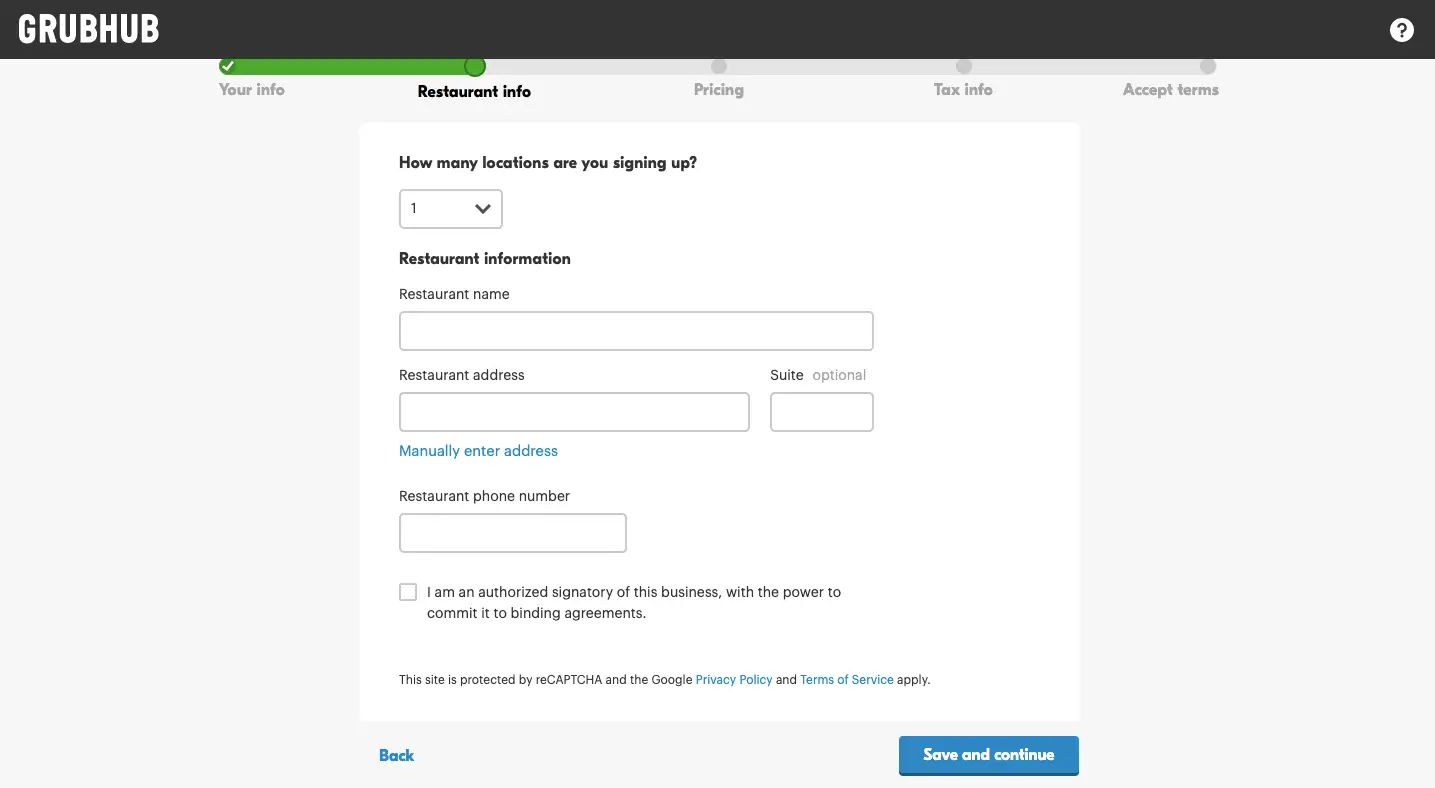
Step 3
The next step is to fill out your restaurant information. This will include the name, phone number, and the accurate location address. GrubHub also requires you to specify the number of locations you want to add on to their platform.
TIP:
If you have more than one location, you will need to enter the information about the first restaurant you’d like to add. The GrubHub team will get in touch with you to complete the registration process for the rest.

Step 4
After entering the restaurant information, you can review the pricing involved. This is where you can choose if you want to use GrubHub’s delivery riders or deliver yourself.
TIP:
Make sure you review the "Pricing Per Order" details with care before hitting the “Save and continue” button.
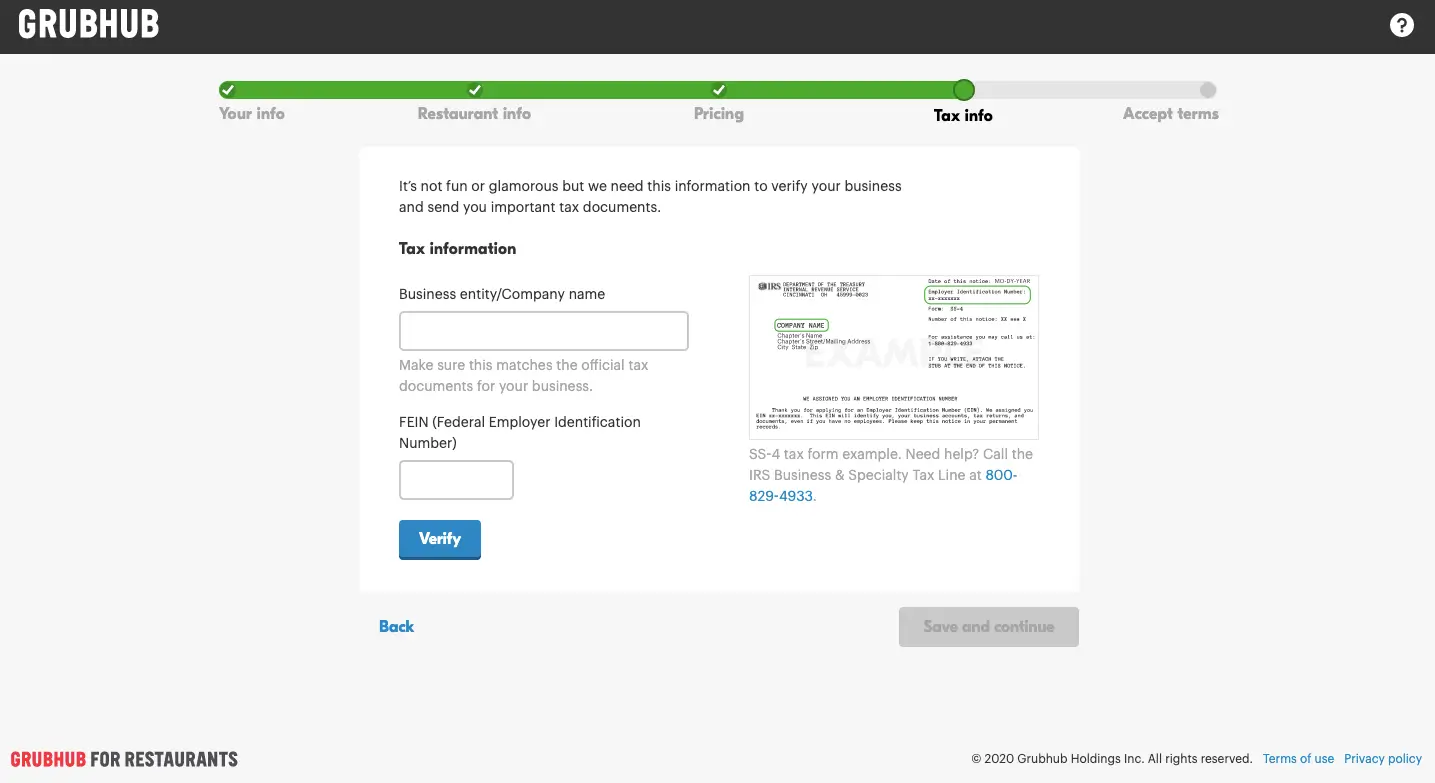
Step 5
The last step in this process requires you to enter your tax information. If you do not have this information handy, you can reach out to your legal team or counsel to get the FEIN. Or, you can call the IRS Business & Specialty Tax Line at 800-829-4933.
Once you’ve completed the steps listed above, you can go ahead and build your restaurant on the platform. Upload your menu and schedule a free photoshoot with the team at GrubHub! The sole task at hand now is to push out tasty food to your customers. The GrubHub platform will help increase your business’ visibility and get more customers choosing you!




