Analyze reviews to get insights into customer feedback using Synup
Unlock valuable insights from customer feedback by analyzing reviews with Synup. Take control of your review management process to improve customer experience and boost business growth.

Synup doesn't just collect your reviews from various sources; it provides you with tools to dive deep into the sentiments expressed by your customers. By aggregating and analyzing review data, Synup helps you uncover trends, identify common issues, and highlight your strengths. This data-driven approach to customer feedback can be a game-changer for your business strategy and customer satisfaction efforts.
Why should you analyze your online reviews?
With Synup's review analysis features, you can turn customer feedback into actionable insights that drive your business forward. Analyzing your online reviews is crucial for several reasons:
- Understand Customer Sentiment: Get a clear picture of how customers perceive your business across different aspects of your service or products.
- Identify Strengths and Weaknesses: Spot patterns in positive and negative feedback to understand what you're doing right and where you need to improve.
- Improve Customer Experience: Use insights from reviews to make targeted improvements in your business operations, products, or services.
- Informed Decision Making: Base your business decisions on real customer feedback rather than assumptions.
- Competitive Analysis: Understand how you're performing compared to competitors by analyzing review trends.
- Reputation Management: Proactively address common issues mentioned in reviews to enhance your online reputation.
- Marketing Insights: Identify positive aspects frequently mentioned by customers to highlight in your marketing efforts.
Analyzing customer reviews with Synup
Synup makes it easy to gain valuable insights from your customer reviews. Here's how to do the review analysis:
Step 1: From your Synup dashboard, click on ‘Reviews’ on the navigation menu. Go to All Reviews > View and Respond to Reviews
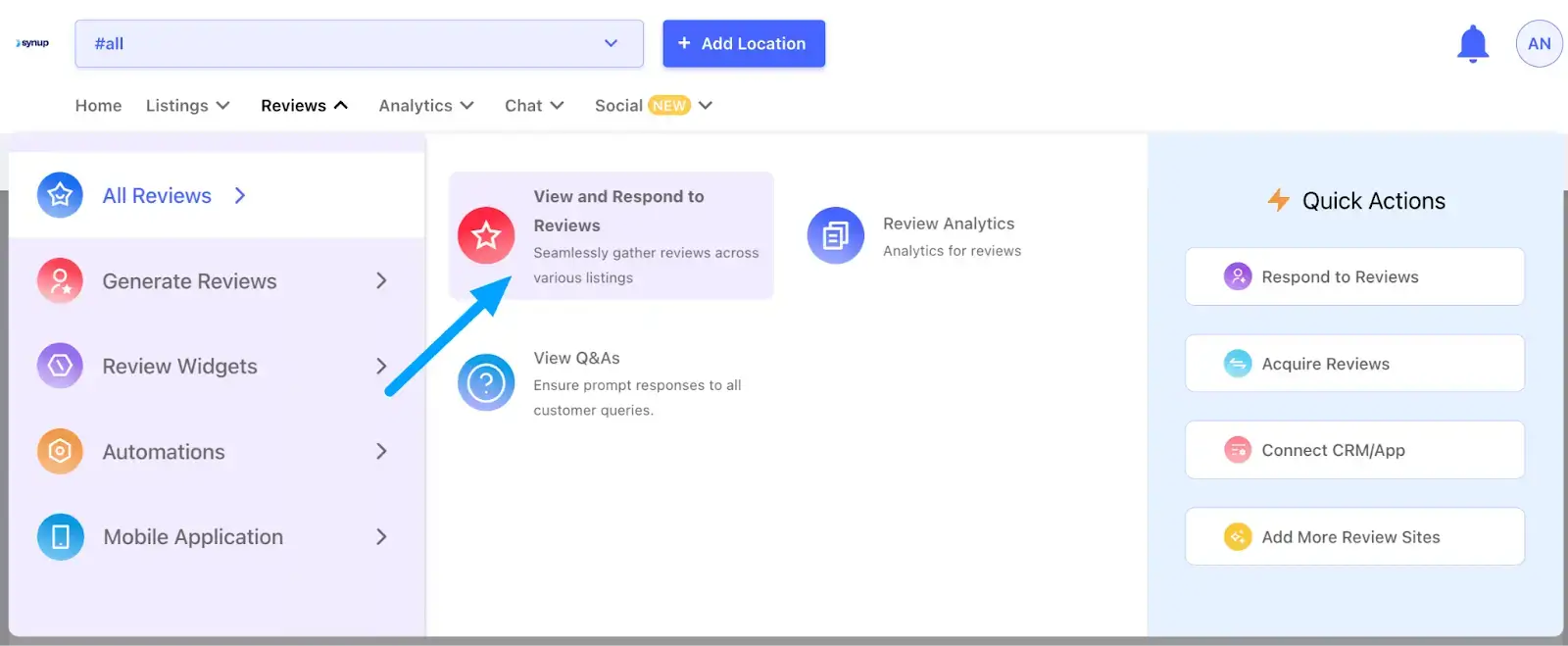
Step 2: You’ll be taken to an overview page where you can see all your reviews in one place. You’ll also get a snapshot of your reputation – average ratings and negative reviews. You’ll notice highlighted terms that appeared most frequently in your reviews.
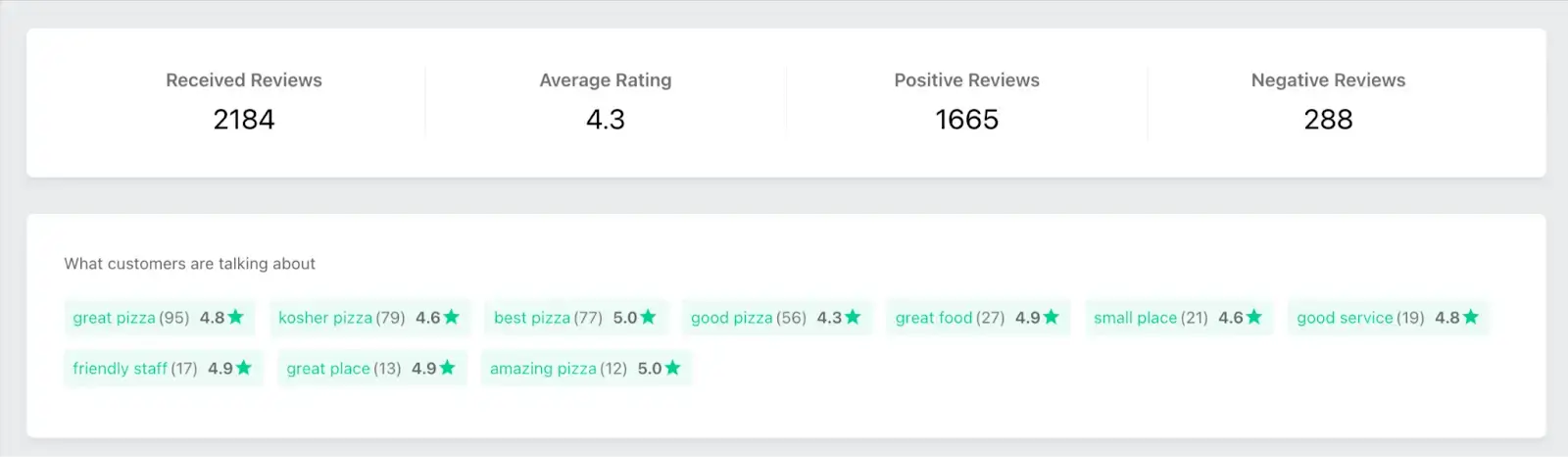
Step 3: You can do a deeper analysis by filtering review highlights on various parameters – platform, rating, response status, and more.
For example, you can choose to only pick 1,2, and 3-star rating reviews to get an idea of your negative responses.
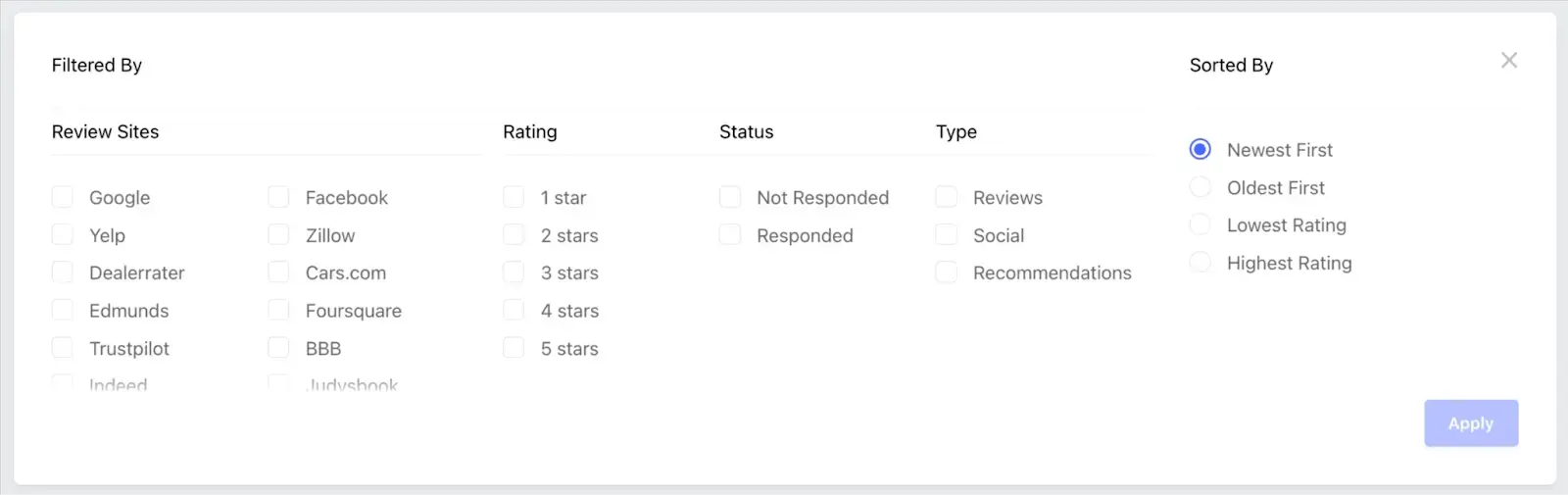
Step 4: The dashboard will show you average performance and common issues highlighted by customers in negative reviews.
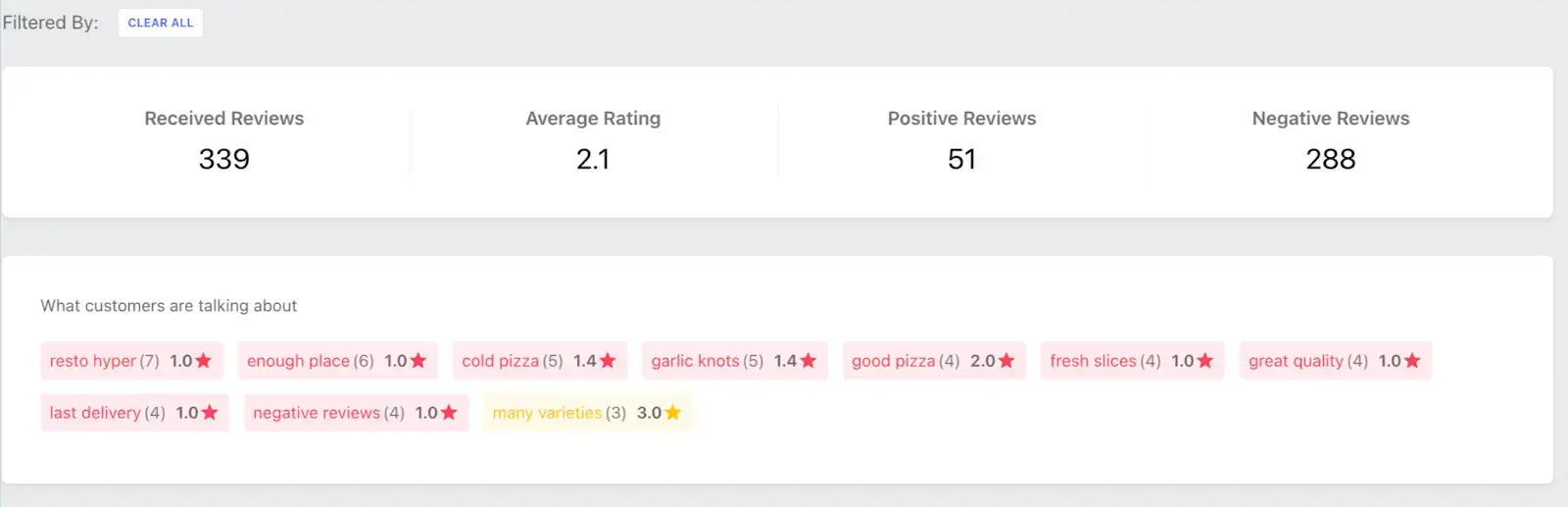
You can use these insights to find common patterns and figure out what are some pain points customers are facing and how to alleviate them.
Analyze review sentiments for customer feedback
You can turn the wealth of information in your customer reviews into a strategic asset. Whether you're looking to improve specific aspects of your business, train your staff, or refine your marketing messages, Synup's review analysis provides the insights you need to make data-driven decisions.
Remember, in the world of business, knowledge is power. With Synup's review management tool, you're not just collecting feedback – you're unlocking the power of customer insights to drive your business forward.
New to Synup? Book a demo to see it all in action




