Bulk editing your listings with Synup

Your business information needs to be accurate and consistent across all online directories and platforms. Whether you're changing your business hours, updating your phone number, or modifying your services, Synup makes it easy to keep your information up-to-date everywhere it matters.
With Synup's bulk editing feature, you can say goodbye to the hassle of manually updating each listing one by one. This powerful tool allows you to make changes across multiple listings simultaneously, saving you valuable time and ensuring consistency across all your online presence.
Why should you keep your listings updated?
Keeping your business listings updated is crucial for several reasons:
- Customer Trust: Accurate information builds trust with potential customers. Outdated or incorrect details can lead to frustration and lost business.
- Search Engine Optimization (SEO): Search engines favor businesses with consistent and up-to-date information across all platforms. This can improve your local search rankings.
- Customer Experience: Correct information ensures customers can easily find, contact, and visit your business, leading to a better overall experience.
- Competitive Edge: Regularly updated listings show that your business is active and attentive to details, giving you an advantage over competitors with outdated information.
- Avoid Penalties: Some platforms may penalize or remove listings that contain outdated or inaccurate information.
By using Synup's bulk editing feature, you can ensure your business information is always current and consistent, no matter where your customers find you online.
Synup helps you bulk update your listings easily
Updating your listings across multiple platforms has never been easier. Follow these simple steps to bulk edit your listings with Synup:
Step 1: On the navigation menu, go to ‘Listings’ > ‘Business Listings’ > ‘Premium Listings’.
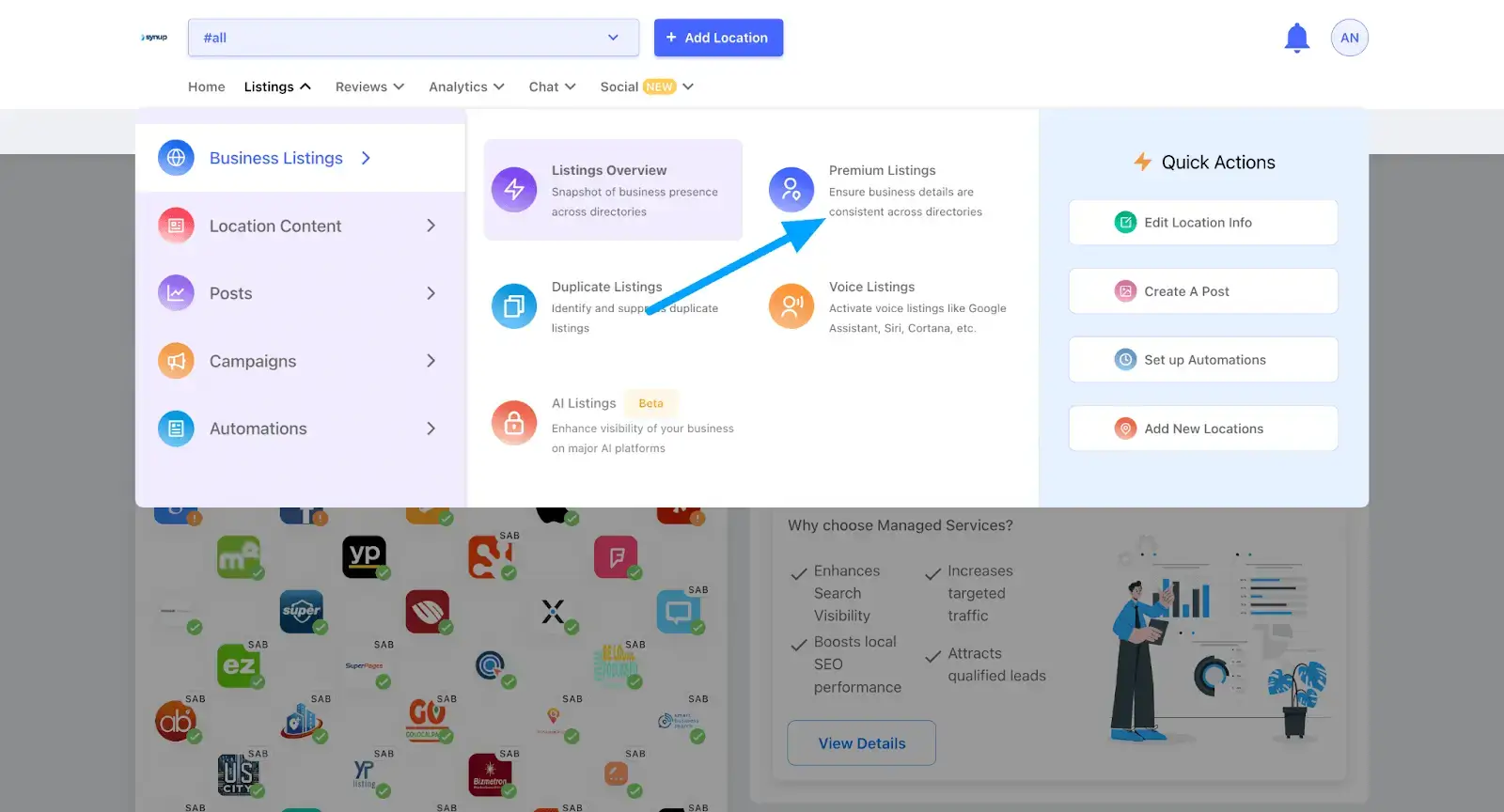
Step 2: This will give you a list of all publishers where your business informaton is updated. You can either select one or all publishers.

Step 3: Once you have selected publishers, click on edit business info.

Step 4: Next, simply select the attributes you want to edit.
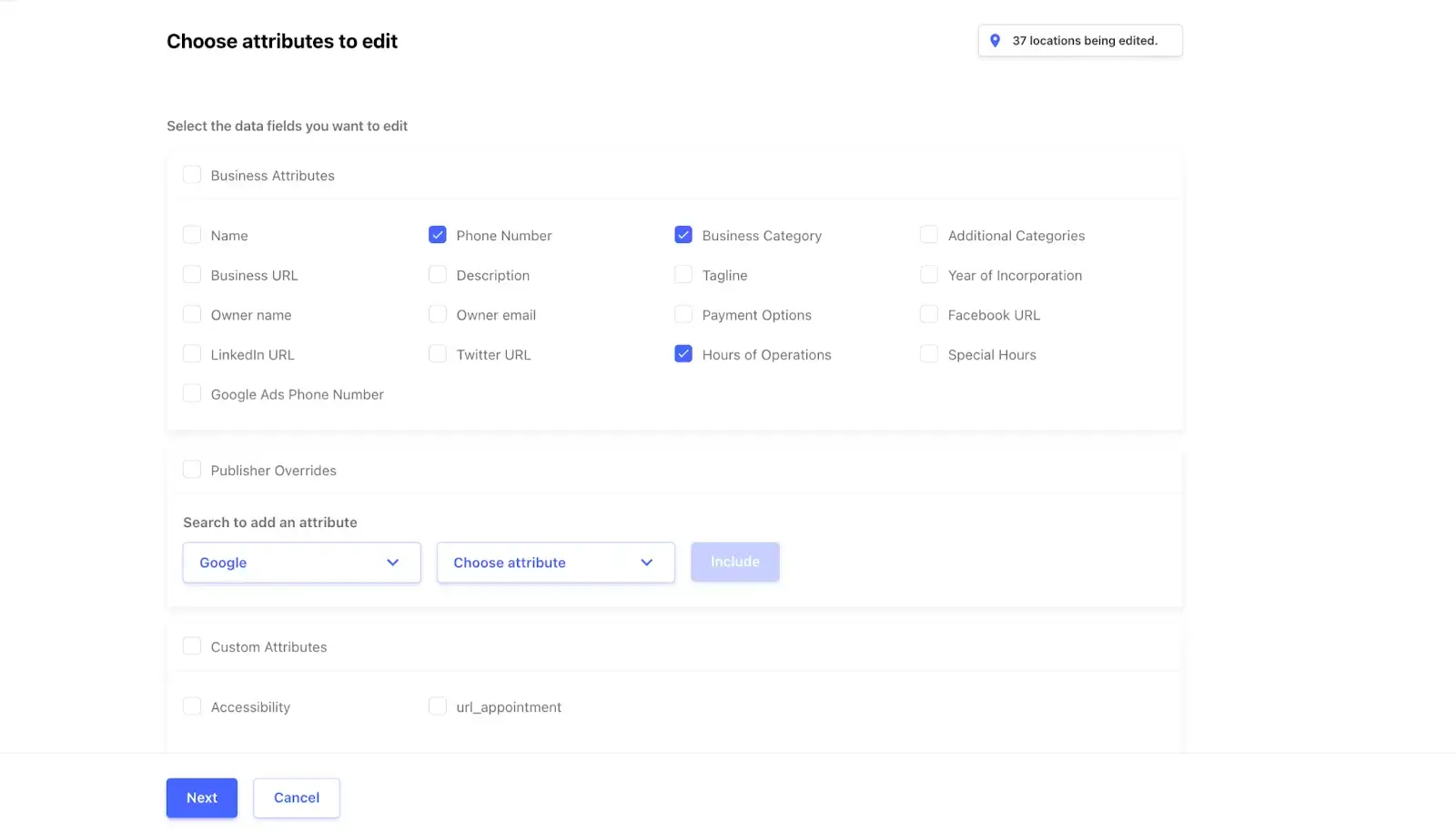
Step 5: Enter the updated information for the attributes you selected and click ‘Save’
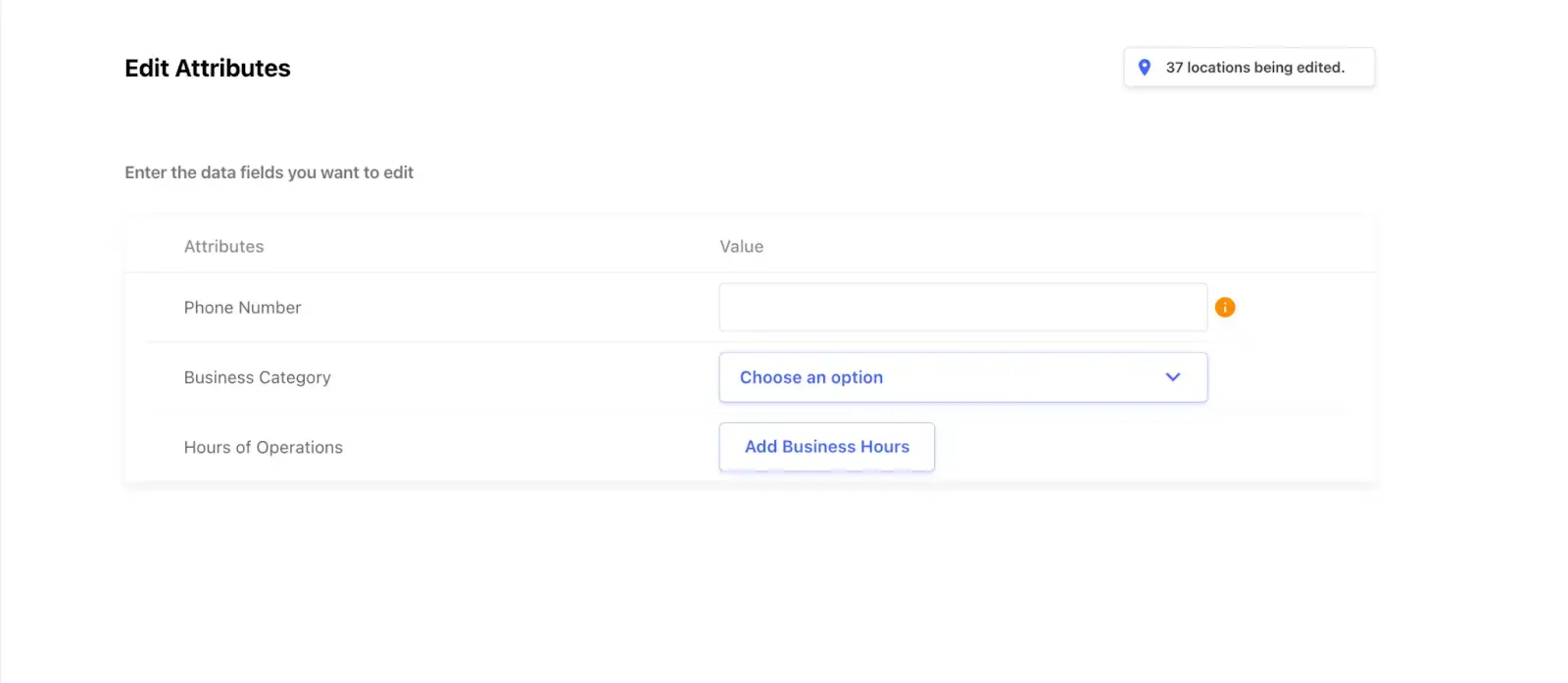
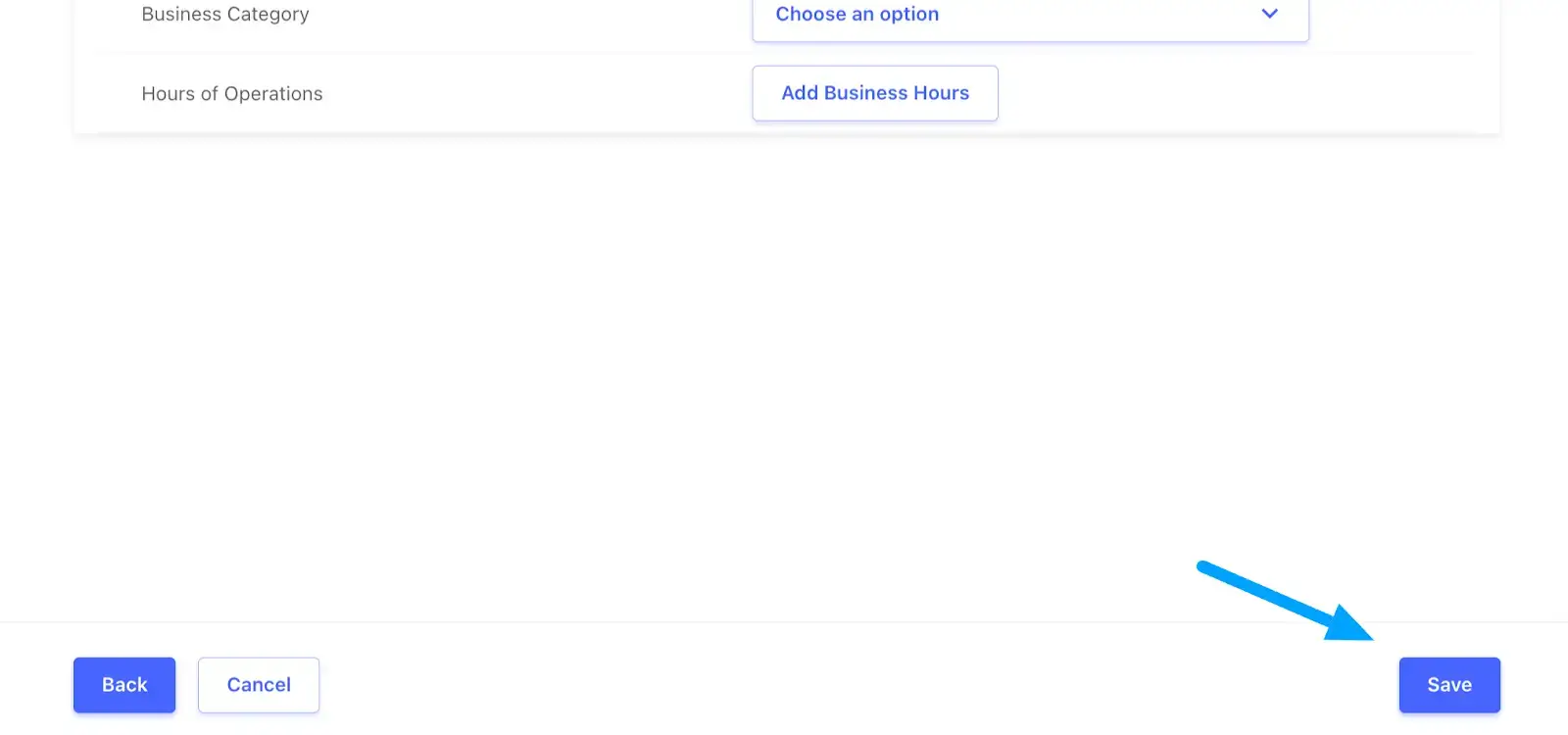
That’s it, your business details will now be updated across all your listing publishers.
Bulk update your listings with ease
Synup's bulk editing feature transforms what used to be a time-consuming task into a quick and efficient process. By allowing you to update multiple listings at once, you can ensure your business information is always accurate and consistent across the web.
This feature is particularly valuable when you need to make seasonal changes, update contact information, or modify your services. Instead of spending hours updating each listing individually, you can make these changes in minutes, freeing up your time to focus on running your business.
Remember, keeping your listings up-to-date is not just about accuracy – it's about maintaining your online reputation, improving your SEO, and providing the best possible experience for your customers. With Synup's bulk editing feature, you have a powerful tool at your fingertips to manage your online presence effectively and efficiently.
New to Synup? Book a demo to see it all in action




