Using AI to respond to your Google reviews
Effortlessly respond to Google reviews with Synup’s AI. Craft personalized replies that reflect your brand’s tone—fast, professional, scalable.
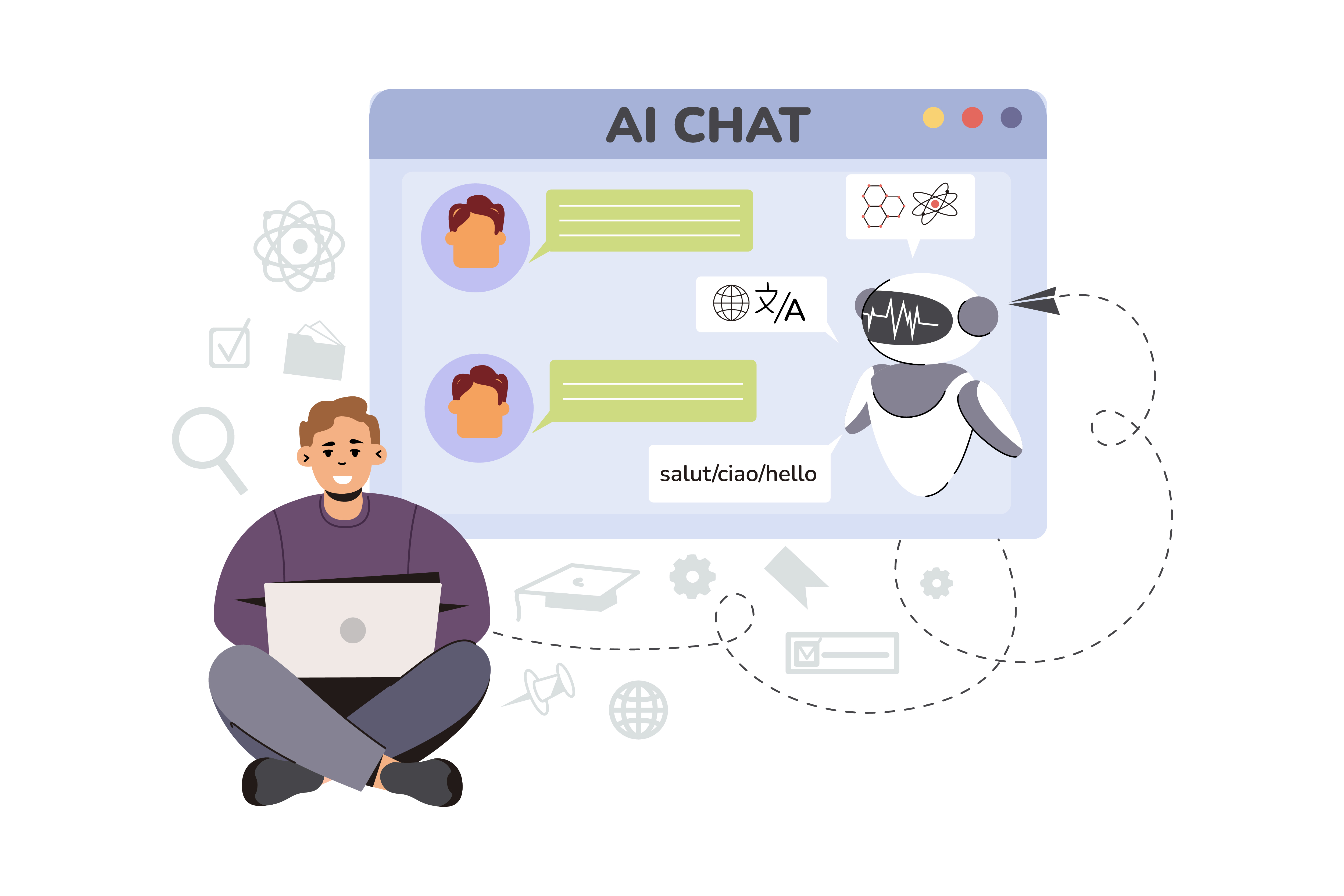
How do AI review responses work?
AI review responses analyze your customer reviews to understand their sentiment and key topics. Based on this, the AI generates replies using pre-defined templates or custom responses that match your company's tone. This helps businesses stay prompt while also addressing the customer’s concerns. Since AI learns from new data every time, this automation saves time and resources while maintaining your business’ tone and personality.
By using AI in review response workflows, brands eliminate the most common operational bottlenecks: delayed replies, inconsistent tone, and missed customer concerns.
Synup’s AI doesn’t just produce generic answers, it actually reads the context, detects emotional cues, identifies keywords, and mirrors the style that your brand prefers. Whether you want to sound warm, high-energy, professional, or luxury-focused, Synup adapts effortlessly. Over time, the AI begins to understand repetitive questions, common compliments, recurring issues, and even location-specific trends, allowing your team to respond intelligently without having to compose every message from scratch.
This is especially powerful for agencies managing reviews across multiple client locations. Managers often don’t have the bandwidth to respond promptly, and the tone varies depending on who replies. Synup centralizes this process so every response is consistent, helpful, and aligned with what you want your customer experience to represent.
How to use AI to respond to Google Reviews with Synup?
You can easily respond to all your Google Reviews with Synup's google review management tool in a jiffy!
Simply follow the steps below to know how!
Step 1: Log in to your Synup dashboard and click on “Reviews”, this is where you will usually find everything you need for review management.
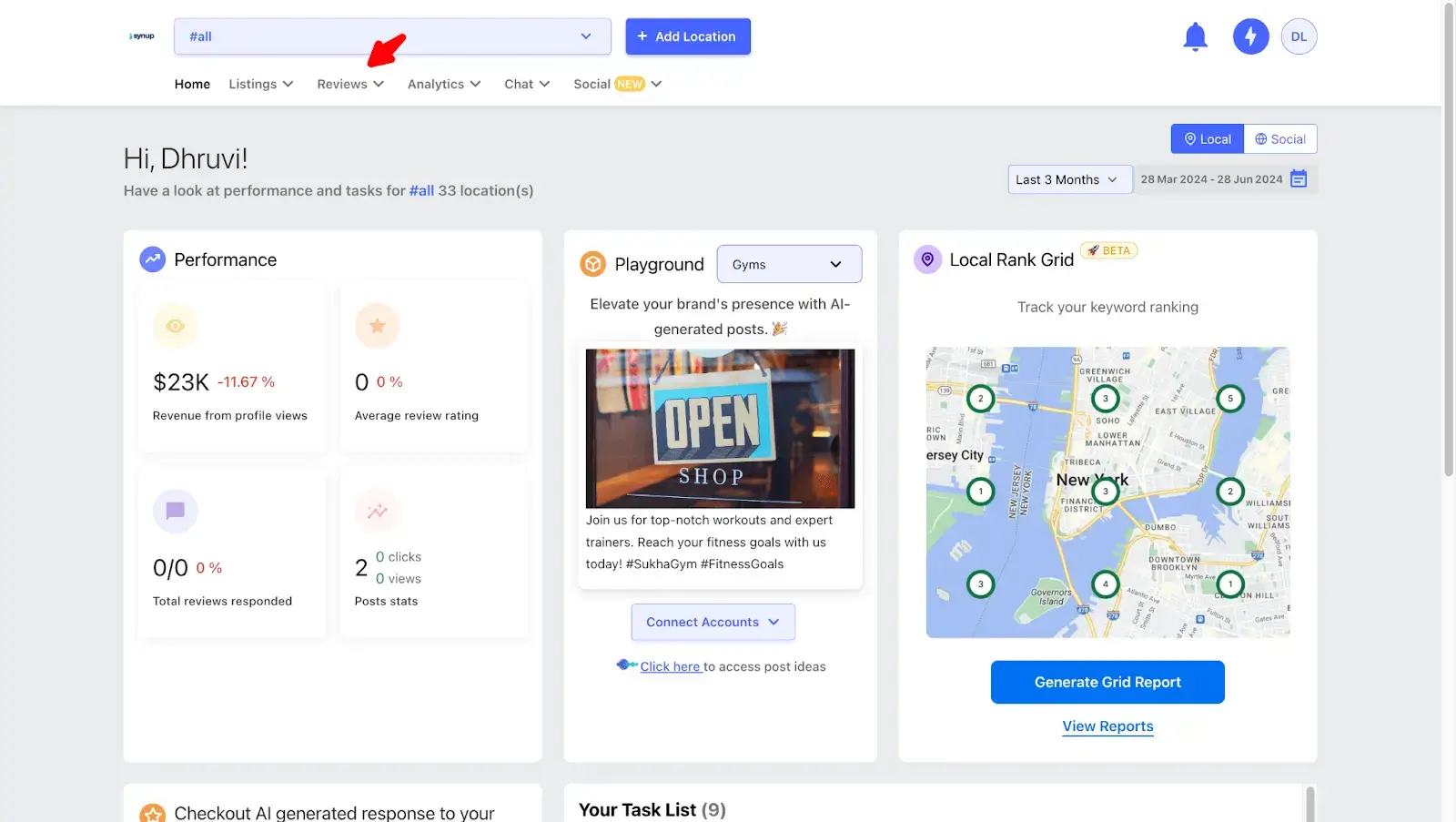
Step 2: You’ll then be redirected to a page where you will find all your reviews stacked up one after the other. Simply go and filter the reviews you want to respond to next. In this case, lets select Google.
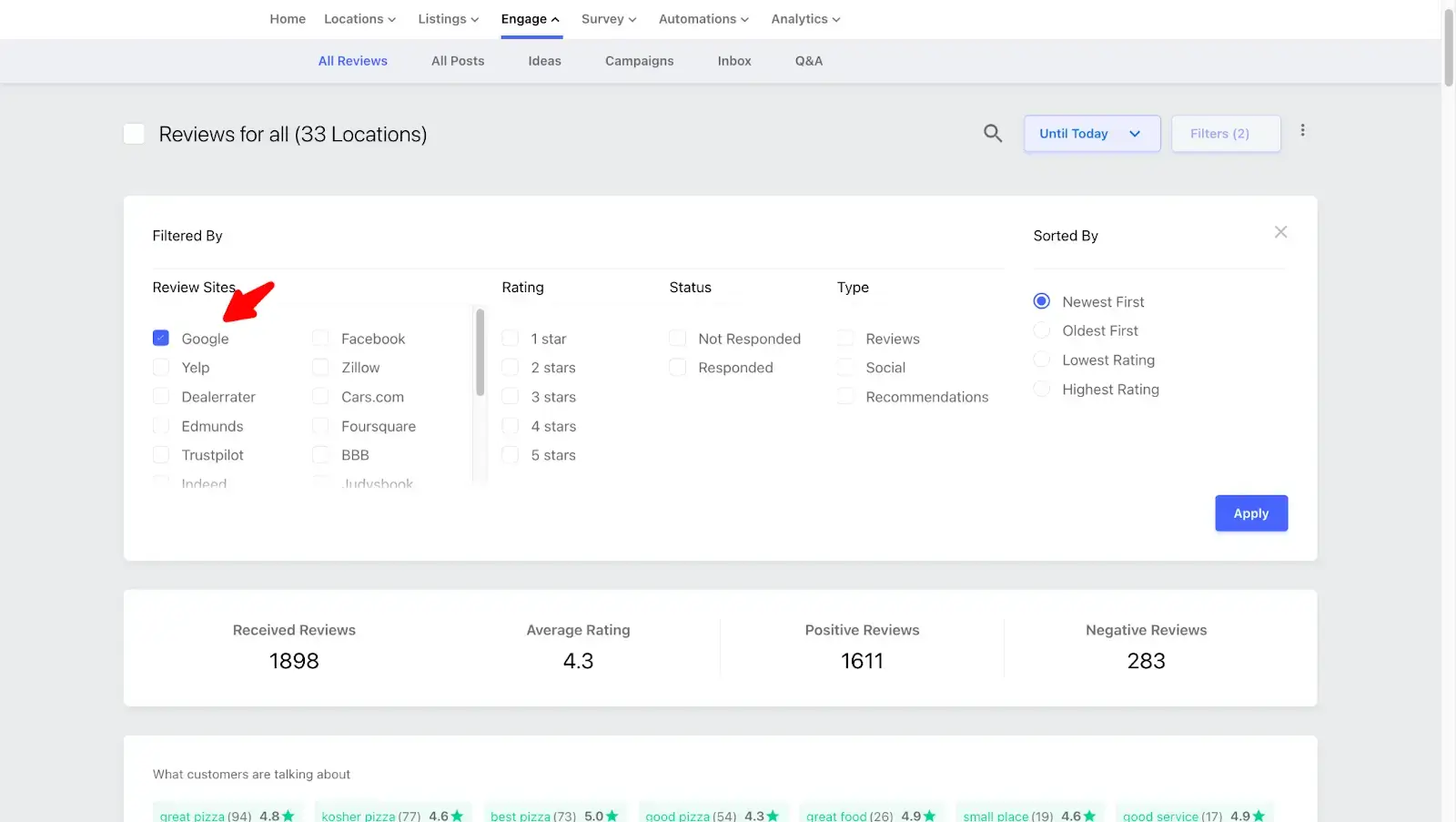
Step 3: Once you apply the filter, you can see and respond to all Google reviews here. To respond with AI, all you have to do is click on the “Respond with AI” button and you’re set.

Step 4: Synup’s robust AI feature will then go ahead and type out the response for you which will be considerate and personalized as per your customer’s feedback. We highly recommend using this feature, as this saves a lot of time and effort.
Here’s an example of a review Synup’s AI is capable of generating:
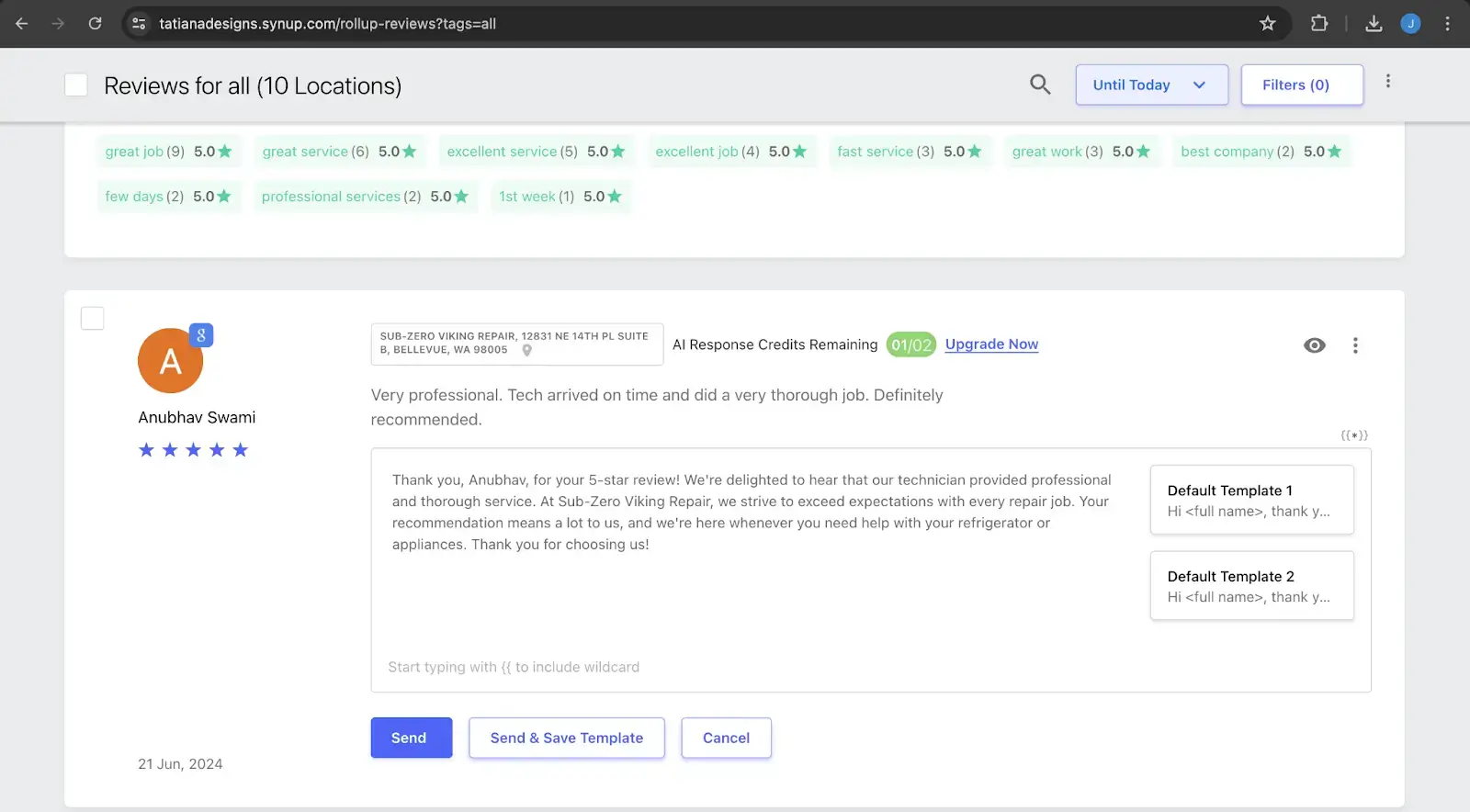
You also get the option to save this as a template in case you like it and want to templatize it for future use or simply just click send. And, you’re good to go!
With Synup, you’re capable of responding to 100s of reviews within a short span of time as opposed to doing it manually! These reviews are also easily editable, to ensure that you can perfectly align it with your brand’s tone, values, and specific customer needs.
Take your customer interactions to the next level with Synup!
Some best practices to follow
Responding to Google Reviews with AI requires a balance of personalization, professionalism, and relevance. It’s crucial to address reviews promptly to show customers that their feedback is valued. Personalization is key; addressing the reviewer by name and referencing specific details from their review demonstrates that you’ve read it thoroughly. Maintaining a polite, friendly, and professional tone is also essential while keeping the language conversational but respectful. Ensuring that your tone is consistent with your brand’s voice helps maintain a cohesive image.
- Positive Reviews
When responding to positive reviews, expressing gratitude is necessary. Thank the customer for their positive feedback and mention how much you appreciate their business. Highlight specific aspects they praised to reinforce positive behaviors within your team. Encourage them to return or inform them about new products or services they might like. If appropriate, ask them to share their experience on social media or refer friends, this will help enhance your brand’s outreach.
Even when AI handles most of the response, reviewing and making small edits helps add authenticity. Many brands choose to maintain specific phrases or signature brand expressions, and Synup allows teams to build AI prompts and templates that incorporate these automatically. Over time, the system becomes more accurate and requires fewer adjustments.
- Negative Reviews
For negative reviews, it’s vital to acknowledge the issue sincerely and apologize for the negative experience. Recognize their specific complaints to show you understand the problem and explain the steps you will take or have taken to address it. Provide a direct line of communication for further assistance, focusing on finding a solution rather than placing blame. Mention any changes or improvements you plan to make based on their feedback, this demonstrates that you’re committed to bettering your customer experience in the future.
Synup’s AI is particularly effective with negative reviews because it removes emotional bias from the response. It ensures replies remain composed, empathetic, and solution-oriented, even if the feedback is harsh or unfair. It also prevents inconsistencies like defensive language or overly generic apologies.
- Neutral Reviews
Neutral reviews should be acknowledged with gratitude for the balanced feedback. If their comments were vague, politely ask for more specifics to understand their experience better. Highlight any improvements or changes made based on their suggestions and encourage them to visit again to see the improvements or enjoy new offerings. This approach shows that all feedback is valued and that you are continually striving to improve.
Businesses often overlook neutral reviews, even though they represent an opportunity to convert mildly satisfied customers into loyal advocates. Synup’s AI helps ensure these reviews get thoughtful replies that encourage further engagement.
Example Responses
Positive Review: "Thank you, [Name], for your kind words! We're thrilled to hear that you enjoyed [specific aspect]. Our team works hard to provide the best experience possible, and we're glad to see it reflected in your visit. We look forward to welcoming you back soon!"
Negative Review: "Dear [Name], we're truly sorry to hear about your experience with [specific issue]. This is not the standard we strive for, and we appreciate your feedback as it helps us improve. We are taking steps to address this issue and would like to discuss further to make it right. Please reach out to us at [contact information]. Thank you for bringing this to our attention."
Neutral Review: "Thank you, [Name], for your feedback. We're glad to hear that you found [positive aspect] satisfactory. We're constantly working to improve and would love to know more about how we can make your next visit exceptional. Please feel free to share more details with us at [contact information]."
By following these best practices, you can ensure that your AI-generated responses are thoughtful and relevant, and contribute positively to your brand’s reputation.
We hope these come in handy.
Happy responding!




