How to track your Google ranking with Synup
Learn how to track your website's Google ranking with Synup's powerful tools. Monitor your SEO performance and improve your online visibility.
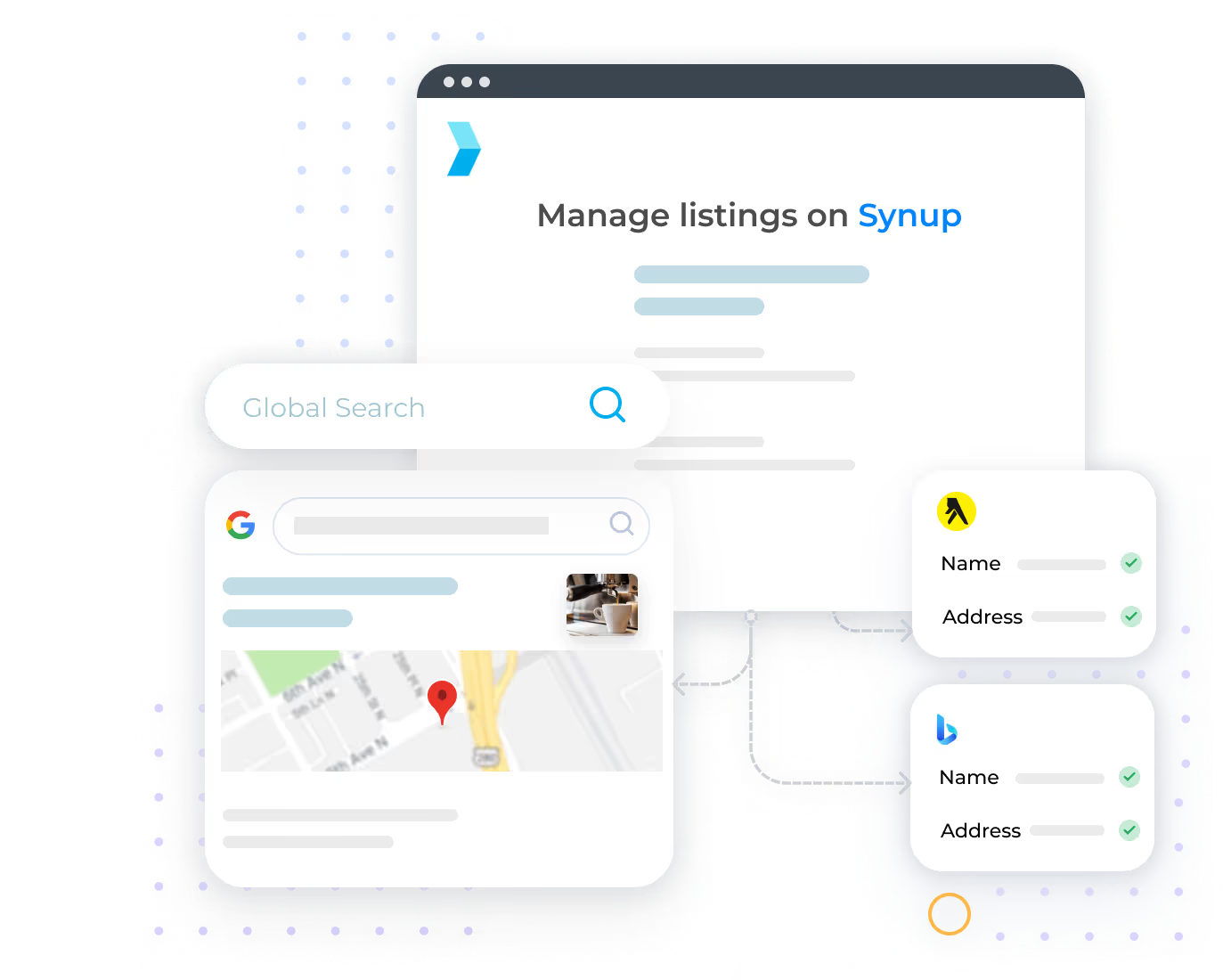
Are you manually checking your Google rankings for each location – hassling with a VPN and wishing the best for your local search performance?
It’s time to automate that process and get more accurate data on the performance of your locations for target keywords. Synup's intuitive platform provides a clear view of your progress, so you can quickly assess your visibility in key local markets.
Why should you track your Google rankings?
Your ranking on Google’s local pack and map results tells you exactly the locations and areas where your business is doing good or lacking. What gets measured, gets improved. This will help you put your resources in the right place and optimize for these locations.
Our keyword tracking capabilities also let you uncover key phrases and terms customers use to find you and areas where you must optimize for these keywords.

Synup gives you insights into your local rankings on Google
Once your dashboard is set up, first connect your Google profile with Synup in just a few clicks. Then follow these simple steps to track your local search and map rankings on Google.
Step 1: Simply go to the top navigation menu and click “Analytics” > “Keyword Rankings” > “Add New Keywords”.
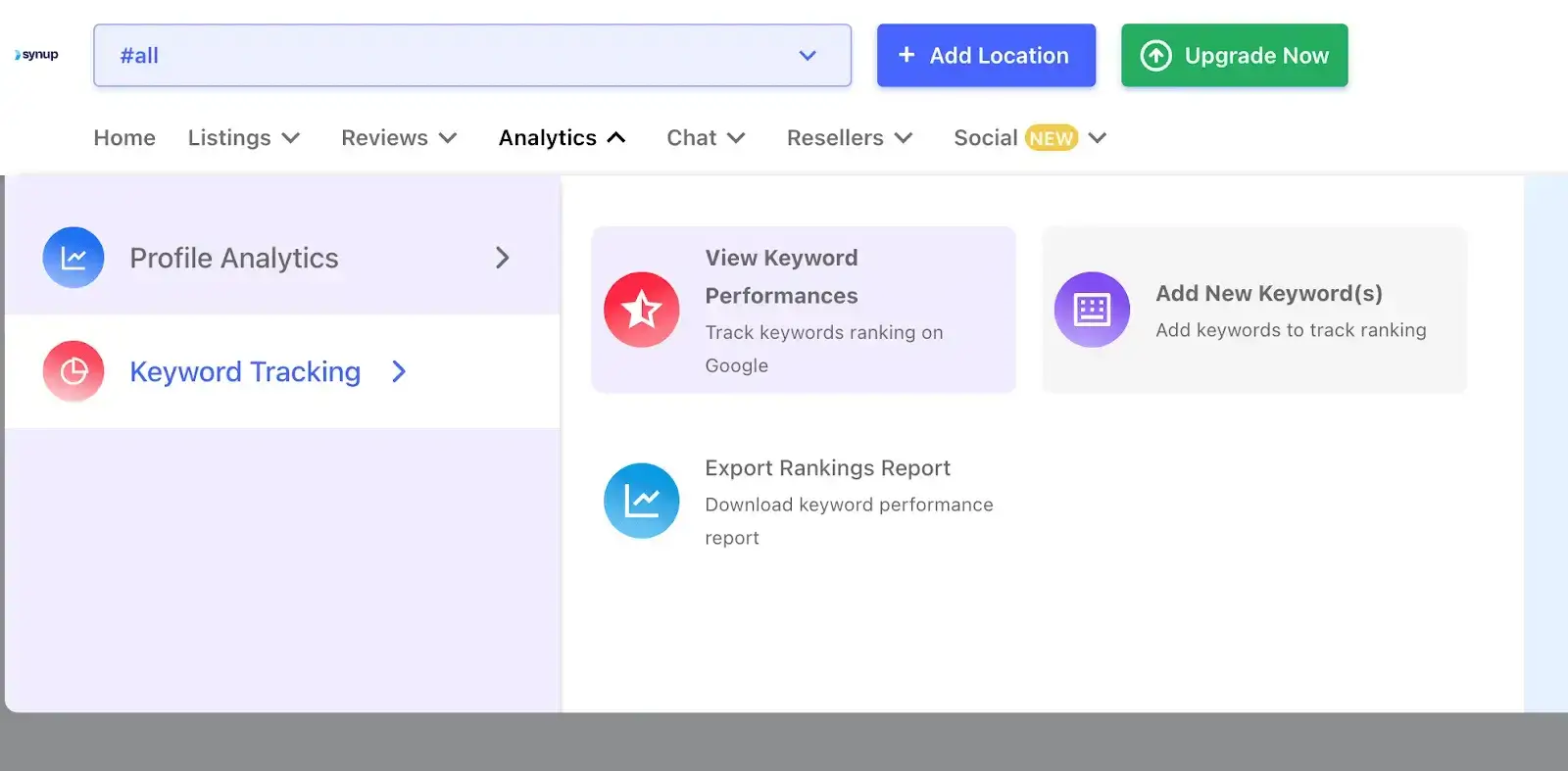
Step 2: Next you’ll see the ranking dashboard. On the top right, find the option to add bulk keywords that you can track. It will take a couple of days for keyword performance to start updating.

Step 3: Afterwards, you can start seeing your in-depth ranking data from the same dashboard. You can set a specific time period to review your performance as it improves. On the left, you can check how many keywords are currently in the top ranks.
Step 4: Scroll down to check your ranking distribution based on target keywords and detailed ranking for each keyword and location.
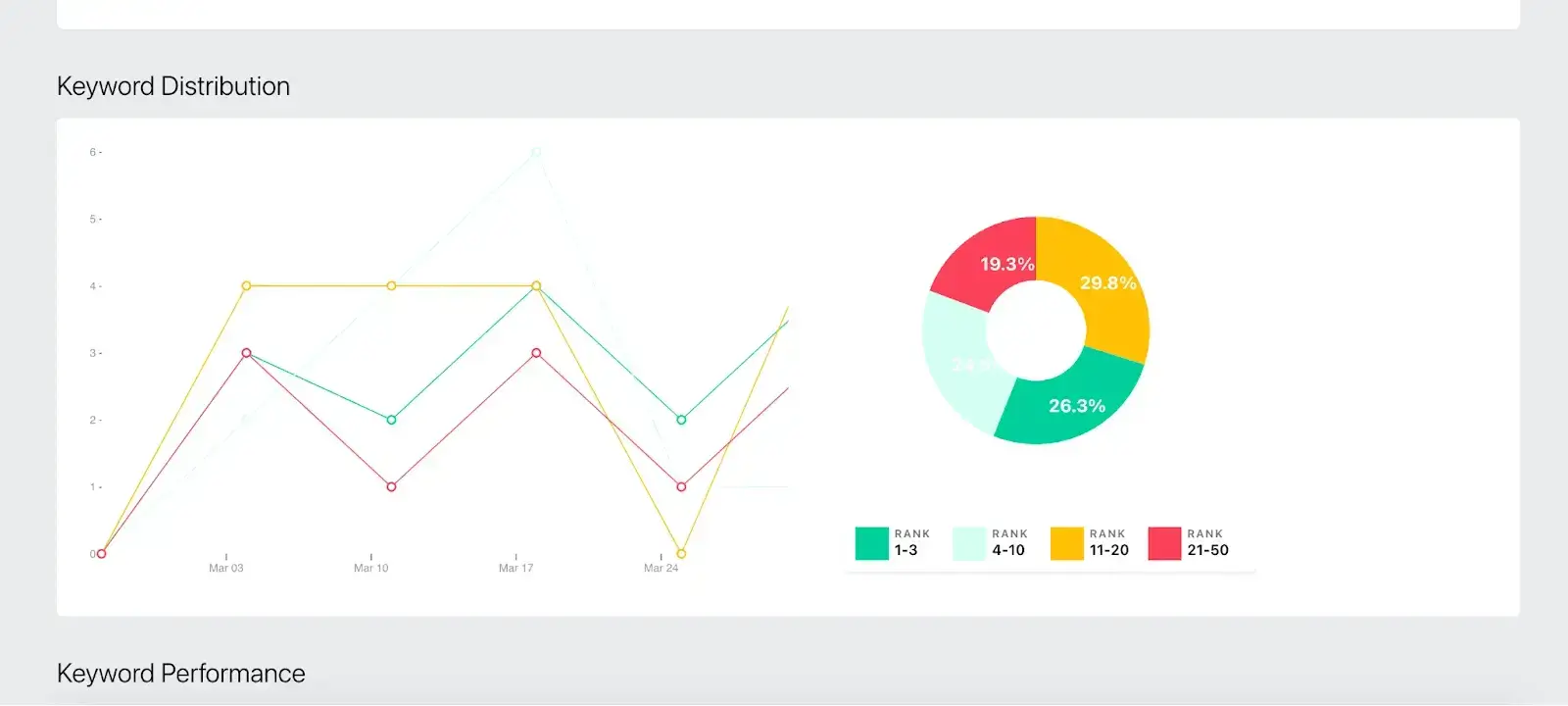
Get full visibility into your local Google rankings
With Synup's comprehensive local data, you gain powerful insights into your online local presence. These insights allow you to continually refine and optimize your local SEO strategies for maximum visibility and impact where it matters most.
Don't let your local online visibility slip through the cracks or spend precious time manually monitoring local rankings. Put Synup's powerful local rank-tracking capabilities into use and stay ahead of the local competition.
New to Synup? Book a demo to see it all in action




