Get More Reviews on Facebook
A list of easy-to-follow steps to generate more reviews for your business’ Facebook page
Facebook reviews are one of the most effective tools that a business owner can use to promote their products or services. Various studies, such as this one, point to the fact that reviews play a major role in the purchase decision of most consumers.
This makes it clear that the more reviews you have about your business, the better. They help increase brand awareness and generate quality leads. But then, how do you go about collecting reviews from your customers in this fast-paced environment that we’re in?
Well, here are five easy-to-follow steps that you can take to increase the number of reviews you get on Facebook.

Step 1: Ask Away!
As is the case with almost everything in the commercial world, you might never get something that you didn’t ask for. As mentioned earlier, we live in a fast-paced environment where your clients are probably too preoccupied to think about reviewing a product. In a lot of cases, they just need a reminder asking for a review.
This can be done in many ways, the simplest being a verbal request to leave a review after they’ve purchased a product or a service. You can also do this through e-mails, fliers, and stickers in your store. Another way is to incentivize your customers for checking in at your business on Facebook. This will send them a reminder later on, asking to leave a review. It hardly costs to ask for reviews, so ask away!
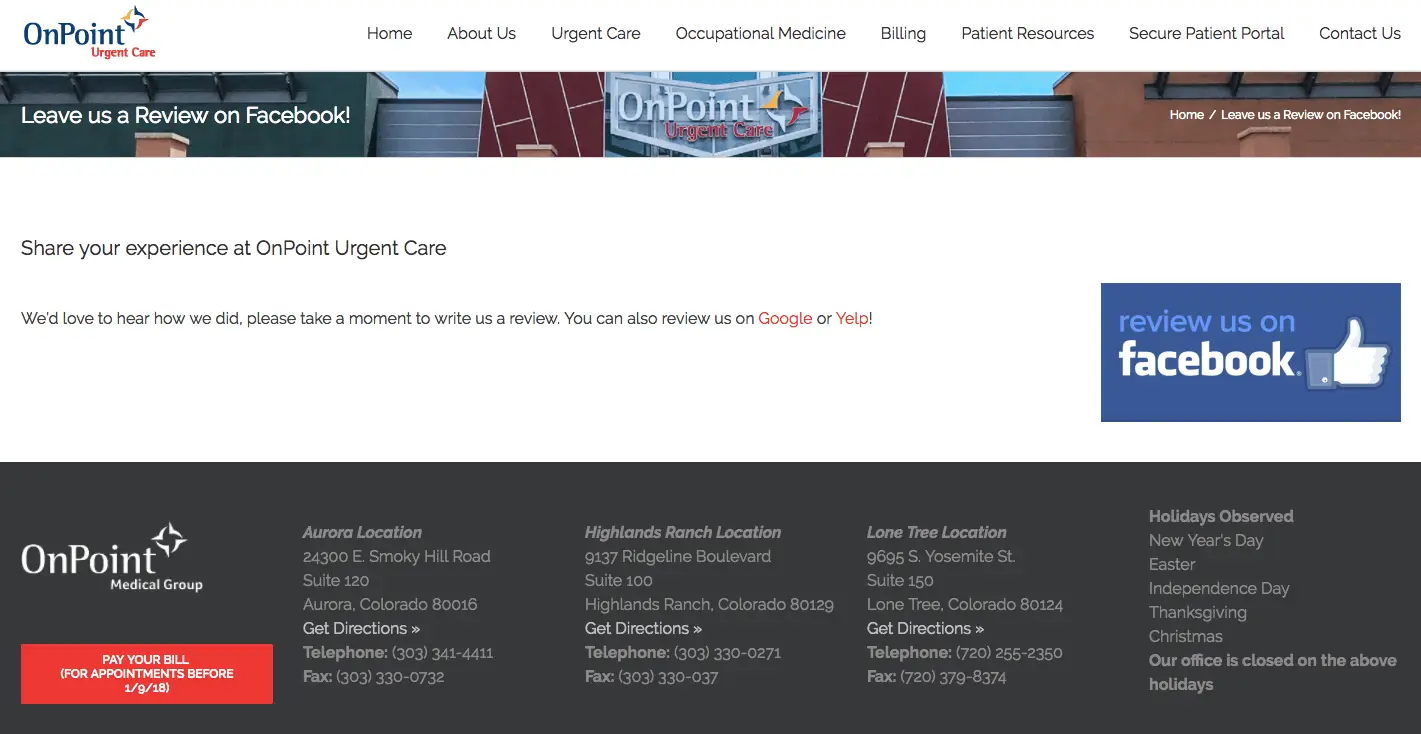
Step 1: Add a Call To Action Button
Another effective way to generate more reviews is to add a Call To Action (CTA) button to your website or your online listings, asking to leave a review. Set it up to redirect to your Facebook reviews page.
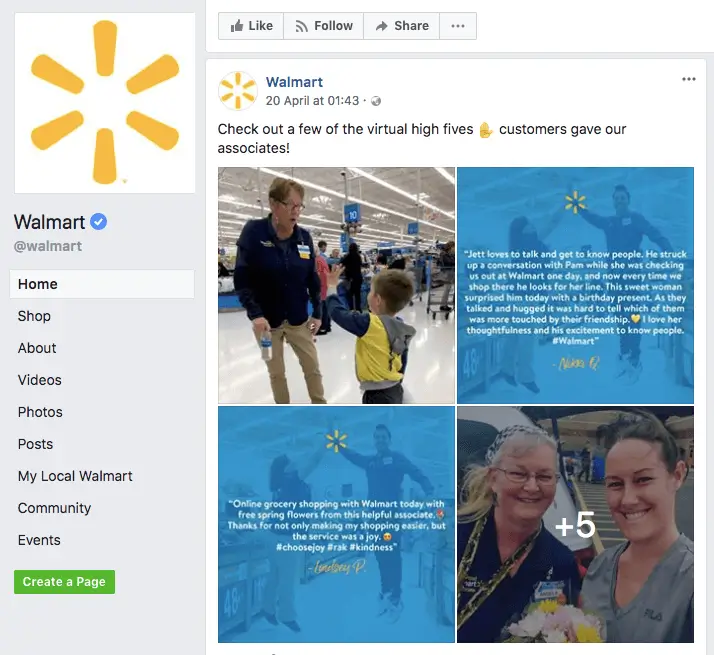
Step 2: Highlight Your Fans
When a customer leaves a glowing review, show them your appreciation and gratitude by featuring their review prominently. A good place to feature good reviews would be your other online listings, such as your Google My Business and Yelp profiles. You can also feature this on your business’ Facebook home page, and on paid Facebook ads.
This leaves the customer feeling appreciated, and also encourages others to review your business.

Step 3: Make a ‘Wall of Fans’ To Put Up As a Temporary Cover Image
You can further encourage your customers to leave reviews by posting temporary ‘Wall of Fans’ cover images on your Facebook home page. A good way to start would be to include a collage of five of the best reviews in the past month, along with pictures of the reviewers, and put it up for a few days. You can also share this image across other social media platforms to reach more people and encourage them to visit your business.
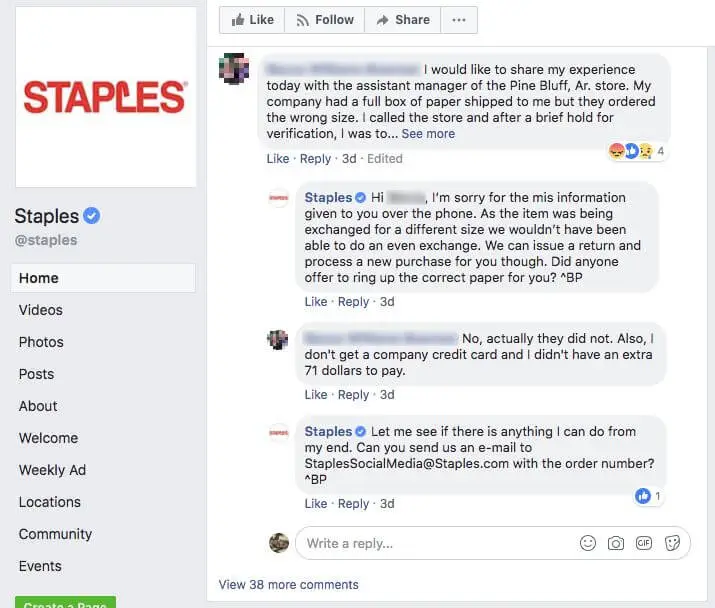
Step 4: Use Negative Reviews To Win Customers Over
Negative reviews can be very disappointing, but they can also be an effective means to generate more reviews and improve your services. When a customer posts a negative review, they want you to listen to them and resolve their issue. Do make sure to acknowledge the customer’s pain points, and try to resolve it at the earliest.
In most cases, if the business takes quick and appropriate action to resolve an issue, the customer will be more than willing to edit their previous review(s). This also shows potential customers that you care about your clients and strive to provide the highest quality of service to them. If you’re unsure on how you can respond to negative reviews, you can check it out here.

Step 5: Make It Easy
An important point to remember while asking for reviews is to make it simple for your customers, and not make them jump through hoops. One of the best ways to do this would be to provide direct links to your Facebook reviews page that doesn’t require them to login. You can send this link out with your e-mails or other online communication methods that you might use. In case you have a ‘Review us on Facebook’ sticker or similar fliers, you can print out a QR code that links to your review page.
The easier you make it for your customers, the more willing they will be to leave you a review.




