How To Remove Caviar, UberEats, GrubHub Ads From Your Google Profile
Restaurants lose one-third of what they make to food delivery services. Yes, you read that right. 3rd party service providers like Caviar, Uber Eats, GrubHub, Seamless, and Instacart charge more for menu items and take a significant cut of what restaurants make on each order.
Restaurants lose a THIRD of what they make to food delivery services. Yes, you read that right. 3rd party service providers like Uber Eats, GrubHub, Seamless, Caviar, and Instacart charge more for menu items and take a significant cut of what restaurants make on each order. This results in restaurants being forced to increase their prices to compensate for the loss, so they don’t lose out on profit. These businesses will often offer up to 20% off when ordered from them directly, or even a BOGO or Buy One Get One Half in some cases, to keep their orders in-house and prices lower.
3rd party delivery services don’t only cut into restaurant profits; consumers also end up spending more money. Consumers that order from 3rd party services might be looking for convenience, but they are also spending more on services and delivery charges on top of increased food prices. They also miss out on specials and discounts offered by restaurants when they don’t order directly from the source.
How does this affect my Google My Business (GMB) page?
Over 75% of all interactions a customer will have with the brand will occur on 3rd party profiles like Google Search and not the business’ website. This means consumers will see the ability to order directly through the delivery service, pushing them away from interacting with the restaurant first-hand. This cuts into the restaurant’s profits and cuts down on their website traffic.
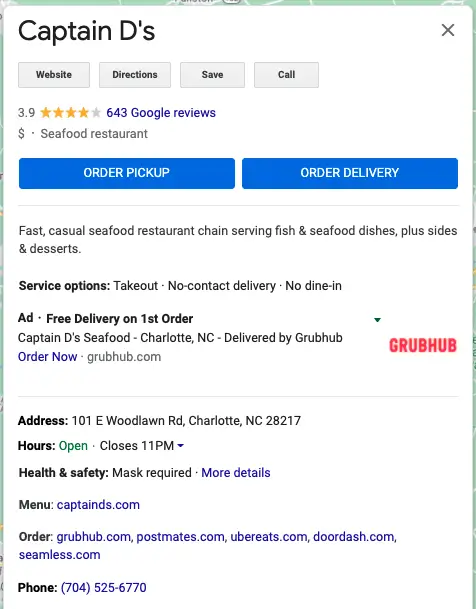
How can this be fixed?
There are a couple of different ways to remove 3rd party ads from your GMB page. The first is calling the customer service department of the service advertised on your page. However, this isn’t a very effective process. They can note the business name incorrectly or look up the business by the incorrect phone number or email address. When this happens, they will say the business can’t be verified, so their ad will not be removed. One misconception is removing Grubhub will also remove Seamless. Unfortunately, that’s not how it works. Every delivery service needs to be called individually to remove their listing from the GMB page.
The other and most effective way to control which 3rd party ad is displayed is by running your own local ads on Google. You can take up prime ad real-estate on your listing, increasing direct orders to your business and decreasing the profit taken by 3rd party delivery services. It’s your profile after all, so why not capitalize on using your own space?
What do local Google ads look like?
Local ads on your GMB page show up right about your information. Some businesses have really taken the local ad game to the next level, and Whole Foods is one. Let’s take a look-
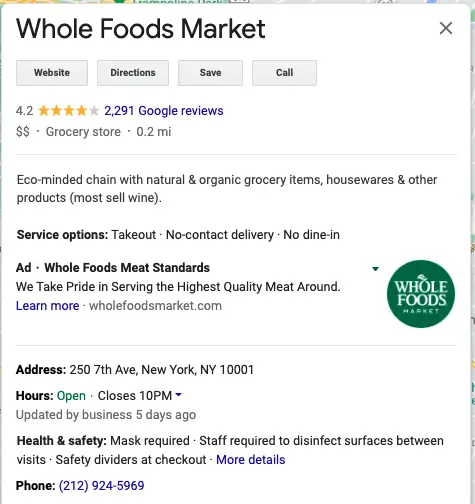
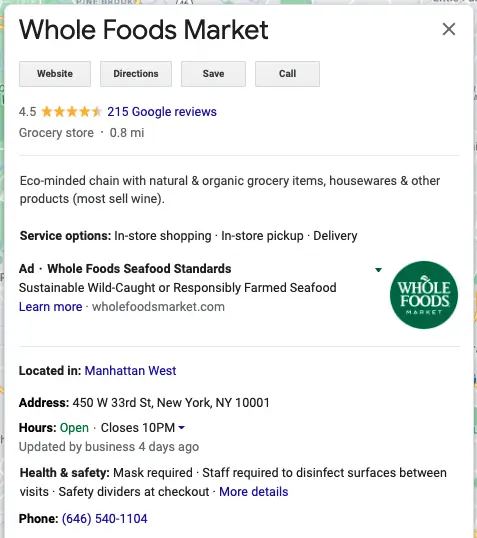
Whole Foods drives consistency across their profiles and leverages that prime spot to promote their meat in one location and seafood in another. Moreover, by promoting important business updates, offers, and menu/catalog items and taking complete control of the business listing, they stand out to drive more pick-up and delivery orders.
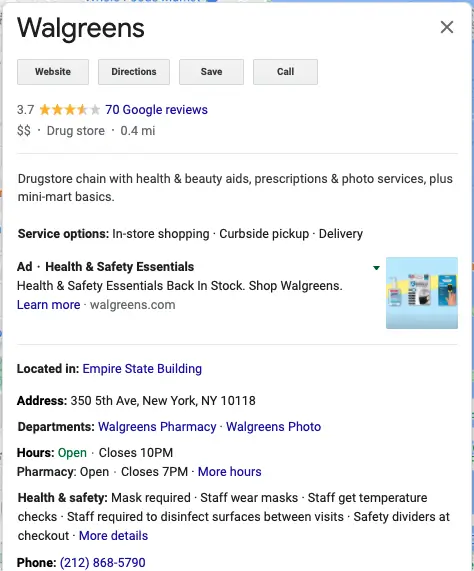
Walgreens is another example of how to capitalize on a GMB page. In the profile below, they spread awareness about sanitization while also telling customers that they have products back in stock.
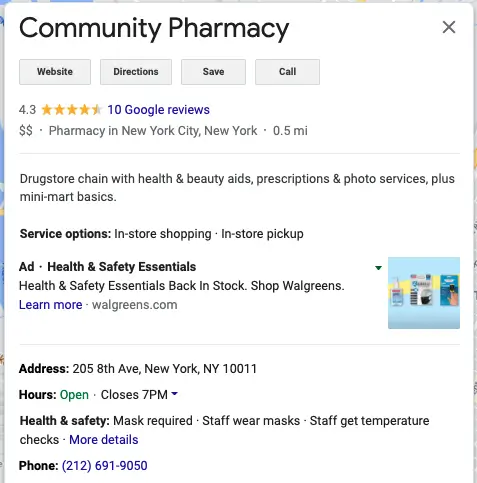
That’s not all Walgreens does. They are also taking advantage of and owning that ad space on a competitors’ google profile. To the right is a local pharmacy’s profile. Under the Google Ad, you’ll see the URL will redirect customers to Walgreens.
If your business is not taking advantage of local Google ads on your listing, then the competition, or 3rd party services like Grubhub, Instacart, Caviars, Uber East, and more will.




