How to Remove Spam Reviews on Your Google Business Profile
Fake reviews are more than just a nuisance—they're a serious threat to your business. About 30% of online reviews are fabricated, according to CBS.
Fake reviews are more than just a nuisance—they're a serious threat to your business. About 30% of online reviews are fabricated, according to CBS. In an increasingly digitized world where 72% of consumers trust online reviews as much as personal recommendations, this can have heavy consequences on customer trust.
For multi-location brands, it gets trickier. A fake review targeting one location can ripple across others, creating a PR nightmare. This article will show you how to remove bad reviews—because your hard-earned online reputation deserves more than to be undone by bots and bad actors.
How Spam Reviews Can Impact Your Business
Fake reviews aren’t just annoying. They’re a serious red flag for Google (impacting online visibility) and your customers. Here's how:
1. Third-Party Spam Looks Suspicious to Google
Spammy reviews can trip Google’s alarm bells. According to Google’s contribution policy, fake content, off-topic comments, or misleading information are outright violations. If your profile gets flagged for these, Google might downgrade your visibility—or worse, suspend your account.
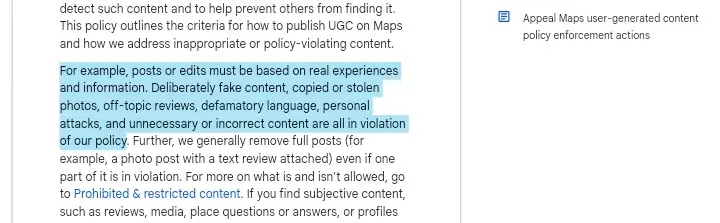
Source: Google Support
Some mean competitors are smart. Not all of them flood you with 1-star reviews to take you off track. We've seen some businesses flood competitors with bogus 5-star reviews. Sounds good, right? Think again! The pattern of reviews will trip Google's algorithm, and they might think you paid for them, which could land the business’s account in hot water.
For multi-location businesses, the stakes are even higher. Suspicious activity in one location can cast doubt on your entire brand. And with 75% of consumers concerned about fake reviews, it’s not worth the risk.
2. May Get Your Profile Suspended (Possibly Forever)
Fake reviews can do more than just hurt your reputation—they can take your business off the map entirely. Google takes its review policies seriously, and accounts flagged for fake reviews often face permanent suspension.
Look at this real-life example: a garage door service hired a marketing company that added fake reviews without their consent. Long story short, their Google Business Profile was suspended indefinitely.
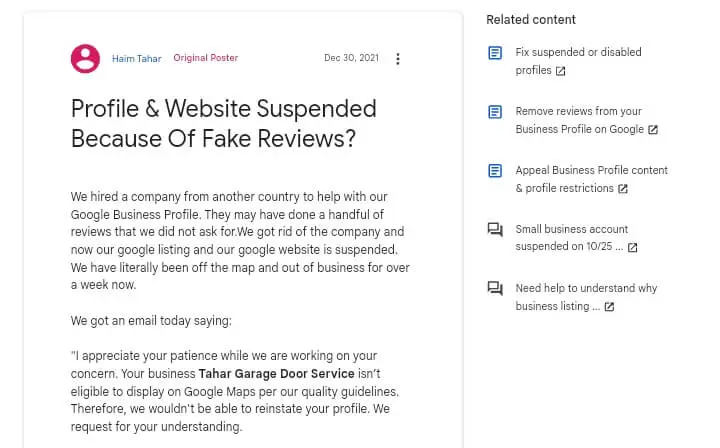
Worse, Google responded by saying the business was no longer eligible to be displayed on Google Maps. Hence, they became invisible and out of business to customers in the Google local packs and listings.
Suspended accounts rarely get reinstated. As one Google product expert warns, “It’s very possible Google will never restore your use of the platform.”

For multi-location brands, this risk is even higher. A single misstep at one location could jeopardize your entire online presence. With 81% of customers using Google to evaluate local businesses (acc to Brightlocal), losing your profile could mean losing your audience—and your revenue.
So, stay clear of sketchy tactics. The short-term gain isn’t worth the long-term damage.
3. Negative Spam Reviews Harm Your Brand Reputation
One angry customer can wreak havoc on your business’s hard-earned reputation. Just ask Business X.
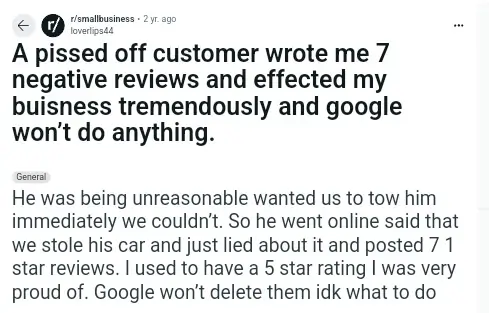
A customer demanded an immediate tow, and when Business X couldn’t meet the unrealistic timeline, they retaliated with seven fake 1-star reviews, falsely accusing the business of theft. Overnight, the company’s hard-earned 5-star rating plummeted, but Google refused to act, claiming they’re “not a court of law.”
The impact is tremendous. According to Search Engine Land, businesses with low ratings (mostly below 4 stars) risk losing 87% of potential customers. People trust reviews. All the 5 stars you struggled to garner for the last, say, 10 years wouldn't matter anymore the moment a disgruntled customer tarnishes your brand’s image. Only a few negative or fake reviews are all it takes to shift public perception.
(Also Read: How to Handle Negative Reviews for Your Local Business)
Can You Remove Reviews from your Google Business Profile?
Short answer: yes, but not directly.
Google doesn’t let you delete reviews outright. However, you can flag reviews that violate their content policies. These can be spam reviews, hate speech, or off-topic rants. If the review breaks the rules, Google may step in and remove it.
But this process isn’t instant—it can take days or weeks.
However, if you spot a review that violates guidelines, flag it, document it, and follow up with Google until it’s gone. But what types of reviews can you flag for removal?
Types of Reviews You Can Flag for Removal
Google doesn’t allow all reviews to stick. You can remove bad Google reviews. Here’s what you can—and should—flag:
- Competitor Bashing: If you spot a rival business leaving you a review claiming your service is "unprofessional" or your staff is "rude", that's competitor bashing. It’s unfair and against Google’s guidelines.
- Personal Attacks: If a review attacks someone on your team with nasty or inflammatory remarks, don’t let it slide.
- Sexually Explicit Material: Reviews containing sexual content or inappropriate jokes are reportable.
- Discriminatory Content: Google takes discriminatory violations seriously. Reviews containing racism, sexism, or hate speech are a no-no for Google.
- Extortion Attempts: Have you seen reviews that say, “Refund me, or I’ll post a bad review”? That’s blackmail, plain and simple. And Google doesn’t tolerate it.
- Off-Topic Content: Reviews should be about the actual customer experience, not unrelated tangents.
- Offensive Language: If a review contains slurs or profanities, it’s out.
- Privacy Violations: Reviews that reveal personal information, like full names or addresses of your employees should be removed promptly.
- Spam Reviews: Spam reviews often sound generic, like “Great service!” repeated on 15 other profiles. Sometimes, they come from bot accounts. Report them.
How to Request Review Removal from Google?
You’ve spotted a fake review on your profile. It’s the one claiming, “Worst sushi ever!” — but you don’t even sell sushi. The good news is Google gives you a way to flag it. Here’s how to remove reviews from Google, step by step:
Option 1: Flag a Review in Google Maps or Search
- Go to your Google Business Profile, get into the review management page and confirm your email.
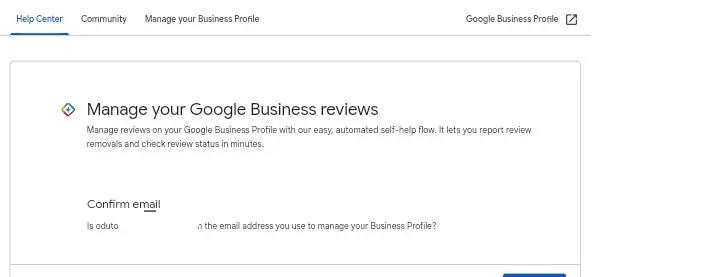
- Select the business you want to review if you handle a multi-location business and click “Confirm.”
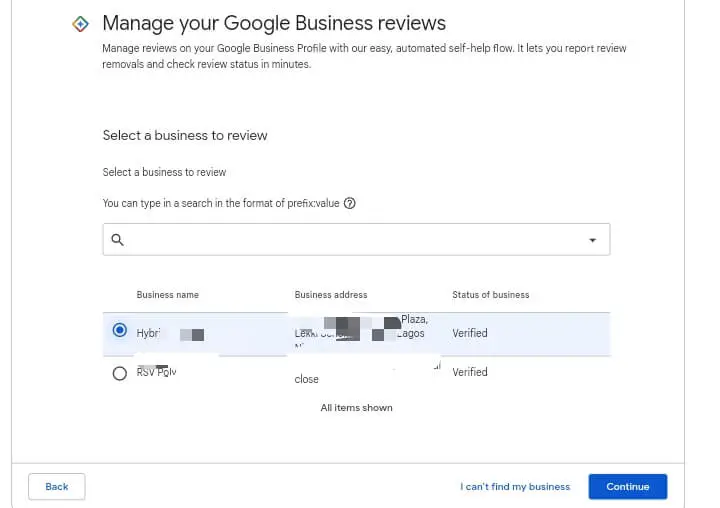
- Scroll through your reviews and spot the review you wish to flag.
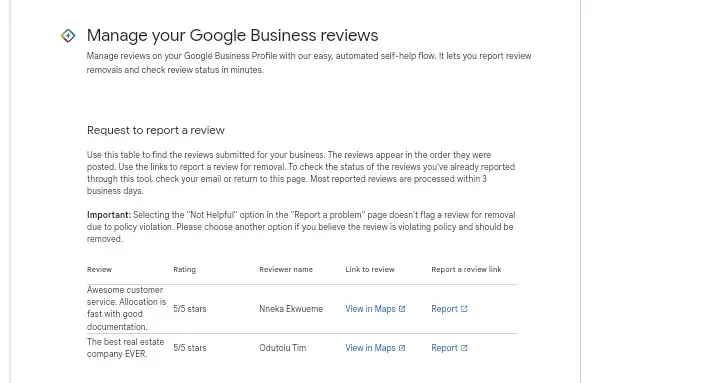
- Click “Report” in the last column by the right.
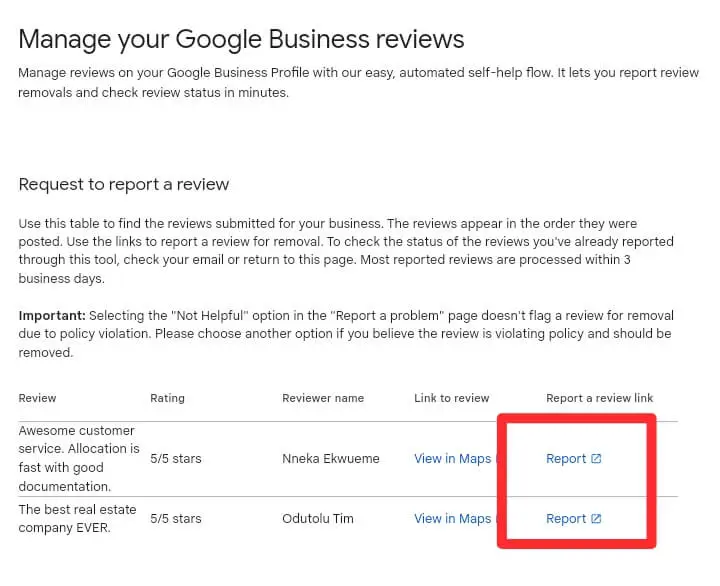
- Choose the Violation Type. Google gives you a list of options, such as “Fake,” “Spam,” or “Off-topic.”

- Submit your report.

Google’s Response Time: Typically, Google reviews flagged content within 72 hours. But during holidays or high-traffic periods, it might take longer. Be patient.
(Also Read: Handling Fake Reviews on Google Business Profile)
What If Google Doesn't Remove the Fake Reviews?
Like the example of the case of Business X as narrated earlier, what if Google chooses not to intervene? What should you do then? Let’s break it down.
Step 1: Respond to the Review
When life gives you fake reviews, make lemonade—or in this case, write a killer response. This is one of the essential steps for online reputation management. Be honest. Consumers don’t just read reviews; they read your replies to them.
This helps future patrons understand your side of the story.
Step 2: Request a Second Review from Google
Google’s algorithms can be stubborn, but persistence pays off. Flag the review again. Encourage your team to do the same. A couple of flags helps Google’s algorithm find a pattern.
Step 3: Gather Evidence
Screenshot everything. The fake reviews, conversations, emails—whatever you have. Log timelines when the reviews were posted and any related incidents.
If this blackmail attempt is affecting your revenue, it’s time to escalate.
Step 4: Subpoena Google
If your business has taken a hit and Google nor the commenter is not removing the review, it’s time to lawyer up.
- Get a Lawyer: Don’t send a cease and desist letter yourself.
- Subpoena Google: This forces them to reveal the reviewer’s name, IP address, and other key details.
- Serve It Correctly: Follow Google’s legal guidelines, which you can find here.
Note: Google may inform the reviewer about the subpoena. But the sight of a law firm on their tail could be enough to make them take down the review.
Step 5: Consider a Civil Lawsuit
If the reviewer refuses to back down, filing a civil lawsuit might be your next step. Cases like these often lead to settlement before reaching court, saving time and money.
Summing Up
Handling fake reviews isn’t just about damage control—it’s about protecting your brand’s credibility. Respond thoughtfully, flag persistently, and don’t hesitate to take legal action when needed. Your real customers deserve the truth. And so do you.
Finally, always keep an eye on your listing comments and ratings. It gets even easier with Synup's Digital Profile Management Solution. Book a demo now.
Remove Spam Reviews on Your Google Business Profile: FAQs
Can a business pay Google to remove bad reviews?
No, you can’t pay Google to remove bad reviews. Google will remove bad reviews that contain spam, false information, and violate guidelines (for free). Google prioritizes transparency and user trust. Instead, businesses must follow their review removal policies to flag inappropriate reviews.
How many reports to remove a Google review?
There’s no exact number. A single flag can work if it clearly violates policies. Google’s algorithm reviews flagged content based on patterns, not volume. For businesses managing multiple profiles, getting a team to monitor and flag spam consistently can increase the chances of review removal.




