How to fix duplicate Google business profile listings
Learn how to fix duplicate Google Business Profile listings to improve your local SEO, avoid customer confusion, and maintain consistency across all platforms. Follow these simple steps to identify, report, and merge duplicates for a cleaner online presence.
When it comes to managing your online presence, duplicate Google Business Profile (GBP) listings can be a significant hurdle. They confuse customers, dilute your online reputation, and can even hinder your local search rankings.
In this guide, we'll explore how to identify, resolve, and prevent duplicate listings to maintain a clear, authoritative online presence for your business.
Understanding the Importance of Google Business Profile
Before getting into the specifics of duplicates, let’s briefly discuss why your Google Business Profile is essential.
Think of your GBP as the digital storefront for your business. It’s not just a listing; it’s a powerful tool that can make or break your visibility in local search results. When your GBP is well-managed, it becomes a cornerstone of your local SEO strategy.
Your profile offers potential customers critical information at a glance, like your address, business hours, services offered, and customer reviews. This clarity is essential for building trust. If someone is looking for a service you provide, a polished GBP makes it easy for them to find you and understand what you offer.
Moreover, when your GBP is optimized, it enhances your chances of appearing in local search results, which means more visibility. The more visible you are, the more opportunities you have to connect with customers and drive traffic, whether that’s to your website or your physical location. In today’s competitive landscape, an effective GBP can give you a significant edge in attracting and retaining customers.
The Consequences of Duplicate Listings
Duplicate listings cause confusion, hurt SEO, spread inconsistent info, and make managing reviews harder. Here are several other reasons:
- Customer Confusion: Customers may encounter conflicting information regarding your business, such as different phone numbers, addresses, or business hours. This inconsistency can lead to frustration and a loss of trust.
- Split Reviews: When customers leave reviews on multiple profiles, it dilutes your overall rating and makes it harder for prospective clients to gauge the quality of your services.
- SEO Impact: Google prefers authoritative, singular sources of information. Multiple listings can confuse search engines, leading to lower rankings in local search results.
- Wasted Resources: Time spent managing duplicates could be better spent enhancing your services, marketing, or engaging with customers.
Understanding these consequences is critical, and exactly why you must act swiftly to address duplicate listings.
How to Identify Duplicate Listings
The first step in resolving duplicate GBP listings is identifying them. Here are several effective strategies:
1. Manual Search on Google and Google Maps
Conduct a search for your business name on Google. Pay close attention to the local pack (the map and listings that appear at the top of the search results). Note any duplicate entries.
Here’s how to do it:
- Look for slight variations in your business name, such as typos, abbreviations, or changes over time (e.g., if you previously operated under a different name).
- If you have multiple locations, ensure you’re not confusing them with another nearby business that may have a similar name.
2. Use the Google Business Profile Dashboard
Your GBP dashboard is an excellent resource for managing your listings.
Navigate to your profile and look for alerts regarding duplicates:
- Google may flag duplicate listings in your dashboard. This is your opportunity to address them directly.
- Ensure that all your locations are verified and accurately represented in your dashboard.
3. Third-Party Listing Management Tools
Using the right tools is crucial for staying on top of duplicate listings. These platforms not only identify duplicates but also help maintain consistency across all directories and platforms, which is key to building trust and improving local SEO performance.
Here’s a breakdown of a few tools:
- Synup's audit tool scans the web to detect inconsistencies and duplicate listings, helping businesses clean up their online presence. One of the standout features is the ability to white-label and embed the scan tool directly into your website, making it a seamless part of your service offering. This makes Synup an ideal solution for agencies and resellers looking to deliver added value.

- Known for its comprehensive listing management, Yext provides real-time insights across multiple platforms. It can quickly highlight duplicates and discrepancies, ensuring your listings are consistent and up-to-date wherever your business appears online.
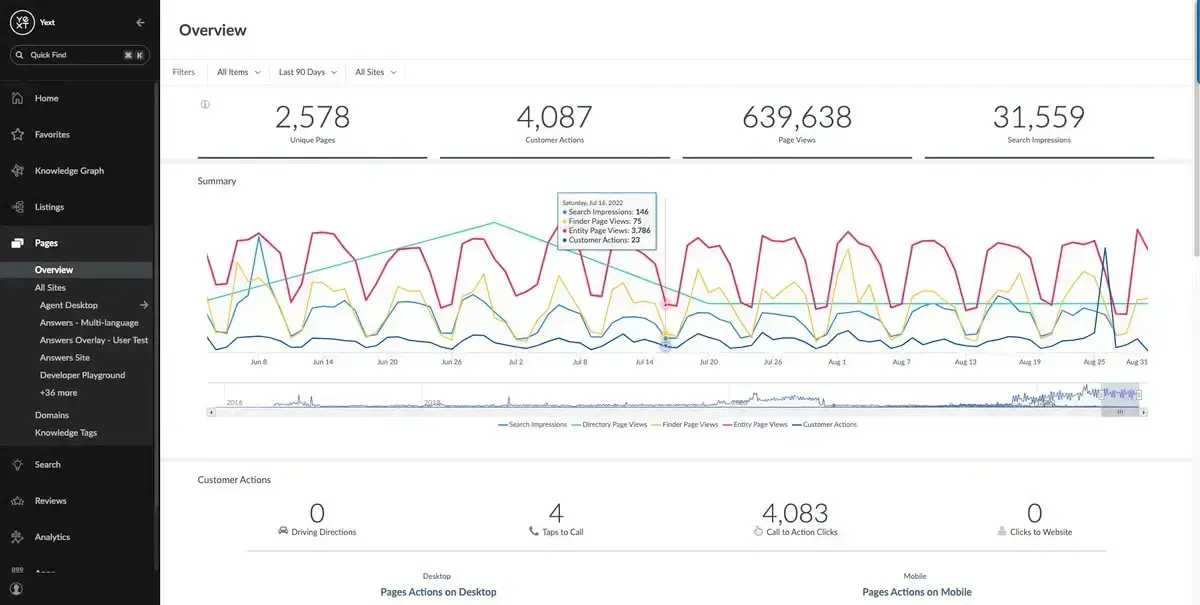
- BrightLocal offers a suite of tools that simplify auditing your online presence. It scans listings to uncover duplicates and inconsistencies, helping you maintain a clear and professional brand identity across directories.

4. Social Media and Review Sites
Don’t forget to check social media platforms and review sites (like Yelp, TripAdvisor, and Facebook) for duplicate listings. Customers may interact with your business on these platforms, leading to potential confusion if duplicates exist.
Steps to Fix Duplicate Google Business Listings
Once you’ve identified duplicate listings, it's time to take action. Here’s how you can effectively fix these duplicates:
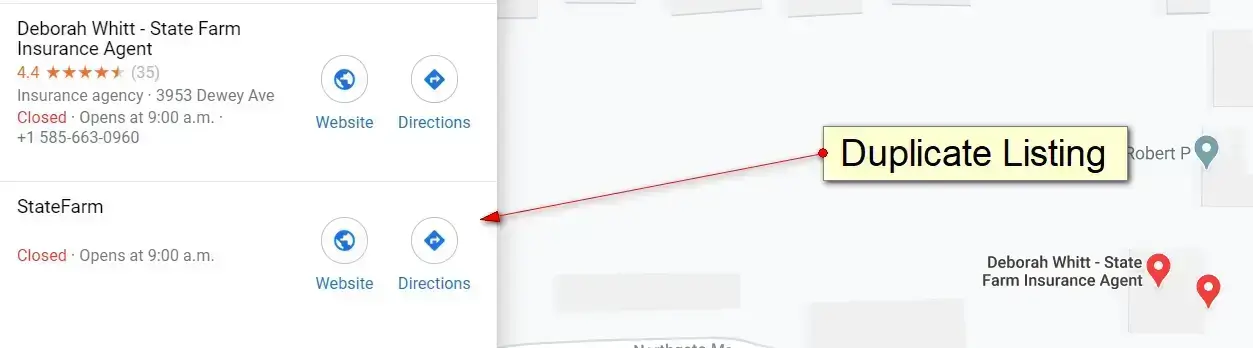
Option 1: Remove Duplicates via Google Business Profile Dashboard
- Log in to your GBP Dashboard: Access your Google Business Profile through your Google account.
- Locate Duplicate Listings: Navigate to the “Manage Locations” section. Here, you might see alerts about duplicate listings.
- Select the Duplicate: Click on the duplicate listing you wish to remove. Ensure you do not select your main profile or any verified location you want to keep.
- Remove the Duplicate: You should see an option to remove or delete the listing. Click on this option, and follow any prompts to confirm your choice.
Option 2: Report Duplicates on Google Maps
If you find a duplicate listing that you cannot remove through your dashboard, you can report it directly on Google Maps.
- Search for the duplicate listing you want to address.
- Open the duplicate listing you found.
- Click on the “Suggest an edit” button.
- From the options, select “Close or remove.”
- This option allows you to indicate that this listing is a duplicate.
- Select your primary business listing to which the duplicate should be merged.
- Google will review your submission. Be patient, as this process can take time.
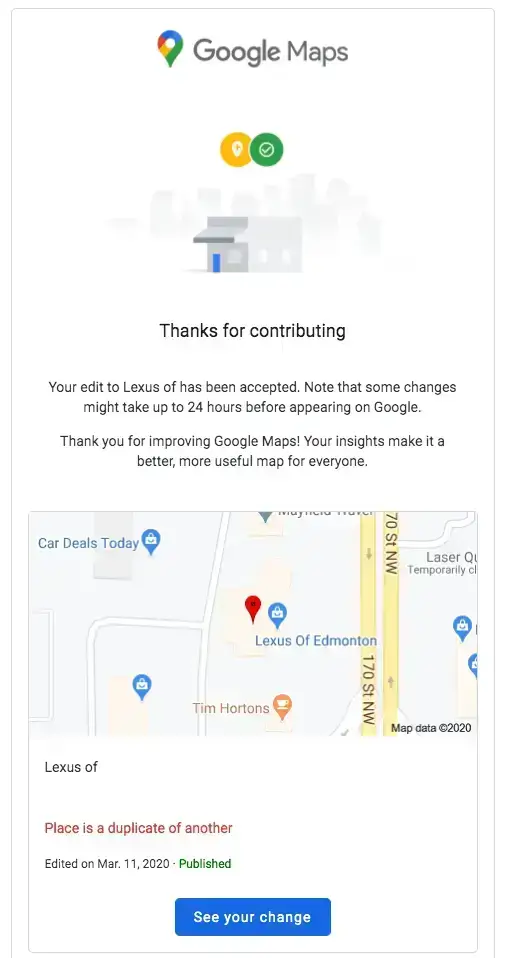
Option 3: Claim and Merge Listings
If you discover a duplicate listing that is not verified:
- Click on “Own this business?” on the duplicate profile. Follow the verification steps (which may include receiving a postcard at your business address).
- After claiming the listing, contact Google support to request a merge between the two listings. Provide details about both listings to facilitate this process.
Option 4: Contact Google Support
If the above methods do not resolve the issue, consider contacting Google support directly.
Here’s how to approach it:
- Visit the Google Business Profile Help Center: Here, you can find information and resources about common issues.
- Submit a Request: Use the “Contact Us” feature to submit a request regarding the duplicate listings.
- Provide Detailed Information: Clearly explain your issue and provide URLs for both listings. The more information you provide, the better Google can assist you.
Preventing Future Duplicate Listings
After addressing current duplicates, it’s crucial to implement strategies to prevent them from occurring in the future.
1. Maintain Consistent Information Across All Platforms
Consistency is key when it comes to your business information. Here are tips to maintain uniformity:
- Use the Same NAP: Always use the same Name, Address, and Phone number (NAP) across all online platforms. This consistency helps search engines recognize your business and reduces the chances of creating duplicates.
- Standardize Your Business Name: If your business has changed (e.g., rebranding), ensure you update this information consistently across all directories and profiles.
2. Centralized Listing Management Tools
Using a centralized management tool can save time and reduce errors:
- Listing Management Software: Consider tools like Synup, Moz Local, or Yext. These platforms help you maintain your business information across multiple directories, flagging inconsistencies and duplicates.
- Automation Features: Many of these tools come with automation features that can help update your information in real time, ensuring consistency.
3. Regular Audits and Monitoring
Conduct regular audits of your GBP and other online listings to catch potential duplicates early:
- Monthly Reviews: Set a schedule to review your listings monthly. Look for any new duplicates or inconsistencies that may have arisen.
- Check Reviews and Engagement: Monitor customer interactions on your listings. If customers mention seeing different listings, investigate immediately.
4. Encourage Customer Feedback
Encourage customers to report any discrepancies they notice:
- Engagement on Social Media: Use your social media platforms to ask customers to reach out if they see different information about your business.
- Direct Communication: Make it easy for customers to contact you with any concerns about your listings, whether through email, chat, or social media.
The Impact of Fixing Duplicates
Addressing duplicate listings isn’t just about tidying up your online presence—it directly affects how your business performs in the digital space. When done right, fixing duplicates can help in several ways. These are as follows:
Enhanced Customer Experience
When customers find consistent information, they’re more likely to trust your business. Clear and accurate profiles improve user experience, making it easier for customers to find you and engage with your services.
Stronger Online Reputation
Consolidating reviews into one authoritative profile strengthens your business’s online reputation. A higher number of positive reviews on a single profile boosts your credibility, encouraging potential customers to choose your services.
Improved Local SEO Performance
Removing duplicate listings can significantly enhance your local search rankings. Google prefers authoritative, singular sources of information. By consolidating your listings, you provide Google with a clearer picture of your business, which can lead to improved rankings in local search results.
Increased Foot Traffic and Sales
When your business information is clear and consistent, you’ll likely see increased foot traffic and sales. Customers who find you easily online are more inclined to visit your physical location or engage with your services.
Key Takeaways
- Act Swiftly
When it comes to managing your online presence, speed matters. Duplicate listings don’t just sit there, they actively interfere with your visibility and confuse both customers and search engines. If left unchecked, they can damage your local search rankings and create a poor customer experience.
- Use the Right Tools
Trying to manage listings manually is a time-consuming task that can quickly become overwhelming, especially if your business is listed across multiple platforms. This is where third-party tools come in handy. Platforms like Synup, Yext, and BrightLocal make the process more efficient by automating the identification of duplicates and inconsistencies. These tools help you stay on top of changes, identify issues before they become a problem, and centralize your listings in one place. By leveraging the right tools, you’ll streamline the resolution process and focus on more strategic areas of your business.

- Ensure Consistency Across Platforms
Local SEO isn’t a “set it and forget it” game. Information across directories, search engines, and maps need regular attention. Consistent business information improves your credibility with both customers and search engines. Inaccurate or outdated data whether it’s a slight name variation, a wrong phone number, or old business hours creates confusion and erodes trust. Schedule regular audits to ensure your listings remain up-to-date and aligned. Make consistency a habit rather than a reaction, and you’ll reduce the risk of new duplicates popping up unexpectedly.
- Engage with Customers
Your customers are an essential part of your online presence. Encourage them to leave reviews and feedback about their experience not just on your Google Business Profile but across multiple directories. This engagement helps you identify potential issues early, like duplicate listings that customers might stumble upon. When you respond to reviews and questions promptly, you demonstrate that your business is active and customer-focused, building stronger relationships along the way.
Conclusion
By following these strategies, you’ll not only fix current duplicates but also create a framework to prevent them in the future.
Synup helps identify duplicate listings by conducting comprehensive audits across various online directories, search engines, and platforms. Its powerful scan tool combs through the web to pinpoint inconsistencies in your business information, such as mismatched names, addresses, phone numbers (NAP), and redundant profiles. It also provides detailed reports highlighting these duplicates, making it easy for businesses to clean up their online presence and maintain accuracy across the board.

FAQs
- How do I fix duplicate Google business listings?
Identify the duplicate listings through Google Maps or Google’s Business Profile Manager, then report them as duplicates or request removal. Make sure your primary listing is fully updated to avoid future conflicts. - How do I merge duplicate Google business profiles?
If both profiles represent the same business, log into Google Business Profile Manager, select the duplicate, and use the “Report a Duplicate” option. Google may take a few days to review and merge them. - How do I fix my Google business listing?
Log into your Google Business Profile, update any incorrect information, and ensure consistency in your NAP (Name, Address, Phone) across platforms. Use tools like Synup to monitor and maintain accuracy moving forward.




