Handle Fake Reviews on Your Google Business Profile
Dealing with false reviews on Google can be challenging. This article will show you how to identify and remove fake and spam reviews on Google.

Fake reviews on Google are a lot like trolls leaving rude graffiti on your clean business front. These bogus Google reviews don’t just annoy you—they actually impact your reputation and scare off customers.
Did you know that 62% of people believe they’ve spotted fake reviews in the last year online, according to a Bright Local research? Yep, they’re everywhere, and your business is not immune.
Unfortunately, dealing with false reviews can be quite challenging. But don’t worry—this article covers everything you need to handle fake reviews on a Google Business Profile. From identifying spam reviews on Google to removing those pesky false ones, here's everything you need to know to keep your Business Profile clean and credible.
How Fake Reviews on Google Affect Your Business
Fake reviews on Google don’t just disappear on their own. If you do nothing, they remain on the review platform for life. Therefore, they can have real-world consequences on your businesses, such as:
Reputational Damage
Fake negative reviews can wreck your hard-earned customer trust. Even just a few can make your business seem unreliable, leaving customers wondering, “Is this place really that bad?”
Numbers don’t lie—82% of consumers trust reviews as much as personal recommendations.
Even a handful of false reviews on Google can create a damaging impression. Imagine a restaurant losing reservations because some bogus Google reviews by malicious local competitors claim the food was “cold and bland.” With each bad review, customers lean toward competitors with better ratings.
The local business world is dog-eat-dog. But keep reading, and you'll learn how to keep the wild ones away.
Effects on Local SEO and Search Rankings
When it comes to Google’s algorithm, reviews mean visibility. Those spam reviews on Google can mess with your local search rankings. Fake negative reviews tell Google that customers aren’t happy, which can drop your profile in local search results.
And lower rankings mean fewer clicks and less business. As a local gym, you may suddenly see fewer inquiries after getting spammed with false reviews by a competitor in the same neighborhood or block. You see that your inquiries have suddenly dropped. Your business is not ranking as high on the Google local pack. Now, customers looking for “gyms near me” end up finding not you, but your competitor.
However, fortunate developments are on the horizon and those resorting to malicious reviews may be penalized by Google and the Federal Trade Commission.
To start with, Google now deletes fake reviews, especially when initiated by the list manager. Not just that, according to a recent guideline, Google intends to start prominently labeling businesses caught posting fake reviews on Maps. That means decreased functionality on Google Maps and online rankings.
Loss of Credibility
When people see spam reviews on your profile, it makes them question if your business is legit.
Nearly all buyers (98% of consumers, according to PowerReviews) report that online reviews influence their buying decisions. So, a profile littered with spammy, related reviews on Google can make even loyal customers think twice.
Think about it. Let's say you operate a local hair salon, and you're listed online. In fact, you get a lot of customer traffic from your listings. Then suddenly, a few fake reviews pop up claiming poor hygiene and unprofessional stylists.
The result is fewer new bookings. Your prospective customers will simply skip over the salon for businesses with “cleaner” reviews.
Reduced Customer Trust
Fake Google reviews can seriously undermine trust and loyalty. Almost all new patrons for local businesses check your online reputation and reviews before hanging by. So, when spammy or fake reviews hit your profile, even loyal repeat customers may start second-guessing their choice.
A beloved family-owned bakery with stellar feedback may start losing repeat customers after some competitor posts false reviews about stale pastries. Their online reputation will almost definitely start getting a thumbs down, too.
Fake reviews, on the other hand, shake up trust, making customers wonder if they’re seeing the “real” picture.
Decreased Sales
Fake reviews on Google can send sales downhill—and fast. Research study published on Moz shows that just one negative review can cost a business up to 22% of its potential customers.
Imagine scrolling through a hotel’s Google profile and seeing bogus reviews claiming bed bugs and rude staff. As a client, you’re likely to hyperfocus on the bedbugs and ignore everything else.
Even if the hotel is top-notch, those reviews create a sour first impression. It’s no surprise, then, that fake reviews scare away paying customers, sending them straight to competitors. And, without removing false Google reviews, your business might be looking at a lasting drop in bookings, sales, and customer trust.
How to Identify Fake Reviews on Your Business Profile
Spotting fake reviews on Google can feel like detective work. But it’s totally doable. You just need to know what clues to look for and arm yourself with some tools for identification and removal.
Common Characteristics of Fake Reviews
Fake reviews often stick out because they lack real substance. You’ll see vague complaints, generic praise, or odd wording that feels off. They may sound dramatic, but you’ll quickly notice they’re saying a lot without saying anything at all. There is a distinct lack of details to back up their claims.
In fact, reports show that at least one out of every 10 online reviews is suspected to be fake. Focused research by FakeSpot in the Amazon marketplace even found that as many as 42% of 700,000 reviews analyzed on Amazon were bogus. More scams were found in lower-denominated purchases, from $15 to $40.
Think of reviews that just say, “Worst service ever!” with no specifics. You may look out for usernames like “User1234” with no profile picture and identical reviews across multiple accounts. For designated reviews, when you crosscheck the names online, you may not find a clue who bears them.
Take a hotel, for example: if you see five reviews from non-descript profiles on the same day, all saying, “The rooms were filthy,” but without any actual detail, you’re likely looking at bogus Google reviews.
Using Tools to Detect Suspicious Activity
When it comes to spotting fake reviews on Google, some tools can be your best friend. Technology can help you manage your online reputation by flagging the fakes and helping with removals.
You can start with the Google My Business dashboard. This feature helps track review patterns, so if you notice a sudden rush of negative reviews, it’s likely some spam reviews.
For example, a café owner might see a flood of one-star reviews on a single day, even though regulars say the food was great. If this situation applies to your business, it's time to get to work to remove them.
Third-party tools like ReviewTrackers and Synup can go a step further. Synup, for instance, works by monitoring reviews across platforms in one place, flagging suspicious reviews for further checking.
Action Tip: Check your reviews regularly for unusual patterns, like multiple negative comments from non-local accounts. Detecting and removing false Google reviews before they can do damage is key.
Before going further into the process of removing fake Google reviews, it helps to know Google’s rules. Not every review qualifies as “fake” or “spam” “bogus.”
Google’s Guidelines on Reviews
Google’s policies strictly prohibit reviews that are fraudulent, misleading, or violate community standards. Basically, if a review is spammy, abusive, or just doesn’t reflect a real customer experience, it’s out.
A fake review on Google could be one from a competitor claiming your service was terrible or from a non-customer sharing irrelevant rants.
Bogus and fake reviews are everywhere on the e-commerce and service marketplaces. It's not unheard of for a car repair shop to get a review from someone saying, “The pasta here is too spicy!” Clearly, not legitimate.
Or a local bookstore with a review from a “customer” who’s never visited, just blasting the store for “bad lighting.” That’s the type of bogus Google review that goes against policy.
By knowing Google’s guidelines, you’re better equipped to spot and start removing false Google reviews.
What Qualifies as a Fake, Bogus, or Inappropriate Review
Google’s review policy is all about fairness. It’s there to help businesses maintain an honest online presence.
Here’s a quick look at the 10 types of reviews Google says you can flag and remove:
- Off-Topic: Ever gotten a review that has nothing to do with your business? It might be about the customer’s trip to Italy or their cat’s new sweater. If it doesn’t relate to an actual experience with your business, it’s off-topic. Report it.
- Spam: Bots are everywhere, even in reviews. Automated spam reviews often have generic language or random phrases—such as the ChatGPT 2022 version—that don’t quite fit. For example, a spa could get several five-star reviews that all say, “Great place!” with no further details. Bots rarely get specific.
- Conflict of Interest: Sometimes, competitors or even people within your own business might post reviews. That’s a clear conflict of interest and against Google’s policy. For instance, a tech store may notice a string of poor reviews from its own staff after, possibly, a delayed salary. You can report them, and the reviews will vanish.
- Competitor-Generated Reviews: Some competitors play dirty. They might leave bogus Google reviews just to make your business look bad. This is more common than you’d think—one study published by Reboot showed 18% of businesses would consider sabotaging their competitors’ online businesses. A local restaurant, for instance, might get one-star reviews saying the food was “terrible” from accounts that have reviewed only one spot or other similar spots only.
- Profanity: No one wants to see or hear foul language when choosing a business. If a review contains curse words or explicit content, it’s report-worthy. Take it down!
- Bullying or Harassment: If someone is targeting an individual from your team, it crosses a line. They may have had a not-so-good experience with them during a visit. But personal attacks have no place in reviews.
- Discrimination or Hate Speech: Reviews with harmful language about a person’s race, gender, or other identity markers? Google doesn’t tolerate this. Google mostly takes them down itself. If not, report them.
- Personal Information: If someone drops private details—like your address or phone number—that’s also reportable. Google prioritizes privacy, so this can be immediately removed.
- Incentivized Reviews: These are reviews written in exchange for discounts or freebies. Google frowns upon them because they aren’t authentic. A small coffee shop might be tempted to offer a free drink for reviews. But it’s a risky move. Incentivized reviews can be flagged as false reviews by Google's automatic detection systems, harming credibility.
- Reviews from Non-Customers: This happens when people who haven’t visited your business leave reviews. A local mechanic (probably with a generic name) might get a one-star review from someone complaining about their “terrible salads.” A dead giveaway that they’ve never been there.
How to Report Fake Reviews on Google Business Profile
When handling fake reviews on Google, you know you're wrestling with invisible trolls. Reporting the reviews is always difficult, even with Google's sophisticated detection tools and skilled human resources. But it's totally manageable and not impossible! Here’s how to go about reporting fake reviews on your Google Business Profile, step-by-step.
Step 1: Understand Google’s Guidelines
Before you pull out the reporting tools, you’ve got to know what counts as a “fake” review in Google’s book. Google has user-generated content guidelines to help you spot reviews that shouldn’t be there. Start by checking them out.
Most of the reasons for removal boil down to two things: deceptive content (like outright lies) and inappropriate behavior (like spam). If the review fits these descriptions, you’re on the right track to report it.
Step 2: Report the Review Using Google’s Reporting Tool
If you have a review that clearly violates guidelines, it's time to report it! Here’s how:
- Log into Google as the owner or manager of the business listing.
- Go to Google Business Profile Help, and under the segment titled ‘Engage with Customers’, navigate to ‘Reviews.’ Select the option that reads ‘Remove Reviews from your Google Business Profile.’
- Now, click the “Request Review Removal” in the blue tab.

- Make sure your email address is correct. Google will need it to follow up. If it is, hit ‘Confirm.’
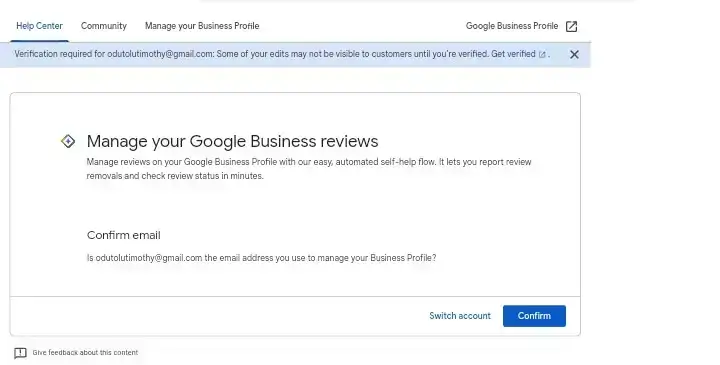
- Select your business from the list provided, or search if you have a long list of listings under your management.
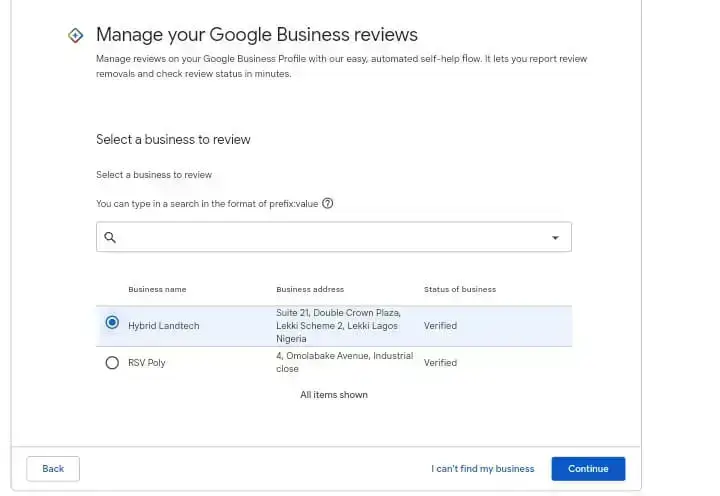
- Google will ask you what you would like to do with your reviews. Click ‘Report a New Review for Removal.’
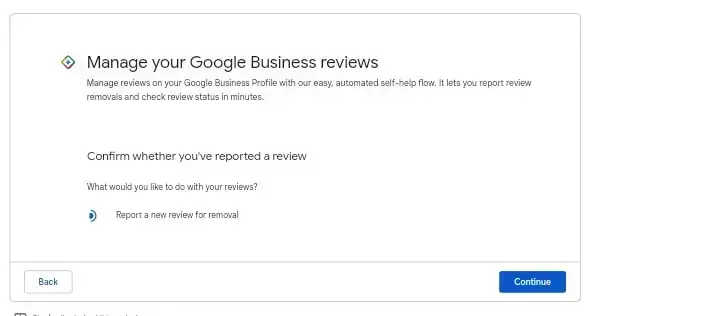
- Navigate to your reviews list. Click on the ‘Report’ button next to the fake review.
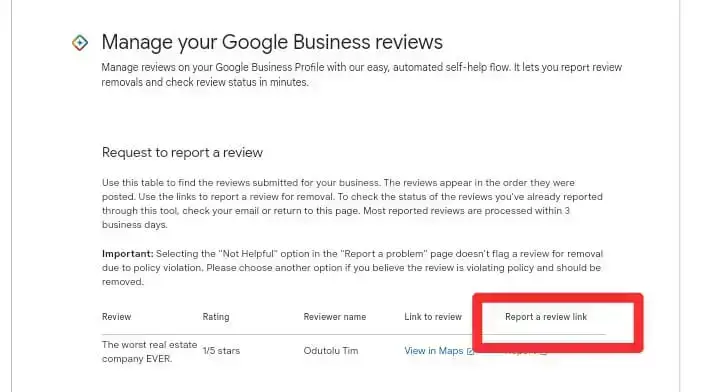
- Select the appropriate reason for the report—choose the best match from Google’s options.
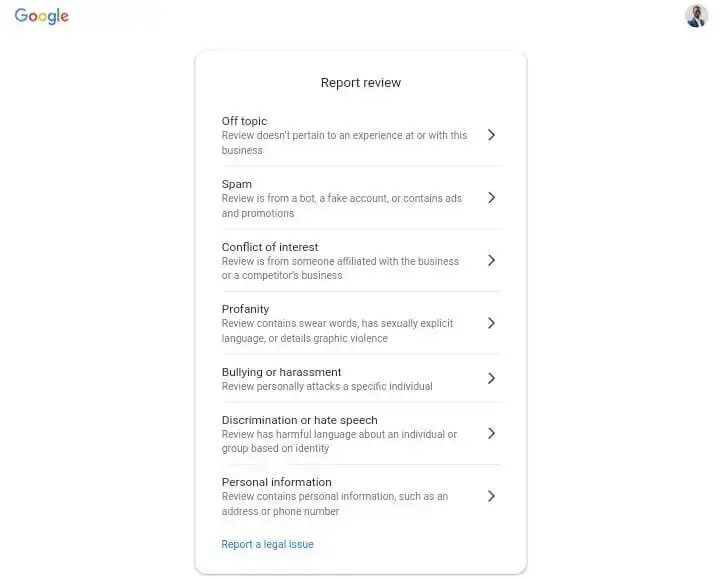
- Finally, click ‘Submit’ on the next page.
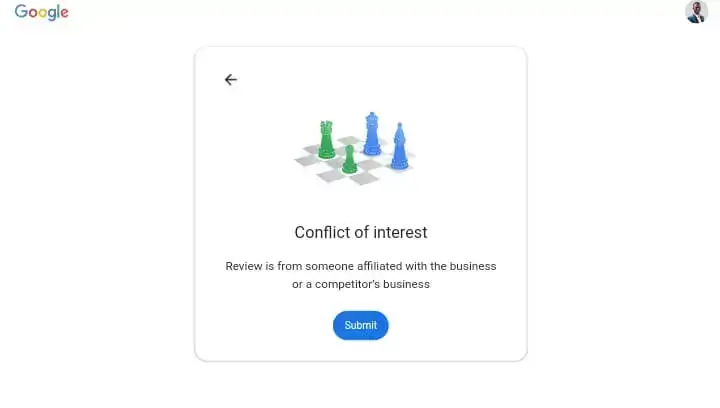
Once you’ve done all of the above, Google will receive your request to investigate the review.
Step 3: Wait for Google’s Response
After submitting the report, Google will email you to confirm it’s been received. Be patient. Review decisions typically take up to 3 days. While Google is fast, there’s no guaranteed time frame, so keep an eye on your inbox.
Step 4: Check the Review Status
So, you’ve reported the review, but it’s still there after five days? Time to check the status.
Go to Google’s review report status page.
If Google hasn’t removed it, look for the ‘Appeal’ option. Sometimes, things slip through Google’s first round of review. This appeal gives you a second shot at proving the review is spam or fake.
Step 5: File an Appeal and Get Your Case Number
Once you appeal, Google will assign a case number, visible both on the reporting page and in an email subject line from Google. You’ll want to hang onto it for updates.
Step 6: Wait for Google’s Final Decision
Appeals don’t always get instant responses. Expect to wait another 5-7 days. Google’s review team takes this time to examine your case closely and issue a final verdict. Patience is key here, but at least you’ve done all you can for now.
Step 7: Seek Assistance if Necessary
If all else fails and that spam review is still hanging on, you might need legal or expert assistance, especially when the reviewer can be identified. No one likes to take things to this level. But in cases where fake reviews are seriously damaging your business, it could be worth it.
Summing Up
You've seen in this article all the details on how harmful negative, false Google reviews can be for your business. This article detailed the harmful impact that negative and/or false reviews can have on your business.
Let's face it: the internet is full of opinions—good, bad, and utterly bogus. And as much as we’d all love to only have rave reviews, sometimes your Google Business Profile might attract a few phony reviews or even a lot, depending on what your business competitors or detractors are up to.
But with an online reputation management tool like Synup, you can monitor all your reviews and ensure that you're always one step ahead of the game. Book a demo now.
Handle Fake Reviews on Your Google Business Profile: FAQs
Are fake Google reviews illegal?
Posting fake reviews, whether good or bad, violates Google’s policies, and the penalties can be severe. For businesses, getting caught means more than just a slap on the wrist. Google has no authority to distribute consequences. But the Federal Trade Commission, for example, has introduced a rule that seems to penalize fake reviews and endorsements. Fines can be more than $50,000 per violation. Some businesses have even faced legal consequences, like hefty fines or lawsuits. Not only does this hurt business reputations, but violators pay heavily in fines. So, if you’re tempted to post fake reviews on a competitor’s profile—or your own—just don’t.
Can Google track fake reviews?
Yes, Google has systems to recognize fake reviews, and they’re pretty good at it. Google uses algorithms and AI to catch things like spam reviews, repeat patterns, and suspicious behavior. For example, if someone posts five-star reviews from 10 different accounts on the same day, Google’s likely to notice. Still, it’s not a perfect science. Some bogus Google reviews slip through, which is why businesses are encouraged to monitor their profiles and report spam reviews. Google’s tools are powerful, but having a business owner’s eyes on the page is crucial for catching anything AI might miss.
Can you pay to get Google reviews?
No, paying for Google reviews is a huge no-no. It's illegal. Google’s review policy strictly prohibits businesses from paying for reviews, and getting caught has consequences. This act attracts fines to the tune of thousands of dollars from the FTC. Not only does paying for reviews risk penalties, but it also risks trust. Consumers are savvier than ever, and fake reviews are often easy to spot.




