How to do a Google Business Profile audit for your clients: Guide, Checklist and Template
Learn how to conduct an end to end GBP audit for your clients business profile. We have also included an in-depth checklist and a template for you to make the most out of!
Regular and timely audits keep the profile fresh and relevant. By investing time in a GBP audit, local businesses can stand out from the competition, making sure that they capture the attention of customers actively searching for their services.
In short, a GBP audit is very important to drive more growth and get more customer engagement.
In this guide, we will talk in detail about how Local Businesses can carry out a successful audit for your Google Business Profile, steps, things to take into account, and everything around it.
Let’s first understand...
What is a Google Business Profile Audit?
In simple words, a Google Business Profile Audit helps businesses understand the inconsistencies in their GBP. These inconsistencies can vary, such as business information, website URLs, phone numbers, name of the business, relevant website descriptions, justifications, and much more.
Why is a Google Business Profile Audit Important?
A GBP audit helps you understand what’s missing from your Google Business Profile. It should be carried out regularly and should be properly reviewed.
Without these audits, business information such as address, phone number, and hours may become outdated, confusing potential customers. This oversight can also decrease visibility in local search results, especially if the listing receives negative reviews or fails to engage with customer inquiries.
Also, neglecting audits means missing out on new features and promotional opportunities offered by Google, which can hinder overall performance. Compliance with Google’s guidelines may also be compromised, risking suspension of the listing.
Preparation before carrying out an audit for your GBP
- Understanding your client’s business goals
Before beginning with the audit, it’s crucial to understand the client’s business, their target audience, and their specific goals. Schedule a meeting with your client to discuss their objectives - whether it's increasing foot traffic, generating leads, or improving their brand visibility.
Knowing their unique selling propositions (USPs) amidst the competitive landscape will help you alter your audit approach and tailor recommendations to their needs.
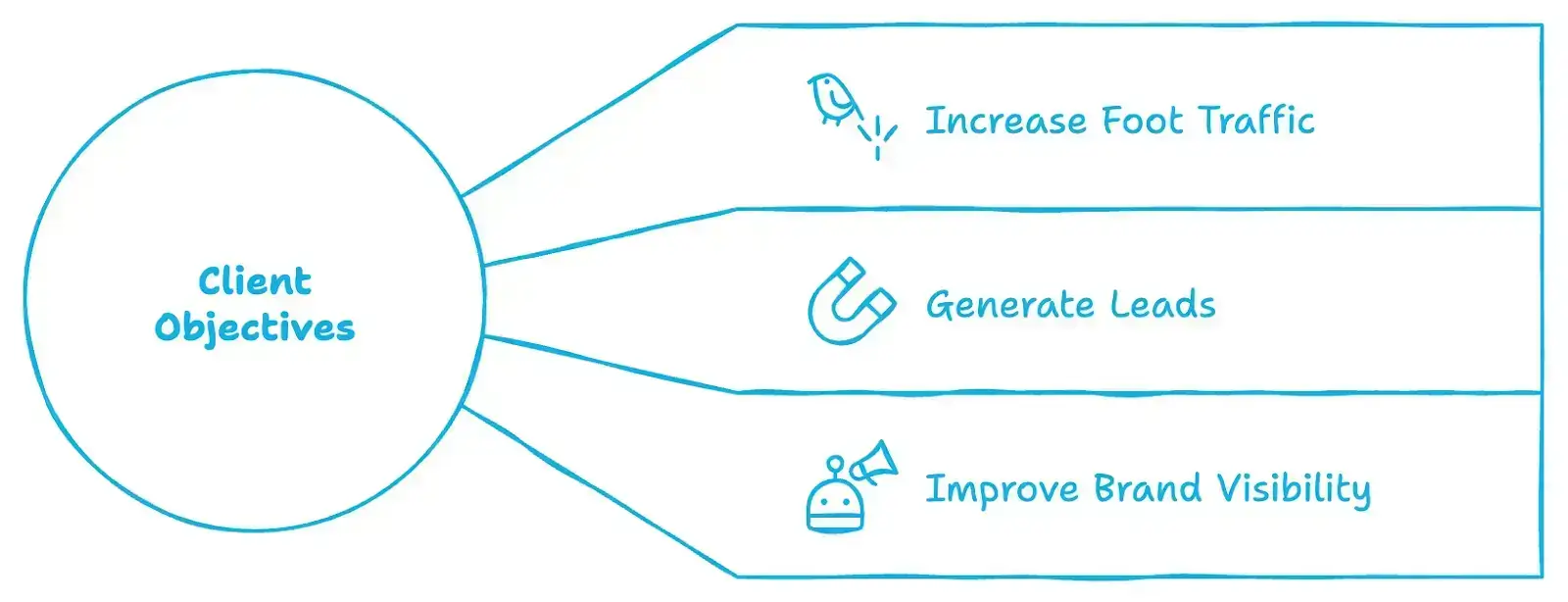
- Have all the information you need accessible
Gather all relevant data before starting the audit. This includes the existing GBP details, previous analytics reports, and insights on competitors’ profiles. You can use tools like Google Analytics and Google Search Console to access this information. Having a clear picture of the client's current performance will allow you to provide them with informed recommendations that will help them.
- Set up all the essential tools required for you to carry out the audit
Some tools that can come in handy when you’re carrying out the audit
- Google Analytics: For tracking website traffic and user behavior.
- Google Search Console: To monitor search performance and identify technical issues.
- Google Business Profile Insights: To analyze how customers interact with the profile.
- Third-party tools: Such as Synup or BrightLocal for in-depth local SEO analysis.
- Familiarize yourself with Google’s guidelines
Stay up to date with Google’s guidelines for Business Profiles to avoid common pitfalls that can lead to suspension. Ensure that your client adheres to best practices regarding business name, address, phone number (NAP), and category selection. Understanding these guidelines will help you evaluate their profile against Google's standards.
Getting started
- Making sure that your NAP is consistent
Make sure that your NAP i.e your Name, Address and Phone number is accurate and consistent across all platforms. Avoid discrepancies and spelling errors here. This might lead to a lot of confusion amongst potential clients looking across various directories.
If you choose to put your address as, “St.Baker’s street”, instead of “Saint Baker’s street” make sure that you stick to it all the time.
- Business Website Link
The second most important thing is to make sure that your URL is correct and is working. Make sure that it directs to the primary website or a relevant landing page.
An additional thing to take care of would be to ensure that it’s using HTTPS for security and that the website link is optimized for mobile devices.
- Business Hours
You need to be absolutely sure about your opening and closing hours. Otherwise, It might create a lot of confusion amongst potential customers and can also end up being harmful for your business in the long run. Displaying the correct business hours is always important, even though a very trivial aspect of your Google Business Profile.
Here’s what it could look like
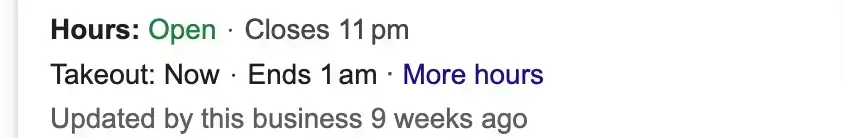
- Primary Category
The primary category should represent the core focus of your business. Think of it as the main identifier that accurately describes what your business does. On platforms like GBP, this choice influences which searches your business will show up for.
The image below shows where exactly you can look out for primary categories, that actually distinguish various businesses from one another.

Here’s how you can add categories to your GBP
Step 1: Go to your Business Profile
Step 2: Select Edit profile
Step 3: Under the ‘About’ section, select ‘Business category’
Step 4: To add or edit your primary category, enter and select the category from the options
Step 5: To add an additional category, select Add another category and enter and select the category
Step 6: Select Save and you’re all set!
- Attributes
Attributes provide additional details about your business that may appeal to specific customer needs, like “Black-owned,” “Pet-Friendly,” “Wheelchair Accessible,” etc. Attributes can help customers make decisions, especially if they’re looking for specific conveniences or accommodations.
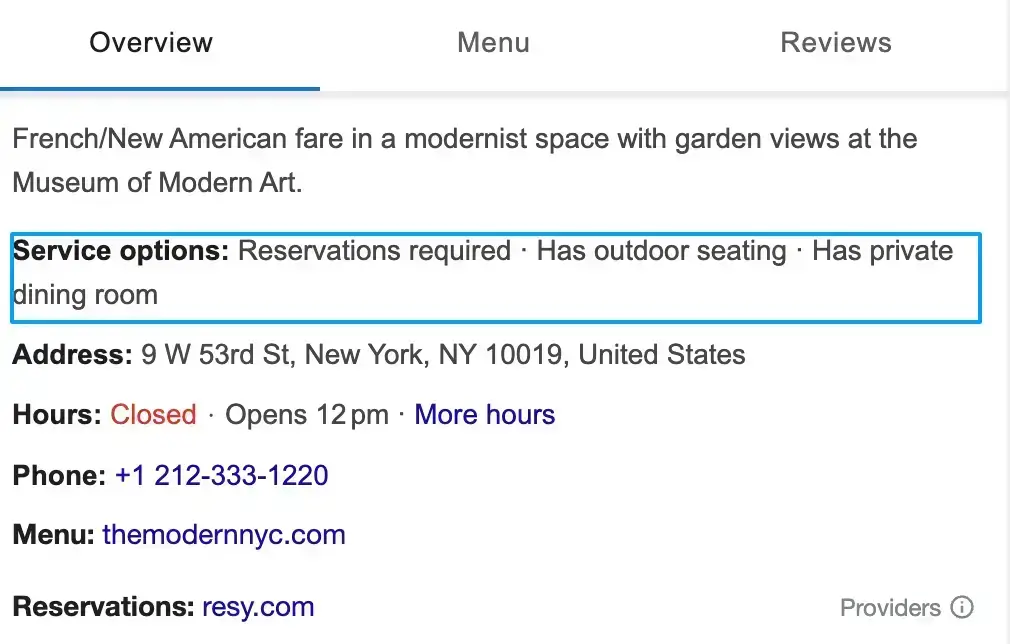
Common Attribute Types
- Accessibility: “Wheelchair accessible entrance,” “Wheelchair accessible parking.”
- Service Options: “In-store pickup,” “Online appointments.”
- Business Identity: “Black-owned,” “Women-owned.”
How to set attributes on your Google Business Profile?
- Sign in and select your business.
- Under Info, scroll down to Attributes. Google will offer a list based on your primary category.
- Select applicable attributes to add to your profile.
That’s it! You’re all set and good to go!
- Business Description
Make sure that your business description matches what your goals with your business are. It doesn’t have to be too long, just a summary of what your business is all about and what do you offer, should do it.
Here’s an example of what it should look like.
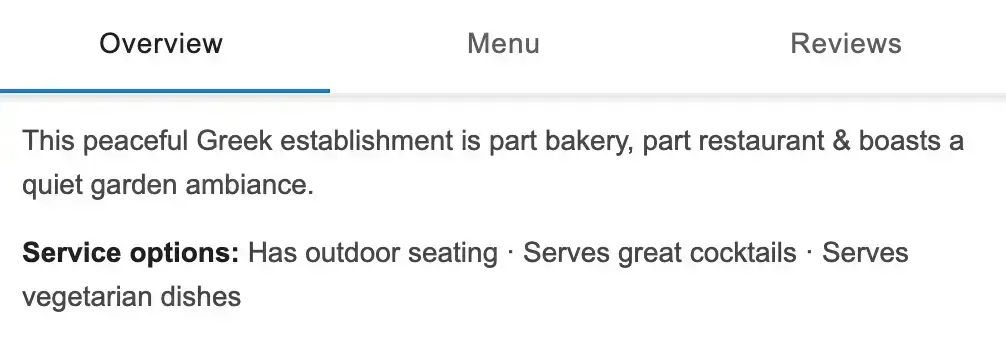
- Products and services
Make sure your products and services listed on Google Business Profile match what you actually offer. Each item should be described clearly and in a way that anyone can understand. If you can add pricing, double-check that it’s correct and up to date. Also, think about what makes each offering unique – show off your best features!
Adding keywords that people might search for can help more customers find you. Take a look at what your competitors are doing too; if their descriptions stand out more, consider how you can improve yours to grab attention. And if you add any new items or change things up, keep this section current.
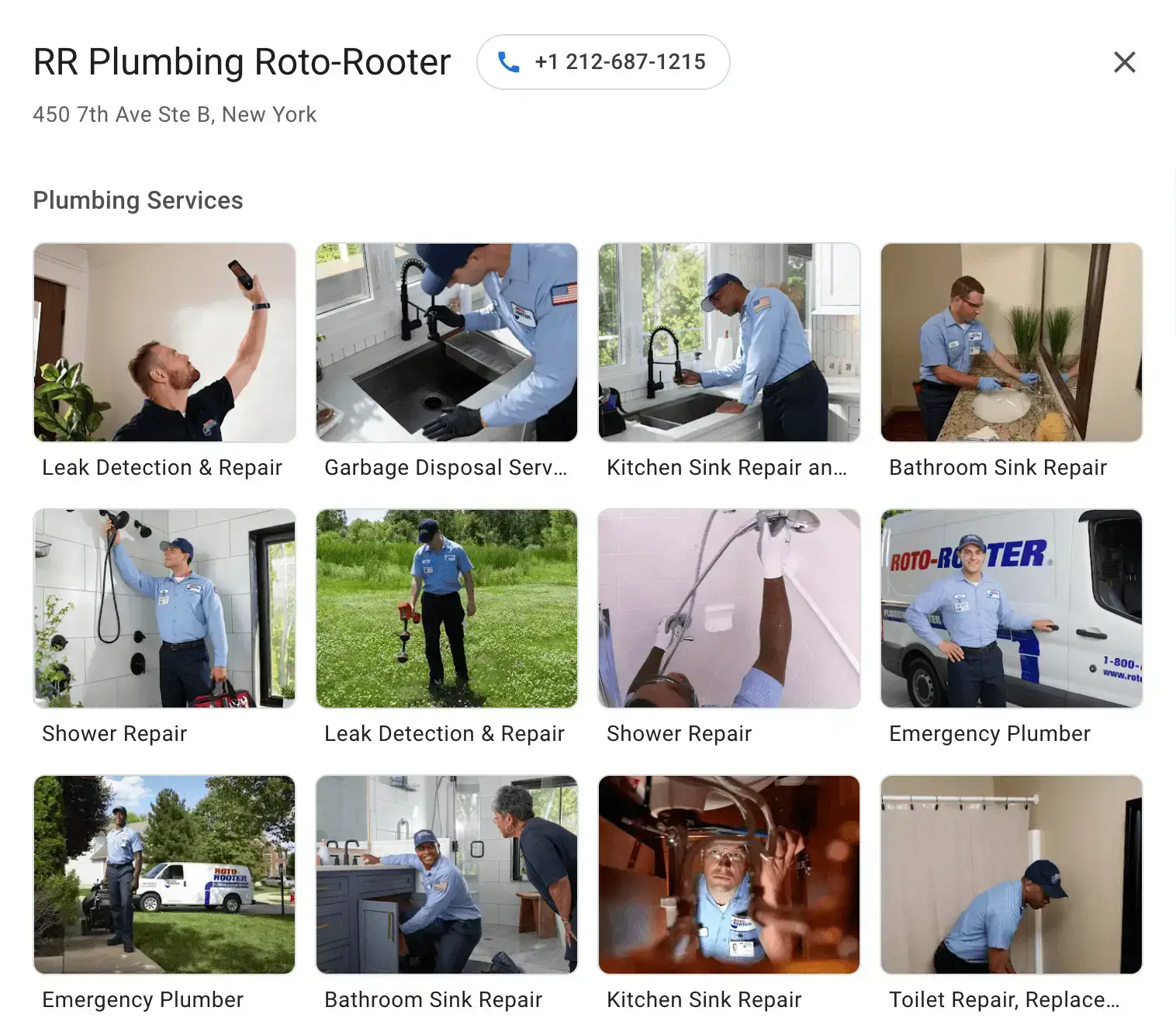
- Photos and Videos
Photos and videos are huge for showing customers what your business is all about. For photos, make sure you’re posting enough to keep things fresh, and that they’re good quality – clear and professional-looking. Show off what makes your space or product special! If there are other businesses nearby doing something similar, take a look at their photos to make sure yours are just as good, if not better.
Videos are a great way to connect with people too. They don’t need to be long, but they should be interesting and show something unique about your business. Can be something as simple as quick tours, product demos, or a peek behind the scenes.
Just like with photos, look at what others in your area are posting to keep your profile competitive in your locality.
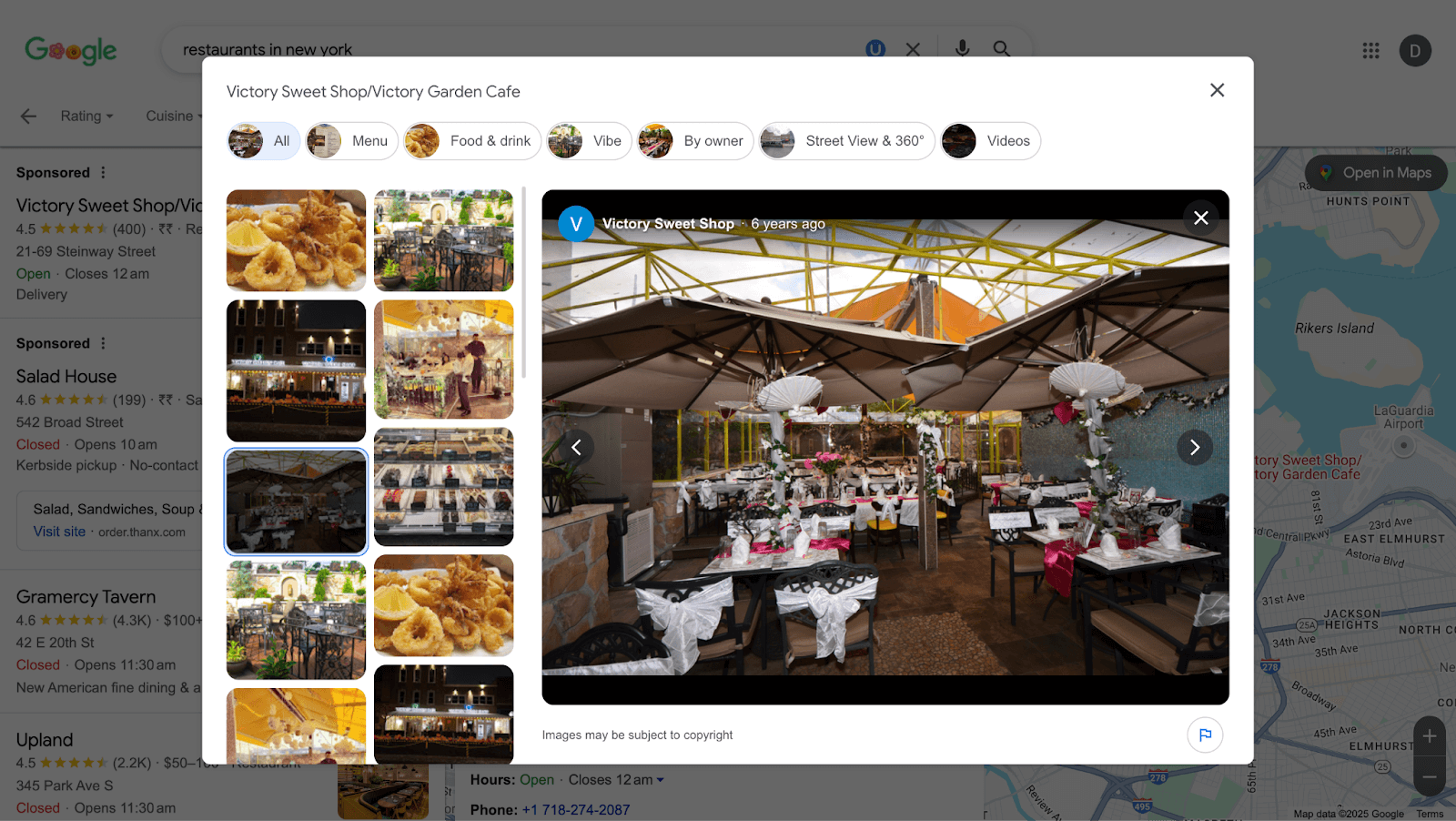
Here are some things you can keep in mind when trying to create visual content for your Google Business Profile
- Use high-resolution images (minimum 1080p).
- Ensure proper lighting; natural light is often best.
- Avoid overly edited or filtered images that misrepresent your products
- Showcase your business environment or location.
- Photos of your staff, events, or community involvement.
- Aim for high-definition (HD) quality (1080p or higher).
- Showcase how to use your products.
- Capture satisfied customers sharing their experiences.
- Provide insights into your business operations or team dynamics.
- Teach your audience how to use your products effectively.
- Keep videos concise (1-2 minutes) to maintain viewer interest.
- Use editing tools to enhance video quality (e.g., add subtitles, graphics, or music).
- Start with a hook to grab attention in the first few seconds.
- Share videos regularly, possibly integrating them into your content calendar.
9. Managing your reviews
Reviews can make a big difference, so keeping an eye on them is key. See what people are saying about your business and look for patterns – are there areas people love, or things they’re not so happy about? This can give you insights on what to keep doing and what might need some work.
Replying to reviews is a good habit to get into. For positive reviews, a quick thank you shows you appreciate their feedback. For any negative ones, a thoughtful response can help turn things around. Showing that you care about feedback, both good and bad, can make new customers feel more confident about choosing your business.
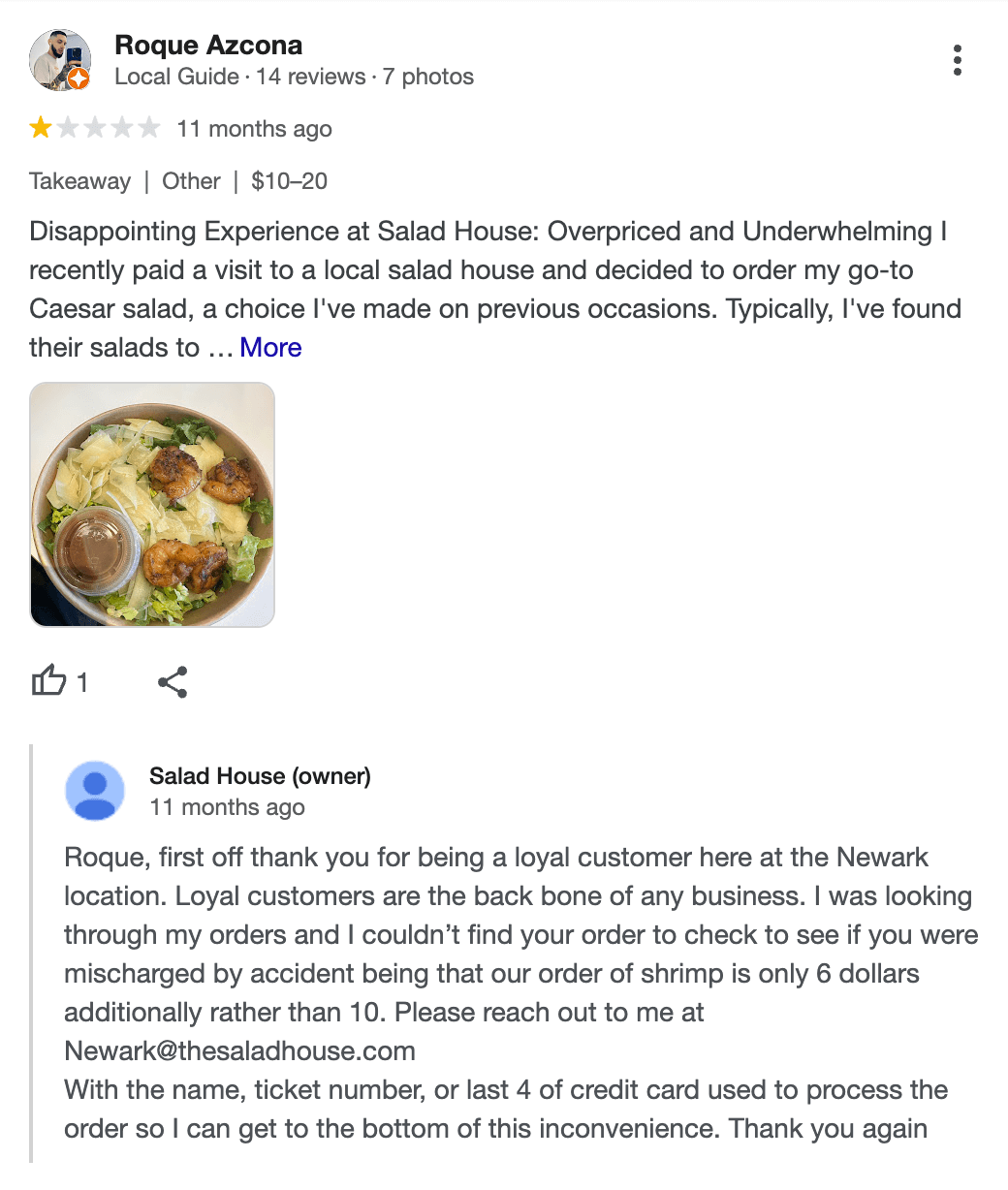
Here are five key pointers that you need to keep in mind when replying to your customers reviews:
1. Always Keep an Eye on Your Reviews
Set a routine to check your reviews regularly, especially on Google Business Profile. This way, you’ll catch feedback as it comes in and can respond quickly, showing customers you’re engaged.
2. Respond to Everyone
Don’t ignore any reviews! Thank customers for their positive feedback and address any concerns from negative reviews. A genuine response can turn a bad experience into a good one and shows future customers that you care.
3. Encourage Happy Customers to Leave Reviews
After a great interaction, ask satisfied customers to share their thoughts. A simple reminder can boost your review count and improve your profile, but keep it casual – no pressure!
4. Learn from Feedback
Look for trends in what customers are saying. If you see repeated comments about an issue, take it seriously and make changes. This not only improves your business but also shows customers that you listen and value their input.
5. Showcase Your Best Reviews
Highlight positive reviews on your website or social media. This builds trust and serves as social proof for potential customers, making them more likely to choose you. Just be sure to get permission from the reviewers if you share their words!
10. Always respond to Questions
The Q&A section is a great way to answer common questions right on your profile. Check regularly to make sure all questions are answered accurately, and if possible, try to respond directly so customers know they’re getting the info straight from you.
You can also add your own questions and answers to cover common topics people might be curious about, like your services, hours, or any special policies.
Keeping this section active and useful makes it easy for people to find what they need without having to call or message. And it shows that you’re proactive and ready to help, which customers love.
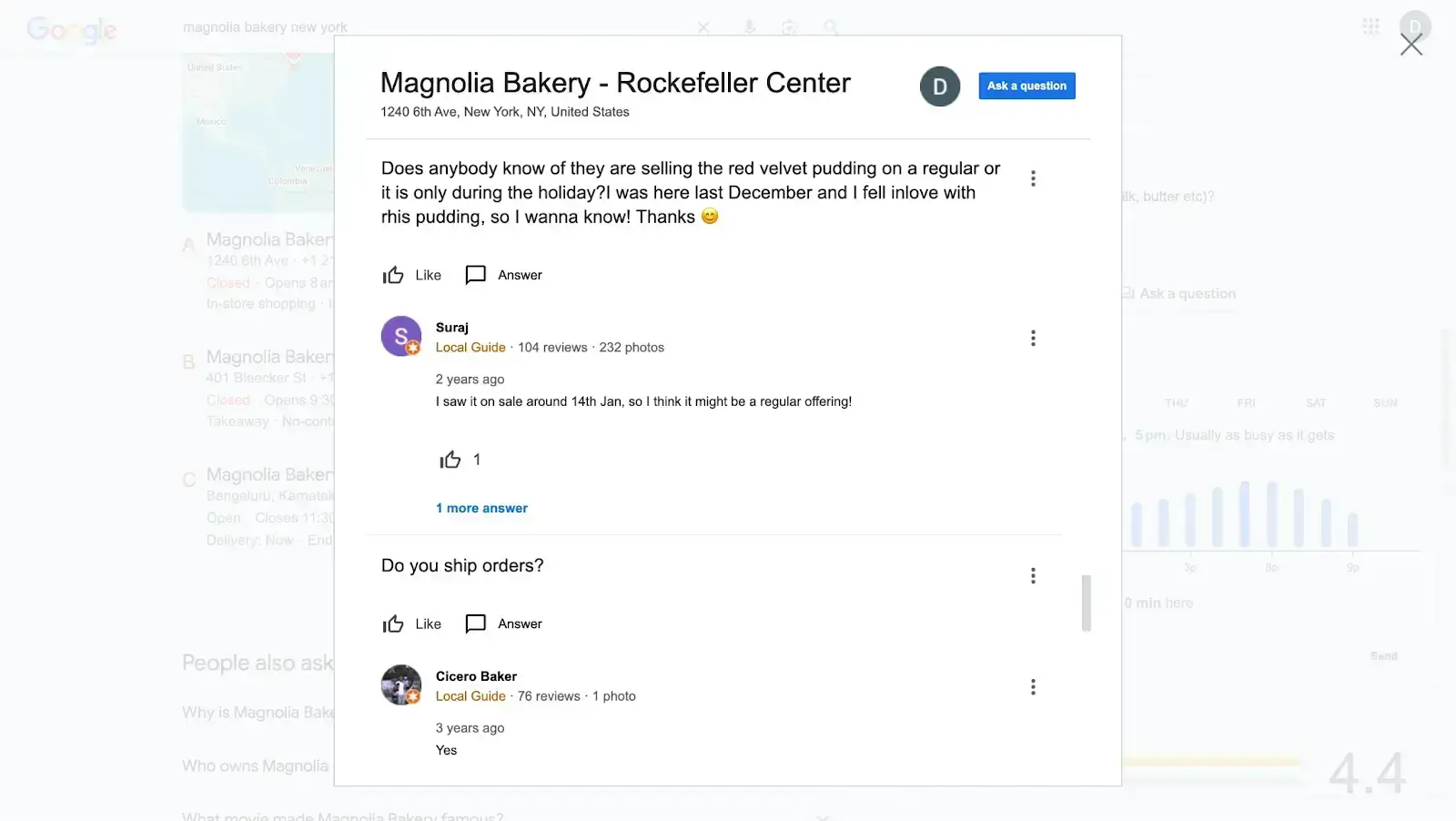
Best Practices for Managing the Q&A Section
- Focus on questions that directly relate to your business and are likely to be of interest to your audience.
- Use formatting tools, such as bullet points or bold text, to make essential information stand out.
- If applicable, provide links to relevant sections of your website for more detailed information (e.g., service details, pricing, or policies).
In-depth GBP Audit Checklist
Business Information
✅ Business Name Consistency: Confirm the business name is consistent and matches the official name used on the website and other platforms. Look out for any extra descriptors or keywords that might confuse customers.
✅ Address Verification: Ensure the address is accurate, formatted correctly, and includes suite or unit numbers if applicable. Cross-reference with local postal services.
✅ Phone Number Accuracy: Check that the phone number is correct and matches what’s listed on the website and social media. Consider using a local phone number to enhance local credibility.
✅ Website Link: Verify the website link is accurate and leads to the correct landing page, ideally the homepage or a relevant section for customer inquiries.
✅ Business Hours: Double-check that operating hours are accurate, including any special holiday hours. Make sure to indicate whether the business is open on holidays or special events.
✅ Short Name: If applicable, ensure the short name is consistent and reflects the business name for easier searchability.
Business Categories
✅ Primary Category Accuracy: Review the primary category to confirm it accurately reflects the main business offering. Avoid overly broad categories that dilute your visibility.
✅ Secondary Categories: Check additional categories for relevance and completeness. Ensure they support the primary category without redundancy or contradiction.
✅ Category Updates: Stay informed about any new category options offered by Google that could apply to your business and update them as needed.
Attributes and Features
✅ Business Attributes: Assess attributes (like "women-led," "pet-friendly," or "wheelchair accessible") to ensure they are relevant and updated. Regularly review for any new attributes that may enhance the profile.
✅ Service Area Verification: Verify the defined service area covers all the locations served by the business. Ensure it reflects any recent changes in service areas due to expansion or other factors.
✅ Special Features: Check for any available features like online booking, messaging, or appointment scheduling that can enhance customer engagement.
Products and Services
✅ Product Listings: Review product and service descriptions for clarity, relevance, and detail. Ensure each listing provides key information customers need.
✅ Pricing Information: Check that pricing is accurate and competitive. If possible, consider including price ranges for services where applicable.
✅ Keywords Optimization: Ensure product descriptions use relevant keywords to improve search visibility and help potential customers find the offerings easily.
✅ Service Descriptions: Provide clear descriptions of services offered, emphasizing unique selling points or specialties that differentiate the business from competitors.
Visual Content
✅ Image Quality: Evaluate the quality of images; they should be high-resolution, professional, and reflect the business's brand. Aim for a mix of team photos, product images, and happy customers (with permission).
✅ Frequency of Image Uploads: Check how often new images are posted. Regular updates keep the profile fresh and engaging for visitors. Aim for at least one new image per month.
✅ Video Content Presence: Review the presence and quality of videos. Ensure they are engaging, informative, and reflective of the business's offerings. Consider using videos for virtual tours or customer testimonials.
✅ Logo and Cover Photo: Make sure the logo is high quality and clearly represents the business. The cover photo should be visually appealing and relevant to the business theme.
Review Management
✅ Review Monitoring: Ensure reviews are checked regularly, ideally weekly, and that responses are prompt. Use tools or alerts to track new reviews efficiently.
✅ Response Quality: Assess the quality of responses to both positive and negative reviews. Craft thoughtful responses that show you value customer feedback and are willing to address concerns.
✅ Review Volume and Rating Trends: Look at the total number of reviews and overall ratings to gauge customer sentiment. Monitor changes over time to identify patterns.
✅ Review Solicitation: Consider implementing strategies to encourage satisfied customers to leave reviews. This could include follow-up emails or in-store requests after a positive experience.
Questions & Answers
✅ Question Monitoring: Check if the questions section is actively monitored for new inquiries. Ensure responses are accurate and helpful.
✅ Response Rate and Quality: Ensure common questions are answered thoroughly. Aim to create a comprehensive FAQ that addresses typical customer concerns.
✅ Content Relevance: Review the questions to make sure they reflect current customer inquiries. If there are common questions that haven’t been asked, consider posting them proactively.
Posts and Updates
✅ Post Frequency: Assess how often posts are made. Regular updates can keep the profile engaging and informative, ideally posting at least bi-weekly.
✅ Content Relevance: Ensure posts are relevant to current promotions, events, or updates about the business. This could include new services, special offers, or community involvement.
✅ Performance Metrics: Review the engagement metrics of posts based on likes, shares, and comments. Identify which types of posts perform best and adjust future content accordingly.
✅ Visual Appeal of Posts: Check the quality of images and graphics used in posts. Eye-catching visuals can significantly increase engagement.
Analytics and Insights
✅ Performance Metrics Analysis: Analyze insights provided by GBP, such as views, clicks, and direction requests. Identify which aspects drive the most traffic.
✅ Customer Actions Tracking: Check the actions customers take on the profile (calls, visits, website clicks) to gauge effectiveness. Look for trends over time.
✅ User Behavior Trends: Review how metrics change over time to identify growth or decline areas. Analyze what might have influenced these changes.
Local Citations and Listings
✅ Citation Consistency: Check that NAP (Name, Address, Phone Number) information is consistent across all online directories and platforms. Inconsistent information can hurt SEO and customer trust.
✅ Listing Quality Assessment: Assess the quality of citations on key directories. Look for any new or relevant directories that should include the business for increased visibility.
Compliance and Policies
✅ Content Compliance: Ensure all content follows Google’s guidelines to avoid any policy violations. This includes avoiding inappropriate content or spammy practices.
✅ Fake Reviews Identification: Look for fake or spammy reviews and take steps to report them if necessary. Regular monitoring can help maintain a credible reputation.
Competitor Analysis
✅ Competitor Review Comparison: Compare your client's reviews and ratings against key competitors in the area. Look for strengths and weaknesses in how competitors manage their profiles.
✅ Content Comparison: Assess how the profile content (images, posts, descriptions) stacks up against competitors. Identify gaps and opportunities for improvement.
Additional Considerations
✅ Accessibility Features: Check if the GBP includes accessibility features to cater to all customers, such as wheelchair accessibility or services for the hearing impaired.
✅ Community Engagement: Evaluate how the business is engaging with the community through local events, sponsorships, or charitable activities. Highlight these in the profile if applicable.
✅ Crisis Management Preparedness: Review how the business is prepared to respond to any negative publicity or crises that could impact its online reputation. Have a plan in place to manage such situations effectively.
✅ SEO Integration: Ensure that the GBP is integrated with broader SEO strategies, including keywords relevant to the business that align with website content and local searches.
Google Business Profile Audit Template
Google Business Profile Audit - [Your Client’s name]
1. Introduction
Purpose of the Audit:
The goal of this audit is to take a deep dive into your Google Business Profile (GBP) to pinpoint what’s working well and what needs a bit of TLC. By assessing your profile thoroughly, you can identify strengths and weaknesses that impact your local visibility and customer engagement. Think of this as a health check for your GBP, ensuring it's in tip-top shape to attract potential customers.
Importance of GBP Optimization:
Why should you care about optimizing your GBP? Simple: it’s crucial for local SEO. An optimized profile not only helps your business show up in local searches but also influences customer decisions. When your profile stands out with accurate information, appealing visuals, and engaging content, you're more likely to attract foot traffic and online inquiries. In a world where first impressions matter, your GBP is often the first thing potential customers see. Let’s make it count!
2. Profile Overview
Business Information
Start by reviewing the core details of your GBP. This information is what potential customers will use to find you, so it needs to be spot-on.
- Business Name:
[Is your business name accurate? Check that it matches your branding across all platforms. Consistency is key!] - Address:
[Verify that your address is complete and formatted correctly. Ensure it reflects your physical location or service area accurately.] - Phone Number:
[Confirm that your phone number is local and clickable on mobile devices. This makes it easy for customers to reach you instantly.] - Website URL:
[Check that the URL directs customers to the right page, preferably a landing page that provides more information about your services or products.]
3. Category Selection
Choosing the right categories can significantly impact your visibility on Google.
- Primary Category:
[Is your primary category a perfect fit for your business? Ensure it accurately reflects what you do. This helps Google understand your business better.] - Additional Categories:
[Review any additional categories you’ve listed. Make sure they are relevant and help define your business further.]
4. Location and Service Areas
Your location settings help customers find you in their vicinity.
- Location:
[Make sure your business location is correctly marked on the map. This helps with local search visibility.] - Service Areas:
[Evaluate the service areas listed. Are there any relevant locations you should add to ensure you’re capturing all potential customers?]
5. Visual Content Analysis
Visuals play a significant role in attracting customers and conveying your brand message.
Photos
- Quantity:
[How many photos have you uploaded? Aim for a variety, including interior, exterior, staff, and product images. The more, the merrier!] - Quality:
[Assess the quality of the photos. Are they high-resolution and well-lit? Customers are drawn to appealing visuals.] - Engagement:
[Check engagement metrics for each photo. Are people liking and viewing your images? High engagement indicates that your visuals resonate with your audience.] - Consistency:
[Are you updating your photos regularly? Establish a routine for posting new images - this shows Google that your business is active and engaging.]
Videos
- Video Content:
[Look for any videos posted on your GBP. Videos can be powerful tools for showcasing products or services.] - Engagement:
[Analyze how many views and interactions your videos have received. Engaging content can help keep your audience's attention.] - Relevance:
[Ensure the videos align with your business identity and speak to your audience's interests. This is your chance to show off what makes you unique!]
Logo and Cover Image
- Logo:
[Is your logo clear, professional, and sized correctly? Your logo is a critical part of your brand identity, so make sure it’s on point.] - Cover Image:
[Evaluate your cover image for quality and relevance. This is the first thing visitors will see, so make it count!]
6. Business Descriptions
Your business descriptions are a chance to communicate your brand's story and offerings.
Short Description
- Clarity:
[Does the short description effectively summarize what your business does? It should be concise and to the point.] - Keywords:
[Are you incorporating relevant keywords? Use terms your potential customers are likely searching for without stuffing them.]
Long Description
- Detail:
[Evaluate your long description for comprehensiveness. Are you providing enough detail about your services, products, and unique offerings?] - Keywords:
[Make sure to incorporate keywords naturally. This helps with search visibility while keeping your content engaging.] - Tone and Voice:
[Assess the tone to ensure it aligns with your brand identity. Is it friendly, professional, casual? It should resonate with your target audience.]
Business Attributes
- Attributes:
[Review the attributes you’ve selected (e.g., women-led, outdoor seating). These can enhance your visibility and appeal.] - Completeness:
[Ensure you’ve included all relevant attributes. The more comprehensive your profile, the better.]
7. Customer Interaction
Engaging with customers is crucial for building trust and loyalty.
Reviews
- Quantity:
[How many reviews have you received? Aim to have a substantial number to showcase customer satisfaction.] - Quality:
[Evaluate the overall rating and read through recent reviews. What are customers saying?] - Response Rate:
[Check how many reviews you’ve responded to. Engaging with customer feedback shows you care about their experience.]
Questions & Answers
- Engagement:
[Review the number of questions asked by customers. Are you proactively answering them?] - Response Quality:
[Analyze the quality of responses provided. Clear, helpful answers can enhance customer trust.]
Posts and Updates
- Frequency:
[How often are you posting updates? Regularly sharing posts can keep your audience informed and engaged.] - Content Quality:
[Review the quality and relevance of the content you’re sharing. Are you providing value to your audience?] - Engagement:
[Look at metrics for post interactions (likes, comments). Higher engagement suggests that your audience is connecting with your content.]
8. Insights and Performance Metrics
Measuring performance is key to understanding your GBP's impact.
Customer Actions
- Views:
[Evaluate how many times your GBP has been viewed. This helps you gauge your visibility.] - Clicks:
[Analyze the number of clicks to call, website visits, and directions requests. Are customers taking action?]
Search Queries
- Search Queries:
[Review the search terms customers used to find your GBP. Are they relevant to your offerings?] - Performance:
[Assess how well your GBP performs for relevant searches. This can highlight opportunities for improvement.]
Visibility and Engagement
- Insights:
[Gather insights on how customers interact with your profile. This data can inform your strategy.] - Engagement Metrics:
[Track engagement over time to identify trends. Are your efforts paying off?]
9. Competitor Benchmarking
Understanding your competition can provide valuable insights.
Local Competitor Analysis
- Competitor Profiles:
[Review GBP profiles of top local competitors. What are they doing well? What can you learn from them?] - Strengths and Weaknesses:
[Identify strengths and weaknesses in their profiles compared to yours. This analysis can help you find gaps to fill.]
Best Practices and Takeaways
- Best Practices:
[Note any effective strategies or content your competitors are using. Are there tactics you can adopt?] - Opportunities:
[Identify opportunities to differentiate your GBP. What can you offer that they don’t?]
10. Recommendations for Improvement
Now it’s time to turn your findings into actionable steps.
Actionable Steps
- Content Updates:
[List specific content updates to improve your GBP. For instance, add more photos, update descriptions, or respond to reviews.] - Engagement Strategies:
[Outline strategies to enhance customer interaction and engagement. Consider regular posting schedules or promotional content.]
Tracking Progress
- KPIs:
[Define key performance indicators to track progress. These could include review count, engagement rates, or click-through rates.] - Review Schedule:
[Set a schedule for regular GBP audits. Monthly or quarterly reviews can keep your profile fresh and effective.]
11. Conclusion
Summary of Findings:
Recap the main findings from your audit. Highlight your strengths and areas needing improvement. This reflection helps clarify your next steps.
Next Steps:
Provide a roadmap for implementing your recommendations. This could include deadlines for updates and tracking progress over time. Keep it actionable!
In Conclusion
We have detailed out all the essential steps that are needed to be taken into consideration while conducting a GBP audit. We hope that you’re able to carry out a successful GBP audit for your clients and make the most out of the checklist and the template provided by us.
We understand that maintaining an optimized Google Business Profile can be a demanding task, but with Synup, you can simplify the process significantly. Synup offers end-to-end solutions for managing your GBP, allowing you to easily monitor performance, make updates, and respond to reviews, all from a single platform.
With Synup's tools, you can ensure that your profile remains accurate, up-to-date, and engaging, ultimately helping you attract and retain customers more effectively.

FAQs
- How do I create a Google business profile for a client?
To create a Google Business Profile for a client, go to Google Business Profile and sign in. Click "Add Your Business" and follow the steps to enter the business name, category, location, and contact info. Verify the business by mail, phone, or email to complete setup.
- How do I get a Google business profile report?
To access performance insights, sign in to the Google Business Profile dashboard and select the business. Click on the “Insights” tab to view reports on searches, views, actions, and more, showing how customers interact with the profile.
- How do I give someone access to my Google business profile?
In the Google Business Profile dashboard, select the business, click “Users” on the left menu, and then "Add Users." Enter the email of the person you want to add, select their role, and click “Invite” to send them access.
- How do I review a Google Business profile?
To review a Google Business Profile, search for the business on Google, then scroll to the “Reviews” section. Click “Write a review” to leave feedback; you can rate the business, add a comment, and share your experience.




